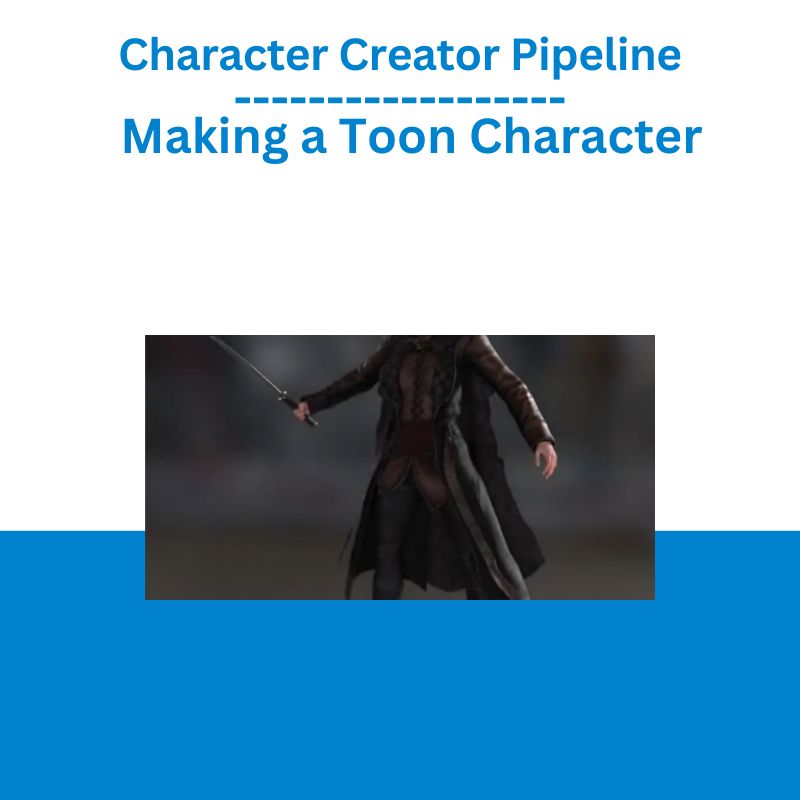*** Proof of Product ***
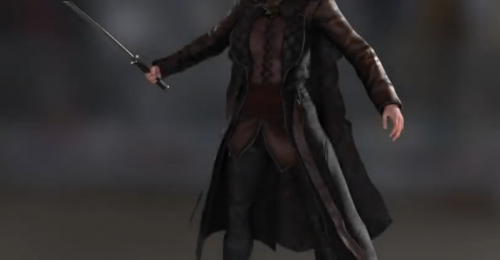
Exploring the Essential Features of “Character Creator Pipeline – Making a Toon Character“
Introduction 0:20
This series guides you through the process of creating a custom toon-style character using CC3 and ZBrush. Learn to craft unique characters, design custom teeth, and create ZBrush morphs for CC3. Free ZBrush character models from the tutorials are provided for hands-on practice.
Tools Used in the Tutorial Videos: Character Creator, iClone, 3DXchange, ZBrush, Marmoset Toolbag, Substance Painter, Photoshop, Maya
Shape Language 6:21
Understand the significance of shape language in character design, a powerful field of study that enhances your artistic skills and communicates the character’s personality effectively.
Proportions 16:34
Master the fundamentals of sculpting by focusing on proportions. Utilize CC3’s Morph Sliders to adjust character proportions before sculpting in ZBrush.
Start ZBrush Sculpt 14:03
Explore the GoZ Plugin to export characters from CC3 to ZBrush. Begin sculpting a toon female character and grasp the basics of ZBrush.
Testing in CC3 2:10
Experience the flexibility of the CC3 Pipeline by seamlessly sending your sculpture between CC3 and ZBrush. Visualize and tweak proportions using Morph Sliders during the creation process.
Refining 15:01
Continuously refine the toon character in ZBrush, simplifying human anatomy for a cartoonish appearance.
Exporting Base Color Maps 3:11
Export default CC3 color maps for painting the character in ZBrush. Lay the foundation for the painting process.
Importing Textures into ZBrush 9:08
Transfer color maps to the ZBrush sculpture, enabling free painting across UV seams. Enhance the character’s visual appeal.
Color Corrections 13:49
Leverage ZBrush’s ability to paint across UV seams for color corrections. Prepare the character for further painting in PBR programs like Substance Painter.
Exporting an FBX 1:21
Quickly export an FBX file for use in Substance Painter, advancing the character creation process.
Exporting Color Maps 3:52
Export color/diffuse maps from ZBrush for completing the paint job in Substance Painter.
Exporting Normal Maps 3:59
Generate normal maps in ZBrush to influence material appearance in Substance Painter.
Substance Painter 9:02
Set up a Substance Painter project and import maps created in ZBrush. Complete the paintwork and export PBR textures for use in CC3.
Final Paint 14:18
Finish the painting process in Substance Painter. Export PBR textures for integration into CC3, facilitated by a downloadable export preset.
Texturing 7:13
Auto-rig the character and apply new PBR maps created in Substance Painter.
Morph 5:05
Create custom full-body morph sliders using your sculptures, allowing easy adjustments to the character’s silhouette and proportions.
Pushing the Toon 13:55
Make final tweaks to achieve the intended toon look, taking a fresh perspective after a day’s break.
3DXchange Corrections 6:15
Address issues in 3DXchange resulting from significant head shape changes, especially relevant for characters with large cartoon eyes.
Toon Teeth 16:18
Sculpt custom teeth to enhance the toon look of the character.
Rigging Custom Teeth 12:02
Learn how to rig and weight custom teeth to the CC3 Skeleton using Maya.
Custom Eye Morphs 18:52
Use ZBrush and 3DXchange to correct morphs as needed, ensuring the character meets your design standards.
Head Morph 8:38
Explore a fast and fun method in ZBrush for creating custom head morphs and sliders.
Moving 15:00
Import the character into iClone, pose her, and delve into basic animation.
Motion Clip 12:41
Understand the basics of adding a motion clip to your animation, whether pre-created or from motion capture footage.
Please see the full list of alternative group-buy courses available here: https://lunacourse.com/shop/