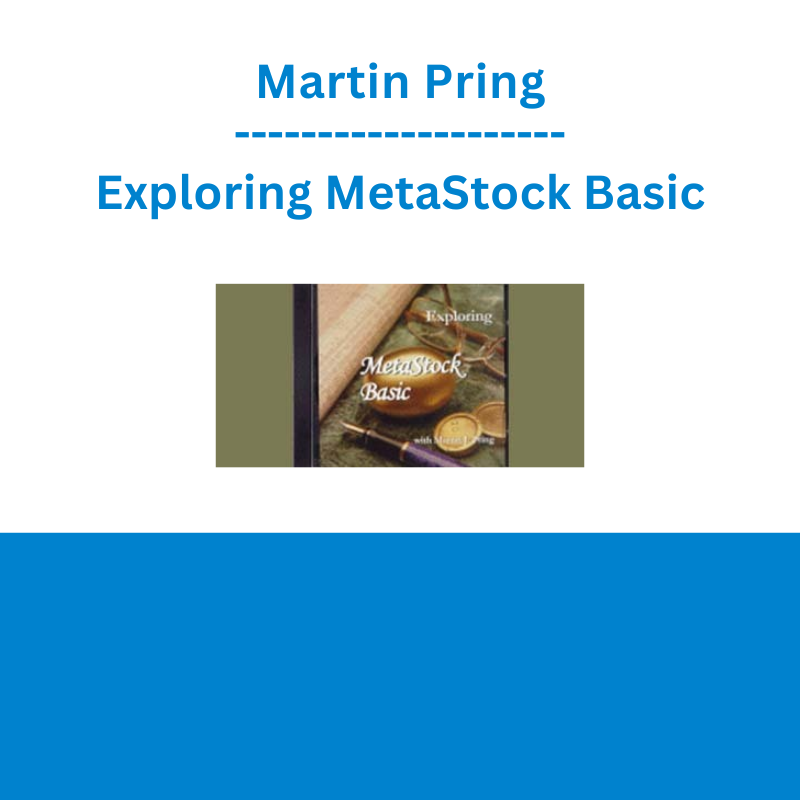*** Proof of Product ***
Exploring the Essential Features of “Martin Pring – Exploring MetaStock Basic”
Exploring MetaStock
Basic & Advanced
Martin will get you up and running in no time with your MetaStock software. This
2-CD combo tutorial will answer many of your questions – quickly and easily. Watch the
presentation or just open MetaStock and minimize the tutorial for virtual on-line help with
a simple click!
Martin Pring’s Exploring MetaStock Basic & Advanced Course will get you up to speed and charting like a professional in no time!
- Learn everything needed to operate efficiently in MetaStock including resizing and manipulating windows, toolbars, price plots and indicators, creating layouts, templates, charts and shortcuts and using the Expert Advisor.
- The Advanced CD covers importing data into spreadsheets, presentation and other software applications, linking and embedding (OLE) features, creating custom formulas, explorations, system tests and how to analyze reports and much more.
Martin’s MetaStock Tutorials Will Teach You:
- Everything you need to know to operate MetaStock efficiently
- Resizing and manipulating windows and inner windows, toolbars, price plots and indicators
- Creating and downloading files, layouts, templates and charts and how create a shortcut and launch MetaStock
- The new interface as it applies to dialogs, file selection, etc
- How to use the new MetaStock Expert System module, including an explanation of Martin’s two expert systems included with the software
- How to create an Expert System in easy to understand terms, import data to spreadsheets, charts, word processing and presentation software
- The potential of the linking and embedding (OLE) features
- How to create custom formulas, explorations, system tests and how to analyze reports and define a mechanical trading system
- Converting, testing, merging and sorting files and much more!
Complete CD Table of Contents – Approx. 2 hours running time each
The Basic Course
Lesson 1 – A Quick Tour of the
Interface
The Interface
Let’s Run Before We Can Walk
The Main Menu
The Toolbars
Resizing the MetaStock Window
Lesson 2 – Click and Pick
Quick Review
Lesson 3 – MetaStock Help Program
Contents
Searching for Help
Context Sensitive Help and the F1 Key
Equis on the Web
Lesson 4 – Dialogs and How They Work
The Application Dialog
Introduction
Creating Favorites
The Tools Drop Down Menu
The Options Drop Down Menu
Plotting Different File Types
Introducing Data on Demand
Move and Resizing Charts
Lesson 5 – The DownLoader Program
Creating New Files
Creating Files with Lookup Command
Creating Composite Securities
Creating Files in MetaStock
The Data Collection Process
Selecting Securities for Collection
Lesson 6 – Displaying Charts
The Chart Window
File Menu
Resizing Charts
The Chart Toolbar and Zooming
More About Zooming
Periodicity and the Refresh Button
The Status Bar
Chart Window Properties
The Y Axis
Arithmetic and Ratio Scale
The Y Axis Facts and Finds
The X Axis
Drag and Drop Scaling
Price Plot Properties
Obtaining On-line Information
Inner Windows
Drag and Drop
Quick Review
Lesson 7 – Displaying Indicators
Selecting and Plotting Indicators
The Indicators Dialog and Editing the Indicator
Quicklist
Changing Indicators
Lesson 8 – More On Inner Windows
Moving and Sizing Inner Windows
Inner Window Title and Splitter Bars
Lesson 9 – The Drawing Toolbar
Drawing Trendlines
Trendline Properties
Horizontal Lines and Vertical Lines
Symbols and Shapes
Lesson 10 – Changing the Working
Environment
Toolbar Properties
Full Screen Mode
The Custom Toolbar
Lesson 11 – Templates and Layouts
Templates
Saving and Applying Templates
Applying Templates
Layouts
Creating Templates and Layouts with Clones
Charts
Lesson 12 – Using the Expert Advisor
Attaching and Detaching Expert Advisors
Expert Advisor Properties
Lesson 13 –Using the Real Time Version
of MetaStock
Retrieving Data in Real Time
Configuring Data, File and Vendor Options
Configuring the File and Data Servers
Lesson 14 – Creating a MetaStock Short Cut
Shortcut Method
Please see the full list of alternative group-buy courses available here: https://lunacourse.com/shop/