** Proof of Product ***
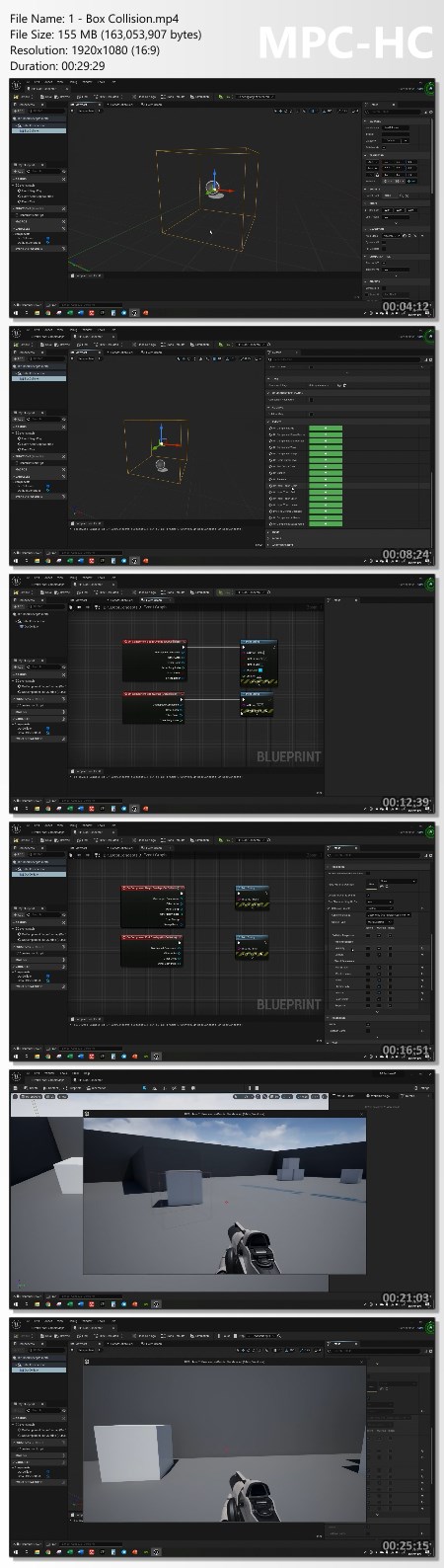
Are you ready to master Unreal Engine – Essential Blueprints for Archviz? Dive into this course to enhance your architectural presentations with interactive elements. Whether you’re a 3D Artist or Architect, this course will empower you with the skills needed to bring your projects to life. Learn to create stunning interactive experiences using Blueprints in Unreal Engine. Let’s get started!
Exploring the Essential Features of “Unreal Engine – Essential Blueprints for Archviz“
Learn how to create interactions in Unreal Engine with ease. This specialized course in Blueprints will empower 3D Artists and Architects to enhance their architectural presentations with interactivity.
Course Highlights
- All classes include audio in Portuguese and English, with automatic subtitle translation available in multiple languages, including Spanish, French, Italian, Japanese, Russian, Vietnamese, Chinese, Arabic, and Korean.
- Updated with 100% effective and validated English classes, enabling you to progressively enhance your knowledge and apply it to your Archviz projects using UE5, leaving a lasting impression on your clients with interactive projects.
- Programming may seem intimidating, but this course proves otherwise. You will learn that Blueprints can be accessible, even without prior programming knowledge, as long as you’re familiar with Unreal Engine.
- Over 70 lessons recorded in Unreal Engine 5 provide best practices for utilizing Blueprints, offering a comprehensive step-by-step guide to set you on the right path.
- A carefully designed methodology ensures your knowledge evolves gradually as Blueprints become more complex.
By the end of this course, you will confidently be able to create interactions in any Archviz project using Blueprints in Unreal Engine, impressing your customers with fully interactive projects.
Course Content
What You Will Learn:
- Introduction
- Course Presentation
- What’s Blueprint?
- Blueprint Interface
- Blueprint Structure
- Event Graph
- Flow Control
- Comments and Reroute
- Variables
- BP Simple Door
- Box Collision
- Static Mesh and Arrow
- Set Relative Rotation Node
- Timeline
- Creating the Door Blueprint
- BP Sliding Door
- Set Relative Location
- Get Relative Location
- Creating Sliding 3 Door Blueprint
- First Person Character
- First Person Archviz – Introduction
- Game Mode
- Capsule and Camera
- Run and Crouch
- Camera Shake
- Zoom
- Hitting Objects
- Auto Focus
- BP Lampshade
- Flip Flop, Gate, and Multi-Gate
- Do N, For Loop, and Operators
- Set Material and Intensity
- Creating Lampshade Blueprint
- First Person Interact
- Connection between blueprints
- Cast To
- Blueprint Interface
- Upgrading Lampshade Blueprint
- BP Play Record
- Turntable Rotation
- Arm Movement
- Play Audio
- Updating our scene
- BP Water Tap
- Creating Water Tap Blueprint
- BP Cooktop Flame
- Creating Cooktop Flame Blueprint
- BP LED TV
- Creating LED TV Blueprint
- User Interface
- User Interface / Widgets
- Design Tab
- Crosshair
- UI – Background
- UI – Left Menu
- UI – Instructions and Canvas Animation
- UI – Button Animation
- UI – Text Colors
- UI – Resolution Menu
- UI – About Menu
- UI – Button Adjustments
- UI – Loading Screen
- UI – Start Events
- UI – About and Exit Events
- UI – Resolutions Events
- UI – Game Settings
- UI – DLSS Mode
- UI – Pause Menu
- Floating Widgets
- Floating Widgets
- Event Dispatcher
- Icon Animations
- BP Changing Materials
- Material Changer Blueprint
- Interactive Floating Widgets
- Color Material Changer Blueprint
- Color Asset Changer Blueprint
- Multi Material Blueprint
- Variant Manager
- Variant Manager
- BP Sun Movement
- Sun Movement Blueprint
- BP Mini Map
- Mini Map Part 1
- Mini Map Part 2
- Mini Map Part 3
- Mini Map Part 4
- Minimap Hotspots
- Minimap Second Floor
- Tips & Tricks
- Array and Each Loop
- Closure
- Closure
Course Overview
This is not just an Unreal Engine course; it’s a specialized course in Blueprints tailored for Unreal Engine. You’ll gain the ability to create interactions in your Archviz projects through the power of Blueprints, a visual programming language for Unreal Engine.
Who Should Take This Course?
- Architects
- Engineers
- 3D Artists
- 3D Freelancers
About the Instructor
Denis Gandra, Founder of DVIZ, brings over 20 years of 3D experience to this course. He started using Unreal Engine a few years ago and has been continually impressed with its capabilities. This Unreal Engine 5 course for Archviz is designed to take your skills to the next level. With over 90 classes, Denis will guide you through an extraordinary journey, emphasizing the importance of expertise in the Unreal Engine for Archviz in the evolving world of 3D and the Metaverse.
In the Metaverse market, mere 3D knowledge won’t suffice; you need to demonstrate your mastery. Denis’s knowledge, combined with your efforts in this course, will set your projects apart in an extraordinary way. Welcome and see you in the student group!
FAQs of “Unreal Engine – Essential Blueprints for Archviz“
Q: What prior knowledge do I need to enroll in this course?
A: No prior programming experience is required. Familiarity with Unreal Engine is beneficial, and the course will guide you through Blueprints step by step.
Q: Can I access this course in languages other than English?
A: Yes, all classes include audio in both Portuguese and English, with automatic subtitle translation available in multiple languages, including Spanish, French, Italian, Japanese, Russian, Vietnamese, Chinese, Arabic, and Korean.
Q: How will this course benefit my architectural projects?
A: By the end of this course, you’ll have the confidence and expertise to create interactive elements within your Archviz projects, impressing clients with fully interactive and engaging presentations.
Q: Is this course suitable for beginners?
A: Absolutely! This course is designed to be beginner-friendly. Even if you have no prior programming knowledge, you can learn to use Blueprints effectively.
Conclusion
Unlock the power of Unreal Engine and take your Archviz projects to the next level. Enroll in Unreal Engine – Essential Blueprints for Archviz today and embark on a journey to create immersive and interactive architectural presentations that will leave a lasting impression on your clients. Don’t miss out on this opportunity to elevate your skills and stand out in the competitive world of Archviz.
Please see the full list of alternative group-buy courses available here: https://lunacourse.com/shop/









