*** Proof of Product ***
Exploring the Essential Features of “Kristina Sherk – How to Use the Face-Aware Liquify Tool”
- 9 Video lessons in HD
- 1h 7m of class content
LESSONS
1. Class Introduction
2. What Is The Face-Aware Liquify Tool
3. Applying Face-Aware Liquify To A Single Face
4. Warnings And Limitations Of Face-Aware Liquify
5. Applying Face-Aware Liquify To Multiple Faces In An Image
6. Syncing Changes Between Multiple Images
7. Applying Face-Aware Liquify To Video
8. Practical Uses Of Face-Aware Liquify
9. Applying Face-Aware Liquify To 9 Faces
CLASS DESCRIPTION
Use Face Recognition Software To Speed Up Your Retouching
There’s an extremely powerful hidden gem inside Adobe Photoshop CC – the Liquify filter! Face aware liquify allows you to use Adobe’s powerful facial recognition software to make tweaks to any of your model’s features. And when I say any, I mean ANY feature on your model’s face! This incredibly smart technology will blow you out of the water and you’ll be dying to use it in your next editing session!
Software Used: Adobe Photoshop CC 2017
KRISTINA SHERK
For the past 10 years, Kristina Sherk has been a high-end photo retoucher based out of Washington, D.C. She specializes in beauty retouching and has done work for many clients such as Time Inc., Hasselblad, Merz Aesthetic and Cotton Incorporated. She loves “translating Photoshop” for people and subsequently, she’s a contributing author for educational publications like Shutter Magazine, Photoshop User Magazine and Lightroom Magazine.
Please see the full list of alternative group-buy courses available here: https://lunacourse.com/shop/

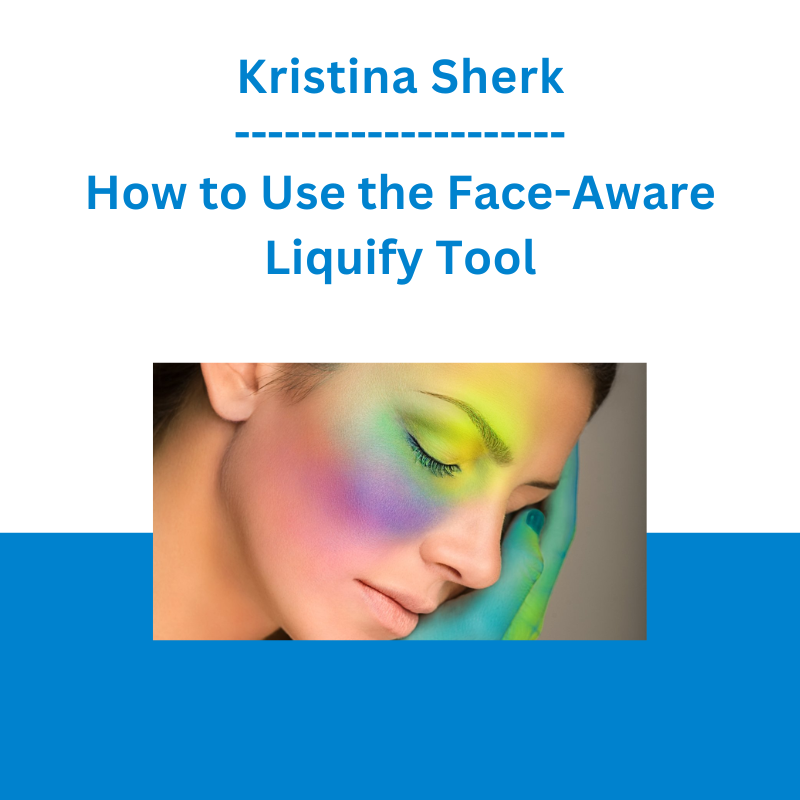








 Atlas API Training - API 570 Exam Prep Training Course
Atlas API Training - API 570 Exam Prep Training Course 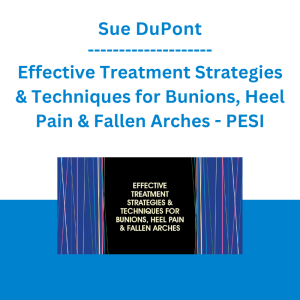 Sue DuPont - Effective Treatment Strategies & Techniques for Bunions, Heel Pain & Fallen Arches - PESI
Sue DuPont - Effective Treatment Strategies & Techniques for Bunions, Heel Pain & Fallen Arches - PESI  Dave Landry - Stock Selection Course
Dave Landry - Stock Selection Course 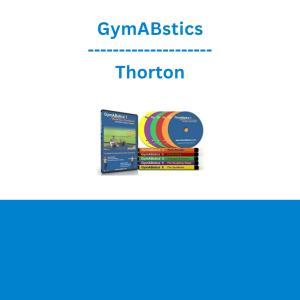 GymABstics - Thorton
GymABstics - Thorton