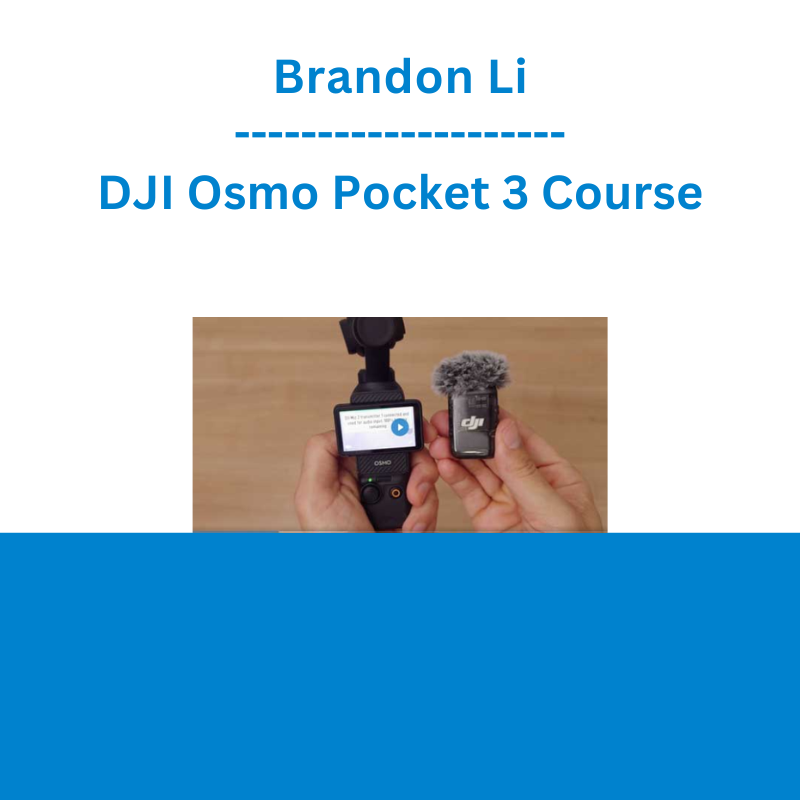*** Proof of Product ***
Exploring the Essential Features of “Brandon Li – DJI Osmo Pocket 3 Course”
TURN YOUR POCKET 3 INTO A CINEMATIC CONTENT MACHINE
USING GEAR THAT FITS INTO YOUR 🎒 POCKET
COURSE SECTIONS
Setup & Features Overview
⁃ Pro video and audio settings
⁃ Basics of gimbal operation
⁃ DJI 2 Mic setup and usage
⁃ Vertical and horizontal modes
⁃ Active Track setup
⁃ Accessories like battery handle, wide angle lens
Cafe Vlogging + Basics
⁃ Shooting a simple cinematic vlog in a cafe
⁃ Microphone placement for best audio
⁃ Creative tabletop shots
⁃ An easy transition shot
⁃ Film wide shots of yourself using DJI Mimo App
Walk & Talk Vlogging
⁃ Walking selfie
⁃ Using manual control vs Active Track
⁃ Setting exposure for walking shots
⁃ Creative b-roll shots
⁃ Impromptu portraits of people
⁃ Simple Crane/drone shots with extended selfie stick
⁃ Active Track with extended selfie stick
B-Roll Shooting (POV Style Lesson)
⁃ See through my eyes as I shoot improvised b-roll shots
⁃ Picture-in-Picture view for real-time comparison
⁃ Hyperlapse
⁃ Advanced gimbal moves
⁃ Active Track for b-roll shots
⁃ Vortex spin
⁃ Advanced crane/drone shots with extended selfie stick
⁃ Monitoring with DJI Mimo App
Low Light Shooting
⁃ How to get clean, beautiful shots in low light
⁃ “Blue Hour” shooting and why it’s important
⁃ White balance settings for dusk and night
⁃ Precise exposure with DJI Mimo App
⁃ Avoiding overexposure of lights
⁃ Low Light Mode
⁃ Bonus: Advanced gimbal moves at night
Color Grading Pocket 3 Footage
⁃ Amazingly simple and fast, yet effective color grading
⁃ Various example shots are graded step by step
⁃ Daytime & nighttime shots
⁃ Interior & exterior shots
⁃ Enhancing your grade with power windows
⁃ Sample Pocket 3 clips for color grading. Daytime, nighttime, interior and exterior.
⁃ Davinci Resolve timeline with clips and grading pre-loaded
⁃ Follow along exactly with the color grading tutorial lesson
⁃ Pocket 3 official LUT included
INTENTIONS OF THE COURSE
Get setup quickly (with the right settings):
The setup lessons shows you the main features and settings for pro results, all in a simple, easy-to-follow tutorial. DJI Mic 2 TX setup is included.
In 10 minutes you’ll be ready to rock.
Advanced shots made easy:
Get crane and drone-type shots with a lightweight extended selfie stick – while using Active Track to automatically follow a subject.
Film yourself from afar while using the Mimo app to monitor and control. Master using FPV mode and inverted mode. Do a hyperlapse with Active Track (it’s really easy!) Use the wide angle adapter to enhance your shots.
Be ready for any shooting scenario:
Of course, settings are just the beginning. See how Brandon handles the most common shooting scenarios. Filming a selfie in a cafe, walking and talking, getting tripod selfie shots, fluid b-roll moving shots. Daytime and nighttime. Indoors and outdoors.
Simple color grading that looks great:
The DaVinci Resolve grading tutorial shows you Brandon’s remarkably simple technique for making Pocket 3 footage really shine. Learn which LUT to use (and download it for free!), see step-by-step examples of how to grade a wide variety of shots. Download the sample clips and Resolve Timeline (DRT) and try it yourself!
If you don’t use Resolve, these grading techniques will work just as well using common tools in other programs.
BONUS #1
DOWNLOAD THE CLIPS
⁃ Sample Pocket 3 clips for color grading. Daytime, nighttime, interior and exterior.
⁃ Davinci Resolve timeline with clips and grading pre-loaded
⁃ Follow along exactly with the color grading tutorial lesson
BONUS #2
MACAU VLOG BREAKDOWN
⁃ In-depth breakdown of a real vacation vlog shot on Pocket 3
⁃ Creative yet easy shots you can do on your vacation
⁃ Telling a story with shot choices
⁃ Learn to interview people on the street with good audio
⁃ Take advantage of natural light
⁃ Tips for recording voiceover
BONUS #3
STORYTELLING MINI-COURSE
⁃ Storytelling mini-course (from the Smartphone Bootcamp)
⁃ This course was originally developed for smartphone filmmakers, but teaches universal storytelling skills
⁃ See how you can easily create a short film that feels like a full story
⁃ Brainstorming ideas
⁃ Story & Character arcs
⁃ Using framing devices
Please see the full list of alternative group-buy courses available here: https://lunacourse.com/shop/