*** Proof of Product ***
Exploring the Essential Features of “Brian Wood – Adobe Muse Fast Start”
- 7 Video lessons in HD
- 1h 28m of class content
LESSONS
1. Class Introduction
2. Getting Started With Your Document
3. Intro To Responsive Web Design
4. Adding Images And Text
5. Adding Widgets
6. Adding Links And Forms
7. Test And Publish Your Site
CLASS DESCRIPTION
Dive into creating your first responsive website—without writing code—with this fast-paced, step-by-step walkthrough of Adobe® Muse. You’ll learn what Muse is capable of and see how easy it is to create a truly unique, expressive responsive website in no time at all. Join author, speaker, and web developer Brian Wood as he takes you through a guided tour of what Adobe Muse is capable of.
In this class Brian will show you:
- How to set up your fully responsive website.
- How to add design content like navigation, text, images, slideshows, links, and more
- An overview of how to ensure your site works across different device sizes
- Powerful widgets, like slideshows, forms, adding videos, and more
- The different methods for publishing your project
SOFTWARE USED:
Adobe Muse CC 2018
BRIAN WOOD
Brian Wood is a web developer, the author of 14 books, including Adobe Muse CC Classroom in a Book and Adobe Illustrator CC 2018 Classroom in a Book. The author of numerous training titles including Muse, Dreamweaver, InDesign, Illustrator and more. In addition to training many clients, including Adobe, Nordstrom, REI, Boeing, Starbucks, Nintendo, and many others, Brian speaks regularly at national conferences, such as Adobe MAX, HOW Design, HOW Interactive, as well as events hosted by AIGA and other industry organizations. For 2017, Brian was named a MAX master and was the top speaker at Adobe MAX.
Please see the full list of alternative group-buy courses available here: https://lunacourse.com/shop/

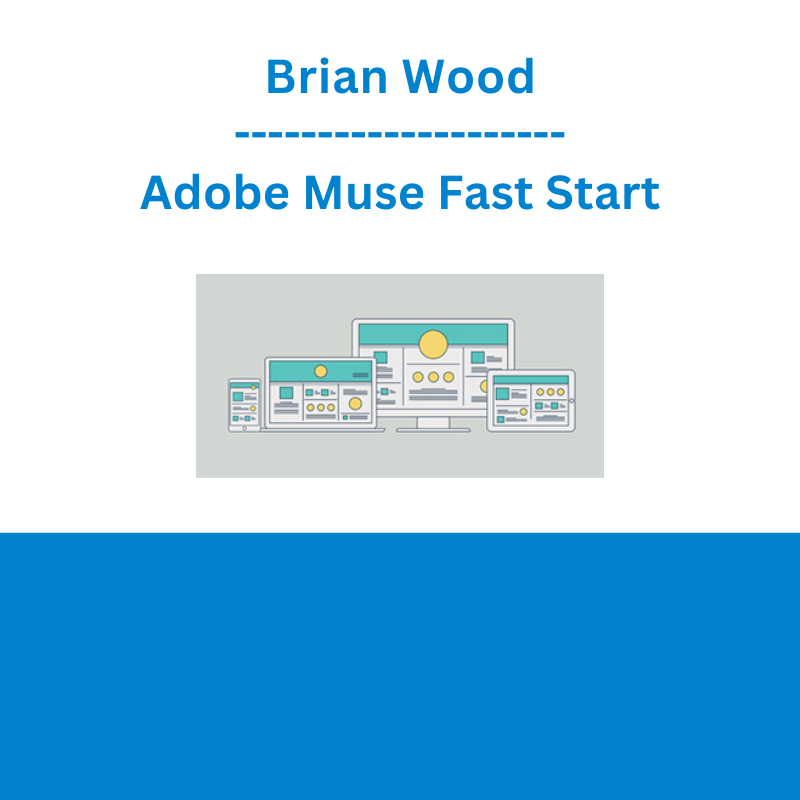








 Matthew Kratter - Trader University
Matthew Kratter - Trader University  Team NFT Money - Ultimate NFT Playbook
Team NFT Money - Ultimate NFT Playbook