*** Proof of Product ***
Exploring the Essential Features of “Mosh Hamedani – Angular 4 Crash Course for Busy Developers”
Learn the Angular essentials, from setup to deployment, in 2 days. The fastest way to get started with Angular!
What is Angular?
Angular is one of the most popular frameworks for building client apps with HTML, CSS and TypeScript.
And why does it matter?
Because if you want to stay competitive in the marketplace, you need to have Angular in your resume.
Are you tired of incomplete tutorials?
If you’re frustrated with disconnected and outdated tutorials and find Angular documentation confusing, you’re not alone! I’ve been there! That’s why I’ve created this course for you so you don’t go through the same pain to learn Angular.
In this course, I’m gonna share with you what I’ve learned about Angular the hard way in a step-by-step and pragmatic way. You’ll learn how to:
- Build client apps on your own
- Troubleshoot common errors
- Write clean and maintainable code
- Apply best practices
Learn using real-world examples and assignments
What you’ll learn
Right from the beginning, you’ll jump in and build your first Angular 4 app within minutes. Say goodbye to boring tutorials and courses with rambling instructors and useless theories!
- Display data and handle events
- Build re-usable components
- Manipulate the DOM using directives
- Format data using pipes
- Build template-driven and reactive forms
- Consume HTTP services
- Use Reactive Extensions and observables
- Implement routing and navigation
- Add authentication and authorization
- Deploy your applications
10 HOURS 140 LESSONS
Prerequisites
You don’t need familiarity with TypeScript or any previous versions of Angular.
You only need some basic familiarity with HTML, CSS and JavaScript.
“The course pace, examples, challenges and video quality are exceptional. I have watched and coded along with several tutorials from various sites but this course, so far, it absolutely one of the best if not the best.”
– AJ Speller
“Mosh is the best! Clear explanations and detailed discussions about great engineering practices. First class course. I can honestly say that if you want to learn and actually understand Angular well whilst becoming a better programmer then this is the only course you will need. Many thanks!”
– Paul Whitehouse
“I’ve never seen someone explain something so easy in such a short period of time and actually understand it. There are courses, which are longer and much more difficult to understand, this is not one of them.”
– Simon Cassar
Course Curriculum
Getting Started (30m)
1- Introduction (0:39)
2- What is Angular (2:00)
3- Architecture of Angular Apps (3:48)
4- Setting Up the Development Environment (2:40)
5- Your First Angular App (2:25)
6- Structure of Angular Projects (6:54)
7- Webpack (3:15)
8- Angular Version History (3:34)
9- Follow Me Around
TypeScript and Object-oriented Programming Fundamentals (1h)
1- Introduction (0:41)
2- What is TypeScript (2:24)
3- Your First TypeScript Program (3:00)
4- Declaring Variables (4:49)
5- Types (5:43)
6- Type Assertions (2:47)
7- Arrow Functions (1:44)
8- Interfaces (3:54)
9- Classes (4:31)
10- Objects (4:09)
11- Constructors (2:52)
12- Access Modifiers (2:56)
13- Access Modifiers in Constructor Parameters (1:41)
14- Properties (5:18)
15- Modules (4:31)
16- Exercise
17- Solution (8:48)
Angular Fundamentals (45m)
1- Introduction (0:19)
2- Building Blocks of Angular Apps (3:41)
3- Creating Components (9:38)
4- Creating Components Using Angular CLI (4:41)
5- Templates (2:28)
6- Directives (3:27)
7- Services (4:29)
8- Dependency Injection (7:20)
9- Generating Services Using Angular CLI (2:11)
10- Exercise- Authors (0:32)
11- Solution (6:17)
Displaying Data and Handling Events (1h5m)
1- Introduction (0:24)
2- Property Binding (3:16)
3- Attribute Binding (3:35)
4- Adding Bootstrap (4:53)
5- Class Binding (1:47)
6- Style Binding (1:19)
7- Event Binding (4:30)
8- Event Filtering (1:50)
9- Template Variables (1:53)
10- Two-way Binding (8:05)
11- Pipes (6:38)
12- Custom Pipes (6:16)
13- Exercise- Favorite Component (1:22)
14- Solution- Favorite Component (5:05)
15- Exercise- TitleCase (1:17)
16- Solution- Title Case (10:25)
Building Re-usable Components (1h)
1- Introduction (0:26)
2- Component API (4:22)
3- Input Properties (4:44)
4- Aliasing Input Properties (4:22)
5- Output Properties (3:22)
6- Passing Event Data (5:51)
7- Aliasing Output Properties (2:05)
8- Templates (2:41)
9- Styles (5:10)
10- View Encapsulation (9:11)
11- ngContent (4:56)
12- ngContainer (2:34)
13- Exercise- LikeComponent (1:38)
14- Solution- LikeComponent (4:51)
Directives (1h)
1- Introduction (0:31)
2- ngIf (6:11)
3- Hidden Property (3:25)
4- ngSwitchCase (6:36)
5- ngFor (4:18)
6- ngFor and Change Detection (3:28)
7- ngFor and TrackBy (5:47)
8- The Leading Asterisk (1:47)
9- ngClass (1:51)
10- ngStyle (2:31)
11- Safe Traversal Operator (2:45)
12- Creating Custom Directives (9:52)
13- Exercise- Zippy (1:06)
14- Solution- Zippy (7:56)
Template-driven Forms (1h)
1- Introduction (0:26)
2- Building a Basic Bootstrap Form (4:05)
3- Types of Forms (3:21)
4- ngModel (5:30)
5- Adding Validation (3:17)
6- Specific Validation Errors (4:20)
7- Styling Invalid Input Fields (1:26)
8- Cleaner Templates (1:52)
9- ngForm (5:05)
10- ngModelGroup (2:38)
11- Control Classes and Directives (1:47)
12- Disabling the Submit Button (1:08)
13- Working with Check Boxes (2:18)
14- Working with Drop-down Lists (6:02)
15- Working with Radio Buttons (2:55)
16- Exercise- Create Course Form (1:08)
17- Solution- Course Form (11:34)
Reactive Forms (1h15m)
1- Introduction (1:15)
2- Building a Bootstrap Form (0:50)
3- Creating Controls Programatically (6:14)
4- Adding Validation (7:07)
5- Specific Validation Errors (2:33)
6- Implementing Custom Validation (7:01)
7- Async Operations (5:13)
8- Async Validators (8:04)
9- Displaying a Loader Image (1:37)
10- Validating Upon Submitting the Form (4:58)
11- Nested FormGroups (2:40)
12- FormArray (8:43)
13- FormBuilder (3:59)
14- Quick Recap (1:16)
15- Exercise- Change Password Form (1:27)
16- Solution- Change Password Form (15:17)
Consuming HTTP Services (1h50m)
1- Introduction (1:03)
2- JSONPlaceHolder (1:52)
3- Getting Data (8:17)
4- Creating Data (7:59)
5- Updating Data (5:05)
6- Deleting Data (1:59)
7- OnInit Interface (3:54)
8- Separation of Concerns (3:41)
9- Extracting a Service (7:09)
10- Handling Errors (3:21)
11- Handling Unexpected Errors (2:27)
12- Handling Expected Errors (4:28)
13- Throwing Application-specific Errors (8:32)
14- Code Review (2:59)
15- Importing Observable Operators and Factory Methods (3:08)
16- Global Error Handling+ (7:03)
17- Extracting a Reusable Error Handling Method (3:35)
18- Extracting a Reusable Data Service (7:39)
19- The Map Operator (4:27)
20- Optimistic vs Pessimistic Updates (6:25)
21- Observables vs Promises (6:44)
22- Exercise (1:15)
23- Solution (5:31)
Routing and Navigation (1h5m)
1- Introduction (0:30)
2- Routing in a Nutshell (1:04)
3- Configuring Routes (6:47)
4- RouterOutlet (2:29)
5- RouterLink (5:41)
6- RouterLinkActive (1:52)
7- Accessing Route Parameters (5:23)
8- Why Route Parameters Are Observables (8:57)
9- Routes with Multiple Parameters (1:48)
10- Query Parameters (4:28)
11- Subscribing to Multiple Observables (4:45)
12- The SwitchMap Operator (7:59)
13- Programmatic Navigation (2:16)
14- Exercise-Blog Archives (2:01)
15- Solution (8:23)
Authentication and Authorization (1h5m)
1- Introduction (0:46)
2- Application Overview (2:29)
3- Architecture (3:02)
4- JSON Web Tokens (5:47)
5- Theer Code (8:02)
6- Implementing the Login (6:08)
7- Implementing the Logout (1:47)
8- Showing : Hiding Elements (6:40)
9- Showing – Hiding Elements Based on the User’s Role (4:15)
10- Getting the Current User (0:49)
11- CanActivate Interface (5:35)
12- Redirecting the Users After Logging In (4:34)
13- Protecting Routes Based on the User’s Role (5:45)
14- Accessing Protected API Resources (7:27)
15- Quick Recap (1:54)
Deployment (1h15m)
1- Introduction (0:36)
2- Preparing for Deployment (5:36)
3- JIT vs AOT Compilation (5:29)
4- Angular Compiler in Action (3:34)
5- Building Applications with Angular CLI (6:40)
6- Environments (4:27)
7- Adding a Custom Environment (3:10)
8- Linting with Angular CLI (4:45)
9- Linting in VSCode (1:59)
10- Other Deployment Options (3:59)
11- Deploying to GitHub Pages (7:29)
12- Deploying to Firebase (7:03)
13- Heroku (1:44)
14- Deploying to Heroku (8:04)
15- Engines (1:28)
16- Exercise (0:20)
Your Instructor
Mosh Hamedani
Hi! My name is Mosh Hamedani. I’m a software engineer with two decades of experience. I’ve taught millions of people how to code and how to become professional software engineers through my online courses and YouTube channel.
I believe coding should be fun and accessible to everyone.
Want to build your next project with Angular?
Take this course and learn Angular in 2 days. You’ll get:
- 10 hours of HD videos
- Real-world examples
- Exercises and solutions
- Lifetime access
- Watch online or offline
- Watch on any devices
Please see the full list of alternative group-buy courses available here: https://lunacourse.com/shop/

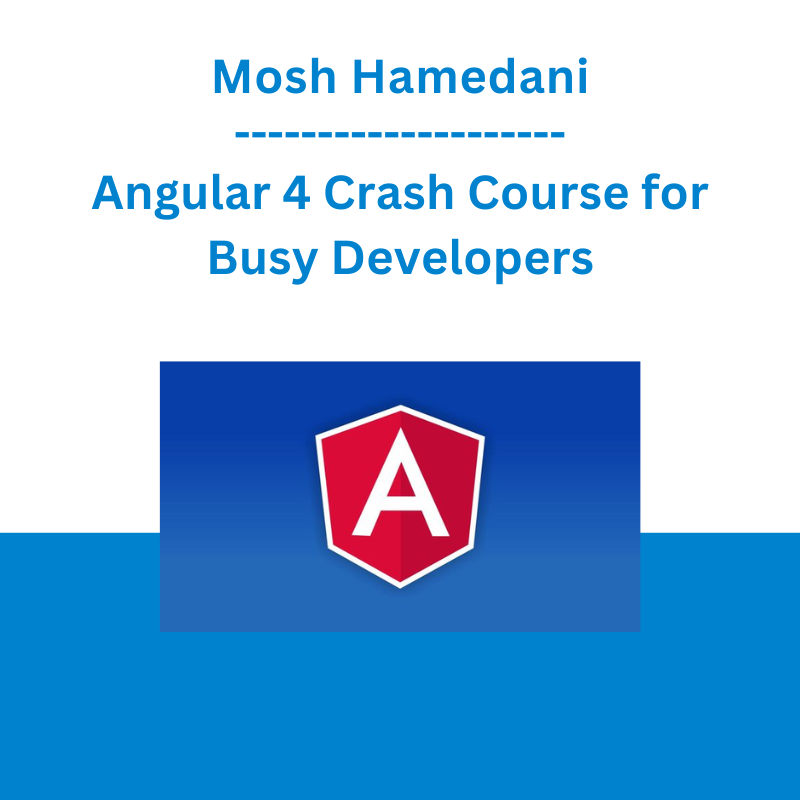








 Atlas API Training - API 570 Exam Prep Training Course
Atlas API Training - API 570 Exam Prep Training Course