*** Proof of Product ***
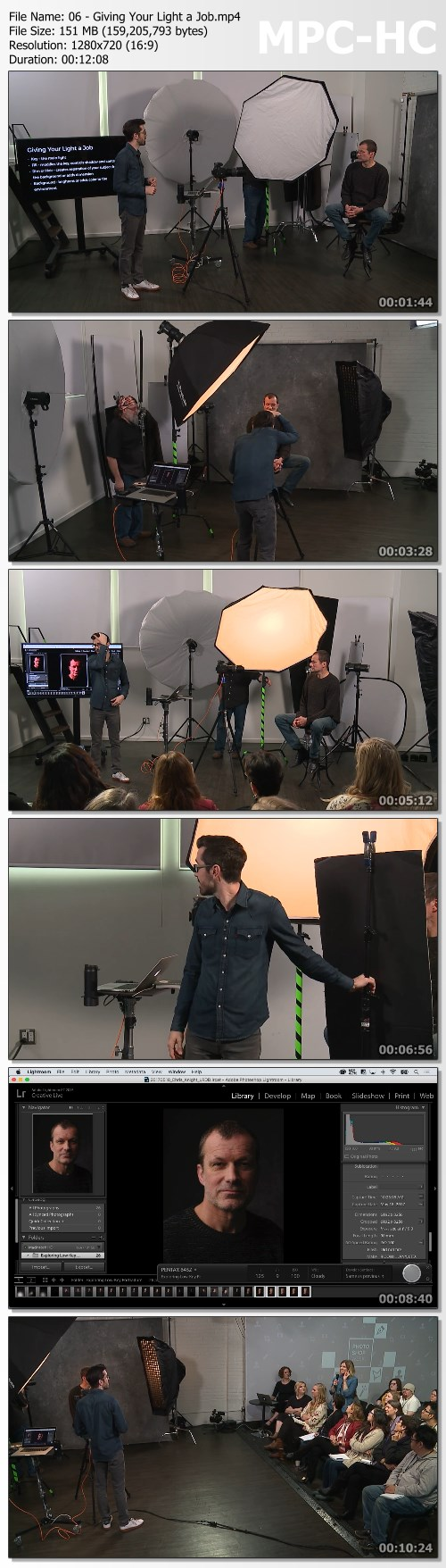
Exploring the Essential Features of “Chris Knight – CreativeLive – Exploring Low-Key Portraiture “
Class Description: Learn the art of capturing and enhancing images with shadows and dark tones in this comprehensive course. Overcome your fear of the dark and delve into the world of low-key portraiture with expert photographer Chris Knight. From concept to execution, Chris will guide you through simple yet powerful lighting techniques and essential post-production skills.
Discover how to bring out maximum detail in dark imagery through a combination of effective lighting and Adobe Lightroom tethering tips. Chris will share insights on developing raw images and provide retouching tactics to give your photos a sense of power and purpose.
Class Introduction:
- What Is Low-Key Lighting? Explore the fundamentals of low-key lighting and understand its impact on your photography.
- Bringing in the Subject Learn techniques for bringing your subject into focus within the low-key lighting context.
- Lighting Patterns Master different lighting patterns to add depth and dimension to your images.
- Lighting Patterns: Broad vs. Short Understand the distinction between broad and short lighting patterns and how to use them effectively.
- Giving Your Light a Job Discover how to assign specific roles to your lighting to create compelling visual narratives.
- How to Create Separation Learn methods for creating separation between your subject and the background for a more dynamic image.
- Shoot: Putting it All Together Apply the concepts learned by capturing images with a comprehensive approach.
- Developing the Raw for Low-Key Dive into the process of developing raw images specifically tailored for low-key aesthetics.
- Enhance with Local Adjustments in Lightroom Utilize Lightroom’s local adjustment tools to enhance specific areas of your images.
- Creating Different Interpretations in Lightroom Explore creative possibilities by experimenting with various interpretations of your images in Lightroom.
- Clean Up Image in Photoshop Learn essential techniques for cleaning up and refining your images in Photoshop.
- Dodge and Burn in Photoshop Master the art of dodging and burning to enhance highlights and shadows in your photos.
- Liquify in Photoshop Explore the use of Liquify in Photoshop for subtle adjustments to your subject’s features.
- Adjust Color and Contrast in Photoshop Understand how to fine-tune color and contrast to achieve the desired mood in your final images.
Immerse yourself in the world of shadows and dark tones, and elevate your photography with this comprehensive course led by Chris Knight.
Note: Formatting has been adjusted for readability without altering the content.
Please see the full list of alternative group-buy courses available here: https://lunacourse.com/shop/










 Erik Banks - Alternative Risk Transfer
Erik Banks - Alternative Risk Transfer