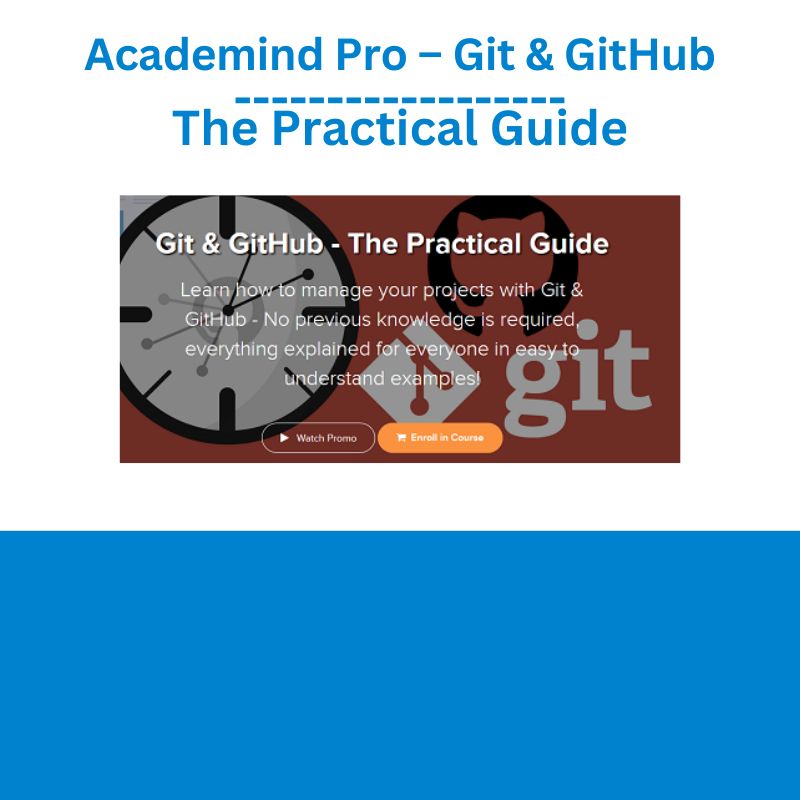*** Proof of Product ***
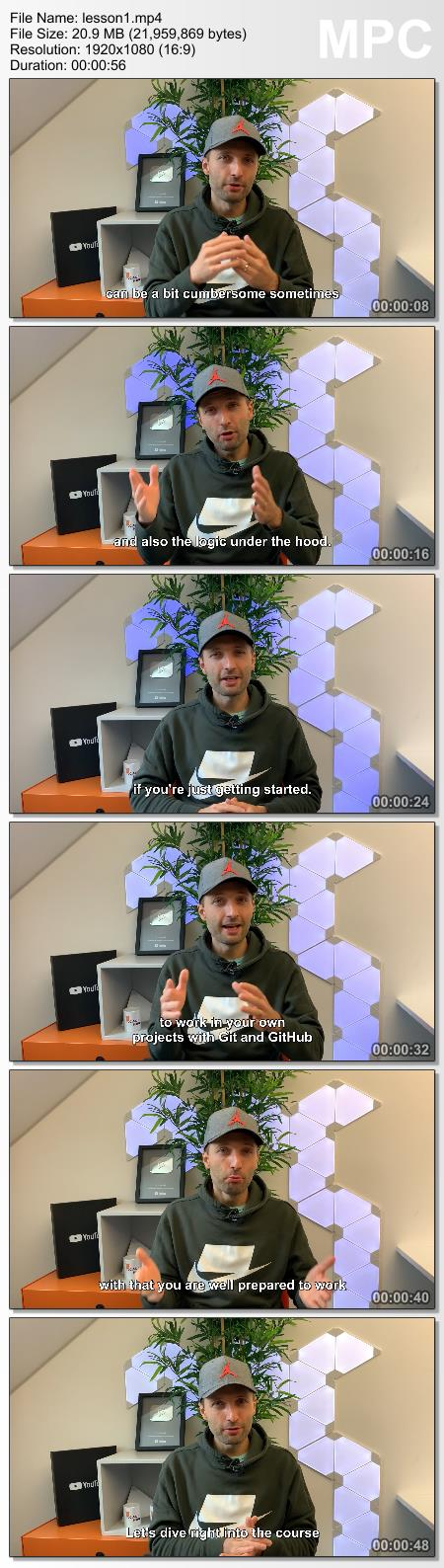
Exploring the Essential Features of “Academind Pro – Git & GitHub : The Practical Guide“
Learn how to effortlessly manage your projects with Git & GitHub, regardless of your previous experience! This course breaks down complex concepts into easy-to-understand examples, making version control accessible to everyone.
What is Version Control?
Version control is the art of saving, accessing, and tracking changes in your data. Whether you’re working on personal or professional projects, a well-organized version management structure is crucial for success.
What is Git?
Git is a powerful and free version management tool designed for developers worldwide. It allows you to manage project code history locally on various operating systems, including Windows, macOS, and Linux/Unix.
What is GitHub?
GitHub is an online service that enhances Git’s local file-tracking capabilities by bringing them to the cloud. It’s a free platform for many use-cases, enabling you to store, access, and update project code efficiently. A GitHub account is all you need to get started.
Why Should I Know these Tools?
Proper version control is essential for every project, making Git and GitHub knowledge indispensable for developers. Whether you’re currently working in the industry or exploring new job opportunities, familiarity with these tools simplifies your daily tasks.
What do I Learn in this Course?
This course starts from scratch, requiring no prior Git or GitHub knowledge. You’ll master Git commands in the Mac Terminal or Windows Command Prompt, with refreshers included. From initializing a Git repository to understanding branches, commits, the staging area, merging, rebasing, and more, you’ll build your expertise step-by-step.
What’s Inside this Course?
- Git Download & Installation
- Git Theory – Working Directory, Staging Area, and Repository explained
- Creating Git Repositories
- Working with Commits
- Understanding Branches
- Understanding the HEAD and the detached HEAD
- Newly Introduced Git Commands with Git Version 2.23
- Deleting Data (Staged & Unstaged, Commits & Branches)
- Ignoring Files
- The Stash
- Merging, Rebasing, and Cherry Picking
- Bringing Back Deleted Data with the Reflog
- Connecting Local Git Repositories to Remote GitHub Repositories
- Git Push & Pull (+ Fetch)
- Local, Remote Tracking & Remote Branches
- and much more!
All concepts are covered, explained, and applied using easy-to-understand examples throughout the course. Start your journey to Git and GitHub mastery now!
Please see the full list of alternative group-buy courses available here: https://lunacourse.com/shop/