*** Proof of Product ***
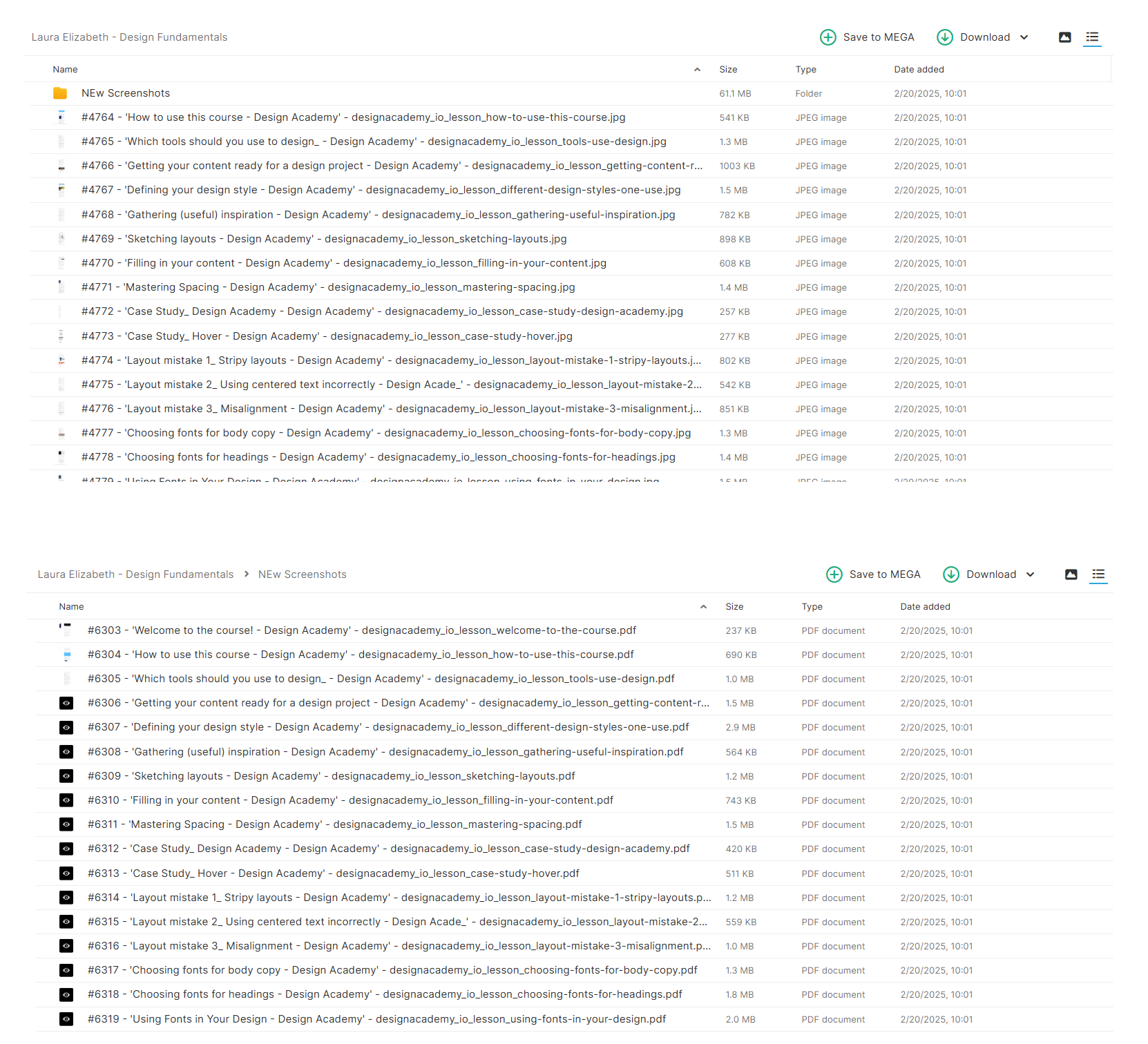
Exploring the Essential Features of “Laura Elizabeth – Design Fundamentals”
Learn the fundamentals of design in less than 6 weeks
A no-fluff course for developers to learn design principles
Thank you so much for putting together this course. It has completely changed my business for the better. —Jessica L.
28 LESSONS
28 video lessons with downloads and extras
NO-FLUFF
Super actionable with a
‘no-fluff guarantee’
AT YOUR OWN PACE
Access the course forever with free updates
As a developer, you’re likely involved in design decisions on a daily basis. Maybe you’re being asked to add a new feature to your company’s web app, or you’ve had an idea for a side project that you want to look half-decent. Many tasks you work on involve some level of design skills.
And so design becomes that thing that you can’t seem to get away from. It’s always there: something you wish you could do but don’t know how to start.
I’ve been there. I appreciated good design but could never seem to replicate it, despite having invested over 5 years into design college and university. Every course I took was insightful and technically ‘made sense’, yet when I was left to design something on my own, I hit a brick wall.
Now, after almost a decade of self-taught designing, I finally feel like I can call myself a designer. And the way I taught myself was a far cry from what I learned in design school. That’s why I’ve created this course. I’m going to give you the shortcuts I wish I had when learning design and leave you with a solid foundation in everything from colour to typography to imagery on the web.
This course will help you get to a stage where you can not only be confident in your abilities (and trust me, you have plenty of ability to learn design) but it’ll also teach you all the tricks I’ve learned in the last 10+ years of professional design work
Just wanted to let you know. This is so friggin’ awesome. A perfect way to learn on my part.
Mark Buskbjerg
What will I learn?
The goal of this course is to give you a solid design foundation to start building upon. It’s not going to teach you everything under the sun about design but it’ll teach you the most important things you can do to improve your designs today — no matter how “artistic” you are (or, more likely, aren’t!). Some highlights include:
EASY TO FOLLOW PROCESS
My workflow I use for almost every project from finding inspiration to colour and typography
THINK LIKE A DESIGNER
How you can train your eye to spot what’s wrong in a design and, most importantly, fix it
WORKSHEETS AND CHEATSHEETS
Useful downloads to help you keep track of your progress and apply what you’re learning to real projects
VISUALS MADE EASY
Image and illustration treatment that anyone can do – even if you can’t draw a wonky line
6 Modules, 28 videos
You can binge watch all these videos in one go, or come back and reference them at any time throughout whatever project you’re working on.
MODULE 1Planning
In this module you will learn the best way to begin any design project. You’ll gather the assets you need so when you start, you won’t be helplessly staring at a blank screen. You’ll learn:
The importance of good content and how to write it
Which design style to use and why not to simply rely on personal tastes or trends
How to gather inspiration that you can actually use to build up your design
In this module you will learn the best way to begin any design project. You’ll gather the assets you need so when you start, you won’t be helplessly staring at a blank screen. You’ll learn:
The importance of good content and how to write it
Which design style to use and why not to simply rely on personal tastes or trends
How to gather inspiration that you can actually use to build up your design
MODULE 2Layout
In this module you will learn my process for getting your content into a workable layout. This will form the foundation of your design. We’ll also go through the most common layout mistakes and how to fix them. You’ll learn:
How to come up with a layout that will fit your content perfectly.
The most important – but most overlooked – aspect of good design.
Common layout mistakes and how to fix them.
MODULE 3Typography
This module is all about choosing and using fonts in your designs. Typography plays a huge part in design and you’ll be surprised to see how the details can make a huge difference. You’ll learn:
How to choose the best typefaces for headings and body copy.
How to format typography and give it a clear hierarchy.
Typographic details that will take your design to the next level.
MODULE 4Colour
In this module you will learn how to choose and use colours in your design. Choosing and applying colours can be tricky but I’ll show you my process and, more importantly, what to do when your colours don’t look quite right. You’ll learn:
Some tricks to choosing a colour palette that works for your design.
How to apply colours and make your palette stretch further.
What to do when your colours look ‘off’.
MODULE 5Imagery
This module is going to give you everything you need to know to use imagery effectively in design. This is a stumbling block for so many people and can really make or break your design. You’ll learn:
How to source photography, illustrations, and icons.
How to edit photography so it doesn’t look like generic stock photography.
How to manipulate illustrations and icons so they look custom designed for you.
Tips and tricks on how to edit and display screenshots from your app or software product.
MODULE 6Polish
In this module you will be polishing up your designs. You will go back and identify what the problem areas are and come up with ideas on how to fix them. You’ll learn:
A simple exercise you can use to critically analyse your design.
Some responsive tips, tricks, and considerations as you start to build out your design.
How to ensure your design will stay consistent throughout iterations and updates.
Multicolour icon set
A set of beautifully illustrated icons organised into categories such as Avatars, Computing, Space, Sport, Art & Design, and more.
Single colour illustration set
Non-stock-looking illustrations for your website or app project. Using a single accent colour which can be changed to fit your brand.
Mini icon set
Everyone needs a set of mini UI icons. Comes in both solid and outline styles. Perfect for both websites and apps.
UI Components
UI components for you to use and tweak in your projects. Or just to get an insight into how they’ve been designed.
Downloadable cheatsheets
Downloadable cheatsheets and worksheets for you to keep on hand as you’re working on future projects.
Slack access for group feedback
Slack access for you to give and get critiques on your designs. Also participate in live challenges and group critiques.
Stop letting your lack of ‘design voodoo’ hold you back from creating kick-ass products.
Enroll in Design Fundamentals and start learning design today!
I didn’t even know I could come up with something like this. Your course has helped me get the confidence that I can actually create a decent design!
Steve Popoola
Have you ever wanted to see first hand how a designer works?
Sometimes the easiest way to learn is just to watch someone work. You’ll pick up tricks that you never thought to look for before! Within the course, you’ll find a number of case studies where you can see how I created each of the following websites from scratch (including all mistakes and mishaps).
CONTINOUSLY UPDATED
As I take on more projects, these case studies will be updated with new, exciting projects.
WITH FULL COMMENTARY
In each video, I’ll be articulating why specific choices were made and highlighting important bits.
THIS COURSE IS FOR YOU IF:
You want to master the fundamentals of design without spending years in design school (and don’t necessarily want to think of yourself as a designer)
You want to build, launch, and sell your own products and not have them look ugly
You have clients asking for you to add some design polish to the projects you built for them
You want to learn from “over-the-shoulder” walkthroughs of how designers really design
You want to stop feeling embarrassed when you give someone a link to your portfolio
THIS COURSE IS NOT FOR YOU IF:
You’re not willing to commit to putting into practice what the course teaches (you won’t learn just by watching the videos!)
You have the time to teach yourself design through trial and error (it is possible, but it’ll take longer)
You don’t have the motivation to start learning design just yet
You want to learn abstract design principles about movement, balance, rhythm …
You favour trends as opposed to designing for usability and conversions
Who teaches this?
Hey! I’m Laura Elizabeth and I’ve been a designer for almost a decade, I’ve worked on projects for HelpSpot, LaraTalent, RightMessage and Double Your Freelancing. I also speak at numerous conferences around the world (you might have seen me on stage at SmashingConf, Laracon, LTV Conf, Patterns Day and many more).
And now I’m here to help you level up your design skills so you can start creating products that are not only built well, but look pretty darn good!
Please see the full list of alternative group-buy courses available here: https://lunacourse.com/shop/









