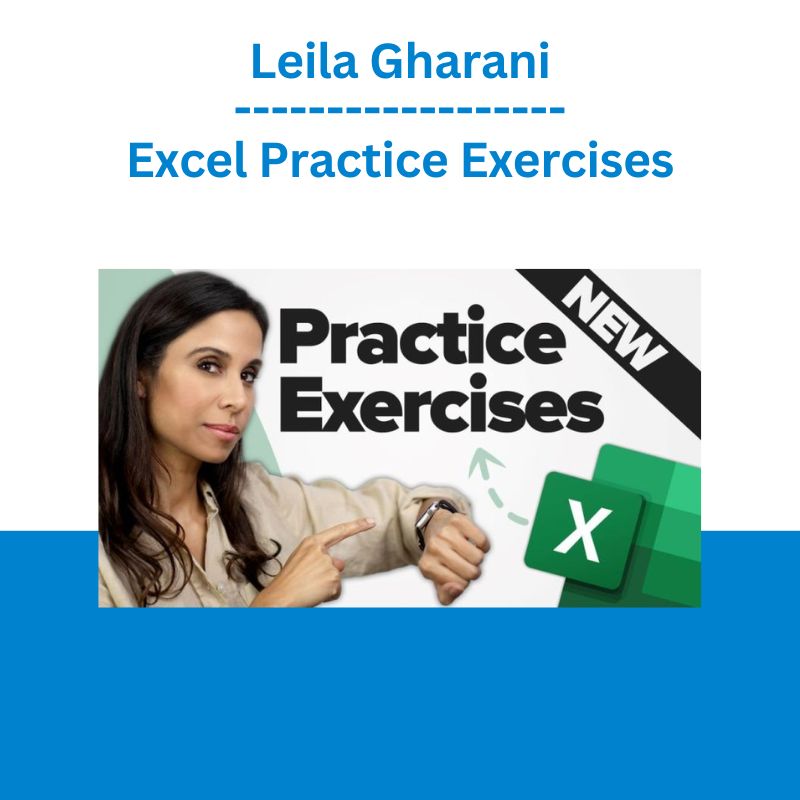*** Proof of Product ***
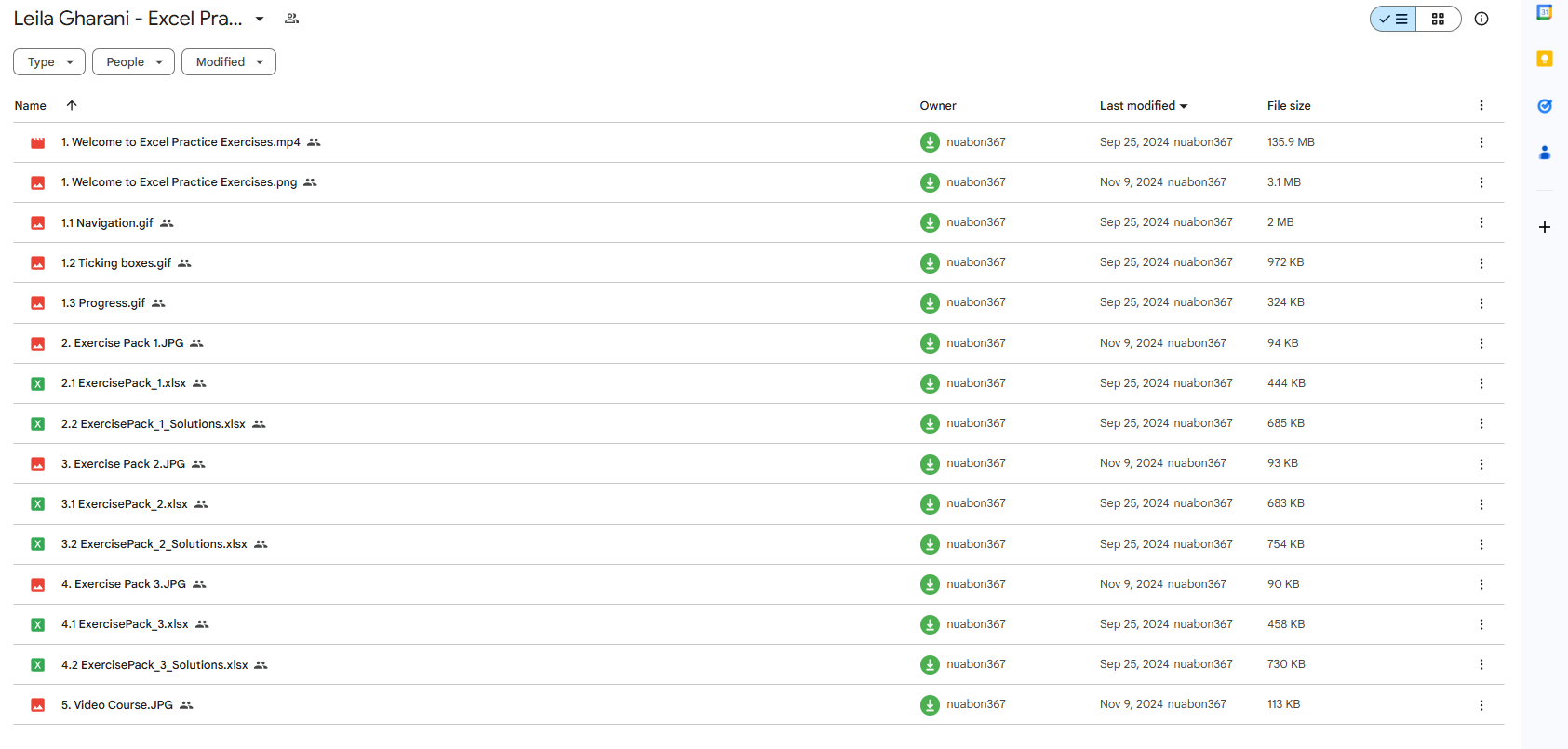
Exploring the Essential Features of “Leila Gharani – Excel Practice Exercises”
Nothing beats practice!
Boost your Excel skills with our interactive exercise packs.
Excel practice exercises created by Leila Gharani, available through XelPlus, have garnered attention for their ability to elevate users’ Excel skills across different proficiency levels.
Practice Makes Expert
Mastering Excel takes consistent, varied practice.
You don’t learn by repeating the same tasks over and over.
It’s about challenging yourself with new scenarios and views. Our exercises expose you to many problems. They help you think critically and adapt to change.
Each exercise is an opportunity to learn something new and see Excel in a different light.
Benefits of Our Excel Practice Files:
- Boost Your Skills: Practice essential Excel functions and formulas.
- Build Confidence: Real-world exercises prepare you for work tasks.
- Comprehensive Coverage: 3 exercise packs with 10 exercises each, covering basic to intermediate Excel skills.
- Easy Guidance: Step-by-step instructions and solutions included.
- Instant Access: Download immediately after purchase.
Imagine how great it feels to walk into work knowing you know your Excel.
Our practice files are like real-world challenges. By doing these exercises, you’ll gain the confidence to tackle any Excel task easily.
If you’re looking for a job, you know that employers want candidates with strong Excel skills. This is your chance to brush up on your skills. Make sure you have a good grasp of functions and features to get the job done.
What You’ll Get
When you buy our Excel practice exercises, you’ll get:
- Real-World Scenarios: Simulate actual workplace situations.
- Detailed Explanations: Solutions provided for every exercise to help your understanding.
- Flexible Usage: Practice at your own pace and revisit exercises as needed.
- Easy Navigation: Track your progress and navigate exercises effortlessly.
📂 Grab Your Copy Now! Use our exercise files to make the most of your data.
What You’ll Practice
Our Excel practice exercises are designed to help you master key Excel skills quickly. Here’s what you’ll practice:
- Tables and Formatting: Create tables, apply formatting, and use autofill.
- Formulas and Functions: Master essential Excel formulas.
- Data Lookup: Use standard and conditional lookup formulas.
- Data Validation: Ensure data accuracy.
- Charts and Visuals: Create and customize charts.
- Conditional Formatting: Highlight important data.
- Time Conversion: Work with dates and times.
- Pivot Tables: Analyze data using slicers and timelines.
Practice Turns Knowledge into Expertise
How do we get good at something?
Is it by watching others, listening to experts, or dreaming?
These can inspire us. But true mastery comes from doing things ourselves.
Practice helps us learn skills and become confident.
Practice isn’t just repeating the same tasks.
Practice means making mistakes, learning from them, and improving.
It means learning different techniques to handle different situations.
These practice files include real-world Excel exercises.
They will challenge you and prepare you for Excel tasks at work.
Please see the full list of alternative group-buy courses available here: https://lunacourse.com/shop/