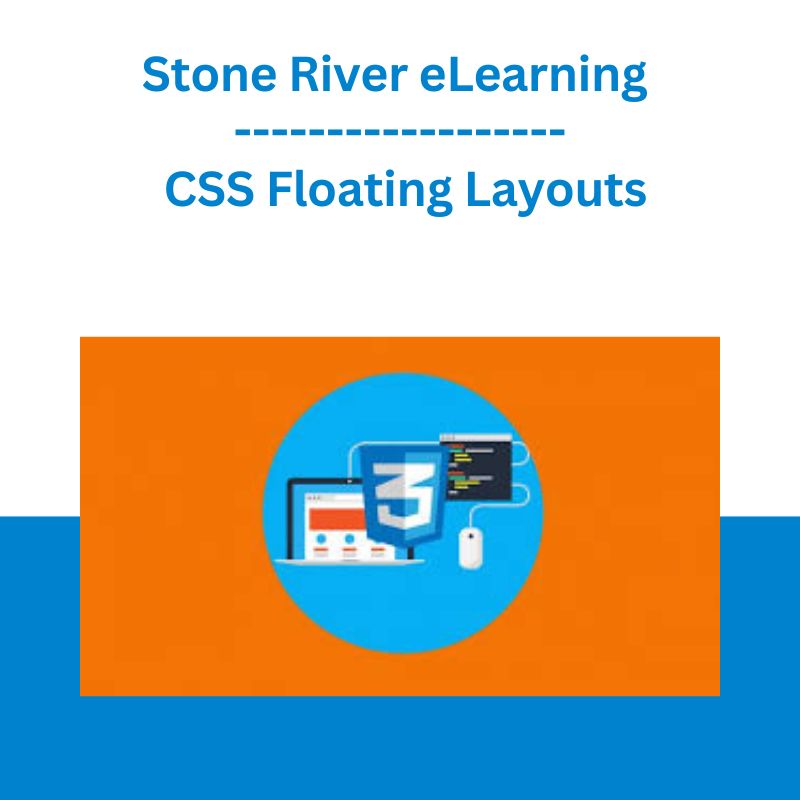*** Proof of Product ***
Exploring the Essential Features of “Stone River eLearning – CSS Floating Layouts”
Content Proof:
- 0. Proof.pdf
- 1. CSSFloating Layouts_ProjectFiles.zip
- 1. Introduction.ts
- 2. A Note About Setup.ts
- 3. Basic Floating.mp4
- 4. Using Floats On Multiple Items.ts
- 5. Introducing Clear.ts
- 6. A Practical Example – Creating A Thumbnail Gallery With Float And Clear.ts
- 7. Creating The Basic Structure.ts
- 8. Setting Properties And Testing The Layout.ts
- 9. Inserting The Header.ts
- 10. Inserting The Footer And Finalizing.ts
- 11. Understanding How The Layout Works.ts
- 12. Building The Basic Layout Structure.ts
- 13. Adding In Some Dummy Content.ts
- 14. Setting Properties, Part 1.ts
- 15. Setting Properties, Part 2.ts
- 16. Final Layout Options.ts
- 17. Setting Up The Stucture.ts
- 18. Setting Properties, Part 1.ts
- 19. Setting Properties, Part 2.ts
- 20. Final Layout Option.ts
- 21. Wrapping It Up.ts
- 22. Building Dreamweaver CS3 – CS4 Essentials Layouts Using Floats, Part 1.ts
- 23. Building Dreamweaver CS3 – CS4 Essentials Layouts Using Floats, Part 2.ts
- 24. Creating Floating Layouts in Dreamwear.mp4
Please see the full list of alternative group-buy courses available here: https://lunacourse.com/shop/