*** Proof of Product ***
Exploring the Essential Features of “Mark Lassoff – Android Development for Beginners”
Start coding Android apps today with Mark Lassoff’s complete Android Development Course!
Unless you’ve been sleeping for the last couple of years, you know that Mobile is H-O-T! And the most popular mobile platform in the world? That’s Android. Do you have a great idea for a mobile app that you’d love to get on the market? Does your company need a mobile app to grow it’s online audience? Perhaps you’ve always wanted to learn Android Development for fun?
Whatever your reason– Android Development for Beginners is for you. This course covers the skills needed to produce competent, quality, error-free Android applications. More importantly, this course builds the foundation you need to learn more advanced skills and create professional, quality mobile applications.
While this is a course for beginners, to be successful you need to know the basics of Java. The course will review the more complex Java used in the Android ecosystem, but you should understand Java Basics– Variables, Loops, Functions, Conditionals.
Everything you need to participate in the course is 100% free and downloadable.
Good luck– and see you in class!
Episodes
Java Review
- Creating Basic Java Applications (8:00)
- Creating Applications in Packages (6:24)
- Java Variables (14:45)
- Java Conditionals and Loops (22:40)
- Java Arrays (10:31)
- Java Array Lists (7:48)
- Chapter 1 Lab Exercise
Java Object Oriented Concepts Review
- Creating a Java Class (12:12)
- Improving the Java Class (11:01)
- Using Inheritance (9:29)
- Understanding Interfaces (9:44)
- The Static Context (3:18)
- Chapter 2 Lab Exercise
Creating Your First Android Applications
- The Hello World Application (19:52)
- Working with the Emulator (7:48)
- Strings (11:11)
- Drawables (10:46)
- Introducing the Manifest (7:46)
- Understanding the Activity Lifecycle (11:18)
- Chapter 3 Lab Exercise
Creating Listeners
- Listeners Using an Inner Class (9:25)
- Listeners Using an Interface (11:27)
- Listeners by Variable Name (6:21)
- Long Clicks (6:33)
- Keyboard Listeners (7:39)
- Chapter 4 Lab Exercise
Understanding Android View Containers
- Linear Layout (13:36)
- Relative Layout (8:39)
- Table Layout (9:53)
- List View (12:12)
- Chapter 5 Lab Exercise
Android Widgets Part I
- Custom Buttons (7:57)
- Toggle Buttons (8:05)
- Checkboxes and Radio Buttons (17:38)
- Spinners (10:38)
- Chapter 6 Lab Exercise
Android Widgets Part II
- Autocomplete Text box (6:31)
- Map View (14:26)
- Web Views (6:02)
- Time and Date Pickers (20:03)
- Chapter 7 Lab Exercise
Communicating Between Activities
- Switching Activities (8:34)
- Putting Extra (14:15)
- Using Shared Preferences (14:15)
- Chapter 8 Lab Exercise
Storing Information on the Device
- Internal Storage (18:39)
- External Storage (12:57)
- Web Communication and Storage (7:54)
- Chapter 9 Lab Exercise
Audio and Video
- Playing Audio with the Media Player (5:30)
- Playing Video with the Media Player (4:16)
- Chapter 10 Lab Exercise
Please see the full list of alternative group-buy courses available here: https://lunacourse.com/shop/

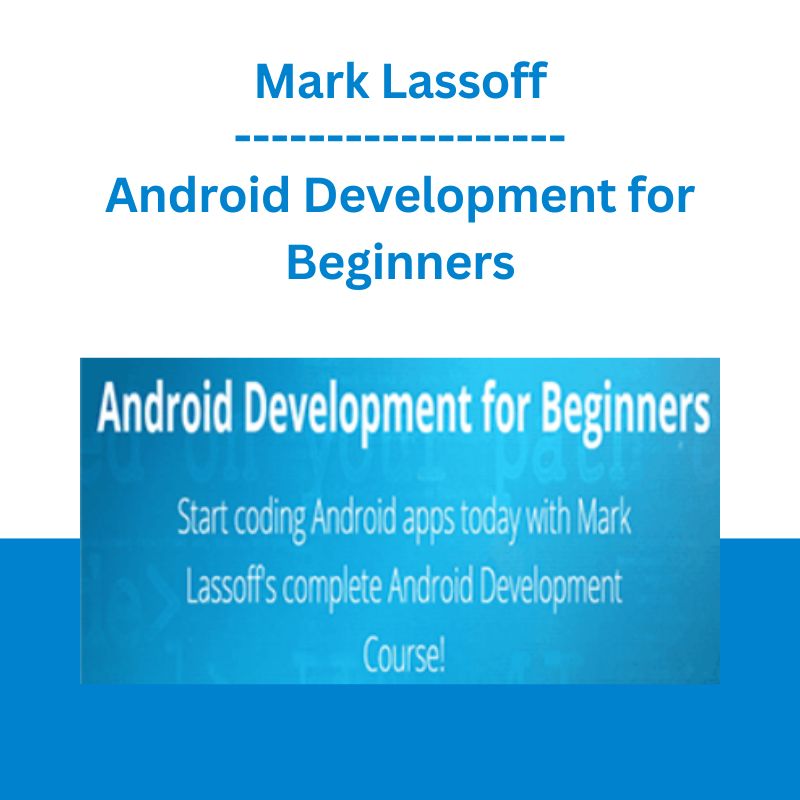








 Matan Feldman - The 13-Week Cash Flow Modeling - Wall Street Prep
Matan Feldman - The 13-Week Cash Flow Modeling - Wall Street Prep  George Fontanills & Tom Gentile - Optionetics 6 DVD Series Home Study Course (Digital Download)
George Fontanills & Tom Gentile - Optionetics 6 DVD Series Home Study Course (Digital Download)  Ed Ponsi - Forex Trading
Ed Ponsi - Forex Trading  Trade Like Mike - The TLM Playbook 2022
Trade Like Mike - The TLM Playbook 2022  Fred Haug - Virtual Wholesaling Simplified
Fred Haug - Virtual Wholesaling Simplified 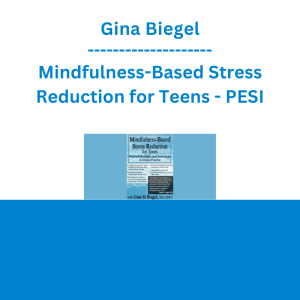 Gina Biegel - Mindfulness-Based Stress Reduction for Teens - PESI
Gina Biegel - Mindfulness-Based Stress Reduction for Teens - PESI  SMB - Options Training
SMB - Options Training  Forexmentor - Recurring Forex Patterns
Forexmentor - Recurring Forex Patterns  Akil Stokes & Jason Graystone - TierOneTrading - Trading Edge 2019
Akil Stokes & Jason Graystone - TierOneTrading - Trading Edge 2019  Greg Loehr - Advanced Option Trading With Broken Wing Butterflies
Greg Loehr - Advanced Option Trading With Broken Wing Butterflies  Racing Workshop - Complete Online Package
Racing Workshop - Complete Online Package