*** Proof of Product ***
Exploring the Essential Features of “Adrian Rosebrock – PyImageSearch University Complete”
Use OpenCV, TensorFlow, and PyTorch to solve problems using our code in less than 30 minutes
The world’s #1 online computer vision course.
You will learn image classification, object detection, and deep learning. Learn all the hot topics faster than any other course. Guaranteed.
Do you think learning computer vision and deep learning has to be time-consuming, overwhelming, and complicated? Or has to involve complex mathematics and equations? Or requires a degree in computer science?
That’s not the case.
All you need to master computer vision and deep learning is for someone to explain things to you in simple, intuitive terms. And that’s exactly what I do. My mission is to change education and how complex Artificial Intelligence topics are taught.
Welcome to PyImageSearch University, the most comprehensive computer vision, deep learning, and OpenCV course online today. Here you’ll learn how to successfully and confidently apply computer vision to your work, research, and projects. Join me in computer vision mastery.
What you’ll be able to do…
- Successfully complete your computer vision and deep learning projects
- Land a job in the Artificial Intelligence field
- Apply computer vision and deep learning to your job and workplace
- Complete your final graduation project and obtain your undergraduate degree
- Finish your MSc or PhD thesis
- Perform novel research and publish paper in a reputable AI journal
- Learn computer vision and deep learning, and then teach your high school or college students
- Understand computer vision and deep learning, and launch a business in the AI space
- Finish that AI project you are hacking on over nights and weekends
Requirements
In order to be successful in PyImageSearch University, you need the following:
- Understanding of Python basics
- Internet connection
- Windows, macOS, Linux, or Raspbian (all major operating systems supported)
- Free Gmail/Google account to run pre-configured Jupyter Notebooks in Colab (optional)
- A desire to learn
Learn how to track custom objects
Ball tracking, object detection and much more
Learn to track objects, the foundations for hundreds of applications! OpenCV is a popular open-source computer vision library that can be used to track objects in images and videos. Inside this course you will learn how to track a ball in a video using OpenCV which is a foundational computer vision and deep learning task.
What you will learn?
- How to install OpenCV on your computer
- How to use OpenCV to capture video from a webcam or a video file
- How to use OpenCV to find the contours of a ball in a video frame
- How to track the position and motion of a ball in a video
- How to use OpenCV to draw a bounding box around a ball in a video
Why You Should Learn This?
- Sports analytics
- Video surveillance
- Motion-controlled games
- And more
Get Started Today
This course is a great resource for anyone who wants to learn how to track a ball in a video using OpenCV. It is beginner friendly but still has something to teach everyone no matter how experienced you are. Deploy your first project today!
Course description
PyImageSearch University is a comprehensive set of self-paced courses for developers, students, and researchers who are ready to master computer vision, deep learning, and OpenCV. Inside this course you’ll learn how to successfully and confidently apply computer vision to your work, research, and projects.
Unlike other online courses, which are created once and never updated, leaving you with stale, out-of-date information, I keep PyImageSearch University up-to-date by releasing a brand new class every month!
Releasing a new class every month ensures you can keep up with the state-of-the-art in computer vision and deep learning, learn new algorithms and techniques, and:
- Successfully complete your projects at work
- Perform novel research (and publish papers)
- Finish your final graduation project for school
- Launch your next company in the Artificial Intelligence space
To help you accomplish these goals, in each lesson I provide:
- Detailed video tutorials for every lesson
- High-quality, well documented source code with line-by-line explanations (ensuring you know exactly what the code is doing)
- Jupyter Notebooks that are pre-configured to run in Google Colab with a single click
- Support for all major operating systems (Windows, macOS, Linux, and Raspbian)
Who this course is for:
If any of these descriptions fit you, rest assured, PyImageSearch University is designed for you.
- You are a computer vision practitioner that utilizes deep learning and OpenCV at your day job, and you’re eager to level-up your skills.
- You’re a developer who wants to learn computer vision/deep learning, complete your challenging project at work, and stand out from your coworkers (and land that big promotion).
- You are a college student who needs help with your homework, completing your final graduation project, or you simply want more than what your university offers.
- You are a researcher or scientist looking to apply computer vision and deep learning techniques to your research (and publish a paper).
- You have experience with machine learning and want to learn more about deep learning and neural networks.
- You are an entrepreneur studying computer vision/deep learning so you can launch your next business in the Artificial Intelligence space.
- You are a “computer vision hobbyist” who wants to successfully complete that project you are hacking on over nights and weekends.
- You’re a PyImageSearch reader that wants access to centralized repos containing high-quality, well documented source code, pre-trained models, image datasets, etc. for all 348 tutorials on PyImageSearch.com.
- You prefer running code examples with Jupyter Notebooks in Google Colab — my notebooks are pre-configured and ready to run in Google Colab with only a single click.
- You want to skip the painful process of configuring your development environment — no more headaches and wasted time spent configuring your development environment, run all code examples in your web browser!
- You learn best through video tutorials — PyImageSearch University includes video guides for every single lesson.
PyImageSearch University syllabus
86 Courses • 348 Classes • 115 h 44m 57s Lectures
OpenCV 101 — OpenCV Basics 12 lessons, 2h 06m 18s
- Image Fundamentals (15:07)
- Drawing with OpenCV (16:38)
- Translation (8:20)
- Rotation (11:01)
- Resizing (13:13)
- Flipping (3:04)
- Cropping (10:16)
- Image Arithmetic (12:14)
- Bitwise Operations (7:54)
- Masking (5:52)
- Splitting and Merging Channels (10:24)
OpenCV 102 — Basic Image Processing Operations 9 lessons, 2h 32m 07s
- Morphological Operations (19:53)
- Smoothing and Blurring (19:57)
- Color Spaces
- Basic Thresholding (14:19)
- Adaptive Thresholding (16:01)
- Image Gradients (19:53)
- Edge Detection (14:31)
- Automatic Edge Detection (10:46)
OpenCV 104 — Histograms 5 lessons, 1h 29m 44s
- Histogram and Adaptive Histogram Equalization (16:10)
- Histogram Matching
- Gamma Correction (11:26)
- Automatic Color Correction (24:13)
Face Applications 101 — Face Detection 4 lessons, 1h 06m 51s
- Deep Learning Face Detection with OpenCV (15:42)
- Deep Learning Face Detection with Dlib (18:40)
- Choosing a Face Detection Method (12:57)
Face Applications 102 — Fundamentals of Facial Landmarks 4 lessons, 0h 51m 56s
- Detecting Eyes, Nose, Lips, and Jaw with OpenCV (13:52)
- Real-time Facial Landmark Detection (10:41)
- 5-point Facial Landmark Detection (9:47)
Face Recognition 101 — Fundamentals of Facial Recognition 3 lessons, 0h 59m 38s
- What Is Face Recognition? (11:21)
- Face Recognition with Local Binary Patterns (23:29)
- OpenCV Eigenfaces for Face Recognition (24:48)
Augmented Reality 101 — Fiducials and Markers 6 lessons, 2h 12m 22s
- AprilTag Detection (22:43)
- Generating ArUco Markers with OpenCV (19:36)
- Detecting ArUco Markers with OpenCV (24:08)
- Automatically Determining ArUco Marker Type (18:26)
- Augmented Reality with ArUco Markers (24:18)
- Real-time Augmented Reality with OpenCV (23:11)
Deep Learning 101 — NNs and Parameterized Learning 5 lessons, 0h 56m 35s
- What is Deep Learning? (13:34)
- Image Classification Basics (6:31)
- The Deep Learning Classification Pipeline (5:11)
- Your First Image Classifier: Using k-NN to Classify Images
- Parameterized Learning and Neural Networks (11:19)
Deep Learning 102 — Optimization Methods and Regularization 4 lessons, 1h 13m 10s
- Understanding and Implementing Gradient Descent (27:29)
- Stochastic Gradient Descent (SGD) with Python (18:50)
- Gradient Descent Algorithms and Variations (16:08)
- Regularization Techniques (10:43)
Deep Learning 103 — Neural Network Fundamentals 6 lessons, 2h 03m 30s
- Introduction to Neural Networks (11:02)
- Implementing the Perceptron Neural Network with Python (21:21)
- Backpropagation from Scratch with Python (39:46)
- Implementing Feedforward Neural Networks with Keras and TensorFlow (27:40)
- The 4 Key Ingredients When Training Any Neural Network (14:25)
- Understanding Weight Initialization for Neural Networks (9:16)
Deep Learning 104 — Convolutional Neural Networks (CNNs) 3 lessons, 0h 49m 28s
- Convolution and Cross-correlation in Neural Networks (15:33)
- Convolutional Neural Networks (CNNs) and Layer Types (26:44)
- Are CNNs Invariant to Translation, Rotation, and Scaling? (7:11)
Deep Learning 105 — Hands-on Experience with CNNs 7 lessons, 1h 42m 49s
- A Gentle Guide to Training your First CNN with Keras and TensorFlow (24:26)
- Save Your Keras and TensorFlow Model to Disk (9:55)
- Load a Trained Keras/TensorFlow Model from Disk (9:16)
- LeNet: Recognizing Handwritten Digits
- MiniVGGNet: Going Deeper with CNNs (20:54)
- Visualizing Network Architectures Using Keras and TensorFlow (7:20)
- Pre-trained CNNs for Image Classification (14:58)
Deep Learning 120 — Regression with CNNs 3 lessons, 1h 13m 07s
- Regression with Neural Networks (23:41)
- Regression with CNNs (25:15)
- Combining Categorical, Numerical, and Image Data Into a Single Neural Network (24:11)
Deep Learning 125 — Data Pipelines with tf.data 3 lessons, 1h 19m 52s
- A Gentle Introduction to tf.data with TensorFlow (28:49)
- Data Pipelines with tf.data and TensorFlow (22:03)
- Data Augmentation with tf.data and TensorFlow
Deep Learning 130 — Hyperparameter Tuning 4 lessons, 1h 19m 24s
- Introduction to Hyperparameter Tuning (24:30)
- Hyperparameter Tuning for Computer Vision Projects (16:34)
- Using scikit-learn to Tune Deep Learning Model Hyperparameters (18:28)
- Easy Hyperparameter Tuning with Keras Tuner (19:52)
PyTorch 101 — Fundamentals of PyTorch 5 lessons, 1h 28m 45s
- What is PyTorch? (24:57)
- Your First Neural Network with PyTorch (16:21)
- Training Your First CNN with PyTorch (25:45)
- Image Classification with Pre-Trained Networks and PyTorch (10:15)
- Object Detection with Pre-Trained Networks and PyTorch (11:27)
PyTorch 102 — Intermediate PyTorch for CV techniques 3 lessons, 1h 17m 24s
- DataLoader for Image Data (23:07)
- PyTorch: Transfer Learning and Image Classification (47:49)
- Introduction to Distributed Training in PyTorch (6:28)
PyTorch 103 — Advanced PyTorch techniques 2 lessons, 0h 12m 00s
- Training a DCGAN in PyTorch (5:54)
- Training an object detector from scratch in PyTorch (6:06)
Autoencoders 101 — Intro to Autoencoders 4 lessons, 1h 36m 13s
- Autoencoders with Keras and TensorFlow (27:23)
- Denoising Autoencoders with Keras and TensorFlow (14:16)
- Anomaly Detection with Autoencoders (29:04)
- Autoencoders for Content-based Image Retrieval (CBIR) (25:30)
Siamese Networks 101 — Intro to Siamese Networks 4 lessons, 1h 52m 23s
- Building Image Pairs for Siamese Networks (26:42)
- Implementing Your First Siamese Network with Keras and TensorFlow (32:24)
- Comparing Images for Similarity with Siamese Networks (23:12)
- Improving Accuracy with Contrastlive Loss (30:05)
Image Adversaries 101 — Intro to Image Adversaries 5 lessons, 2h 26m 52s
- Adversarial Images and Attacks with Keras and TensorFlow (26:38)
- Targeted Adversarial Attacks with Keras and TensorFlow (40:02)
- Adversarial Attacks with FGSM (Fast Gradient Signed Method) (21:03)
- Defending Against Adverserial Attacks (27:50)
- Mixing Normal Images and Adversarial Images when Training CNNs (31:19)
Object Detection 101 — Easy Object Detection 7 lessons, 1h 51m 16s
- Shape Detection with OpenCV (14:07)
- Template Matching with OpenCV (14:52)
- Multi-template Matching (15:17)
- Multi-scale Template Matching (21:34)
- Haar Cascades with OpenCV (13:03)
- Deep Learning Object Detectors with OpenCV (17:21)
- Real-time Deep Learning Object Detection with OpenCV (15:02)
Object Detection 201 — Fundamentals of Deep Learning Object Detection 4 lessons, 2h 29m 02s
- Turning Any Deep Learning Image Classifier into an Object Detector (44:28)
- Selective Search for Object Detection (19:51)
- Region Proposal Object Detection (25:34)
- Training Your Own R-CNN Object Detector (59:09)
Object Detection 202 — Bounding Box Regression 2 lessons, 1h 01m 06s
- Bounding Box Regression (31:45)
- Multi-class Bounding Box Regression (29:21)
OCR 101 — Fundamentals of Optical Character Recognition 3 lessons, 0h 32m 07s
- What is Optical Character Recognition (OCR)? (17:20)
- Installing Tesseract, PyTesseract, and Python OCR Packages On Your System (5:51)
- Your First OCR Project with Tesseract and Python (8:56)
OCR 110 — Using Tesseract for Translation and Non-English Languages 5 lessons, 0h 42m 11s
- Detecting and OCR’ing Digits with Tesseract and Python (4:15)
- Whitelisting and Blacklisting Characters with Tesseract and Python (7:46)
- Correcting Text Orientation with Tesseract and Python (7:27)
- Language Translation and OCR with Tesseract and Python (7:37)
- Using Tesseract with Non-English Languages (15:06)
OCR 210 — EasyOCR, Aligning Documents, and OCR’ing Documents 3 lessons, 0h 56m 31s
- Making OCR “Easy” with EasyOCR (11:56)
- Image/Document Alignment and Registration (19:22)
- OCR’ing a Document, Form, or Invoice (25:13)
Visual Fusion For Autonomous Cars 101 — Intro to LiDAR and Sensor Fusion 11 lessons, 1h 22m 16s
- Welcome to Visual Sensor Fusion (2:13)
- What to Expect from This Course
- Understanding Cameras (11:47)
- Understanding LiDARs (8:23)
- Review of Sensors in Self-Driving Cars
- Sensor Fusion (8:51)
- Point Pixel Project (4:08)
- Projecting a LiDAR Point (3D) to an Image (2D) (4:30)
- Applying the Magic Formula (5:53)
- 3D-2D Visualizations (11:58)
- Coding the Magic Forumula (24:33)
Please see the full list of alternative group-buy courses available here: https://lunacourse.com/shop/

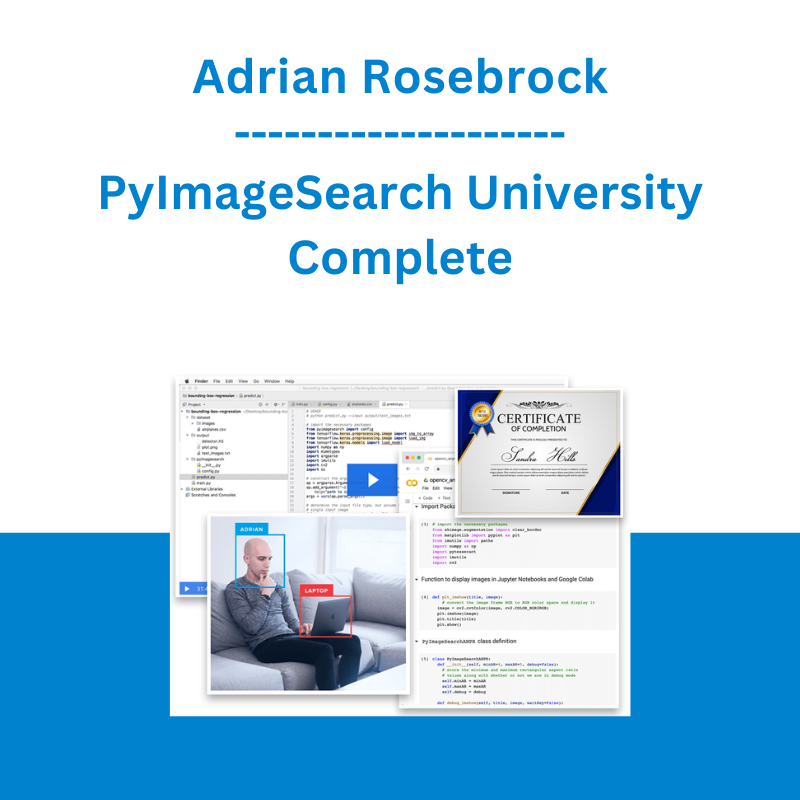








 Sovereign Man Confidential - Renunciation Video
Sovereign Man Confidential - Renunciation Video 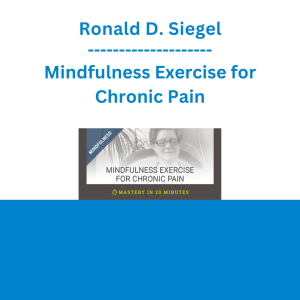 Ronald D. Siegel - Mindfulness Exercise for Chronic Pain
Ronald D. Siegel - Mindfulness Exercise for Chronic Pain 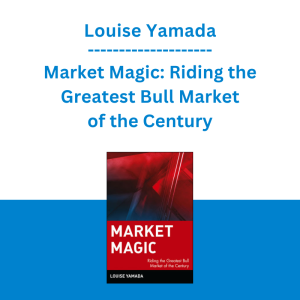 Louise Yamada - Market Magic: Riding the Greatest Bull Market of the Century
Louise Yamada - Market Magic: Riding the Greatest Bull Market of the Century  Dave Landry - Stock Selection Course
Dave Landry - Stock Selection Course  Chris Capre - Advanced Price Action Ongoing Training & Webinars
Chris Capre - Advanced Price Action Ongoing Training & Webinars  The Daily Traders – Exclusive Trading Mentorship Group
The Daily Traders – Exclusive Trading Mentorship Group  Crypto Dan - The Crypto Investing Blueprint To Financial Freedom By 2025
Crypto Dan - The Crypto Investing Blueprint To Financial Freedom By 2025  Racing Workshop - Complete Online Package
Racing Workshop - Complete Online Package  Simpler Trading - Bruce Marshall - The Options Defense Course
Simpler Trading - Bruce Marshall - The Options Defense Course  Team NFT Money - Ultimate NFT Playbook
Team NFT Money - Ultimate NFT Playbook  Fred Haug - Virtual Wholesaling Simplified
Fred Haug - Virtual Wholesaling Simplified  Matthew Kratter - Trader University
Matthew Kratter - Trader University  Trio Chausson - Fanny & Felix Mendelssohn
Trio Chausson - Fanny & Felix Mendelssohn  Alton Hardin - Crush Micro Stakes Online Poker
Alton Hardin - Crush Micro Stakes Online Poker 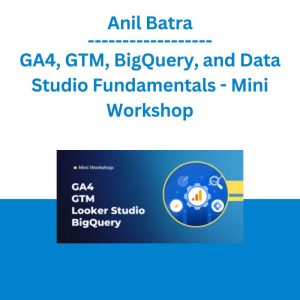 Anil Batra - GA4, GTM, BigQuery, and Data Studio Fundamentals - Mini Workshop
Anil Batra - GA4, GTM, BigQuery, and Data Studio Fundamentals - Mini Workshop  Trade Like Mike - The TLM Playbook 2022
Trade Like Mike - The TLM Playbook 2022  Erik Banks - Alternative Risk Transfer
Erik Banks - Alternative Risk Transfer 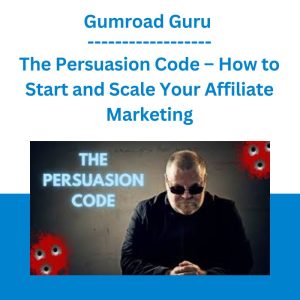 Gumroad Guru - The Persuasion Code - How to Start and Scale Your Affiliate Marketing
Gumroad Guru - The Persuasion Code - How to Start and Scale Your Affiliate Marketing  Jesse Livermore Trading System - Joe Marwood
Jesse Livermore Trading System - Joe Marwood  Ready Set Crypto - Crypto Bootcamp All You Need To Know To Make $$ With Crypto
Ready Set Crypto - Crypto Bootcamp All You Need To Know To Make $$ With Crypto  Money Miracle - George Angell - Use Other Peoples Money To Make You Rich
Money Miracle - George Angell - Use Other Peoples Money To Make You Rich 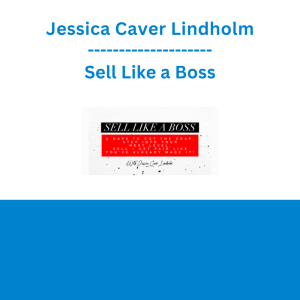 Jessica Caver Lindholm - Sell Like a Boss
Jessica Caver Lindholm - Sell Like a Boss 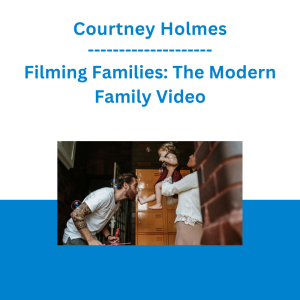 Courtney Holmes - Filming Families: The Modern Family Video
Courtney Holmes - Filming Families: The Modern Family Video  Cody Neer - Ecommerce Brand Academy
Cody Neer - Ecommerce Brand Academy 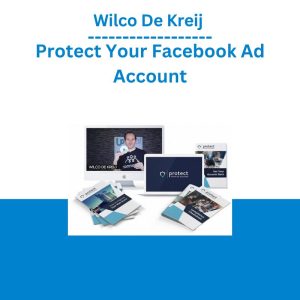 Wilco De Kreij Protect Your Facebook Ad Account
Wilco De Kreij Protect Your Facebook Ad Account 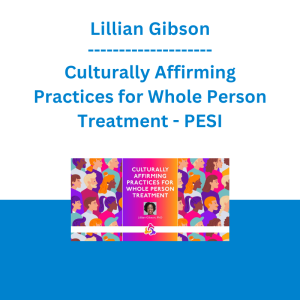 Lillian Gibson - Culturally Affirming Practices for Whole Person Treatment - PESI
Lillian Gibson - Culturally Affirming Practices for Whole Person Treatment - PESI  Matan Feldman - The 13-Week Cash Flow Modeling - Wall Street Prep
Matan Feldman - The 13-Week Cash Flow Modeling - Wall Street Prep 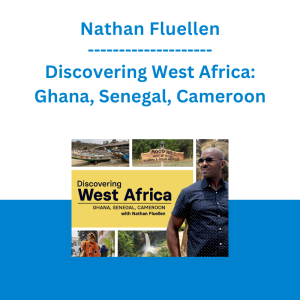 Nathan Fluellen - Discovering West Africa: Ghana, Senegal, Cameroon
Nathan Fluellen - Discovering West Africa: Ghana, Senegal, Cameroon 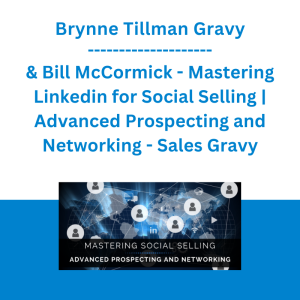 Brynne Tillman & Bill McCormick - Mastering Linkedin for Social Selling | Advanced Prospecting and Networking - Sales Gravy
Brynne Tillman & Bill McCormick - Mastering Linkedin for Social Selling | Advanced Prospecting and Networking - Sales Gravy  The Video formula - Kevin Anson
The Video formula - Kevin Anson  Forexmentor - Recurring Forex Patterns
Forexmentor - Recurring Forex Patterns 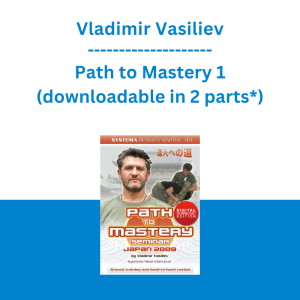 Vladimir Vasiliev - Path to Mastery 1 (downloadable in 2 parts*)
Vladimir Vasiliev - Path to Mastery 1 (downloadable in 2 parts*) 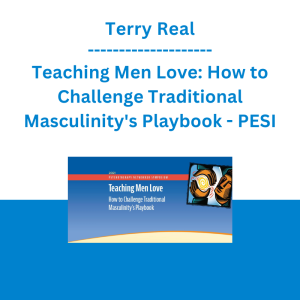 Terry Real - Teaching Men Love: How to Challenge Traditional Masculinity's Playbook - PESI
Terry Real - Teaching Men Love: How to Challenge Traditional Masculinity's Playbook - PESI  George Fontanills & Tom Gentile - Optionetics 6 DVD Series Home Study Course (Digital Download)
George Fontanills & Tom Gentile - Optionetics 6 DVD Series Home Study Course (Digital Download)  Greg Loehr - Advanced Option Trading With Broken Wing Butterflies
Greg Loehr - Advanced Option Trading With Broken Wing Butterflies 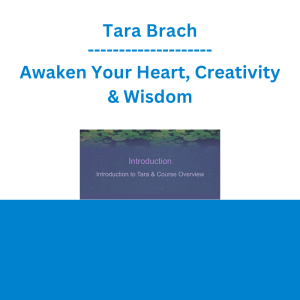 Tara Brach - Awaken Your Heart, Creativity & Wisdom
Tara Brach - Awaken Your Heart, Creativity & Wisdom 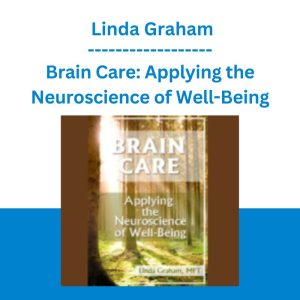 Brain Care: Applying the Neuroscience of Well-Being - Linda Graham
Brain Care: Applying the Neuroscience of Well-Being - Linda Graham 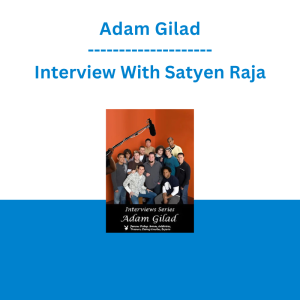 Adam Gilad - Interview With Satyen Raja
Adam Gilad - Interview With Satyen Raja 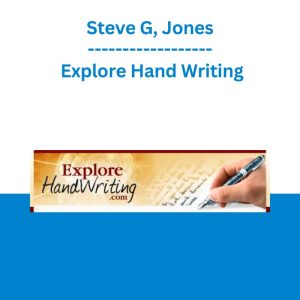 Steve G, Jones - Explore Hand Writing
Steve G, Jones - Explore Hand Writing  Akil Stokes & Jason Graystone - TierOneTrading - Trading Edge 2019
Akil Stokes & Jason Graystone - TierOneTrading - Trading Edge 2019  Frank Kern - The Invisible Offer
Frank Kern - The Invisible Offer 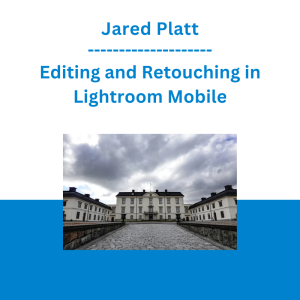 Jared Platt - Editing and Retouching in Lightroom Mobile
Jared Platt - Editing and Retouching in Lightroom Mobile 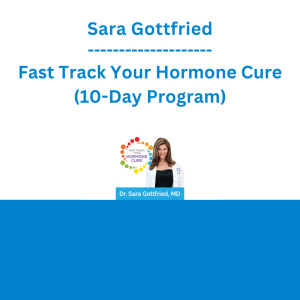 Sara Gottfried - Fast Track Your Hormone Cure (10-Day Program)
Sara Gottfried - Fast Track Your Hormone Cure (10-Day Program) 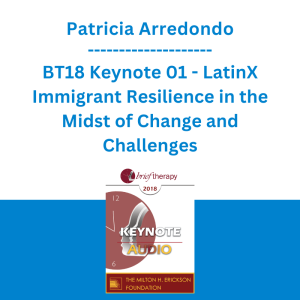 Patricia Arredondo - BT18 Keynote 01 - LatinX Immigrant Resilience in the Midst of Change and Challenges
Patricia Arredondo - BT18 Keynote 01 - LatinX Immigrant Resilience in the Midst of Change and Challenges 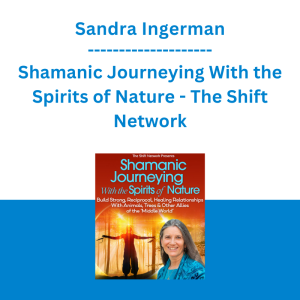 Sandra Ingerman - Shamanic Journeying With the Spirits of Nature - The Shift Network
Sandra Ingerman - Shamanic Journeying With the Spirits of Nature - The Shift Network 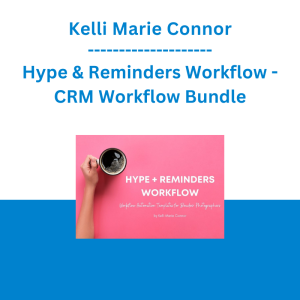 Kelli Marie Connor - Hype & Reminders Workflow - CRM Workflow Bundle
Kelli Marie Connor - Hype & Reminders Workflow - CRM Workflow Bundle  Alex Brogan - The Sovereign Creator – Grow a 6-figure audience (without leaving your day job)
Alex Brogan - The Sovereign Creator – Grow a 6-figure audience (without leaving your day job) 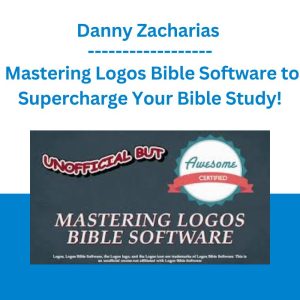 Danny Zacharias - Mastering Logos Bible Software to Supercharge Your Bible Study!
Danny Zacharias - Mastering Logos Bible Software to Supercharge Your Bible Study! 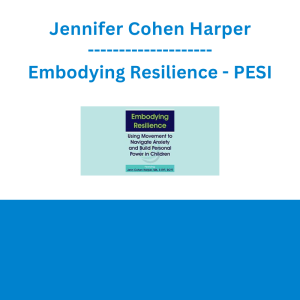 Jennifer Cohen Harper - Embodying Resilience: Using Movement to Navigate Anxiety and Build Personal Power in Children - PESI
Jennifer Cohen Harper - Embodying Resilience: Using Movement to Navigate Anxiety and Build Personal Power in Children - PESI