*** Proof of Product ***
Exploring the Essential Features of “Ally Anderson – Pixel Perfect Selections”
Perfect selections. Everytime.
Making selections is the most difficult skill to master in Affinity Photo, but it’s also the most important. Before you can edit anything, you need to be able to select it.
This course is designed to help you become a selection master. You’ll learn the most powerful selection techniques that Affinity Photo has to offer. You’ll also learn how to fix common selection problems, keeping your selections crisp and clean.
By the time you’re done with this course, you’ll be able to select anything, no matter what the photo’s background looks like.
I can’t wait to see you in the course!
Your Instructor
Ally Anderson
Hi there! I’m Ally, and I’m excited to be your instructor.
In 2018, I graduated from BYU with a degree in education. Since then, I’ve taught hundreds of tutorials for Affinity Revolution. I love helping people bring their creative ideas to life, and I can’t wait to share what I’ve learned with you!
Course Curriculum
Course Introduction
- Course Overview (0:45)
- Download the Exercise Files
- Watch the Course Offline
- Questions?
Selections 101
- Chapter Introduction (0:26)
- The Flood Select Tool (5:40)
- Masking 101 (3:18)
- Evaluating a Mask (3:20)
- Adding and Subtracting From Masks (7:37)
- Refining Masks (4:24)
- The Selection Brush Tool (6:08)
- Freehand Selections (4:33)
- Marquee Selections (2:23)
- Quick Masking (1:40)
- Fixed Selection Size (1:19)
- Intersect Mode (1:31)
- Selecting and Masking Shortcuts (7:51)
Defringing
- Chapter Introduction (0:17)
- Defringing Photos (7:22)
- Defringing Logos (6:00)
The Pen Tool
- Chapter Introduction (0:31)
- Pen Tool 101 (3:42)
- Bézier Curves (5:04)
- Pen Tool Shortcuts (2:11)
- Node Tool Shortcuts (2:24)
- Masking With The Pen Tool (3:02)
- Pen Tool Hack (2:22)
- Rubber Duck Practice (5:37)
- Softening a Mask (3:08)
Coffee Mug Project
- Chapter Introduction (0:34)
- Main Mug Selection (1:58)
- Handle Selection (2:44)
- Defringing (7:51)
- Softening the Mask (1:51)
- Adding a Shadow (4:11)
Camera Project
- Chapter Introduction (0:20)
- Rough Selection (2:21)
- Refining the Selection (3:20)
- Refining the Mask (3:04)
- Adding a Shadow (3:36)
- Adding a Colored Background (3:21)
Selecting Transparent Objects
- Chapter Introduction (0:30)
- Choosing the Right Images (1:50)
- Removing the Bottle’s Background (3:35)
- Layer Prep Work (1:38)
- Enhancing the Outline (1:57)
- Adding Color (2:03)
- Adding Highlights (1:32)
- Restoring the Original Bottle (1:44)
- Finishing Touches (5:46)
- Adding a Shadow (6:16)
Channels
- Chapter Introduction (6:20)
- Making a Grayscale Layer (2:08)
- Adding Extra Contrast (5:42)
- Making the Selection (2:59)
- Adding a New Sky (4:31)
Selecting Hair
- Chapter Introduction (1:24)
- Example 1 – Rough Selection (2:40)
- Example 1 – Clean Up Selection (3:47)
- Example 1 – Defringing (5:21)
- Example 2 – Rough Selection (1:28)
- Example 2 – Clean Up Selection (3:33)
- Example 2 – Defringing (6:46)
- Example 3 – Rough Selection (1:30)
- Example 3 – Clean Up Selection (3:59)
- Example 3 – Defringing (7:06)
- Bonus Tutorial: Changing the Wall’s Color (1:26)
Custom Brush Selections
- Chapter Introduction (0:49)
- Custom Brushes 101 (3:38)
- Brush Dynamics (3:49)
- Making a Cat Fur Brush (6:00)
- Making a Rough Selection (2:35)
- Painting Fur (3:22)
- Blurring Fur (4:02)
- Making Whiskers (4:35)
- Adding a Shadow (3:20)
- Bonus Tutorial: Making a Blue Cat (3:37)
The Grand Finale
- Chapter Introduction (1:09)
- Making a Game Plan (2:14)
- Making a Rough Selection (3:09)
- Refining the Sweater (2:21)
- Defringing the Sweater (3:21)
- Refining the Hair (1:59)
- Making a Hair Brush (9:19)
- Hair Painting – Part 1 (6:02)
- Hair Painting – Part 2 (6:38)
- Hair Painting – Part 3 (3:00)
- Blurring Hair (2:32)
- Congratulations! (0:33)
Please see the full list of alternative group-buy courses available here: https://lunacourse.com/shop/









 Sovereign Man Confidential - Renunciation Video
Sovereign Man Confidential - Renunciation Video  Emanuele Bonanni - My Trading Way
Emanuele Bonanni - My Trading Way 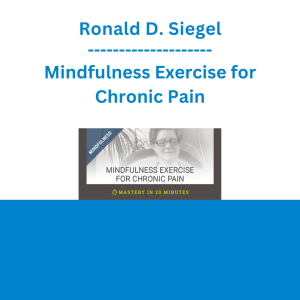 Ronald D. Siegel - Mindfulness Exercise for Chronic Pain
Ronald D. Siegel - Mindfulness Exercise for Chronic Pain 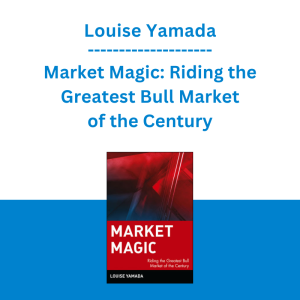 Louise Yamada - Market Magic: Riding the Greatest Bull Market of the Century
Louise Yamada - Market Magic: Riding the Greatest Bull Market of the Century  Dave Landry - Stock Selection Course
Dave Landry - Stock Selection Course  Crypto Dan - The Crypto Investing Blueprint To Financial Freedom By 2025
Crypto Dan - The Crypto Investing Blueprint To Financial Freedom By 2025  Racing Workshop - Complete Online Package
Racing Workshop - Complete Online Package  Simpler Trading - Bruce Marshall - The Options Defense Course
Simpler Trading - Bruce Marshall - The Options Defense Course  Matthew Kratter - Trader University
Matthew Kratter - Trader University  Trio Chausson - Fanny & Felix Mendelssohn
Trio Chausson - Fanny & Felix Mendelssohn  Alton Hardin - Crush Micro Stakes Online Poker
Alton Hardin - Crush Micro Stakes Online Poker 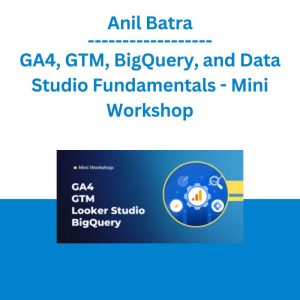 Anil Batra - GA4, GTM, BigQuery, and Data Studio Fundamentals - Mini Workshop
Anil Batra - GA4, GTM, BigQuery, and Data Studio Fundamentals - Mini Workshop  Trade Like Mike - The TLM Playbook 2022
Trade Like Mike - The TLM Playbook 2022  Erik Banks - Alternative Risk Transfer
Erik Banks - Alternative Risk Transfer 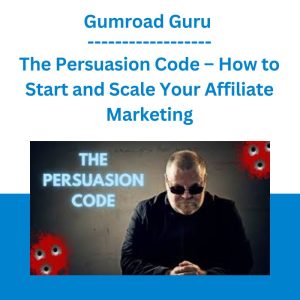 Gumroad Guru - The Persuasion Code - How to Start and Scale Your Affiliate Marketing
Gumroad Guru - The Persuasion Code - How to Start and Scale Your Affiliate Marketing  Jesse Livermore Trading System - Joe Marwood
Jesse Livermore Trading System - Joe Marwood  Ready Set Crypto - Crypto Bootcamp All You Need To Know To Make $$ With Crypto
Ready Set Crypto - Crypto Bootcamp All You Need To Know To Make $$ With Crypto  Money Miracle - George Angell - Use Other Peoples Money To Make You Rich
Money Miracle - George Angell - Use Other Peoples Money To Make You Rich 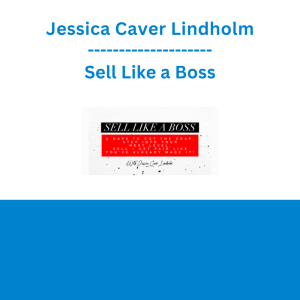 Jessica Caver Lindholm - Sell Like a Boss
Jessica Caver Lindholm - Sell Like a Boss 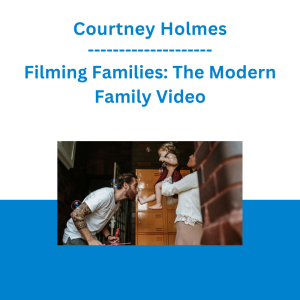 Courtney Holmes - Filming Families: The Modern Family Video
Courtney Holmes - Filming Families: The Modern Family Video  Cody Neer - Ecommerce Brand Academy
Cody Neer - Ecommerce Brand Academy 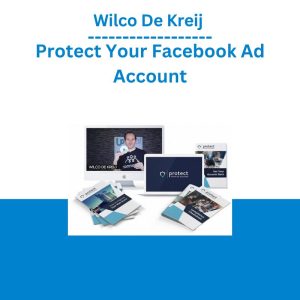 Wilco De Kreij Protect Your Facebook Ad Account
Wilco De Kreij Protect Your Facebook Ad Account 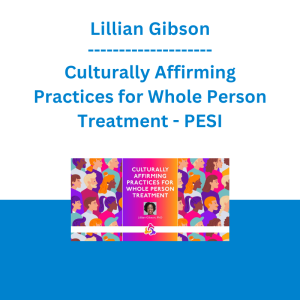 Lillian Gibson - Culturally Affirming Practices for Whole Person Treatment - PESI
Lillian Gibson - Culturally Affirming Practices for Whole Person Treatment - PESI 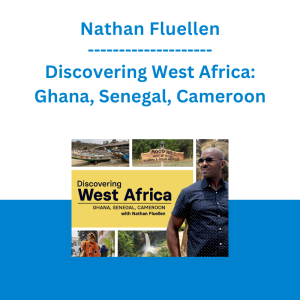 Nathan Fluellen - Discovering West Africa: Ghana, Senegal, Cameroon
Nathan Fluellen - Discovering West Africa: Ghana, Senegal, Cameroon 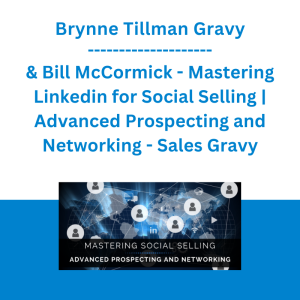 Brynne Tillman & Bill McCormick - Mastering Linkedin for Social Selling | Advanced Prospecting and Networking - Sales Gravy
Brynne Tillman & Bill McCormick - Mastering Linkedin for Social Selling | Advanced Prospecting and Networking - Sales Gravy  Oliver Velez - Essential Strategy Of Trade For Life
Oliver Velez - Essential Strategy Of Trade For Life  The Video formula - Kevin Anson
The Video formula - Kevin Anson  Forexmentor - Recurring Forex Patterns
Forexmentor - Recurring Forex Patterns 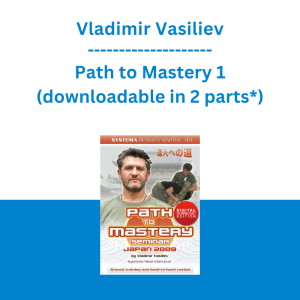 Vladimir Vasiliev - Path to Mastery 1 (downloadable in 2 parts*)
Vladimir Vasiliev - Path to Mastery 1 (downloadable in 2 parts*) 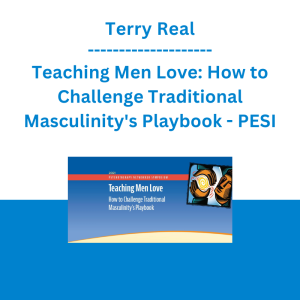 Terry Real - Teaching Men Love: How to Challenge Traditional Masculinity's Playbook - PESI
Terry Real - Teaching Men Love: How to Challenge Traditional Masculinity's Playbook - PESI  George Fontanills & Tom Gentile - Optionetics 6 DVD Series Home Study Course (Digital Download)
George Fontanills & Tom Gentile - Optionetics 6 DVD Series Home Study Course (Digital Download)  Julie Stoian & Cathy Olson - Launch Gorgeous - Funnel Gorgeous Bundle
Julie Stoian & Cathy Olson - Launch Gorgeous - Funnel Gorgeous Bundle  Greg Loehr - Advanced Option Trading With Broken Wing Butterflies
Greg Loehr - Advanced Option Trading With Broken Wing Butterflies 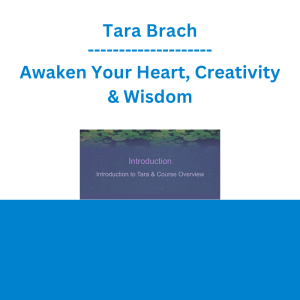 Tara Brach - Awaken Your Heart, Creativity & Wisdom
Tara Brach - Awaken Your Heart, Creativity & Wisdom 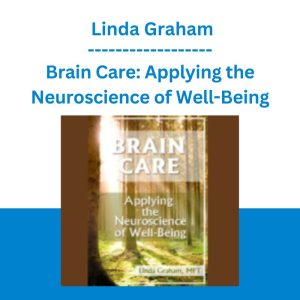 Brain Care: Applying the Neuroscience of Well-Being - Linda Graham
Brain Care: Applying the Neuroscience of Well-Being - Linda Graham 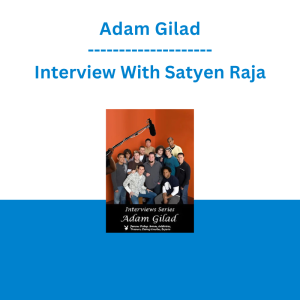 Adam Gilad - Interview With Satyen Raja
Adam Gilad - Interview With Satyen Raja  Toshko Raychev - Profit System + ITF Assistant
Toshko Raychev - Profit System + ITF Assistant 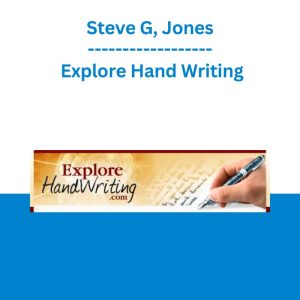 Steve G, Jones - Explore Hand Writing
Steve G, Jones - Explore Hand Writing  Akil Stokes & Jason Graystone - TierOneTrading - Trading Edge 2019
Akil Stokes & Jason Graystone - TierOneTrading - Trading Edge 2019  Frank Kern - The Invisible Offer
Frank Kern - The Invisible Offer 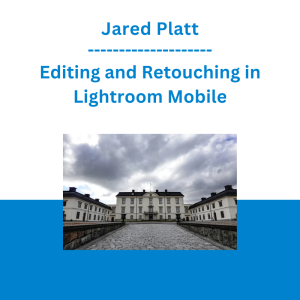 Jared Platt - Editing and Retouching in Lightroom Mobile
Jared Platt - Editing and Retouching in Lightroom Mobile 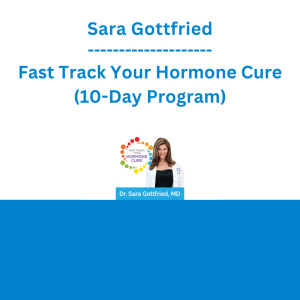 Sara Gottfried - Fast Track Your Hormone Cure (10-Day Program)
Sara Gottfried - Fast Track Your Hormone Cure (10-Day Program) 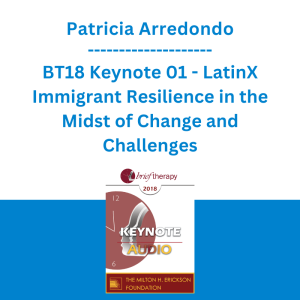 Patricia Arredondo - BT18 Keynote 01 - LatinX Immigrant Resilience in the Midst of Change and Challenges
Patricia Arredondo - BT18 Keynote 01 - LatinX Immigrant Resilience in the Midst of Change and Challenges 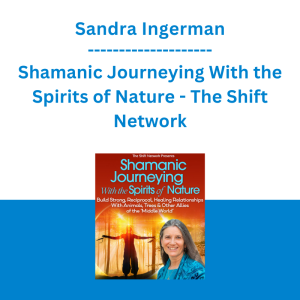 Sandra Ingerman - Shamanic Journeying With the Spirits of Nature - The Shift Network
Sandra Ingerman - Shamanic Journeying With the Spirits of Nature - The Shift Network 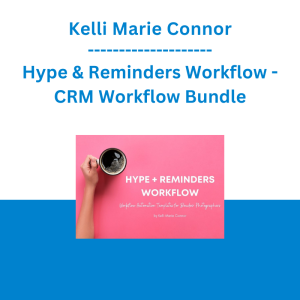 Kelli Marie Connor - Hype & Reminders Workflow - CRM Workflow Bundle
Kelli Marie Connor - Hype & Reminders Workflow - CRM Workflow Bundle  Alex Brogan - The Sovereign Creator – Grow a 6-figure audience (without leaving your day job)
Alex Brogan - The Sovereign Creator – Grow a 6-figure audience (without leaving your day job) 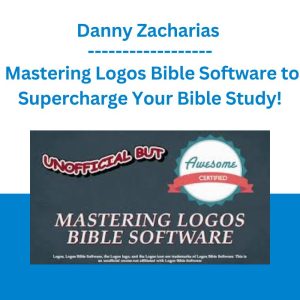 Danny Zacharias - Mastering Logos Bible Software to Supercharge Your Bible Study!
Danny Zacharias - Mastering Logos Bible Software to Supercharge Your Bible Study! 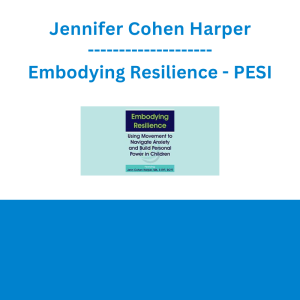 Jennifer Cohen Harper - Embodying Resilience: Using Movement to Navigate Anxiety and Build Personal Power in Children - PESI
Jennifer Cohen Harper - Embodying Resilience: Using Movement to Navigate Anxiety and Build Personal Power in Children - PESI 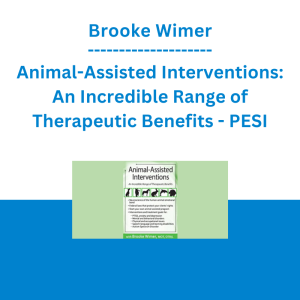 Brooke Wimer - Animal-Assisted Interventions: An Incredible Range of Therapeutic Benefits - PESI
Brooke Wimer - Animal-Assisted Interventions: An Incredible Range of Therapeutic Benefits - PESI 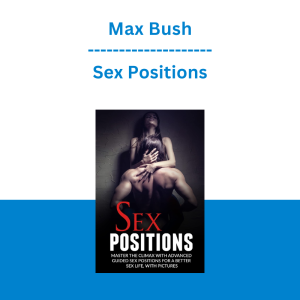 Max Bush - Sex Positions: Master The Climax With Advanced Guided Sex Positions For A Better Sex Life, With Pictures
Max Bush - Sex Positions: Master The Climax With Advanced Guided Sex Positions For A Better Sex Life, With Pictures 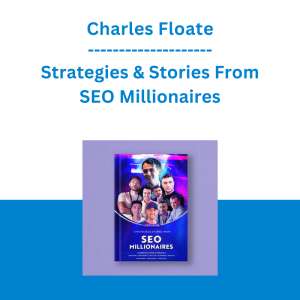 Charles Floate - Strategies & Stories From SEO Millionaires
Charles Floate - Strategies & Stories From SEO Millionaires  George Fontanills & Tom Gentile - Optionetics Wealth Without Worry Course
George Fontanills & Tom Gentile - Optionetics Wealth Without Worry Course 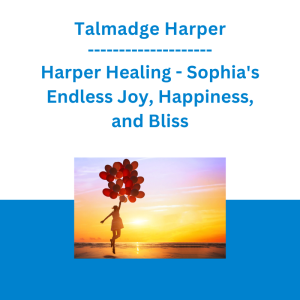 Talmadge Harper - Harper Healing - Sophia's Endless Joy, Happiness, and Bliss
Talmadge Harper - Harper Healing - Sophia's Endless Joy, Happiness, and Bliss 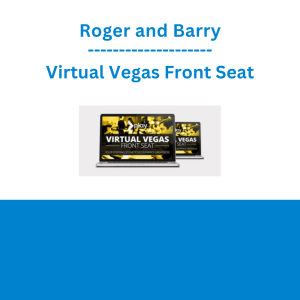 Roger and Barry - Virtual Vegas Front Seat
Roger and Barry - Virtual Vegas Front Seat 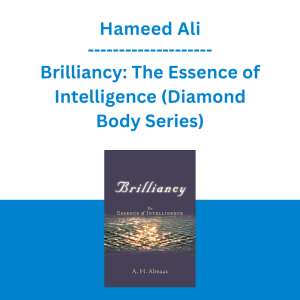 Hameed Ali - Brilliancy: The Essence of Intelligence (Diamond Body Series)
Hameed Ali - Brilliancy: The Essence of Intelligence (Diamond Body Series) 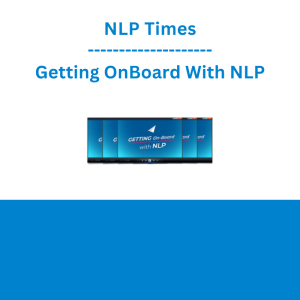 NLP Times - Getting OnBoard With NLP
NLP Times - Getting OnBoard With NLP  $200Day With Facebook Pages Black Hat Course 2021
$200Day With Facebook Pages Black Hat Course 2021 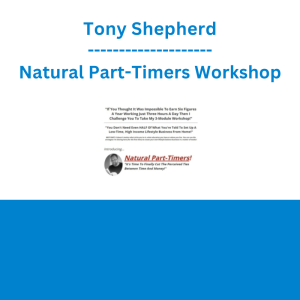 Tony Shepherd - Natural Part-Timers Workshop
Tony Shepherd - Natural Part-Timers Workshop  Ezra Firestone - Smart Social Live - Smart Marketer
Ezra Firestone - Smart Social Live - Smart Marketer 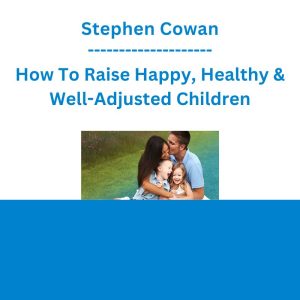 Stephen Cowan - How To Raise Happy, Healthy & Well-Adjusted Children
Stephen Cowan - How To Raise Happy, Healthy & Well-Adjusted Children 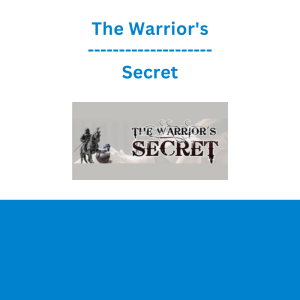 The Warrior's Secret
The Warrior's Secret 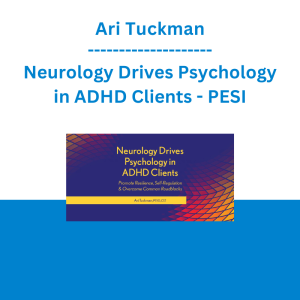 Ari Tuckman - Neurology Drives Psychology in ADHD Clients: Promote Resilience, Self-Regulation & Overcome Common Roadblocks - PESI
Ari Tuckman - Neurology Drives Psychology in ADHD Clients: Promote Resilience, Self-Regulation & Overcome Common Roadblocks - PESI  Leanne Domash & Terry Marks-Tarlow - Transcending Trauma: Art, Imagination & Spirituality - Collection
Leanne Domash & Terry Marks-Tarlow - Transcending Trauma: Art, Imagination & Spirituality - Collection 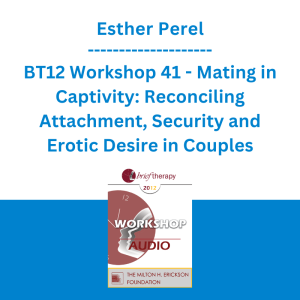 Esther Perel - BT12 Workshop 41 - Mating in Captivity: Reconciling Attachment, Security and Erotic Desire in Couples
Esther Perel - BT12 Workshop 41 - Mating in Captivity: Reconciling Attachment, Security and Erotic Desire in Couples 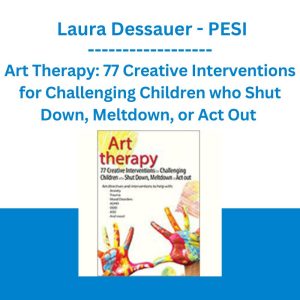 Art Therapy: 77 Creative Interventions for Challenging Children who Shut Down, Meltdown, or Act Out - Laura Dessauer - PESI
Art Therapy: 77 Creative Interventions for Challenging Children who Shut Down, Meltdown, or Act Out - Laura Dessauer - PESI 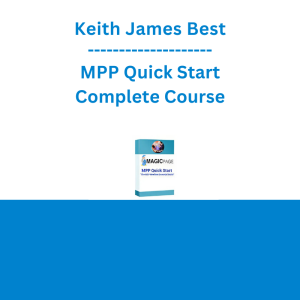 Keith James Best - MPP Quick Start Complete Course
Keith James Best - MPP Quick Start Complete Course 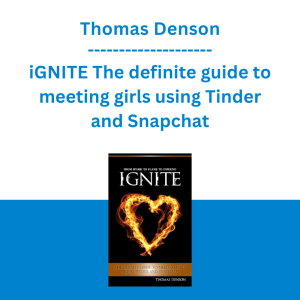 Thomas Denson - iGNITE The definite guide to meeting girls using Tinder and Snapchat
Thomas Denson - iGNITE The definite guide to meeting girls using Tinder and Snapchat 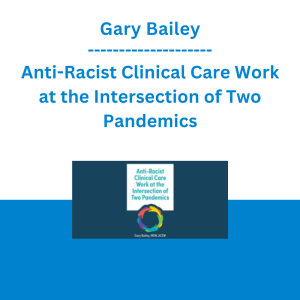 Gary Bailey - Anti-Racist Clinical Care Work at the Intersection of Two Pandemics
Gary Bailey - Anti-Racist Clinical Care Work at the Intersection of Two Pandemics 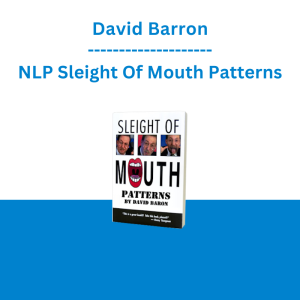 David Barron - NLP Sleight Of Mouth Patterns
David Barron - NLP Sleight Of Mouth Patterns 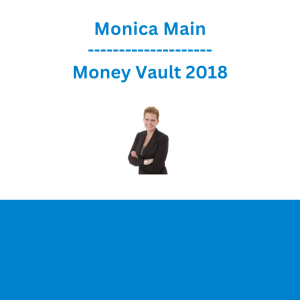 Monica Main - Money Vault 2018
Monica Main - Money Vault 2018 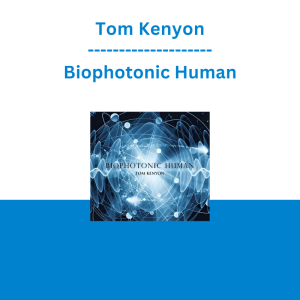 Tom Kenyon - Biophotonic Human
Tom Kenyon - Biophotonic Human 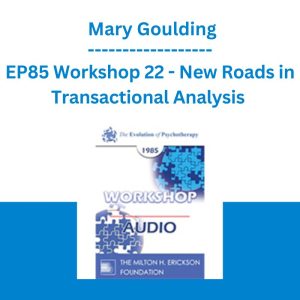 EP05 Workshop 14 - Do-It-Yourself Redecision Therapy - Mary Goulding
EP05 Workshop 14 - Do-It-Yourself Redecision Therapy - Mary Goulding 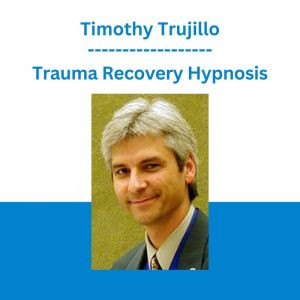 Timothy Trujillo - Trauma Recovery Hypnosis
Timothy Trujillo - Trauma Recovery Hypnosis 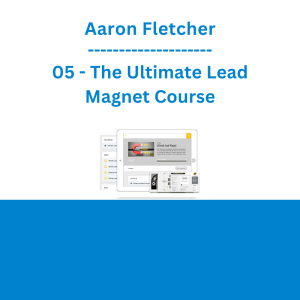 Aaron Fletcher - 05 - The Ultimate Lead Magnet Course
Aaron Fletcher - 05 - The Ultimate Lead Magnet Course 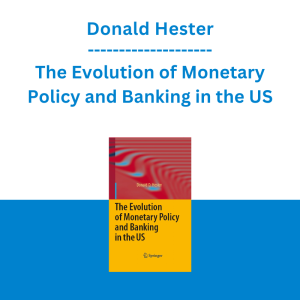 Donald Hester - The Evolution of Monetary Policy and Banking in the US
Donald Hester - The Evolution of Monetary Policy and Banking in the US 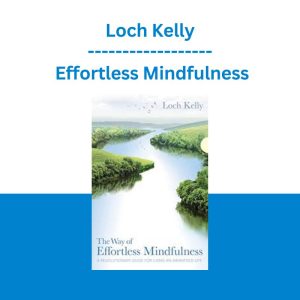 Loch Kelly - Effortless Mindfulness
Loch Kelly - Effortless Mindfulness 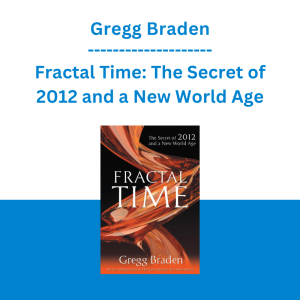 Gregg Braden - Fractal Time: The Secret of 2012 and a New World Age
Gregg Braden - Fractal Time: The Secret of 2012 and a New World Age 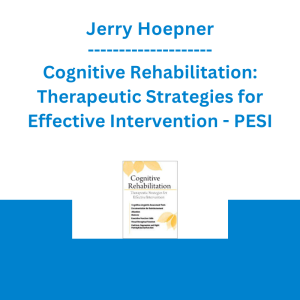 Jerry Hoepner - Cognitive Rehabilitation: Therapeutic Strategies for Effective Intervention - PESI
Jerry Hoepner - Cognitive Rehabilitation: Therapeutic Strategies for Effective Intervention - PESI 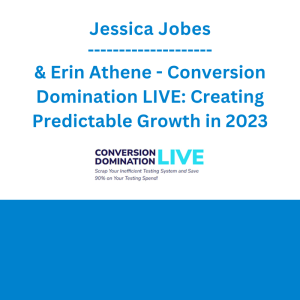 Jessica Jobes & Erin Athene - Conversion Domination LIVE: Creating Predictable Growth in 2023
Jessica Jobes & Erin Athene - Conversion Domination LIVE: Creating Predictable Growth in 2023 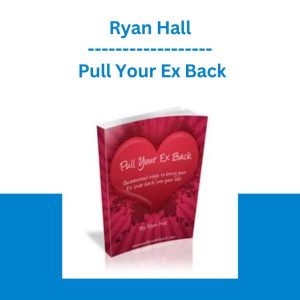 Ryan Hall - Pull Your Ex Back
Ryan Hall - Pull Your Ex Back