*** Proof of Product ***
Exploring the Essential Features of “Anthony Thogmartin – Live Performance & Live Looping with Ableton Live”
If you’re looking to take Ableton onstage, this course is a game changer! The lessons cover everything needed to go from beginner to advanced including clip launching, MIDI mapping and control, live effect processing, arrangement performance, live instruments, syncing, audio interfaces, live looping using two different approaches, presetting, follow actions, dummy clips, world building and more! Whether you’re a solo act or part of a band, you’ll be well prepared with this massive training.
You will Learn…
- Multiple Ableton Performance Set Styles
- MIDI Control and Control Surfaces
- Various Sync Tactics for Solo and Band Artists
- Loudness and Gain Staging for Live Musicians
- Hardware Setup and Guidance
- Live Effect Processing and Instrumentation
- Various Live Looping Approaches
- Dummy Clips and Automation
You will Get…
- Video lessons with 20+ hours of content
- An organized and optimized curriculum
- Loads of resources such as Samples and Ableton Templates
- Educational discounts from Ableton & more
- Lasting skills that will ignite and elevate your career!
Course Curriculum
1 – Ableton …LIVE!
- 1.1 Welcome / How to use this course(3:23)
- 1.2 Join the Community(2:05)
- 1.3 A “Re” Orientation of Ableton Live(3:28)
- 1.4 Your Live Performance Wishlist (Don’t Skip This)(2:15)
- 1.5 Setup Help Videos
- 1.6 Exclusive Content
- 1.7 EDU DISCOUNT: 30% off Ableton Software, INCLUDING upgrades!
- Arturia EDU DISCOUNT
2 – Live Set Style 1: Full Mix Clip Launching
- 2.1 Audio Clip Launching (17:14)
- 2.2 Clip Progressions (8:08)
- 2.3 Syncing BPM Based Music to Ableton Live (11:36)
- 2.3 Syncing BPM Based Music to Ableton Live (11:36)
- 2.4 Syncing Non BPM Based Music to Ableton Live (9:54)
- 2.5 Audio Warping Algorithms (16:20)
- 2.6 Dual “Deck” DJing & the Crossfader (19:48)
3 – MIDI Control: 101 The Basics
- 3.1 Why You Need a Midi Controller (7:28)
- 3.2 A Wide World of Controllers (18:22)
- 3.3 Midi Connections (7:30)
- 3.4 Midi Mapping vs Control Surfaces (8:21)
- 3.5 Midi Channel Messages: Notes & Continuous Control (CC) (9:17)
- 3.6 Basic Midi Mapping (19:18)
- 3.7 Key Mapping – The Midi Controller We All Have (8:23)
- 3.8 Control Surfaces: Instant Mappings and the Blue Hand (13:20)
- 3.9 Installing External Control Surfaces (5:39)
4 – Live Effects & Audio Effect Rack
- 4.1 Inserts: Effects in Tracks (9:10)
- 4.2 Ableton Racks Intro (7:43)
- 4.3 Audio Effect Rack 1: Macros (12:08)
- 4.4 Audio Effect Rack 2: Macro Variations (10:42)
- 4.5 Audio Effect Rack 3: The Chain List (11:40)
- 4.6 Multi Effect Macros with the Chain Selector (5:53)
- 4.7 Send and Return Effects (11:05)
- 4.8 Limiting and Loudness for Live Performers (17:43)
- 4.9 Master Track Effect Rack (21:03)
5 – Live Set Style 2: Linear Arrangement 101
- 5.1 Arrangement View for Live Performances (4:14)
- 5.2 BPM Sync’d Transitions (18:26)
- 5.3 Designer Transitions (11:39)
- 5.4 Markers & Arrangement Looper V2 (14:01)
6 – Live Performance with Midi & Real Instruments
- 6.1 Using Tracks As Effect Presets (8:15)
- 6.2 One Track Multi-Effects w/ Dummy Clips (13:12)
- 6.3 One Track Multi Effects w/ Macro Variations (9:49)
- 6.4 Latency for Live Musicians (16:39)
- 6.5 Live Midi Instrument Routing (7:17)
- 6.6 Ableton Instrument Racks (7:21)
- 6.7 Midi Instrument Rack Macros (8:01)
- 6.8 Midi Instrument Rackception (12:05)
- 6.9 Midi Instrument Automation in Live Sets (7:46)
- 6.10 Drum Rack Basics (7:28)
- 6.11 Drum Rack Extras (9:17)
7 – Time Sync, Audio Interfaces, and Routing
- 7.1 Internal Routing within Ableton (13:04)
- 7.2 The Cue Track (14:42)
- 7.3 The Ins and Outs of Choosing an Audio Interface (18:00)
- 7.4 Configuring Interfaces 101: Focusrite Scarlett 4i4 (14:09)
- 7.5 Configuring Interfaces 102: MOTU Ultralite mk5 (11:43)
- 7.6 Syncing and Submixing for Bandmates (10:35)
- 7.7 Sending Bandmates Voice Instructions (7:11)
- 7.8 Midi Sync for External Gear (18:26)
- 7.9 MIDI Sync Issues and Solutions (18:19)
- 7.10 Using External Midi Instruments (13:48)
- 7.11 Ableton Link (7:22)
8 – Live Looping – Clip Looping
- 8.1 Live Looping for EVERYONE (1:57)
- 8.2 Clip Looping 1: Midi Instruments (10:17)
- 8.3 Clip Looping 2: Scene Parts and Record Quantization (6:35)
- 8.4 Clip Looping 3: Overdubbing and Midi vs Audio (7:14)
- 8.5 Clip Looping 4: Audio Input Effects (6:18)
- 8.6 Clip Looping 5: Parameter Looping with Automation Arm (8:25)
- 8.7 Clip Looping 6: “New” Clip (6:38)
- 8.8 Clip Looping 7: “Deleting” and Navigating a Clip Loop Set (9:09)
- 8.9 Clip Looping 8: Clip Looping with Ableton Push 2 (10:34)
- 8.10 Clip Looping 9: Scene Launch Recording Technique (5:22)
- 8.11 Clip Looping 10: Closing the Loop with Clip Length 2.0 (3:20)
9 – Live Looping – Ableton Looper
- 9.1 Ableton Looper 1: Multipurpose Transport Button (8:43)
- 9.2 Ableton Looper 2: Deep Dive (19:40)
- 9.3 Ableton Looper 3: Part A and B Method (8:31)
- 9.4 Ableton Looper 4: Multi Part Return Rack (13:21)
- 9.5 Ableton Looper 5: Looper Insert (14:12)
- 9.6 Ableton Looper vs Clip Looping (6:31)
10 – Clip Ninjas: Follow Actions & Stem Mixing
- 10.1 Follow Actions 1: Basics (10:19)
- 10.2 Follow Actions 2: Chance and Clip Slicing (8:33)
- 10.3 Follow Actions 3: Scene Actions (10:06)
- 10.4 Clip Performance & and Global Follow Actions (8:53)
- 10.5 Set Style 3: Stem Mixing & Performance Sections (10:09)
- 10.6 Set Style 3: Exporting for a Stem Set (6:30)
- 10.7 Set Style 3: Loudness and Magnus Mk2 Limiter (9:54)
11 – Clip Ninjas 2: The Power of the Launch
- 11.1 Automation Dummy Clips Part 1 (13:01)
- 11.2 Automation Dummy Clips Part 2 (9:13)
- 11.3 Clip Modulation (13:26)
- 11.4 Legato and Unlinked Clips Part 1 (7:26)
- 11.5 Legato and Unlinked Clips Part 2 (13:18)
12 – Presetting the Universe
- 12.1 Presetting Intro (1:02)
- 12.2 Midi Program Change (10:31)
- 12.3 One Drum Rack to Rule them All (10:38)
- 12.4 One Drum Rack to Rule Them All 2 (10:24)
- 12.5 Sample Presetting & Remote Midi Control (14:01)
13 – World Building and Stage Prep
- 13.1 World Building 1: Papadosio World Show & Tell (14:37)
- 13.2 World Building 2: Papadosio World Teardown (13:12)
- 13.3 World Building 3: Device Arrangement Logic (14:21)
- 13.4 Live Papadosio Rig Q and A (95:55)
- 13.5 Live Set Optimization (12:23)
- 13.6 General Tips for Stage Survival (10:39)
14 – Tablet Interface Design & MIDI Deep Dive
- 14.1 Touch OSC: Roll Your Own Midi Controller on Your Phone?! (6:00)
- 14.2 TouchOSC: Connecting (3:51)
- 14.3 TouchOSC: Basic Interface Design (9:33)
- 14.3 TouchOSC: Basic Interface Design (9:33)
- 14.4 TouchOSC: Organization w/ Group, Pager, and Labels (12:55)
- 14.5 TouchOSC: Files and Examples (6:14)
- 14.6 Touchable Pro: A Tablet Control Surface! (20:07)
15 – ClyphX – Make Ableton do…Anything?
- 15.1 ClyphX Intro (12:55)
- 15.2 Clyph X Workflow: Example X-Clip Looping Set (24:31)
- 15.3 Clyph X Snaps! (10:15)
- 15.4 ClyphX X-Triggers: X-Cues, X-Scenes, & X-Controls (14:50)
Please see the full list of alternative group-buy courses available here: https://lunacourse.com/shop/

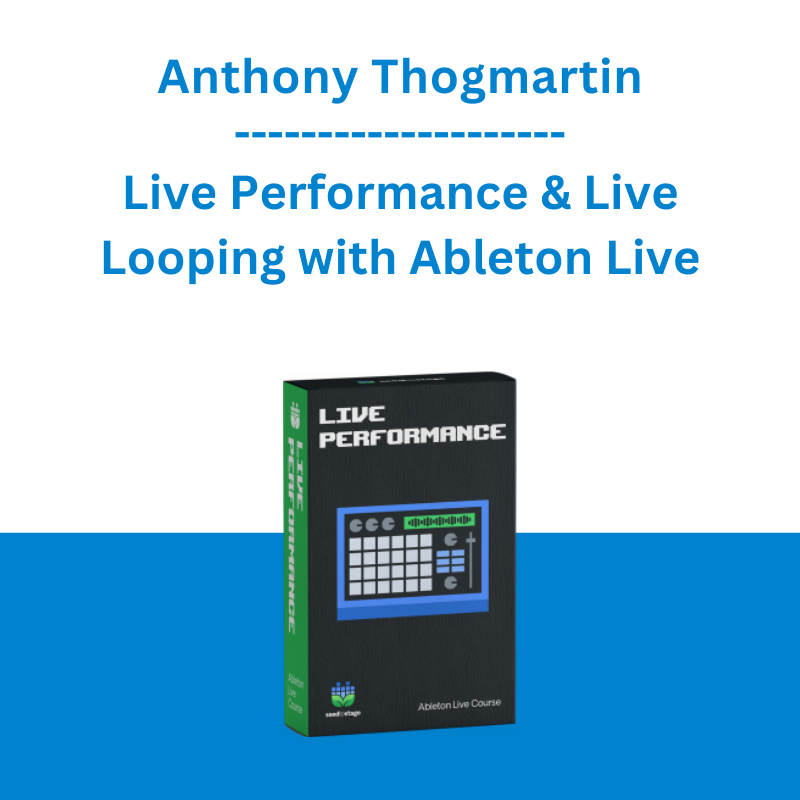








 Emanuele Bonanni - My Trading Way
Emanuele Bonanni - My Trading Way  SMB - Options Training
SMB - Options Training  Chris Capre - Advanced Price Action Ongoing Training & Webinars
Chris Capre - Advanced Price Action Ongoing Training & Webinars  Dave Landry - Stock Selection Course
Dave Landry - Stock Selection Course  Forexmentor - Recurring Forex Patterns
Forexmentor - Recurring Forex Patterns  Matthew Kratter - Trader University
Matthew Kratter - Trader University  Atlas API Training - API 570 Exam Prep Training Course
Atlas API Training - API 570 Exam Prep Training Course  Alphashark - The AlphaShark SV-Scalper
Alphashark - The AlphaShark SV-Scalper  Money Miracle - George Angell - Use Other Peoples Money To Make You Rich
Money Miracle - George Angell - Use Other Peoples Money To Make You Rich  HOW2TXTHER - The Social Man
HOW2TXTHER - The Social Man  Erik Banks - Alternative Risk Transfer
Erik Banks - Alternative Risk Transfer  Matan Feldman - The 13-Week Cash Flow Modeling - Wall Street Prep
Matan Feldman - The 13-Week Cash Flow Modeling - Wall Street Prep  Oliver Velez - Essential Strategy Of Trade For Life
Oliver Velez - Essential Strategy Of Trade For Life  Sovereign Man Confidential - Renunciation Video
Sovereign Man Confidential - Renunciation Video  Greg Loehr - Advanced Option Trading With Broken Wing Butterflies
Greg Loehr - Advanced Option Trading With Broken Wing Butterflies  George Fontanills & Tom Gentile - Optionetics 6 DVD Series Home Study Course (Digital Download)
George Fontanills & Tom Gentile - Optionetics 6 DVD Series Home Study Course (Digital Download)  Racing Workshop - Complete Online Package
Racing Workshop - Complete Online Package