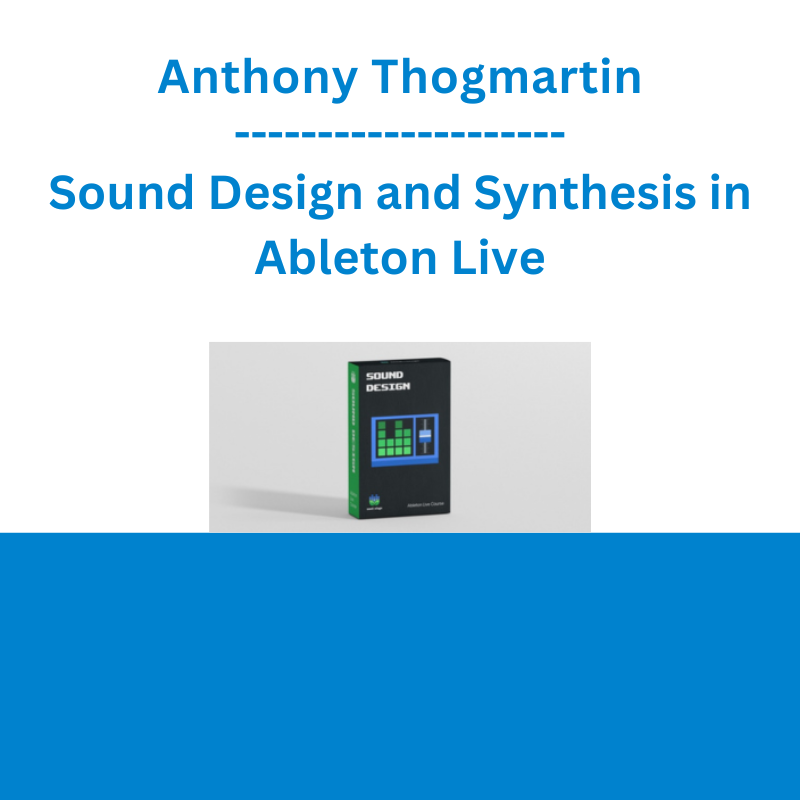*** Proof of Product ***
Exploring the Essential Features of “Anthony Thogmartin – Sound Design and Synthesis in Ableton Live”
The most sought after and user requested endeavor: Sound Design and Synthesis with Ableton Live. This beast of a course is jam packed with deep dive tutorials covering every single Ableton Instrument and Device in thorough detail to help you go on beyond presets. Each section also features workflows and practical / actionable synthesis and sound design examples for each device making it the most comprehensive guide for Ableton sound design available on the web.
If you are tired of shuffling through presets and sound samples looking for that perfect sound, why not learn to roll your own sounds with this fun and engaging platform!
You will Learn…
- Synthesis 101: basics of using a synthesizer
- Working with audio clips, automation, and warping
- Modulations, oscillators, filters, samplers, and layering
- FX utilization with phasers, flangers, chorus, distortion, and frequency shifters
- Comb filtering, grain delay, corpus, & tension
- Signal processing and tonal balancing as a foundation of good sound design
- Deep dives into Ableton’s instruments: Analog, Operator, Sampler, and Wavetable
- FM Synthesis, Granular Synthesis, Wavetable Synthesis, Modular Synthesis, and more
You will Get…
- Video lessons with 20+ hours of content
- An organized and optimized curriculum
- Loads of resources such as Samples and Ableton Templates
- Educational discounts from Ableton & more
- Lasting skills that will ignite and elevate your career!
Course Curriculum
1 – Welcome!
- 1.1 How to Use this Course(2:11)
- 1.2 Take the Live Lessons(2:03)
- 1.3 Join the Community(2:15)
- 1.4 Supplemental Setup Resources
- 1.5 Exclusive Content
- 1.6 But Wait I Don’t Have Sounds!(7:26)
- 1.7 EDU DISCOUNT: 30% off Ableton Software, INCLUDING upgrades!
- Arturia EDU DISCOUNTStart
2 – Working with Audio
- 2.1 Editing Basics and Keyboard Shortcuts (8:22)
- 2.2 Basic Clip Editing (5:26)
- 2.3 Audio Warping Modes (13:05)
- 2.4 Warping with “Beats” Mode (7:34)
- 2.5 Resampling Workflow (8:31)
- 2.6 Clip Automation & Texture Warping(12:44)
- 2.7 Elastic Audio and Warp Markers (8:33)
- 2.8 Review: Putting it All Together into a Loop (16:49)
3 – Ableton Auto Filter
- 3.1 Basic Filtering and Filter Types (9:33)
- 3.2 Circuit Types (6:06)
- 3.3 Putting the Auto in Auto Filter (9:31)
- 3.4 Auto Filter Sidechaining (4:41)
- 3.5 Clip Automation with Autofilter (5:58)
4 – Ableton Simpler Intro
- 4.1 Simpler Sample Playback Controls (11:32)
- 4.2 Simpler FX & Designing Sounds in Stages (10:02)
- 4.3 Automation in Arrangement View (13:07)
5 – Synthesis 101 with Simpler
- 5.1 What is Subtractive Synthesis? (4:18)
- 5.2 Simpler Becomes an Oscillator (6:23)
- 5.3 Amp Stage: ADSR Envelopes (10:48)
- 5.4 Simpler Modulation: Filter Envelope (7:42)
- 5.5 Simpler Modulation: Low Frequency Oscillator (9:08)
- 5.6 Simpler Globals (9:29)
6 – Advanced Simpler Sound Design
- 6.1 Simpler One Shot Mode (9:10)
- 6.2 Simpler Slicer Mode (7:57)
- 6.3 Warping within Simpler (13:15)
7 – Ableton Analog
- 7.1 Ableton Analog Overview (4:37)
- 7.2 Ableton Analog Oscillators (16:47)
- 7.3 Ableton Analog Filter Section (14:45)
- 7.4 Ableton Analog Filter Routing (11:42)
- 7.5 Ableton Analog Amp Section (7:27)
- 7.7 Ableton Analog Advanced Patch Ideas (32:15)
8 – Sound Design with Delay and Echo
- 8.1 Ableton Delay 1: Overview (8:25)
- 8.2 Ableton Delay 2: Repitch Effects (14:36)
- 8.3 Ableton Delay 3: Fade and Jump (10:00)
- 8.4 Ableton Delay 4: Comb Filtering (7:09)
- 8.5 Ableton Echo Overview (13:17)
- 8.6 Ableton Echo 2: Modulation Section (10:55)
- 8.7 Ableton Echo 3: Character Section (12:03)
- 8.8 Ableton Echo 4: Echo Effect Design (14:34)
9 – FM Synthesis and Ableton Operator
- 9.1 What is FM Synthesis? (1:59)
- 9.2 Ableton Operator Overview (11:38)
- 9.3 Ableton Operator …Operators! (20:45)
- 9.4 Ableton Operator Filter Section (8:20)
- 9.5 Operator LFO Section (7:53)
- 9.6 Ableton Pitch and Global Sections (14:52)
- 9.7 Ableton Operator Sound Design (30:44)
10 – Reverb and Ambience
- 10.1 Reverb, Resonance, and Ambience Intro (1:54)
- 10.2 Reverb and Realism (9:11)
- 10.3 Ableton Reverb Controls (16:14)
- 10.4 Ableton Reverb Freeze Effects (11:35)
- 10.5 Hybrid Reverb Overview (7:10)
- 10.6 Hybrid Reverb Algorithms (22:42)
- 10.6 Hybrid Reverb Algorithms (22:42)
- 10.7 Hybrid Reverb Convolution & Impulse Responses (19:22)
- 10.8 Hybrid Reverb Transition Sounds (11:20)
- 10.9 Hybrid Reverb Sound Design Examples (14:30)
11 – Signal Processing with Insert Effects and Chains
- 11.1 What is an Effect Chain? (3:22)
- 11.2 Chorus / Ensemble / Vibrato (14:41)
- 11.3 Phaser / Flanger / Doubler (10:17)
- 11.4 Frequency Shifter (8:55)
- 11.5 Ableton Overdrive (7:41)
- 11.6 Ableton Amp (9:16)
- 11.7 Ableton Redux (11:33)
- 11.8 Ableton Erosion (3:55)
- 11.9 Ableton Multiband Dynamics & OTT (8:44)
- 11.10 Ableton Saturator (18:15)
- 11.11 Glue Compressor (9:12)
- 11.12 Ableton EQ Eight (11:50)
12 – Audio Effect and Instrument Racks
- 12.1 Audio Effect Rack Overview (6:30)
- 12.2 The Chain List (10:13)
- 12.3 Rack Macros (9:25)
- 12.4 Multiband Processing Racks(13:32)
- 12.5 Instrument Rack Overview (12:24)
- 12.6 Random Preset Generators (16:38)
13 – Layering Concepts and Workflows
- 13.1 Melodic Layering (10:37)
- 13.2 Sub and “Mid” Bass Layering (6:43)
- 13.3 Snare Layering with Audio (8:13)
- 13.4 Snare Layering with Effects (9:09)
- 13.5 Foley Layers! (11:11)
- 13.6 Kick Drum Layering (10:48)
14 – Granular Synthesis with Granulator 2
- 14.1 What is Granular Synthesis? (2:22)
- 14.2 Granulator 2: Grains (12:05)
- 14.3 Granulator 2: Grain Modulation (17:03)
- 14.4 Granulator 2: Filters, Envelopes, Pitch, and FM (14:13)
- 14.5 Granulator 2: Sound Design Examples (21:48)
- 14.6 Granulator 2: Live Input! (9:10)
15 – Glitch and Buffer Effects
- 15.1 Beat Repeat (13:19)
- 15.2 Grain Delay (9:18)
- 15.3 Glitchmachines Fracture (17:21)
- 15.4 Buffer Shuffler (23:10)
16 – Sound Design Workflows
- 16.1 Workflows Intro (1:55)
- 16.2 The Checklist Approach Part 1 (12:43)
- 16.3 The Checklist Approach Part 2 (9:06)
- 16.4 From Sound Design to Composition(15:37)
- 16.5 Sound Design within a Composition (13:55)
- 16.6 Comping in Place Workflow (14:38)
- 16.7 Focused Synthesis Workflow (9:00)
17 – Wavetable Synthesis with Ableton Wavetable
- 17.1 Wavetable 1: Overview (6:47)
- 17.2 Wavetable 2: The Oscillator Section (12:45)
- 17.3 Wavetable 3: The Filter Section (5:02)
- 17.4 Wavetable 4: The Modulation Matrix (15:10)
- 17.5 Wavetable 5: Globals and Midi (13:06)
- 17.6 Wavetable 6: Sound Design Examples Pt. 1 (23:28)
- 17.7 Wavetable 7: Sound Design Examples Pt. 2 (22:22)
- 17.8 Wavetable 8: Roll Your Own Wavetables (23:26)
18 – Physical Modeling / Karplus Strong Synthesis
- 18.1 Karplus Strong Synthesis Intro (4:03)
- 18.2 Ableton Collision 1: Exciter Stage (10:19)
- 18.3 Ableton Collision 2: Resonator Stage (18:17)
- 18.4 Ableton Collision 3: 2nd Resonator, LFO, and MIDI (21:59)
- 18.5 Ableton Corpus (10:37)
- 18.6 Ableton Tension (32:11)
19 – Ableton Modular Expansion
- 19.1 The Envelope Midi Device (18:23)
- 19.2 The LFO Device (13:46)
- 19.3 Envelope Follower Device (7:37)
- 19.4 Shaper (12:35)
- 19.5 Expression Control (15:52)
20 – Ableton Sampler
- 20.1 Ableton Sampler Overview (3:41)
- 20.2 Ableton Sampler’s …Sample Page (9:24)
- 20.3 Ableton Sampler’s Pitch / Osc Page (13:55)
- 20.4 Ableton Sampler Modulation Pages (12:19)
- 20.5 Ableton Sampler Selector Modulation (10:09)
- 20.6 Multisamples 1: Intro and Importing (13:24)
- 20.7 Multisamples 2: Correcting Root Notes (5:56)
- 20.8 Multisamples 3: Instrument Chains (9:40)
- 20.9 Multisamples 4: Acoustic Instruments from 1 Sample (17:19)
- 20.10 Multisamples 5: Velocity Zones (8:27)
Please see the full list of alternative group-buy courses available here: https://lunacourse.com/shop/