*** Proof of Product ***
Exploring the Essential Features of “Beginner Content Aware and Clone Techniques in Photoshop – Tim Grey”
- 12 Video lessons in HD
- 1h 25m of class content
- Exclusive bonus content
LESSONS
1. Class Introduction
2. Overview Of Cleanup Tools In Photoshop
3. Tips For Non-Destructive Workflow
4. Using The Clone Stamp Tool
5. Brush Shape For Cleanup
6. Using The Healing Brush Tool
7. Speedy Cleanup With The Spot Healing Brush Tool
8. Cleaning On A Path
9. Use The Patch Tool
10. Use Content-Aware Fill & Move Tools
11. Red Eye Removal
12. Tips For Choosing A Cleanup Tool & Manual Cleanup
CLASS DESCRIPTION
Clean Up Your Damages Images With Photoshop’s Powerful Tools.
It’s a disappointing feeling, the discovery that an image for which you had high hopes is marred by blotches, blemishes or distractions. If you’re well-versed in Adobe Photoshop content aware and cloning techniques, however, you can heal images that you thought were beyond saving. Join Tim Grey for an overview of the image cleanup tools in Adobe Photoshop, and learn which tools are best used for specific kinds of damage control.
Software Used: Adobe Photoshop CC 2015
TIM GREY
Tim Grey is a photographer who has written more than a dozen books for photographers, has published dozens of video training courses, and has had hundreds of articles published in magazines such as Digital Photo Pro and Outdoor Photographer, among others. He also publishes the Ask Tim Grey eNewsletter, the monthly Pixology digital magazine, and a wide variety of video training courses through his GreyLearning website. Tim teaches through workshops, seminars, and appearances at major events around the world.
Please see the full list of alternative group-buy courses available here: https://lunacourse.com/shop/

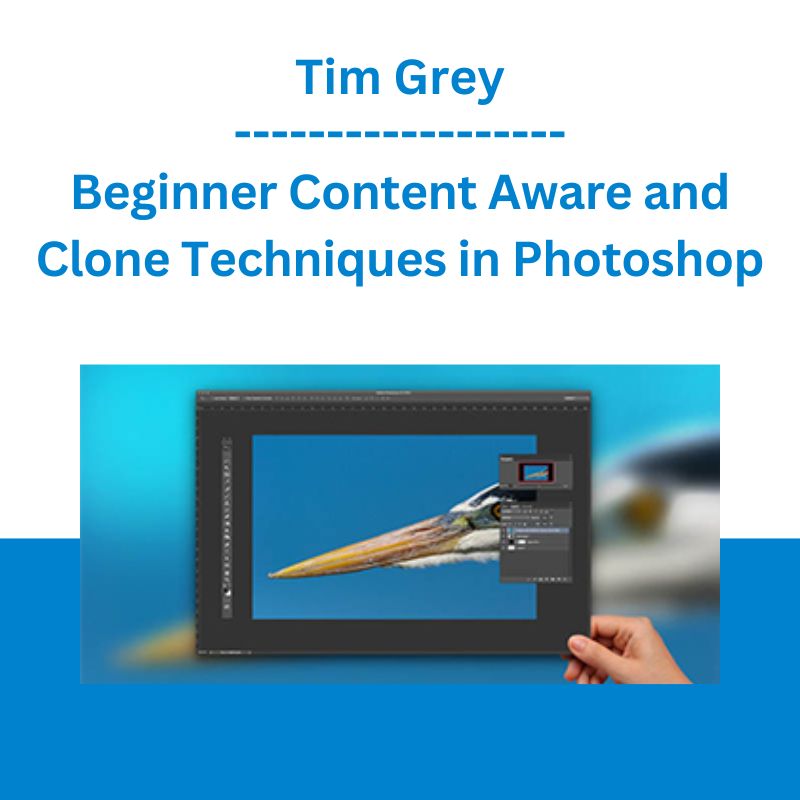








 Money Miracle - George Angell - Use Other Peoples Money To Make You Rich
Money Miracle - George Angell - Use Other Peoples Money To Make You Rich 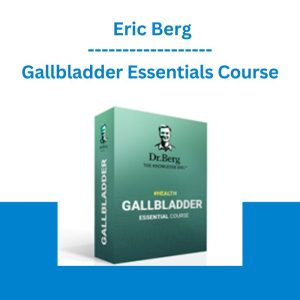 Gallbladder Essentials Course - Eric Berg
Gallbladder Essentials Course - Eric Berg  Toshko Raychev - Profit System + ITF Assistant
Toshko Raychev - Profit System + ITF Assistant 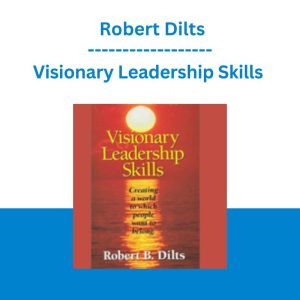 Visionary Leadership Skills - Robert Dilts
Visionary Leadership Skills - Robert Dilts  Dave Landry - Stock Selection Course
Dave Landry - Stock Selection Course  Matthew Kratter - Trader University
Matthew Kratter - Trader University  Erik Banks - Alternative Risk Transfer
Erik Banks - Alternative Risk Transfer  Alphashark - The AlphaShark SV-Scalper
Alphashark - The AlphaShark SV-Scalper  Matan Feldman - The 13-Week Cash Flow Modeling - Wall Street Prep
Matan Feldman - The 13-Week Cash Flow Modeling - Wall Street Prep  Chris Capre - Advanced Price Action Ongoing Training & Webinars
Chris Capre - Advanced Price Action Ongoing Training & Webinars 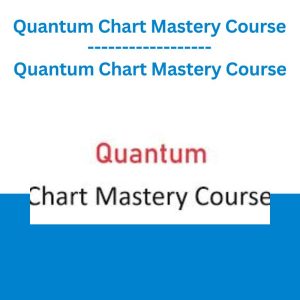 Quantum Chart Mastery Course
Quantum Chart Mastery Course  Jesse Livermore Trading System - Joe Marwood
Jesse Livermore Trading System - Joe Marwood  Trade Like Mike - The TLM Playbook 2022
Trade Like Mike - The TLM Playbook 2022 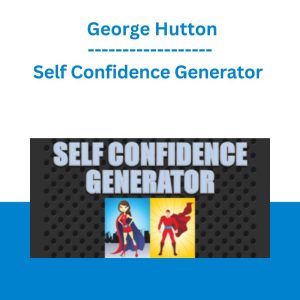 Self Confidence Generator - George Hutton
Self Confidence Generator - George Hutton  Team NFT Money - Ultimate NFT Playbook
Team NFT Money - Ultimate NFT Playbook 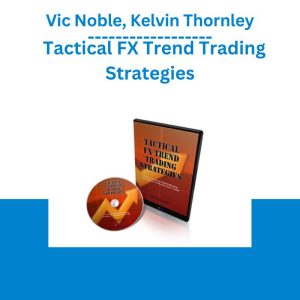 Vic Noble, Kelvin Thornley - Tactical FX Trend Trading Strategies
Vic Noble, Kelvin Thornley - Tactical FX Trend Trading Strategies  Ed Ponsi - Forex Trading
Ed Ponsi - Forex Trading  Fred Haug - Virtual Wholesaling Simplified
Fred Haug - Virtual Wholesaling Simplified 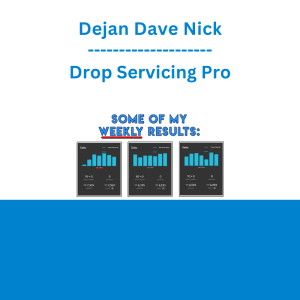 Dejan Dave Nick - Drop Servicing Pro
Dejan Dave Nick - Drop Servicing Pro  Marisa Peer - Freedom From Drugs
Marisa Peer - Freedom From Drugs 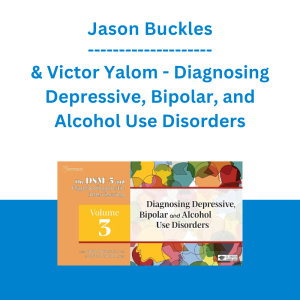 Jason Buckles & Victor Yalom - Diagnosing Depressive, Bipolar, and Alcohol Use Disorders
Jason Buckles & Victor Yalom - Diagnosing Depressive, Bipolar, and Alcohol Use Disorders  Racing Workshop - Complete Online Package
Racing Workshop - Complete Online Package 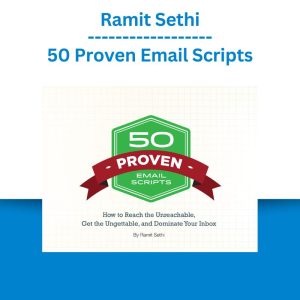 Ramit Sethi – 50 Proven Email Scripts
Ramit Sethi – 50 Proven Email Scripts  Sovereign Man Confidential - Renunciation Video
Sovereign Man Confidential - Renunciation Video 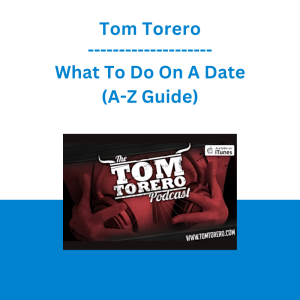 Tom Torero - What To Do On A Date (A-Z Guide)
Tom Torero - What To Do On A Date (A-Z Guide) 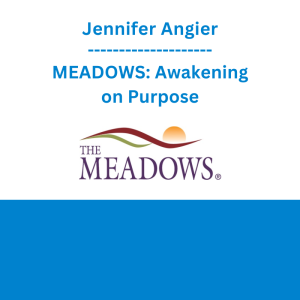 Jennifer Angier - MEADOWS: Awakening on Purpose
Jennifer Angier - MEADOWS: Awakening on Purpose  George Fontanills & Tom Gentile - Optionetics 6 DVD Series Home Study Course (Digital Download)
George Fontanills & Tom Gentile - Optionetics 6 DVD Series Home Study Course (Digital Download) 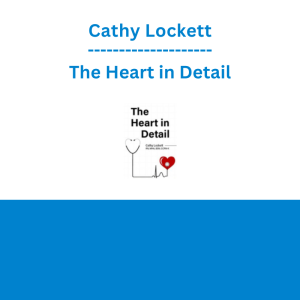 Cathy Lockett - The Heart in Detail
Cathy Lockett - The Heart in Detail 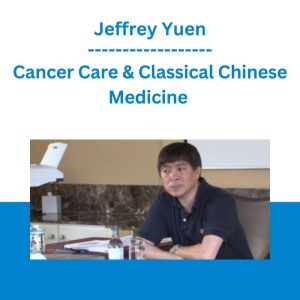 Cancer Care & Classical Chinese Medicine - Jeffrey Yuen
Cancer Care & Classical Chinese Medicine - Jeffrey Yuen  Akil Stokes & Jason Graystone - TierOneTrading - Trading Edge 2019
Akil Stokes & Jason Graystone - TierOneTrading - Trading Edge 2019