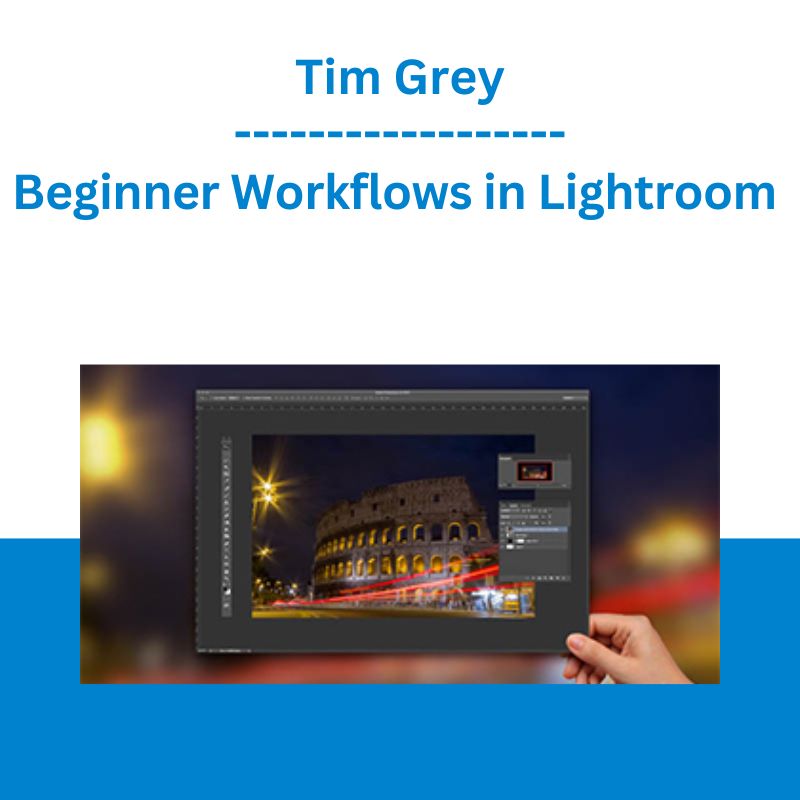*** Proof of Product ***
Exploring the Essential Features of “Beginner Workflows in Lightroom – Tim Grey”
- 9 Video lessons in HD
- 1h 23m of class content
- Exclusive bonus content
LESSONS
1. Getting Started: Folder Strategy & Workflow In Lightroom
2. Import New Photos
3. Ratings, Labels & Reviewing Photos
4. Add Keywords
5. Tips For Optimizing Workflow
6. Use Develop Presets & Basic Adjustments
7. Add Impact With Clarity And Vibrance
8. Tips For Finding Your Photos
9. Tips For Sharing Your Photos
CLASS DESCRIPTION
Increase Your Efficiency And Improve Your Workflow With Lightroom.
Take your first steps into a more organized photography practice! Join Tim Grey for an extensive introduction to Lightroom’s capacity for increasing your efficiency and improving your workflow. Learn how the program is organized, and begin to apply its powerful tools to your own photo storage system. Tim will share examples of his photo workflows and learn how to share existing files with ease.
Software Used: Adobe Lightroom CC 2015 – 2015
TIM GREY
Tim Grey is a photographer who has written more than a dozen books for photographers, has published dozens of video training courses, and has had hundreds of articles published in magazines such as Digital Photo Pro and Outdoor Photographer, among others. He also publishes the Ask Tim Grey eNewsletter, the monthly Pixology digital magazine, and a wide variety of video training courses through his GreyLearning website. Tim teaches through workshops, seminars, and appearances at major events around the world.
Please see the full list of alternative group-buy courses available here: https://lunacourse.com/shop/