*** Proof of Product ***
Exploring the Essential Features of “Blake Rudis – Luminosity Masking in Photoshop”
Luminosity Masking in Photoshop
Blake Rudis
- 9 Video lessons in HD
- 1h 22m of class content
- Streaming access on desktop and mobile browsers
- Offline sync with our iPhone & iPad apps
BLAKE RUDIS
Blake Rudis is a classically trained artist who started as a painter, transitioned into printmaking and sculpture, and finally decided to double down on his love for photography. He incorporates his knowledge of aesthetics and color theory in his photography courses and is known for his acclaimed Photoshop® workflow.
Blake is a self-published author, and is an independent photo educator for many software companies. Some of his partnerships include Topaz Labs, Plotagraph Pro, and ON1. Throughout his teaching efforts on his site, f.64 Academy, Blake has helped thousands of photographers excel in their post processing endeavors.
LESSONS
Class Trailer
1 Class Introduction 08:01
2 Making Luminosity Masks 14:35
3 Luminosity Masks & Landscapes 07:04
4 Selective Color Adjustment 10:10
5 Quick Selection & Curves Adjustment Layer 09:28
6 Luminosity Masks & Portraits 06:28
7 Gradient Map 05:35
8 Replacing Skies Using Color Range 04:56
9 Luminosity Masks In Adobe Camera Raw 15:48
CLASS DESCRIPTION
Create Impactful Images
Luminosity Masking has been the talk of the town for a while in the photo industry—and for good reason. It’s one of the easiest, most effective ways to create striking images that cover a wide range of levels of light. The idea is to separate the luminance data from your image, make a mask and edit the data independently. Blake Rudis will begin by walking you through the basics of Luminosity Masking, and then will address some of the more advanced uses. Once you master this awesome tool, you won’t know how you ever got by without it.
REVIEWS
Lucien
This course was useful to me. Good teacher.
Please see the full list of alternative group-buy courses available here: https://lunacourse.com/shop/

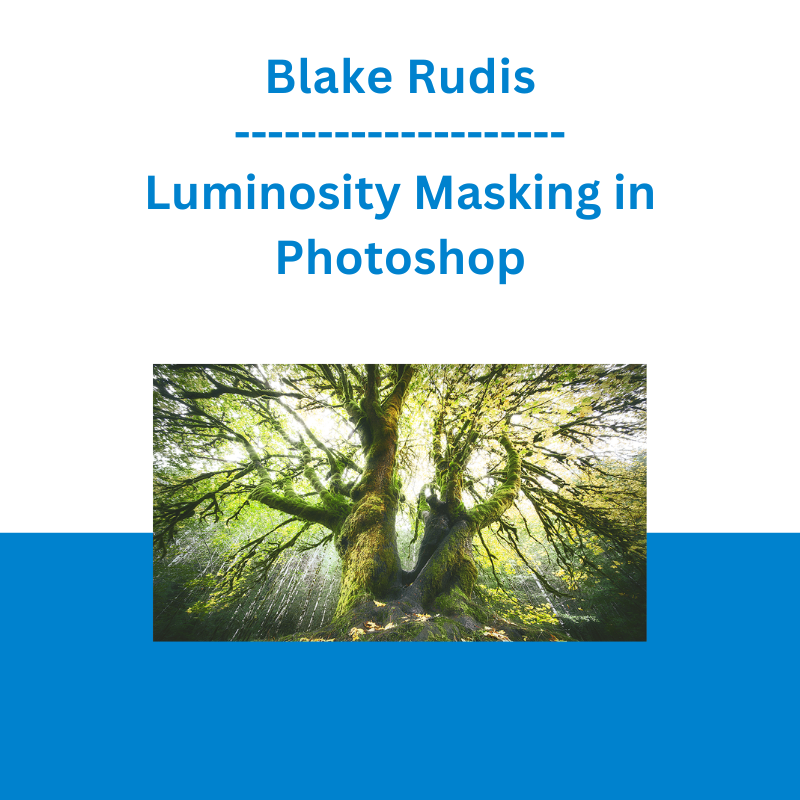








 Oliver Velez - Essential Strategy Of Trade For Life
Oliver Velez - Essential Strategy Of Trade For Life  Team NFT Money - Ultimate NFT Playbook
Team NFT Money - Ultimate NFT Playbook  Jesse Livermore Trading System - Joe Marwood
Jesse Livermore Trading System - Joe Marwood  SMB - Options Training
SMB - Options Training 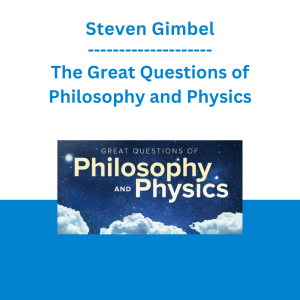 Steven Gimbel - The Great Questions of Philosophy and Physics
Steven Gimbel - The Great Questions of Philosophy and Physics  Content strategy and SEO for Lead Generation -Andy Crestodina
Content strategy and SEO for Lead Generation -Andy Crestodina  Simpler Trading - Bruce Marshall - The Options Defense Course
Simpler Trading - Bruce Marshall - The Options Defense Course  Greg Loehr - Advanced Option Trading With Broken Wing Butterflies
Greg Loehr - Advanced Option Trading With Broken Wing Butterflies  Atlas API Training - API 570 Exam Prep Training Course
Atlas API Training - API 570 Exam Prep Training Course  Chris Capre - Advanced Price Action Ongoing Training & Webinars
Chris Capre - Advanced Price Action Ongoing Training & Webinars  Ed Ponsi - Forex Trading
Ed Ponsi - Forex Trading  Matthew Kratter - Trader University
Matthew Kratter - Trader University 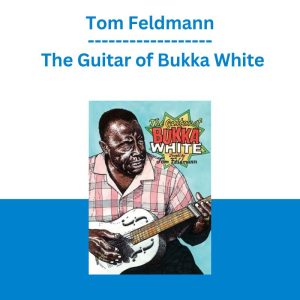 Tom Feldmann - The Guitar of Bukka White
Tom Feldmann - The Guitar of Bukka White  Crypto Dan - The Crypto Investing Blueprint To Financial Freedom By 2025
Crypto Dan - The Crypto Investing Blueprint To Financial Freedom By 2025  Money Miracle - George Angell - Use Other Peoples Money To Make You Rich
Money Miracle - George Angell - Use Other Peoples Money To Make You Rich 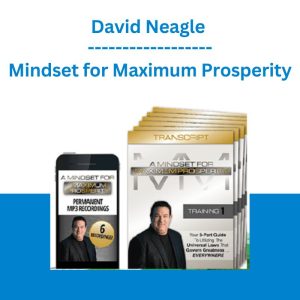 David Neagle - Mindset for Maximum Prosperity
David Neagle - Mindset for Maximum Prosperity  Toshko Raychev - Profit System + ITF Assistant
Toshko Raychev - Profit System + ITF Assistant  George Fontanills & Tom Gentile - Optionetics Wealth Without Worry Course
George Fontanills & Tom Gentile - Optionetics Wealth Without Worry Course 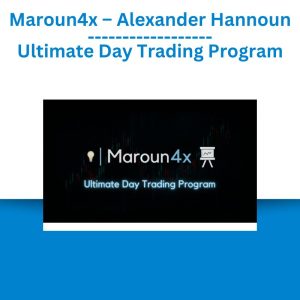 Maroun4x - Ultimate Day Trading Program by Alexander Hannoun
Maroun4x - Ultimate Day Trading Program by Alexander Hannoun  Erik Banks - Alternative Risk Transfer
Erik Banks - Alternative Risk Transfer  Joey Xoto, Lon - Naylor ScreenCast PRO
Joey Xoto, Lon - Naylor ScreenCast PRO  Kit Dale & Craig Jones - Back Take Masterclass
Kit Dale & Craig Jones - Back Take Masterclass  Sovereign Man Confidential - Renunciation Video
Sovereign Man Confidential - Renunciation Video  The Daily Traders – Exclusive Trading Mentorship Group
The Daily Traders – Exclusive Trading Mentorship Group 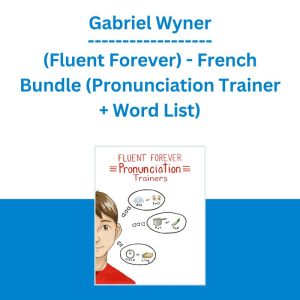 Gabriel Wyner (Fluent Forever) - French Bundle (Pronunciation Trainer + Word List)
Gabriel Wyner (Fluent Forever) - French Bundle (Pronunciation Trainer + Word List)