*** Proof of Product ***
Exploring the Essential Features of “Brian Wood – Adobe Illustrator CC: Advanced Effects”
- 6 Video lessons in HD
- 1h 6m of class content
LESSONS
1. Get To Know Your Appearance Panel In Adobe Illustrator
2. Exploring Effects In Adobe Illustrator
3. Work Smarter With Graphic Styles In Adobe Illustrator
4. Color Inspiration In Adobe Illustrator
5. Type Effects In Adobe Illustrator
6. Masking Your Artwork In Adobe Illustrator
CLASS DESCRIPTION
Get Up And Running With Adobe Illustrator
This course is part of: Adobe Illustrator Creative Cloud: Essentials for Creating Projects
Adobe® Illustrator® is about much more than drawing. In this class, you will take control of the most powerful advanced effects to enhance your illustrations and graphics.
Brian will explore:
- The Appearance Panel
- Graphic styles
- Type effects
- Masking
Whether you want to create amazing infographics, or detailed illustrations, Adobe Illustrator CC: Advanced Effects will give you the tools and techniques you need to illustrate like a pro.
Software Used: Adobe Illustrator CC 2015
BRIAN WOOD
Brian Wood is a web developer, the author of 14 books, including Adobe Muse CC Classroom in a Book and Adobe Illustrator CC 2018 Classroom in a Book. The author of numerous training titles including Muse, Dreamweaver, InDesign, Illustrator and more. In addition to training many clients, including Adobe, Nordstrom, REI, Boeing, Starbucks, Nintendo, and many others, Brian speaks regularly at national conferences, such as Adobe MAX, HOW Design, HOW Interactive, as well as events hosted by AIGA and other industry organizations. For 2017, Brian was named a MAX master and was the top speaker at Adobe MAX.
Please see the full list of alternative group-buy courses available here: https://lunacourse.com/shop/

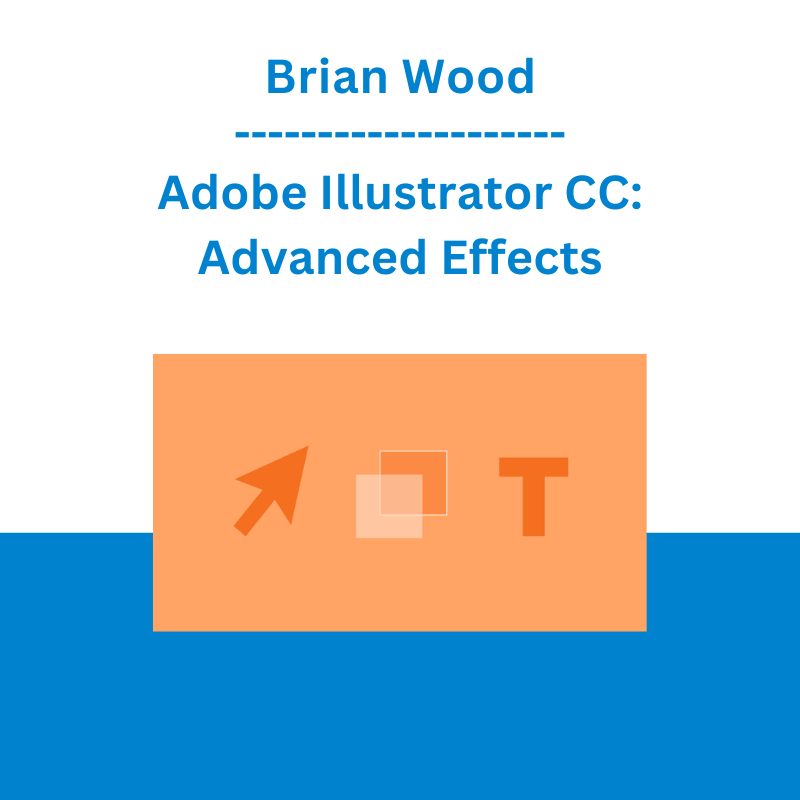








 Money Miracle - George Angell - Use Other Peoples Money To Make You Rich
Money Miracle - George Angell - Use Other Peoples Money To Make You Rich  Emanuele Bonanni - My Trading Way
Emanuele Bonanni - My Trading Way  Crypto Dan - The Crypto Investing Blueprint To Financial Freedom By 2025
Crypto Dan - The Crypto Investing Blueprint To Financial Freedom By 2025