*** Proof of Product ***
Exploring the Essential Features of “ClickMinded – The Complete SOP Library + 7 Courses Bundle”
Scale Operations and Execute Faster With SOPs
The Complete SOP Library is a system of checklists and templates to scale up your marketing campaign operations and help your team move lightning fast.
Stop Trading Your Time for Money
Easily delegate tasks
No more replying to messages at 10 PM. Make sure your team and VA are perfectly capable of dealing with the work on their own. The less micromanagement you have to do, the more you can do things that actually make your agency grow.
Accelerate training and onboarding
Use our SOPs to get new employees up-to-date in record time. They will go from 0 to tracking billable hours faster than ever.
Offer new high-ticket services
Follow proven processes to add new service offerings and close larger deals with comprehensive package services.
retention icon
Build repeatable systems that make money on autopilot
Automate boring processes. Take advantage of our fully customizable SOPs and adapt them to your specific needs, so you stop trading your time for money.
A Smarter Way to Grow Your Business
Master new marketing channels
You don’t need to hire another freelancer just to tackle a new marketing channel. Need to rank higher on Google? Build email systems that make money on autopilot? Launch ad campaigns that are actually profitable (and don’t use up your entire budget)? Find an SOP just for that.
Power up your in-house marketing efforts
Build an in-house marketing team capable of dealing with even the most complex tasks without your intervention.
Save time and resources
Forget about online tutorials that only waste your time beating around the bush. Get things right from minute one – and spend fewer resources on it!
Automate and scale your processes
No need to work on the same thing over and over again. Create systems that work by themselves – so you can put your effort where it really matters.
Power Up Your Marketing Campaigns
Go from beginner to world-class marketer in no time
Is there something that you or your team doesn’t know how to do? Just pick the right SOP and launch powerful campaigns no time.
Get skills other teams can only dream of
Spying on competitors… Reverse-engineering campaigns… Crafting eye-grabbing ads… The hottest techniques in the world of marketing, always available for you one click away.
Deliver… and overdeliver
With our SOPs, delivering top-notch work is just the baseline. Surpass expectations by offering insight and improvements that weren’t even expected – and earn the eternal praise of your CEO in the process.
Forget about micromanaging
Focus on the bigger picture without being constantly dragged down by help requests from your team. Give them the tools they need to launch powerful marketing campaigns.
Imagine installing a chief operating officer into your business with one click.
Training your team, onboarding virtual assistants, writing and re-writing new marketing processes – you don’t need us to tell you this stuff is absolutely critical if you are trying to scale.
50,000+ marketers and counting use ClickMinded SOPs & online courses to quickly train up their teams and implement the most common digital marketing processes into their businesses.
Extremely Detailed SOPs and Templates
SOPs are precise, step-by-step instructions that show you (and your team) how to execute extremely specific digital marketing tasks.
Step-by-step walkthroughs
Surefire recipes that you can follow to complete virtually any marketing task in record time – and with 99% accuracy.
All you need to complete the task
Tired of having to figure things out in between steps? The SOP are detailed guides that don’t let a single variable out of the equation – so you always know what’s the next step and why.
Always up to date
Platforms are constantly making changes that make a marketer’s life harder (we’re looking at you Facebook/Meta) and leaving even the most popular tutorials outdated and useless. We keep our SOPs up to date with the latest changes – you’ll never need to worry about keeping your internal processes updated.
Easy to edit
Want to grab a guide and add your own tweaks for your team? Our SOPs are 100% whitelabel – you use it, edit them, and even offer them to your clients without a problem.
The Complete SOP Library for Big Campaigns
The Complete SOP Library is every SOP, checklist and template we have.
This is, by far, our best-selling product, ever.
The Complete List Of SOPs
The complete list of SOPs from our library. Use the search bar if you are looking for something specific.
Recipe 001: Writing SEO Friendly Blog posts that Convert
Recipe 002: Rank existing content
Recipe 003: Get ready to run paid ads on Facebook
Recipe 004: Launch a new Facebook Ads campaign
Recipe 005: Set up an A/B test tool on your website
Recipe 006: Quickly generate leads without a landing page
Recipe 007: Add a lead generating popup to a website
Recipe 008: Set Up Google Analytics tracking on a website from scratch
Recipe 009: Launch a WordPress blog for your business
Recipe 010: Send bulk personalized outreach emails through Gmail
Recipe 011: Kick-off your content engine
Recipe 012: Setup the basic SEO technical foundations for your blog
Recipe 013: Build links for existing content
Recipe 014: Get ready to run paid ads on Google
Recipe 015: Generate leads with a landing page and Facebook Ads
Recipe 016: Create a Facebook Ads Strategy
Recipe 017: Apply a naming convention to your marketing data
Recipe 018: Prioritize and Run A/B tests on your website
Recipe 019: Tighten up your account security
Recipe 020: Kickstart your social media presence
Recipe 021: Perform on-page optimization on your website
Recipe 022: Recover abandoned carts through paid ads
SOP 001: Basic Email Testing
SOP 002: Perform an on-page SEO audit on a page
SOP 004: Add Google Tag Manager to a WordPress Site
SOP 005: Installing the Facebook Pixel on Your Site
SOP 006: Creating UTM URLs to Track Your Campaigns
SOP 007: Creating a Cart-Abandonment Remarketing Campaign Using Facebook Ads
SOP 008: Initial WordPress Setup
SOP 009: Adding Google Analytics to a site (using GTM)
SOP 010: Create a Facebook Ads Account using Business Manager
SOP 011: Keyword research / Keyword Mapping
SOP 012: Launching a Guest-Blogging Link-Building Campaign
SOP 013: Adding Google Ads Global Site Tag to a site (using GTM)
SOP 014: Creating a Google Ads Account
SOP 015: Excluding own traffic from Google Analytics
SOP 016: How to create awesome blog posts outlines
SOP 017: Setting up Facebook Conversion Tracking
SOP 018: Perform on-page optimization on a WordPress post with Yoast
SOP 019: Launching an Infographic Link Building Campaign
SOP 020: Setting up Google Search Console
SOP 021: Setting up Conversion Goals in Google Analytics
SOP 022: Youtube Video Optimization
SOP 023: How to create social posts from a blog post
SOP 024: Install Sumo in any site using GTM
SOP 025: Adding Google Ads conversion tracking to a site (using GTM)
SOP 026: Resources Page Link-Building Outreach
SOP 027: How to perform a URL audit on your site
SOP 028: Add social sharing links to your site
SOP 029: Set up an amazing welcome email with MailChimp
SOP 030: Grow your email list with a content upgrade popup
SOP 031: How to create a lookalike audience
SOP 032: Create an automated search query report
SOP 033: Verifying that you’re tracking subdomains correctly in GA
SOP 034: Start and manage your editorial calendar
SOP 035: Displaying subdomains in your Google Analytics Reports
SOP 036: Setting up cross-domain tracking with GTM
SOP 037: Getting started with team password management
SOP 038: Setting up an abandoned-cart campaign with Google Display Network
SOP 039: Sending bulk outreach emails with Gmail
SOP 040: Automate sharing your latest WordPress blog on social media
SOP 041: Find on-page optimization opportunities on a website
SOP 042: How to get traffic from Quora
SOP 043: Performing a social media audit
SOP 044: Starting a social media calendar
SOP 046: Adding Google Analytics Annotations to keep track of business events
SOP 047: How to Create a Leadgen Landing Page
SOP 048: Creating an email address with your own domain name
SOP 049: Implementing and Analyzing Heatmaps on your Website
SOP 050: Migrating an existing WordPress website towards SEO-friendly URLs
SOP 051: How to Implement and verify a 301 Redirect on a WordPress website
SOP 052: How to create editorial guidelines for guest bloggers
SOP 053: How to backup and restore your WordPress website
SOP 055: How to Setup and Optimize an XML Sitemap
SOP 056: How to Setup a Social Listening Campaign
SOP 057: How to Setup the Perfect Robots.txt File
SOP 058: How to Optimize WordPress to Speed Up your Website
SOP 059: How to Setup Google Optimize to run A/B tests on your Website
SOP 060: How to Structure, Run, and Analyze an A/B Test on your Website
SOP 061: How to launch a lead generation campaign with Facebook Lead ads
SOP 062: Granting Access to Facebook Business Manager
SOP 063: How to manage user access for Google Ads
SOP 064: How to manage user access for Google Analytics 360 Products (Google Analytics, Google Tag Manager and Google Optimize)
SOP 065: How to add Google Tag Manager to a Shopify Store
SOP 066: How to add Google Tag Manager to a Squarespace Website
SOP 067: How to add Google Analytics to a Shopify Store
SOP 068: How to add a Facebook Pixel to a Shopify Store
SOP 069: How to structure your Facebook Ad Account
SOP 070: How to select your Facebook Ads Campaign Objective
SOP 071: How to launch a link building campaign for your existing content
SOP 072: How to prioritize your funnel initiatives
SOP 073: How to apply a naming convention to your Facebook Ads Account
SOP 074: How to select your Facebook Ads Targeting
SOP 075: How to plan your Facebook Ads Campaigns
SOP 076: How to perform a backlink audit on your website
SOP 077: How to Configure Search Console data in Google Analytics
SOP 079: Create Quick and Beautiful Google Data Studio Dashboards and Reports
SOP 080: How to disavow harmful links to clean your backlink profile
SOP 082: Set up Google Analytics alerts to monitor your main KPIs
SOP 083: How to setup most tools on your website using GTM
SOP 084: How to Map Your Sales Funnel
SOP 086: Reverse-engineer a competitor’s Email Marketing Strategy
SOP 087: Reverse engineer your competitor’s Facebook Ads Strategy
SOP 088: Reverse engineer your competitor’s Google Ads Strategy
SOP 089: Reverse engineer your competitor’s traffic sources
SOP 090: Reverse engineer your competitor’s Backlink Strategy
SOP 092: Reverse engineer your competitor’s Keyword Strategy
SOP 093: How to Find Anyone’s Email Address
SOP 094: Setting up Pinterest Conversion Tracking using GTM
SOP 095: Setting up Twitter Conversion Tracking using GTM
SOP 097: Verifying ownership of your domain in Facebook Business Manager
SOP 098: Configuring your Facebook Ads conversion events
SOP 100: Set up a new Google My Business account
SOP 101: Optimizing a Google My Business listing
SOP 102: Creating and managing a Google My Business Organization account
SOP 103: Perform on-page optimization on a WordPress post with SEOPress
SOP 104: Set up Mailgun Integration on GoHighLevel
SOP 106: Set up Twilio Integration on GoHighLevel
SOP 107: Perform on-page optimization on a WordPress post with RankMath
SOP 108: Installing the LinkedIn pixel on your site
SOP 110: Installing the TikTok pixel on your site
SOP 111: Installing the SnapChat pixel on your site
SOP 112: Onboard a Facebook Ads Management Client
SOP 114: Migrating Facebook Ad Accounts and Pages from a Personal Facebook Profile to Facebook Business Manager
SOP 115: Granting access to Google Search Console
SOP 116: Granting access to Google Tag Manager
SOP 117: Granting access to Google Analytics
SOP 118: Granting access to WordPress Site
SOP 120: Perform a Facebook Ads Account Management Client Brief
SOP 121: Facebook Ad Campaign Master Checklist
SOP 122: Create a Facebook Ads Creative Brief
SOP 123: Create a Facebook Ads strategy proposal deck
SOP 124: Audit a Facebook Ads Account
SOP 125: Create an Automated Facebook Ads Report
SOP 126: Set up a LinkedIn Company Page
SOP 128: Create a LinkedIn Ads Account
SOP 129: Granting Access to LinkedIn Ads Account
SOP 131: Set up a LinkedIn Lead Generation Form
SOP 134: Set up a LinkedIn Lead Generation Ad Campaign
SOP 135: White-label ClickMinded SOPs
SOP 136: Link Google Analytics Property to Google Ads Account
SOP 137: Create a Design Brief for Google Display Ads
SOP 138: Set up a Google Search Campaign
SOP 139: Set up a Remarketing Audience in Google Ads Manager
SOP 141: Onboard a Client for Google ads
SOP 142: Set up Billing for Google Ads
SOP 143: Design a Structure for Google Ads Campaign Account
SOP 144: Set up a Google Dynamic Search Ad Campaign
SOP 145: Determine a Bid Strategy for Google Ads Campaigns
SOP 146: Create Google Ad Campaign Strategy Proposal for a Client
SOP 147: Perform Keyword Research for Google Ads
SOP 148: Define Naming Conventions for Google Ad Campaigns
SOP 150: Write Effective Google Ads Copy
SOP 153: Set up a Google Brand Awareness Campaign
SOP 154: Keyword Research for Local Business
SOP 155: Build Citations in Local directories
SOP 158: Collect and manage customer reviews for Google Business Profile
SOP 159: How to advertise on Google Maps
SOP 160: How to conduct customer interview
SOP 161: How to create a Buyer Persona
SOP 163: Set up Google Analytics 4 account
SOP 164: How to add Google Analytics 4 to Squarespace
SOP 165: Link Google Analytics 4 with Google Search Console
SOP 166: Set up lead tracking in Google Analytics 4
SOP 167: Create landing page report in Google Analytics 4
SOP 168: Set up and track custom events in Google Analytics 4
SOP 169: Set up a form submission event in Google Analytics 4
SOP 170: Create a user segment report in Google Analytics 4
SOP 171: Create a traffic acquisition channels report in Google Analytics 4
SOP 172: Create a conversion funnel report in Google Analytics 4
SOP 174: How to create a lead magnet
SOP 175: Set up a MailChimp landing page
SOP 176: Set up email automation for a lead magnet
Template 001: SEO Audit Worksheet
Template 002: UTM Builder
Template 003: Guest Blogging Link Building Campaign Control Sheet
Template 004: Guidelines for Content Repurposing
Template 005: Popular Content Analysis Worksheet
Template 006: Blog Post Outline
Template 007: Infographic Link Building Campaign Control Sheet
Template 008: Google Analytics conversion tracking decision tree
Template 009: Social Media Distribution Worksheet
Template 010: Resources Page Link Building Campaign Control Sheet
Template 011: URL Audit Worksheet
Template 012: Editorial Calendar Planner
Template 013: 80/20 Site-Wide On-Page Optimization Worksheet
Template 014: Social Media Audit Worksheet
Template 015: Social Media Calendar
Template 016: Landing Page Creation Briefing
Template 017: Clickmap & Scrollmap Diagnosis Cheat Sheet
Template 018: Scrollmap & Clickmap Insights Log
Template 019: Editorial Guidelines
Template 020: Sitemap Designer Worksheet
Template 021: A/B Test Documentation Spreadsheet
Template 022: Google Ads Manager Account Structure
Template 023: Facebook Ads Campaign Planner
Template 024: Facebook Ad Account Structure
Template 025: Link Opportunities Worksheet
Template 026: Growth Strategy Template
Template 027: Naming Convention Generator & Cheatsheet
Template 028: Funnel Designer Tool
Template 029: Disavow File Generator
Template 030: Google Analytics Alerts Planning Worksheet
Template 031: Competitor Backlink Strategy Reverse Engineering Worksheet
Template 032: Organic Keyword Reverse Engineering
Template 033: Backlink Audit Worksheet
Template 034: Client Onboarding Questionnaire
Template 035: Facebook Ads Project Management Spreadsheet
Template 036: Facebook Ads Budget Calculator
Template 037: Client Kickoff Call Template
Template 038: Ads Campaign Strategy Proposal for Client
Template 039: Onboarding Email Template for Facebook Ads Clients
Template 040: Onboarding Email Template for Google Ads Clients
Template 040: Onboarding Email Template for Google Ads Clients
Template 041: Google Display Ads Creative Brief Template
Template 042: Client Onboarding Questionnaire for Google Ads
Template 043: Google Ads Naming Convention Generator
Template 044: Google Ads Copy Template
Template 045: Google Search Campaign Ad Structure Sheet
Template 046: Local Keyword Research Template
Template 047: Customer Service Response Template
Template 048: Customer Outreach Email
Template 049: Customer Interview Script
Template 050: Buyer Persona Template
07 courses bundle:
1. The ClickMinded Sales Funnel Course
2. The Clickminded SEO Course
3. The ClickMinded Email Marketing Course
4. The ClickMinded Paid Advertising Course
5. The ClickMinded Google Analytics Course
6. The ClickMinded Content Marketing Course
7. The ClickMinded Social Media Marketing Course
The Complete SOP Library helps your team scale marketing operations & execute faster.
Please see the full list of alternative group-buy courses available here: https://lunacourse.com/shop/

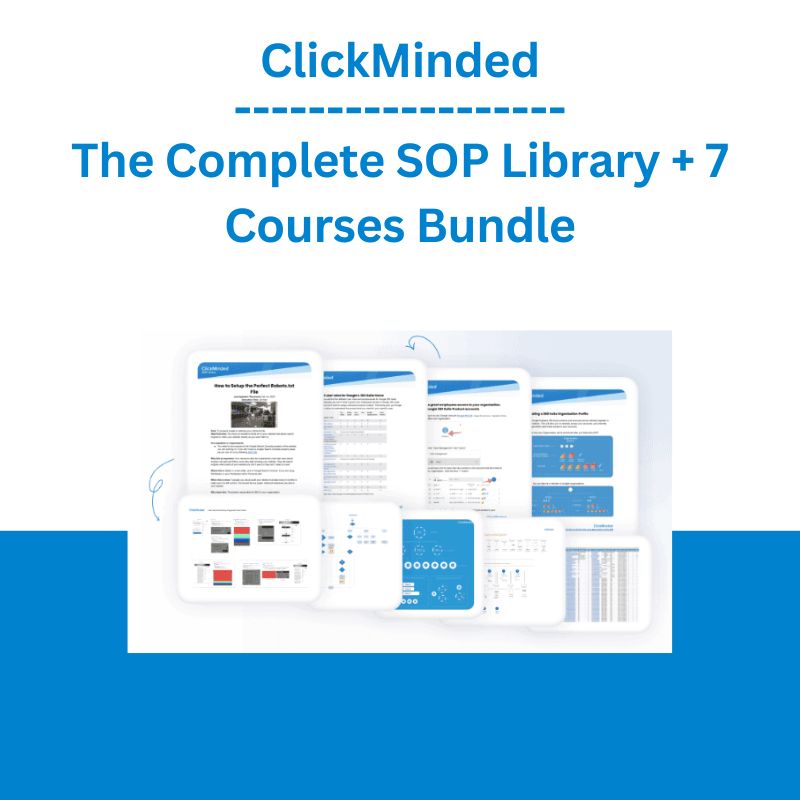








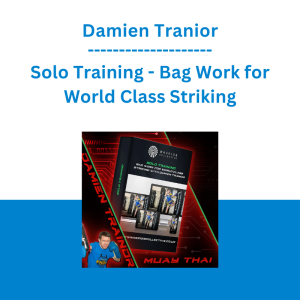 Damien Tranior - Solo Training - Bag Work for World Class Striking
Damien Tranior - Solo Training - Bag Work for World Class Striking 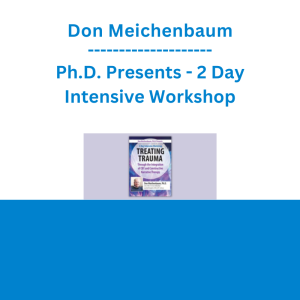 Don Meichenbaum, Ph.D. Presents - 2 Day Intensive Workshop: Treating Trauma Through the Integration of CBT and Constructive Narrative Therapy
Don Meichenbaum, Ph.D. Presents - 2 Day Intensive Workshop: Treating Trauma Through the Integration of CBT and Constructive Narrative Therapy  Sarah - Day Trading Options
Sarah - Day Trading Options 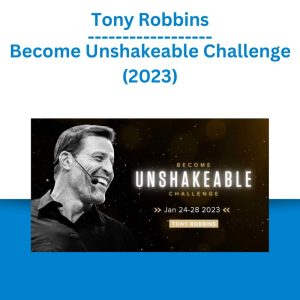 Tony Robbins - Become Unshakeable Challenge (2023)
Tony Robbins - Become Unshakeable Challenge (2023) 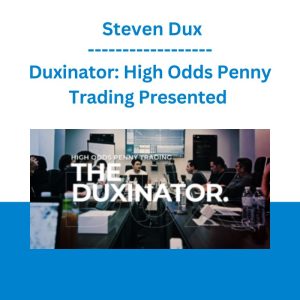 Duxinator: High Odds Penny Trading Presented - Steven Dux
Duxinator: High Odds Penny Trading Presented - Steven Dux  Crypto Dan - The Crypto Investing Blueprint To Financial Freedom By 2025
Crypto Dan - The Crypto Investing Blueprint To Financial Freedom By 2025 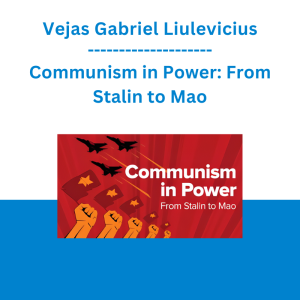 Vejas Gabriel Liulevicius - Communism in Power: From Stalin to Mao
Vejas Gabriel Liulevicius - Communism in Power: From Stalin to Mao  Emanuele Bonanni - My Trading Way
Emanuele Bonanni - My Trading Way 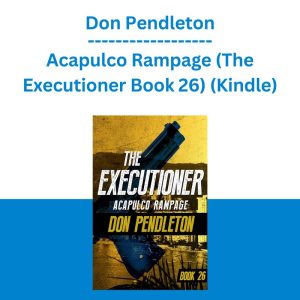 Don Pendleton - Acapulco Rampage (The Executioner Book 26) (Kindle)
Don Pendleton - Acapulco Rampage (The Executioner Book 26) (Kindle)  Alphashark - The AlphaShark SV-Scalper
Alphashark - The AlphaShark SV-Scalper  Erik Banks - Alternative Risk Transfer
Erik Banks - Alternative Risk Transfer 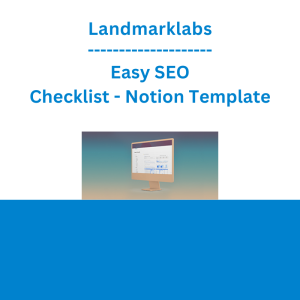 Landmarklabs - Easy SEO Checklist - Notion Template
Landmarklabs - Easy SEO Checklist - Notion Template  Kit Laughlin - Overcome back pain follow-along programs, for individuals
Kit Laughlin - Overcome back pain follow-along programs, for individuals 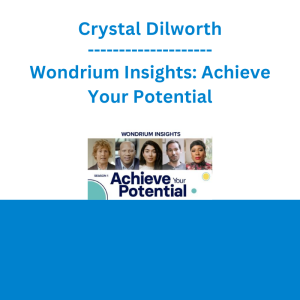 Crystal Dilworth - Wondrium Insights: Achieve Your Potential
Crystal Dilworth - Wondrium Insights: Achieve Your Potential  Akil Stokes & Jason Graystone - TierOneTrading - Trading Edge 2019
Akil Stokes & Jason Graystone - TierOneTrading - Trading Edge 2019 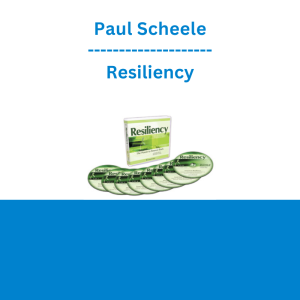 Paul Scheele - Resiliency
Paul Scheele - Resiliency 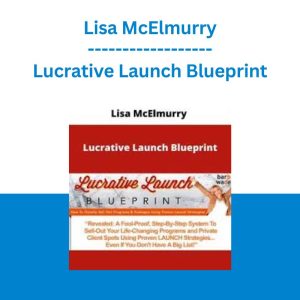 Lisa McElmurry - Lucrative Launch Blueprint
Lisa McElmurry - Lucrative Launch Blueprint  Matan Feldman - The 13-Week Cash Flow Modeling - Wall Street Prep
Matan Feldman - The 13-Week Cash Flow Modeling - Wall Street Prep  Dave Landry - Stock Selection Course
Dave Landry - Stock Selection Course 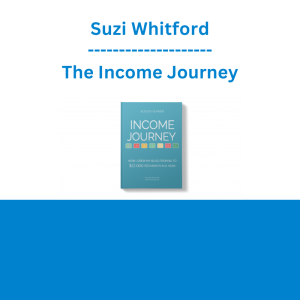 Suzi Whitford - The Income Journey
Suzi Whitford - The Income Journey  Andrei Zinkevich & Vladimir Blagojevic - B2B Marketing Strategy Playbook
Andrei Zinkevich & Vladimir Blagojevic - B2B Marketing Strategy Playbook  Team NFT Money - Ultimate NFT Playbook
Team NFT Money - Ultimate NFT Playbook  Fred Haug - Virtual Wholesaling Simplified
Fred Haug - Virtual Wholesaling Simplified  Leigh Spusta - Merlin’s Gift Imagery Program
Leigh Spusta - Merlin’s Gift Imagery Program 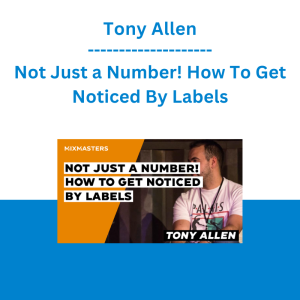 Tony Allen - Not Just a Number! How To Get Noticed By Labels
Tony Allen - Not Just a Number! How To Get Noticed By Labels 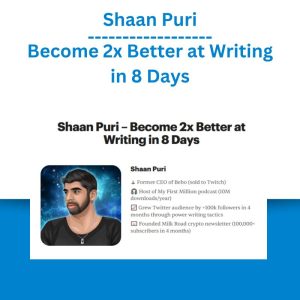 Shaan Puri - Power Writing - Become 2x Better at Writing in 10 Days
Shaan Puri - Power Writing - Become 2x Better at Writing in 10 Days 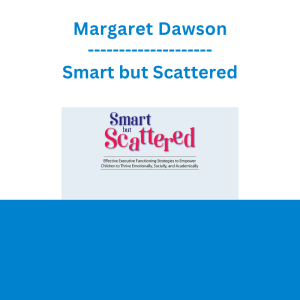 Margaret Dawson - Smart but Scattered: Effective EF Strategies to Empower Children to Thrive Emotionally, Socially, and Academically
Margaret Dawson - Smart but Scattered: Effective EF Strategies to Empower Children to Thrive Emotionally, Socially, and Academically 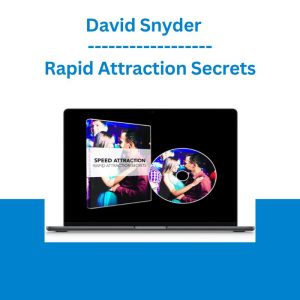 David Snyder - Rapid Attraction Secrets
David Snyder - Rapid Attraction Secrets  SMB - Options Training
SMB - Options Training  Greg Loehr - Advanced Option Trading With Broken Wing Butterflies
Greg Loehr - Advanced Option Trading With Broken Wing Butterflies  Julie Stoian & Cathy Olson - Launch Gorgeous - Funnel Gorgeous Bundle
Julie Stoian & Cathy Olson - Launch Gorgeous - Funnel Gorgeous Bundle  Sovereign Man Confidential - Renunciation Video
Sovereign Man Confidential - Renunciation Video  Jesse Livermore Trading System - Joe Marwood
Jesse Livermore Trading System - Joe Marwood 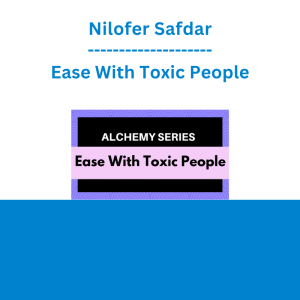 Nilofer Safdar - Ease With Toxic People
Nilofer Safdar - Ease With Toxic People  George Fontanills & Tom Gentile - Optionetics Wealth Without Worry Course
George Fontanills & Tom Gentile - Optionetics Wealth Without Worry Course  The Daily Traders – Exclusive Trading Mentorship Group
The Daily Traders – Exclusive Trading Mentorship Group 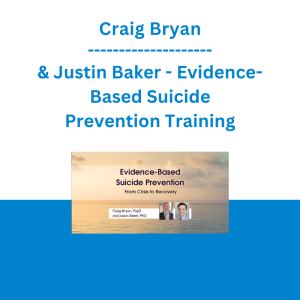 Craig Bryan & Justin Baker - Evidence-Based Suicide Prevention Training: From Crisis to Recovery
Craig Bryan & Justin Baker - Evidence-Based Suicide Prevention Training: From Crisis to Recovery  Money Miracle - George Angell - Use Other Peoples Money To Make You Rich
Money Miracle - George Angell - Use Other Peoples Money To Make You Rich 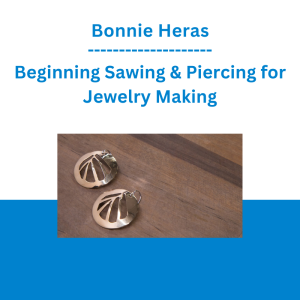 Bonnie Heras - Intermediate Forging for Jewelry Making
Bonnie Heras - Intermediate Forging for Jewelry Making 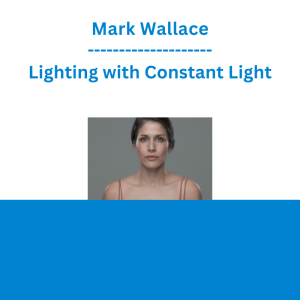 Mark Wallace - Lighting with Constant Light
Mark Wallace - Lighting with Constant Light 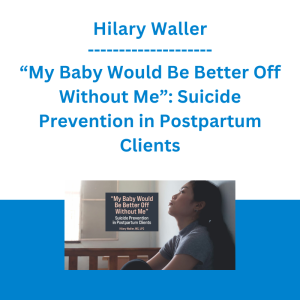 Hilary Waller - “My Baby Would Be Better Off Without Me”: Suicide Prevention in Postpartum Clients
Hilary Waller - “My Baby Would Be Better Off Without Me”: Suicide Prevention in Postpartum Clients 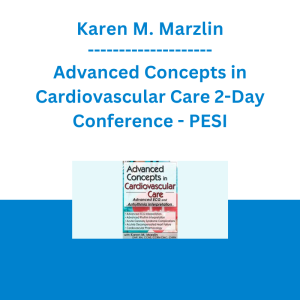 Karen M. Marzlin - Advanced Concepts in Cardiovascular Care 2-Day Conference: Day One: Advanced ECG & Arrhythmia Interpretation - PESI
Karen M. Marzlin - Advanced Concepts in Cardiovascular Care 2-Day Conference: Day One: Advanced ECG & Arrhythmia Interpretation - PESI 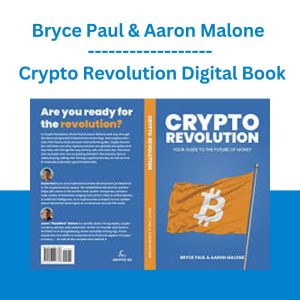 Bryce Paul & Aaron Malone - Crypto Revolution Digital Book
Bryce Paul & Aaron Malone - Crypto Revolution Digital Book 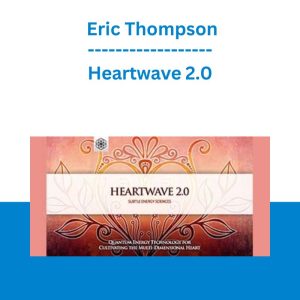 Heartwave 2.0 - Eric Thompson
Heartwave 2.0 - Eric Thompson  Oliver Velez - Essential Strategy Of Trade For Life
Oliver Velez - Essential Strategy Of Trade For Life  George Fontanills & Tom Gentile - Optionetics 6 DVD Series Home Study Course (Digital Download)
George Fontanills & Tom Gentile - Optionetics 6 DVD Series Home Study Course (Digital Download) 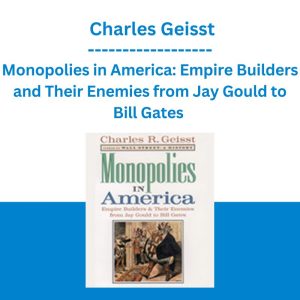 Monopolies in America: Empire Builders and Their Enemies from Jay Gould to Bill Gates - Charles Geisst
Monopolies in America: Empire Builders and Their Enemies from Jay Gould to Bill Gates - Charles Geisst 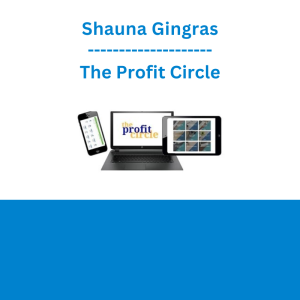 Shauna Gingras - The Profit Circle
Shauna Gingras - The Profit Circle 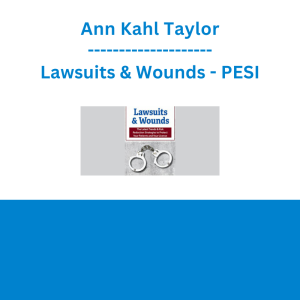 Ann Kahl Taylor - Lawsuits & Wounds: The Latest Trends & Risk Reduction Strategies to Protect Your Patients and Your License - PESI
Ann Kahl Taylor - Lawsuits & Wounds: The Latest Trends & Risk Reduction Strategies to Protect Your Patients and Your License - PESI 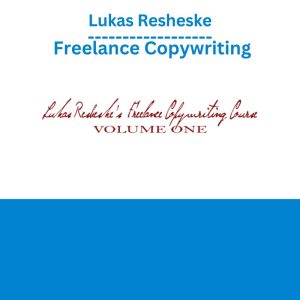 Nail The Mix – Russ Russell – Mixed “The Chasm” – At The Gates 2019
Nail The Mix – Russ Russell – Mixed “The Chasm” – At The Gates 2019 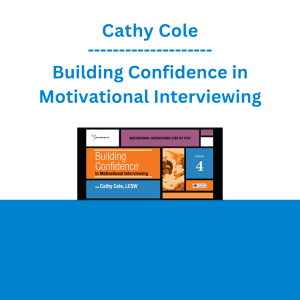 Cathy Cole - Core Concepts of Motivational Interviewing
Cathy Cole - Core Concepts of Motivational Interviewing 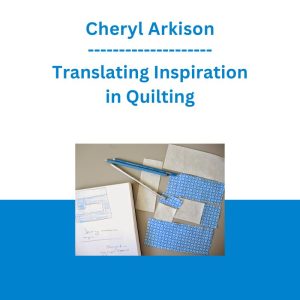 Cheryl Arkison - Translating Inspiration in Quilting
Cheryl Arkison - Translating Inspiration in Quilting 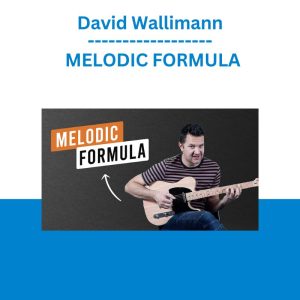 David Wallimann - MELODIC FORMULA
David Wallimann - MELODIC FORMULA 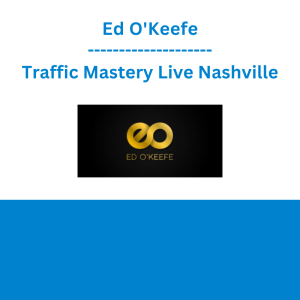 Ed O'Keefe - Traffic Mastery Live Nashville
Ed O'Keefe - Traffic Mastery Live Nashville 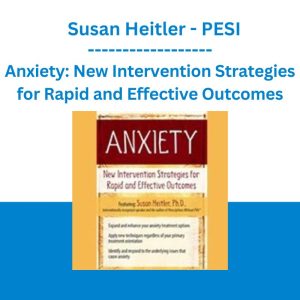 Anxiety: New Intervention Strategies for Rapid and Effective Outcomes - Susan Heitler - PESI
Anxiety: New Intervention Strategies for Rapid and Effective Outcomes - Susan Heitler - PESI 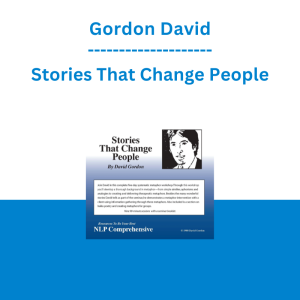 Gordon David - Stories That Change People
Gordon David - Stories That Change People 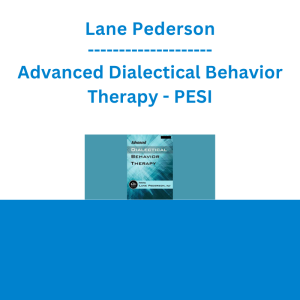 Lane Pederson - Advanced Dialectical Behavior Therapy - PESI
Lane Pederson - Advanced Dialectical Behavior Therapy - PESI 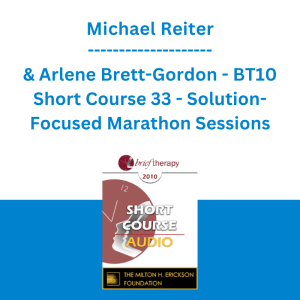 Michael Reiter & Arlene Brett-Gordon - BT10 Short Course 33 - Solution-Focused Marathon Sessions
Michael Reiter & Arlene Brett-Gordon - BT10 Short Course 33 - Solution-Focused Marathon Sessions 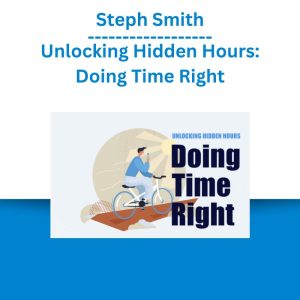 Steph Smith – Doing Time Right
Steph Smith – Doing Time Right  Jason Capital - Millionaire DNA Activation + 3 Upsell
Jason Capital - Millionaire DNA Activation + 3 Upsell 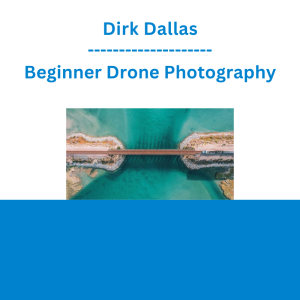 Dirk Dallas - Beginner Drone Photography
Dirk Dallas - Beginner Drone Photography 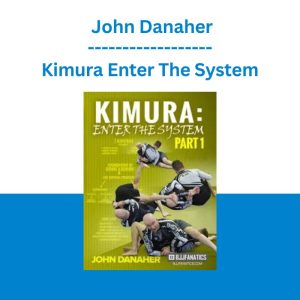 Kimura Enter The System - John Danaher
Kimura Enter The System - John Danaher  Trade Like Mike - The TLM Playbook 2022
Trade Like Mike - The TLM Playbook 2022 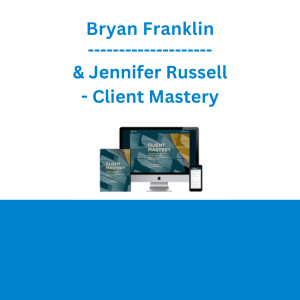 Bryan Franklin & Jennifer Russell - Client Mastery
Bryan Franklin & Jennifer Russell - Client Mastery 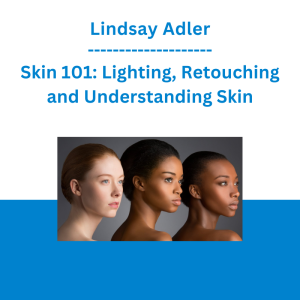 Lindsay Adler - Skin 101: Lighting, Retouching and Understanding Skin
Lindsay Adler - Skin 101: Lighting, Retouching and Understanding Skin 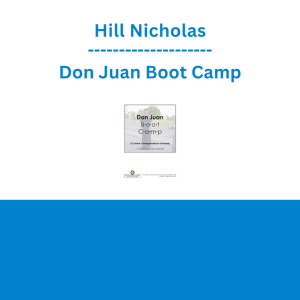 Nicholas Hill - Don Juan Boot Camp
Nicholas Hill - Don Juan Boot Camp  Reece Siksay - Famo.us Javascript Framework
Reece Siksay - Famo.us Javascript Framework 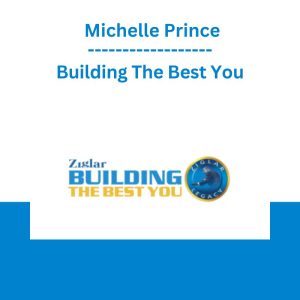 Building The Best You - Michelle Prince
Building The Best You - Michelle Prince 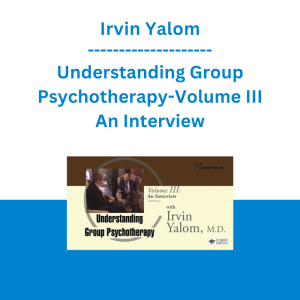 Irvin Yalom - Understanding Group Psychotherapy-Volume III An Interview
Irvin Yalom - Understanding Group Psychotherapy-Volume III An Interview