*** Proof of Product ***
Exploring the Essential Features of “Daniel Milnor – Create a Trade Book with Blurb BookWright”
- 7 Video lessons in HD
- 57m of class content
This course is about how to use Blurb, not about how to make a book. What I mean is, it is helpful for people who have made books and/or photo albums before and want to learn how to use Blurb. It was also helpful to me as someone who has already made a few Blurb books already but wanted to learn to use it better. I definitely learned a couple things, and given that I watched it during a free broadcast, it was totally worth the price of admission (in my case, 60 minutes of my time). In my case, I learned that Blurb has downloadable icc profiles as well as the ability to make low-res proof pdfs. As someone who learned Blurb by downloading the program and clicking away (from time to time searching some online forums) these are extremely useful things I wouldn’t have known about any other way. What the course does not do, however, is teach you how to make a book. It names all the steps (color management, edit, sequence …) and how important they are, but don’t expect anything but a shout out to help you remember to do it well. As examples: The section on color management is basically “Remember to calibrate your screen and soft proof using an icc profile.” If you don’t know what either of those mean, this course won’t teach you what it is, much less how to do it. Secondly: he shows you how to add a background color to your pages, but nothing about when to do that, why to do that, and how to do it well. A last example: Daniel’s most important advice is to “edit tight” — SUPER important but for me, really difficult. Unfortunately, Daniel doesn’t go into how to go about doing so. He doesn’t even give tips about what to think about when culling down your own photos. I’d have paid a lot of money to watch him cull photo’s for two or three books, listening to his thought process while he chooses which photos to include and which to cry over and then leave out. To do all these things would have required a day-long course rather than an hour-long course, but for me, that course would have been far more helpful. It probably have been useful for people using other programs and/or vendors as well. What the course does do, of course, is explain the Blurb BookWright software. You COULD teach yourself by pressing buttons and searching on-line forums like I did. Or, you could watch this course, save yourself a lot of time, and get information you didn’t even think to ask about. Since the course goes through all the basic buttons, the course could be useful to an absolute beginner photo album maker, which is what Daniel clearly wants to achieve. He spends a lot of time trying to encourage people who have never made a book before. In my opinion, an absolute beginner book / photo album maker could learn a lot more by starting out with a far more “let me do a lot of this for you” type of program. You know the type I mean? The program that comes with (perhaps cheesy) themes, clip-art, frames, etc.? That way, see the possibilities and develop a sense of what you like before you use something like BookWright, where any and all objects that end up on the page have been created and placed by the person making the book. Doing so will give you far more ideas when you start creating entire spreads ex nihilo on your own. Then, if you want to switch to Blurb, you can watch this course (before or after you’ve made a couple books just using trial and error). That background will increase the chances that (if you’re lacking a degree in publishing) you’ll be able to piece together what Daniel’s talking about when he uses the specific publishing industry vocabulary.
Creativelive Student
LESSONS (7)
- Class Introduction
- Color Management
- Organization And Workflow
- Getting Started Overview Of Bookwright Tools
- Understanding Layout Tools
- Deconstructing An 80×10 Tradebook
- Upload, Print, Sell, & Share Your Book
CLASS DESCRIPTION
Turn Your Ideas Into Professional Print Books
Printed books are a great way to tell your story. Whether you want to create a book of your travel photos, a portfolio of your work, or a printed marketing piece, Blurb® is the best tool out there. In this class Dan Milnor will show you how to use the Bookwright tool to easily create your publication, including:
- Building a tradebook in blurb
- Workflow best practices
- Selecting layouts for your content
- Working with typography and font licensing for ebooks
- Uploading your final book
Blurb® is a self-publishing and marketing platform that unleashes the creative genius inside everyone. Blurb’s platform makes it easy to design, publish, promote, and sell professional-quality printed books and ebooks.
INSTRUCTOR
DAN MILNOR
Daniel Milnor is currently “Photographer at Large” for Blurb, Inc. the world’s premiere print-on-demand publisher. He splits his time between the smog-choked arteries of Southern California and the spiritual landscape of New Mexico. Milnor is a former newspaper, magazine and
Please see the full list of alternative group-buy courses available here: https://lunacourse.com/shop/

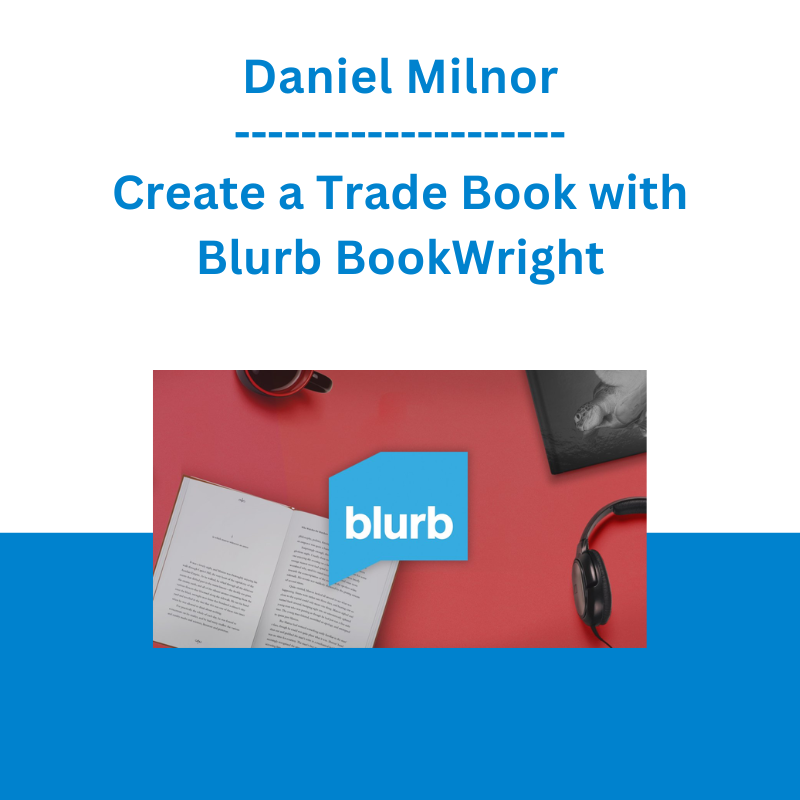








 Dave Landry - Stock Selection Course
Dave Landry - Stock Selection Course