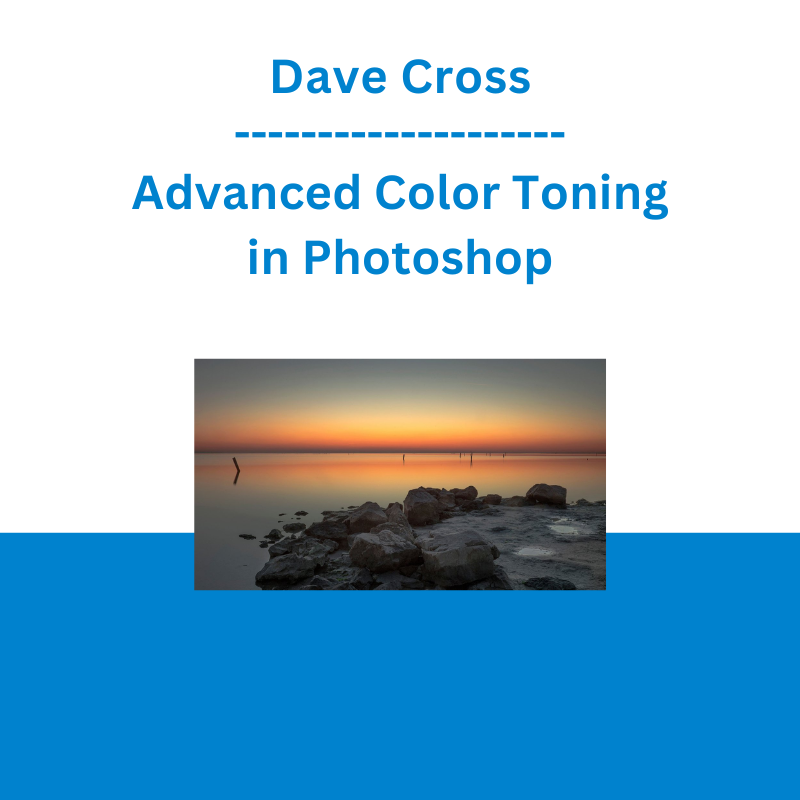*** Proof of Product ***
Exploring the Essential Features of “Dave Cross – Advanced Color Toning in Photoshop”
Advanced Color Toning in Photoshop
Dave Cross
- 7 Video lessons in HD
- 1h 23m of class content
- Streaming access on desktop and mobile browsers
- Offline sync with our iPhone & iPad apps
DAVE CROSS
photo & video software art & design
For 25 years, Dave Cross has been helping photographers and creative professionals get the most out of their Adobe® software. Since 1987, Dave has taught Adobe® Photoshop®, Adobe® Illustrator® and Adobe® InDesign® to thousands of users around the world. He has a Bachelor of Education, is an Adobe® Certified Instructor in Adobe® Photoshop® CS6 and is a Certified Technical Trainer. Dave has taught for Adobe®, at Photoshop World, the Texas School of Photography, the Santa Fe Workshops, Imaging USA and at numerous corporate locations. Dave has written many articles and several books, co-hosted Photoshop User TV and has appeared in many DVDs and online courses for Kelby Training and udemy.com. He runs Dave Cross Workshops in his own studio/workshop space in Tampa, FL. Over the last 13 years, Dave has taught Adobe® Photoshop® in every state in the United States, throughout Canada and in Europe, consistently earning rave reviews. Dave is well-known for his engaging style, his humor and his ability to make complex topics easy to understand. In 2009 Dave was inducted into the Photoshop Hall of Fame.
LESSONS
1 Class Introduction 03:05
2 Split Toning 24:57
3 Split ToningLAB Color Mode Adjusting 10:46
4 Apply Image 10:01
5 Blend If Sliders 10:35
6 Color Lookup Tables 11:17
7 Adobe Camera Raw & Lightroom Profiles 12:21
CLASS DESCRIPTION
Play With Your Colors
Playing and experimenting with color is one of the most enjoyable and satisfying aspects of Adobe® Photoshop®. In this class, Dave Cross will guide you through some of the more advanced color toning tools, including Color Lookup Tables to apply a unique color scheme to your photos, split toning to add different colors to your highlights and shadows, and the Hue/Saturation command to adjust your image’s colors as well as their richness and intensity.
REVIEWS
jose paredes
Dave Cross, one of the best. I like this course cause he explained a lot of possibilities in post production in a very simple way. I would like to recommend this course as one of the best courses to understand the foundations of color and the use of presets. We need more instructor like Dave Cross
Tom Hackett
I am somewhat sympathetic with another reviewer who said that the examples were not practical or realistic enough. Nevertheless, in this course David Cross has shown how a few advanced, and at times difficult and confusing, Photoshop techniques work. He has made smart objects, apply image and blend if understandable for me. If I were sitting in the live class, I might feel overwhelmed. But having purchased the class, and being able to watch it at any time to help me remember how a Photoshop tool or technique works, I would recommend it for anyone wondering how to use these tools and techniques.
Madhusudhan Nandikolla
Dave didn’t show any advanced color techniques in the course.
Please see the full list of alternative group-buy courses available here: https://lunacourse.com/shop/