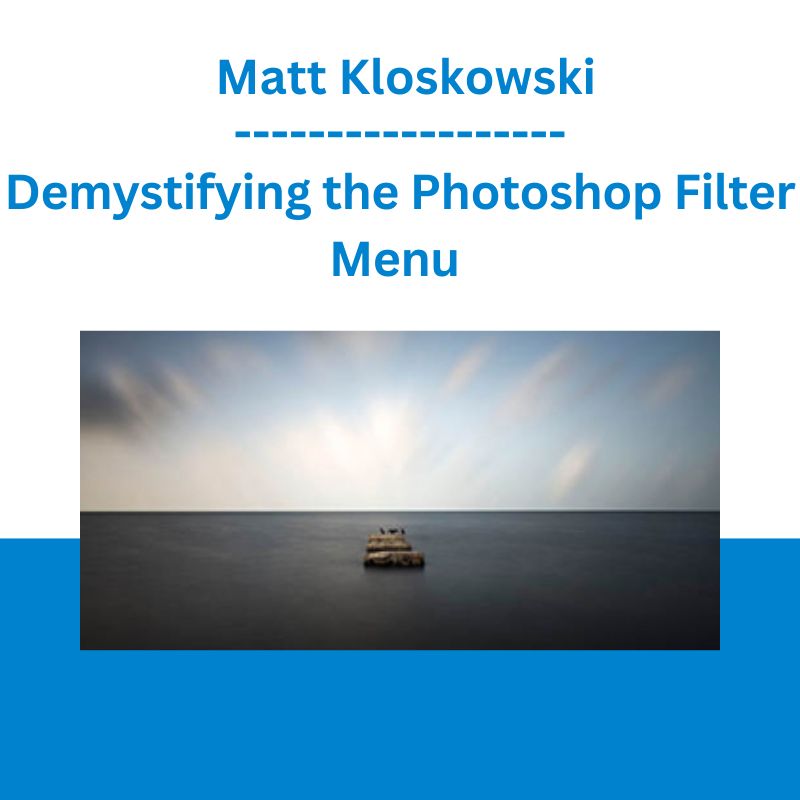*** Proof of Product ***
Exploring the Essential Features of “Demystifying the Photoshop Filter Menu – Matt Kloskowski”
Demystifying the Photoshop Filter Menu
Matt Kloskowski
- 11 Video lessons in HD
- 1h 24m of class content
- Streaming access on desktop and mobile browsers
- Offline sync with our iPhone & iPad apps
MATT KLOSKOWSKI
photo & video
Matt Kloskowski is a Tampa-based landscape photographer who loves teaching and photography (in that order). Because he feels that enjoying photography, Photoshop®, and Lightroom® can get way too complicated, his personal mission is to create education that simplifies the process of taking great photos and editing them to get the results you’ve always wanted. He’s a best-selling author of over 20 books on photography, Lightroom® and Photoshop®, and teaches at seminars and conferences around the world.
LESSONS
1 Class Introduction 01:58
2 Smart Objects 05:42
3 The Camera Raw Filter 07:59
4 Liquify 06:08
5 Vanishing Point 04:15
6 The Blur Filters 18:05
7 Distort Filters 11:38
8 Noise And Pixelate Filters 04:26
9 Render Filters 06:27
10 Sharpen Filters 04:16
11 Artistic Filters 13:20
CLASS DESCRIPTION
It’s Not Complicated At All
If you’re the type of person who thinks: “If there’s a filter in Adobe® Photoshop®, then it MUST have a purpose,” then this class is for you. Matt Kloskowski will lead you on a deep dive into the Photoshop Filter menu. You’ll look at every filter that’s there and see some examples of how most of them can be used. By the end of this class, you’ll have a much better understanding of which filters will truly help you as a photographer and which ones you shouldn’t spend any more time wondering about.
REVIEWS
Deborah Bailey
I’ve always wondered what all the filters were in Photoshop. This class showed how they work, and which ones are helpful to use. I learned a lot and I recommend this class.
Please see the full list of alternative group-buy courses available here: https://lunacourse.com/shop/