*** Proof of Product ***
Exploring the Essential Features of “Design Fundamentals: Practical Workflows -Justin Seeley”
- 14 Video lessons in HD
- 1h 56m of class content
LESSONS
1. Understanding The Needs Of Your Client
2. Sketching Your Ideas
3. Photo Editing Workflow
4. Vector Design Workflow
5. Adjusting Font
6. Page Layout Workflow
7. Finalizing With Your Client
8. Finishing Touches
9. Bonus: Using Select And Mask Tools
10. Bonus: Average Command Tool
11. Bonus: Crop Tool
12. Bonus: Creating A Wireframe
13. Bonus: Creating Type Palette And Style
14. Bonus: Packaging Final Deliveries
CLASS DESCRIPTION
Put Your Skills Into Action
The best graphic designers understand that the process of design is just as important as developing creative solutions. In order to create successful projects, you need to understand and establish a cohesive and thoughtful workflow. In Graphic Design Fundamentals: Practical Workflows Justin will help you understand and deliver amazing projects to your clients.
You’ll learn about:
- Conducting an initial client consultation
- Pricing a job and quoting your client
- Sketching Your Ideas
- Developing a thumbnail board
- Basic Photo Editing
- Vector Design Workflow
- Page Layout Workflow
If you are ready to take on clients and develop project from start to finish then Graphic Design Fundamentals: Practical Workflows is the class for you!
JUSTIN SEELEY
“Educating the World One Pixel at a Time” – Justin Seeley is an experienced software trainer, graphic designer, and entrepreneur with his finger on the pulse of the social web. He is the creator and host of the Photoshop Quicktips Podcast, a show that consistently ranks in the top-25 software how-to podcasts on iTunes, and his techniques have been featured on numerous podcasts, blogs, and internet magazines. Justin has also authored over 50hrs of content for Total Training, Inc. on a variety of desktop publishing and digital imaging topics.
Please see the full list of alternative group-buy courses available here: https://lunacourse.com/shop/

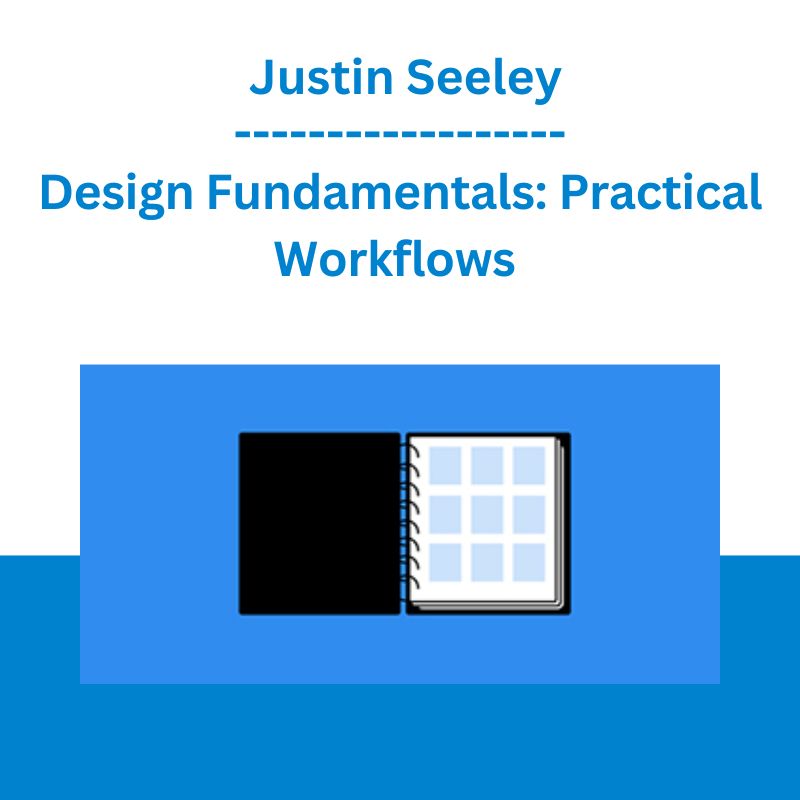








 Erik Banks - Alternative Risk Transfer
Erik Banks - Alternative Risk Transfer  Greg Loehr - Advanced Option Trading With Broken Wing Butterflies
Greg Loehr - Advanced Option Trading With Broken Wing Butterflies  Toshko Raychev - Profit System + ITF Assistant
Toshko Raychev - Profit System + ITF Assistant  Jesse Livermore Trading System - Joe Marwood
Jesse Livermore Trading System - Joe Marwood  Forexmentor - Recurring Forex Patterns
Forexmentor - Recurring Forex Patterns  Atlas API Training - API 570 Exam Prep Training Course
Atlas API Training - API 570 Exam Prep Training Course  Racing Workshop - Complete Online Package
Racing Workshop - Complete Online Package  Trade Like Mike - The TLM Playbook 2022
Trade Like Mike - The TLM Playbook 2022  Dave Landry - Stock Selection Course
Dave Landry - Stock Selection Course  Sovereign Man Confidential - Renunciation Video
Sovereign Man Confidential - Renunciation Video