*** Proof of Product ***
Exploring the Essential Features of “Devin Knight – Power BI With Excel – Pragmatic Works”
WHAT YOU’LL LEARN
- The best ways to present your data by building reports using Excel, Power View and Power Map
- By learning how to make the self-service BI solutions, you create scalability across your entire enterprise environment
This course includes:
- 7.5 hours of training
Course Description
The Power BI with Excel course is designed to get you up to speed using tools easily accessible to power users and all Microsoft Office users including Office 365 (Please note: Office 365 is not mandatory for this class). First, you’ll learn the basics of creating models using Power Pivot. Then, using Power Query, you’ll shape additional data that can be found in external data sources.
System Requirements
- Power BI Desktop
- You may have either Excel 2010 or Excel 2013 Professional Plus installed for this class, but all in-class examples will be done using Excel 2013.
- Excel 2013 allows you to follow the entire class.
- Excel 2010 allows you to follow Power Pivot and Power Query sections of the course. A hosted SharePoint service can be used to try Power View.
- If you do not have this software currently installed, you can find a 60-day evaluation copy here. We strongly recommend downloading the 64-bit version of Office if possible.
- In addition to Excel, please also download and install the following free Microsoft Excel Add-ins:
- If you are using Excel 2010
Power Pivot Add-In
Power Query Add-In - If you are using Excel 2013
Power Query Add-In
Power Map Add-In
Power BI Desktop
What To Know Before Class
Because this class is focused on self-service end user solutions, previous SQL Server knowledge is not required. While it’s not mandatory, ideally students should have a basic understanding of database terminology, such as tables, views, columns, rows, etc.
Please see the full list of alternative group-buy courses available here: https://lunacourse.com/shop/

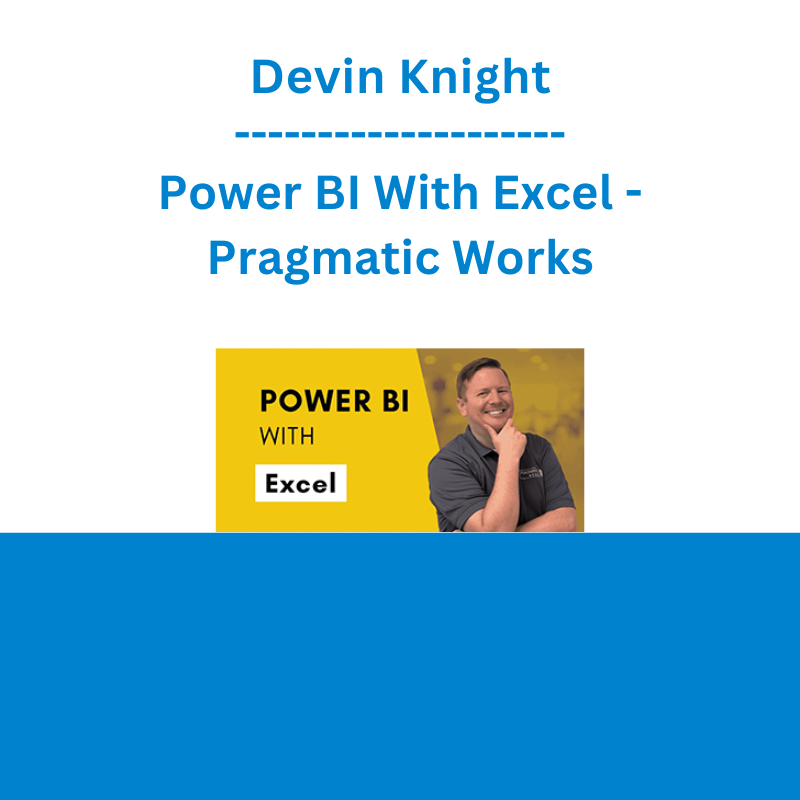








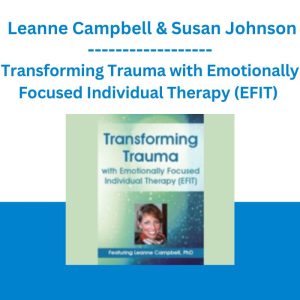 Transforming Trauma with Emotionally Focused Individual Therapy (EFIT) - Leanne Campbell & Susan Johnson
Transforming Trauma with Emotionally Focused Individual Therapy (EFIT) - Leanne Campbell & Susan Johnson 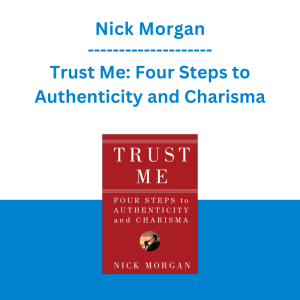 Nick Morgan - Trust Me: Four Steps to Authenticity and Charisma
Nick Morgan - Trust Me: Four Steps to Authenticity and Charisma  Marisa Peer - Selective And Moderate Drinking
Marisa Peer - Selective And Moderate Drinking  Brigit | Biddy Tarot - Grow Your Tarot Business Online Home Study
Brigit | Biddy Tarot - Grow Your Tarot Business Online Home Study 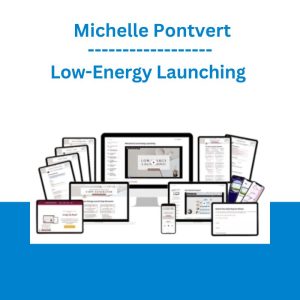 Low-Energy Launching - Michelle Pontvert
Low-Energy Launching - Michelle Pontvert 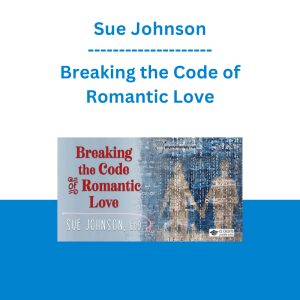 Sue Johnson - Breaking the Code of Romantic Love
Sue Johnson - Breaking the Code of Romantic Love