*** Proof of Product ***
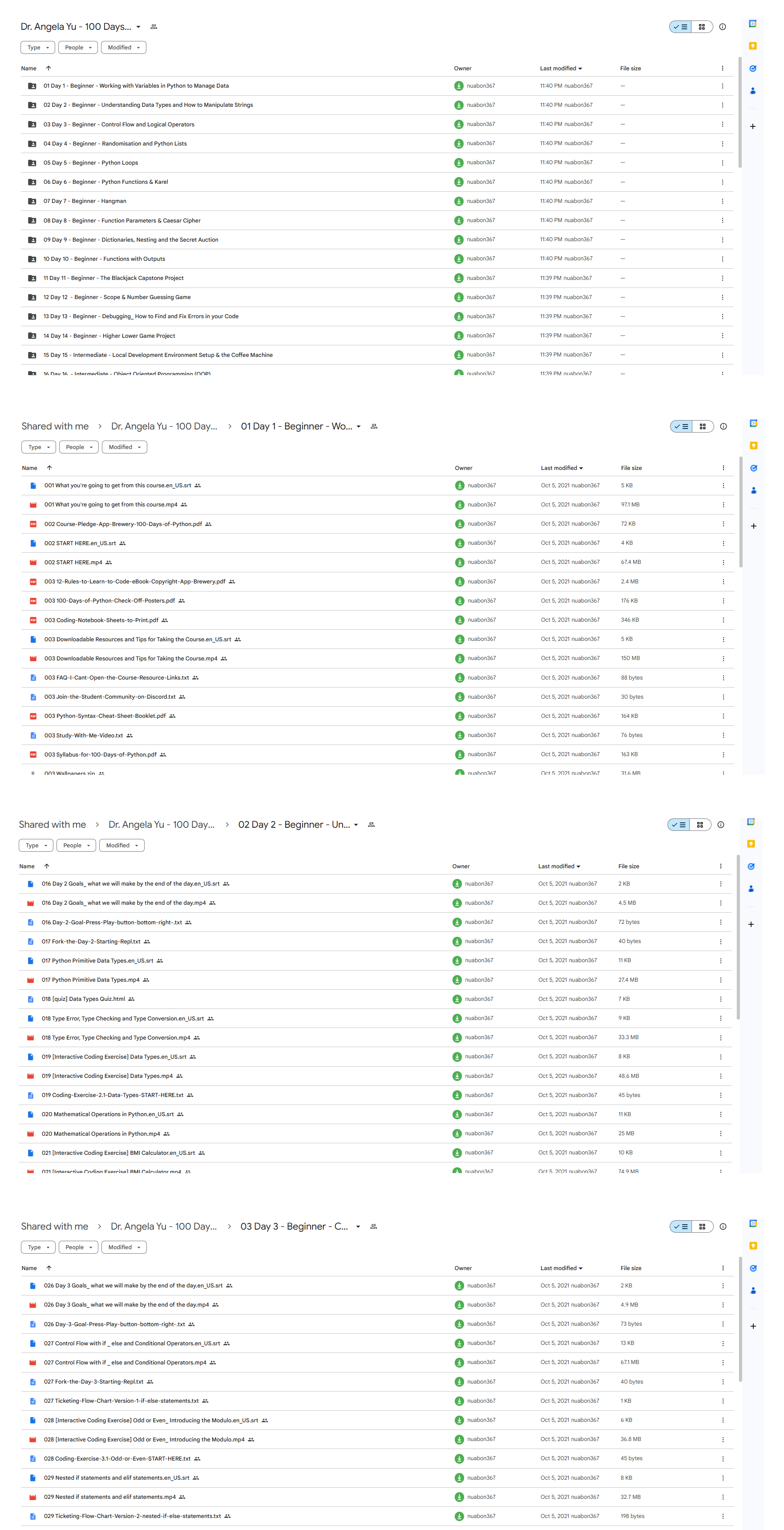
Exploring the Essential Features of “Dr. Angela Yu – 100 Days of Code: The Complete Python Pro Bootcamp for 2022”
100 Days of Code: The Complete Python Pro Bootcamp for 2023
Master Python by building 100 projects in 100 days. Learn data science, automation, build websites, games and apps!
What you’ll learn
- Be able to program in Python professionally
- Master the Python programming language by building 100 projects over 100 days
- Create a portfolio of 100 Python projects to apply for developer jobs
- Be able to build fully fledged websites and web apps with Python
- Be able to use Python for data science and machine learning
- Build games like Blackjack, Pong and Snake using Python
- Build GUIs and Desktop applications with Python
- Learn to use modern frameworks like Selenium, Beautiful Soup, Request, Flask, Pandas, NumPy, Scikit Learn, Plotly, Matplotlib, Seaborn,
Course content
101 sections • 636 lectures
Day 1 – Beginner – Working with Variables in Python to Manage Data 17 lectures
- What you’re going to get from this course
- START HERE
- Downloadable Resources and Tips for Taking the Course
- Day 1 Goals: what we will make by the end of the day
- FAQ: Can I Use PyCharm/VSCode/ Another Local Code Editor?
- Printing to the Console in Python
- Join our Class on Auditorium
- [Interactive Coding Exercise] Printing
- String Manipulation and Code Intelligence
- [Interactive Coding Exercise] Debugging Practice
- The Python Input Function
- [Interactive Coding Exercise] Input Function
- Python Variables
- [Interactive Coding Exercise] Variables
- Variable Naming
- Variable Naming Quiz : Apply what you’ve learnt about naming variables and see how much you know! 3 questions
- Day 1 Project: Band Name Generator
- Congratulations! Well done!
Day 2 – Beginner – Understanding Data Types and How to Manipulate Strings 10 lectures • 1hr 6min
- Day 2 Goals: what we will make by the end of the day
- Python Primitive Data Types
- Data Types Quiz 3 questions
- Type Error, Type Checking and Type Conversion
- [Interactive Coding Exercise] Data Types
- Mathematical Operations in Python
- [Interactive Coding Exercise] BMI Calculator
- Number Manipulation and F Strings in Python
- [Interactive Coding Exercise] Life in Weeks
- Mathematical Operations Quiz: We’ve covered a lot of mathematical operations you can do with Python. e.g. round(), floor division //, PEMDAS etc. This quiz is going to check to see if you can use all these concepts correctly. 3 questions
- Day 2 Project: Tip Calculator
- You are already in the top 50%
Day 3 – Beginner – Control Flow and Logical Operators 13 lectures
- Day 3 Goals: what we will make by the end of the day
- Get Access to the Monthly App Brewery Newsletter
- Control Flow with if / else and Conditional Operators
- [Interactive Coding Exercise] Odd or Even? Introducing the Modulo
- Nested if statements and elif statements
- [Interactive Coding Exercise] BMI 2.0
- [Interactive Coding Exercise] Leap Year
- Multiple If Statements in Succession
- [Interactive Coding Exercise] Pizza Order Practice
- Logical Operators
- [Interactive Coding Exercise] Love Calculator
- Day 3 Project: Treasure Island
- Share and Show off your Project!
Day 4 – Beginner – Randomisation and Python Lists 9 lectures
- Day 4 Goals: what we will make by the end of the day
- Random Module
- [Interactive Coding Exercise] Heads or Tails
- Understanding the Offset and Appending Items to Lists
- [Interactive Coding Exercise] Banker Roulette – Who will pay the bill?
- IndexErrors and Working with Nested Lists: List and IndexError Quiz: IndexError is one of the most common errors you will make and encounter. Getting familiar with list indices and how they work in the context of Lists and nested Lists will make your life much easier in the future! 3 questions
- [Interactive Coding Exercise] Treasure Map
- Day 4 Project: Rock Paper Scissors
- Programming is like going to the Gym
Day 5 – Beginner – Python Loops 9 lectures
- Day 5 Goals: what we will make by the end of the day
- Using the for loop with Python Lists
- [Interactive Coding Exercise] Average Height
- [Interactive Coding Exercise] High Score
- for loops and the range() function
- [Interactive Coding Exercise] Adding Even Numbers
- [Interactive Coding Exercise] The FizzBuzz Job Interview Question
- Day 5 Project: Create a Password Generator
- Hard Work and Perseverance beats Raw Talent Every Time
Day 6 – Beginner – Python Functions & Karel 9 lectures
- Day 6 Goals: what we will make by the end of the day
- Defining and Calling Python Functions
- The Hurdles Loop Challenge
- Indentation in Python
- Code Indentation Quiz 3 questions
- While Loops
- Hurdles Challenge using While Loops
- Jumping over Hurdles with Variable Heights
- Final Project: Escaping the Maze
- Why is this *so* Hard?! Can I really do this?
Day 7 – Beginner – Hangman 13 lectures
- Day 7 Goals: what we will make by the end of the day
- How to break a Complex Problem down into a Flow Chart
- Challenge 1 – Picking a Random Words and Checking Answers
- Challenge 1 Solution – How to Check the User’s Answer
- Challenge 2 – Replacing Blanks with Guesses
- Challenge 2 Solution – How to Replace the Blanks
- Challenge 3 – Checking if the Player has Won
- Challenge 3 Solution – How to Check if the Player Won
- Challenge 4 – Keeping Track of the Player’s Lives
- Challenge 4 Solution – How to Keep Track of the Player’s Lives
- Challenge 5 – Improving the User Experience
- Challenge 5 Solution – How to Add ASCII Art and Improve the UI
- The Benefits of Daily Practice
Day 8 – Beginner – Function Parameters & Caesar Cipher 10 lectures
- Day 8 Goals: what we will make by the end of the day
- Functions with Inputs
- [Interactive Coding Exercise] Paint Area Calculator
- [Interactive Coding Exercise] Prime Number Checker
- Caesar Cipher Part 1 – Encryption
- Caesar Cipher Part 2 – Decryption
- Caesar Cipher Part 3 – Reorganising our Code
- Caesar Cipher Part 4 – User Experience Improvements & Final Touches
- How You Can *Stay* Motivated
Day 9 – Beginner – Dictionaries, Nesting and the Secret Auction 8 lectures
- Day 9 Goals: what we will make by the end of the day
- The Python Dictionary: Deep Dive
- [Interactive Coding Exercise] Grading Program
- Nesting Lists and Dictionaries
- [Interactive Coding Exercise] Dictionary in List
- Python Dictionaries Quiz 3 questions
- The Secret Auction Program Instructions and Flow Chart
- Solution and Complete Code for the Secret Auction Program
- Motivation and the Accountability Trick
Day 10 – Beginner – Functions with Outputs 10 lectures
- Day 10 Goals: what we will make by the end of the day
- Multiple return values
- [Interactive Coding Exercise] Days in Month
- Docstrings
- Functions Quiz 3 questions
- Calculator Part 1: Combining Dictionaries and Functions
- Print vs. Return
- While Loops, Flags and Recursion
- Calculator Finishing Touches and Bug Fixes
- How to Get a Good Night’s Sleep
Day 11 – Beginner – The Blackjack Capstone Project 8 lectures
- Day 11 Goals: what we will make by the end of the day
- Blackjack Program Requirements and Game Rules
- Hint 4 & 5 Solution Walkthrough
- Hint 6-8 Solution Walkthrough
- Hint 9 Solution Walkthrough: Refactoring and calling calculate_score()
- Hint 10-12 Solution Walkthrough
- Hint 13 Solution Walkthrough
- A Solid Foundation goes a Long Way
Day 12 – Beginner – Scope & Number Guessing Game 7 lectures
- Namespaces: Local vs. Global Scope
- Does Python Have Block Scope?
- How to Modify a Global Variable
- Python Constants and Global Scope
- Scope Quiz 3 questions
- Introducing the Final Project: The Number Guessing Game
- Solution & Walkthrough to the Number Guessing Game
- Don’t be too hard on yourself
Day 13 – Beginner – Debugging: How to Find and Fix Errors in your Code 11 lectures
- Describe the Problem
- Reproduce the Bug
- Play Computer and Evaluate Each Line
- Fixing Errors and Watching for Red Underlines
- Squash bugs with a print() Statement
- Bringing out the BIG Gun: Using a Debugger
- Final Debugging Tips
- [Interactive Coding Exercise] Debugging Odd or Even
- [Interactive Coding Exercise] Debugging Leap Year
- [Interactive Coding Exercise] Debugging FizzBuzz
- Building Confidence
Day 14 – Beginner – Higher Lower Game Project 3 lectures
- Introduction & Program Requirements for the Higher Lower Game
- Solution & Walkthrough of the Higher Lower Game
- Study Tip: Set Reminders in Your Calendar to Review
Day 15 – Intermediate – Local Development Environment Setup & the Coffee Machine 8 lectures
- Installing Python Locally on Your Computer
- Download PyCharm for Windows or Mac
- PyCharm’s Charming Features (while you wait for the download to finish)
- How to Install PyCharm on Windows
- Installing PyCharm on Mac
- Introduction & Requirements for the Coffee Machine Project
- Solution & Walkthrough for the Coffee Machine Code
- Location, Location, Location – Pavlov’s Coding Corner
Day 16 – Intermediate – Object Oriented Programming (OOP) 8 lectures
- Why do we need OOP and how does it work?
- How to use OOP: Classes and Objects
- Constructing Objects and Accessing their Attributes and Methods
- How to Add Python Packages and use PyPi
- Practice Modifying Object Attributes and Calling Methods
- Python Objects Quiz 3 questions
- Building the Coffee Machine in OOP
- Walkthrough and Solution for the OOP Coffee Machine
- Don’t forget to review occasionally
Day 17 – Intermediate – The Quiz Project & the Benefits of OOP 11 lectures
- Day 17 Goals: what we will make by the end of the day
- How to create your own Class in Python
- Working with Attributes, Class Constructors and the __init__() Function
- Adding Methods to a Class
- Quiz Project Part 1: Creating the Question Class
- Quiz Project Part 2: Creating the List of Question Objects from the Data
- Quiz Project Part 3: The QuizBrain and the next_question() Method
- Quiz Project Part 4: How to continue showing new Questions
- Quiz Project Part 5: Checking Answers and Keeping Score
- The Benefits of OOP: Use Open Trivia DB to Get New Questions
- Run for that Bus!
Day 18 – Intermediate – Turtle & the Graphical User Interface (GUI)12 lectures
- Day 18 Goals: what we will make by the end of the day
- Understanding Turtle Graphics and How to use the Documentation
- Turtle Challenge 1 – Draw a Square
- Importing Modules, Installing Packages, and Working with Aliases
- Turtle Challenge 2 – Draw a Dashed Line
- Turtle Challenge 3 – Drawing Different Shapes
- Turtle Challenge 4 – Generate a Random Walk
- Python Tuples and How to Generate Random RGB Colours
- Turtle Challenge 5 – Draw a Spirograph
- The Hirst Painting Project Part 1 – How to Extract RGB Values from Images
- The Hirst Painting Project Part 2 – Drawing the Dots
- Space out your study sessions and stay consistent
Day 19 – Intermediate – Instances, State and Higher Order Functions 7 lectures
- Day 19 Goals: what we will make by the end of the day
- Python Higher Order Functions & Event Listeners
- Challenge: Make an Etch-A-Sketch App
- Object State and Instances
- Understanding the Turtle Coordinate System
- Turtle Coordinate System Quiz 3 questions
- Aaaand, we’re off to the races!
- Expand on the Solutions
Day 20 – Intermediate – Build the Snake Game Part 1: Animation & Coordinates 6 lectures
- Day 20 Goals: what we will make by the end of the day
- Screen Setup and Creating a Snake Body
- Animating the Snake Segments on Screen
- Create a Snake Class & Move to OOP
- How to Control the Snake with a Keypress
- Programming is not Memorising
Day 21 – Intermediate – Build the Snake Game Part 2: Inheritance & List Slicing 8 lectures
- Day 21 Goals: what we will make by the end of the day
- Class Inheritance
- Inheritance Quiz: Let’s review some of the concepts around class inheritance. 3 questions
- Detect Collisions with Food
- Create a Scoreboard and Keep Score
- Detect Collisions with the Wall
- Detect Collisions with your own Tail
- How to Slice Lists & Tuples in Python
- Stay motivated by remembering the reason you signed up
Day 22 – Intermediate – Build Pong: The Famous Arcade Game 10 lectures
- Day 22 Goals: what you will make by the end of the day
- Set up the Main Screen
- Create a Paddle that responds to Key Presses
- Write the Paddle Class and Create the Second Paddle
- Write the Ball Class and Make the Ball Move
- Add the Ball Bouncing Logic
- How to Detect Collisions with the Paddle
- How to Detect when the Ball goes Out of Bounds
- Score Keeping and Changing the Ball Speed
- Picturing fears: even the worst-case scenario is not so scary
Day 23 – Intermediate – The Turtle Crossing Capstone Project 11 lectures
- Day 23 Goals: what you will make by the end of the day
- Choose Your Difficulty
- How to use the Starter Code
- Step 1 – Check out how the game play works
- Step 2 – Break down the Problem
- Solution to Step 3 – Create the Player Behaviour
- Solution to Step 4 – Create the Car Behaviour
- Solution to Step 5 – Detect when the Turtle collides with a Car *squish*
- Solution to Step 6 – Detect when the Player has reached the other side
- Solution to Step 7 – Add the Scoreboard and Game Over sequence
- This course is not about typing out code
Day 24 – Intermediate – Files, Directories and Paths 8 lectures
- Day 24 Goals: what you will make by the end of the day
- Add a High Score to the Snake Game
- How to Open, Read, and Write to Files using the “with” Keyword
- Challenge: Read and Write the High Score to a File in Snake
- Understand Relative and Absolute File Paths
- File Paths Quiz 3 questions
- Introducing the Mail Merge Challenge
- Solution & Walkthrough for the Mail Merge Project
- What’s the correct solution? What’s the best answer? What’s the right way?
Day 25 – Intermediate – Working with CSV Data and the Pandas Library 7 lectures
- Day 25 Goals: what we will make by the end of the day
- Reading CSV Data in Python
- DataFrames & Series: Working with Rows & Columns
- The Great Squirrel Census Data Analysis (with Pandas!)
- U.S. States Game Part 1: Setup
- U.S. States Game Part 2: Challenge with .csv
- U.S. States Game Part 3: Saving Data to .csv
Day 26 – Intermediate – List Comprehension and the NATO Alphabet 12 lectures
- Day 26 Goals: what you will make by the end of the day
- How to Create Lists using List Comprehension
- [Interactive Coding Exercise] Squaring Numbers
- [Interactive Coding Exercise] Filtering Even Numbers
- [Interactive Coding Exercise] Data Overlap
- Apply List Comprehension to the U.S. States Game
- How to use Dictionary Comprehension
- [Interactive Coding Exercise] Dictionary Comprehension 1
- [Interactive Coding Exercise] Dictionary Comprehension 2
- How to Iterate over a Pandas DataFrame
- Introducing the NATO Alphabet Project
- Solution & Walkthrough for the NATO Alphabet Project
Day 27 – Intermediate – Tkinter, *args, **kwargs and Creating GUI Programs 10 lectures
- Day 27 Goals: what we will make by the end of the day
- History of GUI and Introduction to Tkinter
- Creating Windows and Labels with Tkinter
- Setting Default Values for Optional Arguments inside a Function Header
- Default Values Quiz 4 questions
- *args: Many Positional Arguments
- **kwargs: Many Keyword Arguments
- Optional Arguments, *args and **kwargs Quiz 5 questions
- Buttons, Entry, and Setting Component Options
- Other Tkinter Widgets: Radiobuttons, Scales, Checkbuttons and more
- Tkinter Layout Managers: pack(), place() and grid()
- Mile to Kilometers Converter Project
Day 28 – Intermediate – Tkinter, Dynamic Typing and the Pomodoro GUI Application 7 lectures
- Day 28 Goals: what we will make by the end of the day
- How to work with the Canvas Widget and Add Images to Tkinter
- Challenge – Complete the Application’s User Interface (UI)
- Add a Count Down Mechanism
- Dynamic Typing Explained
- Setting Different Timer Sessions and Values
- Adding Checkmarks and Resetting the Application
Day 29 – Intermediate – Building a Password Manager GUI App with Tkinter 7 lectures
- Day 29 Goals: what we will make by the end of the day
- Challenge 1 – Working with Images and Setting up the Canvas
- Challenge 2 – Use grid() and columnspan to Complete the User Interface
- Solution to the Creating the Grid Layout
- Challenge 3 – Saving Data to File
- Dialog Boxes and Pop-Ups in Tkinter
- Generate a Password & Copy it to the Clipboard
Day 30 – Intermediate – Errors, Exceptions and JSON Data: Improving the Password 9 lectures
- Day 30 Goals: what you will make by the end of the day
- Catching Exceptions: The try catch except finally Pattern
- Raising your own Exceptions
- [Interactive Coding Exercise] IndexError Handling
- [Interactive Coding Exercise] KeyError Handling
- Code Exercise: Exception Handling in the NATO Phonetic Alphabet Project
- Write, read and update JSON data in the Password Manager
- Challenge 1 – Handling Exceptions in the Password Manager
- Challenge 2 – Search for a Website in the Password Manager
Day 31 – Intermediate – Flash Card App Capstone Project 9 lectures
- Day 31 Goals: what you will make by the end of the day
- Step 1 – Create the User Interface (UI) with Tkinter
- Solution & Walkthrough for Creating the UI
- Step 2 – Create New Flash Cards
- Solution & Walkthrough for Creating New Flash Cards
- Step 3 – Flip the Cards!
- Solution & Walkthrough for Flipping Cards
- Step 4 – Save Your Progress
- Solution & Walkthrough for Saving Progress
Day 32 – Intermediate+ Send Email (smtplib) & Manage Dates (datetime) 8 lectures
- Day 32 Goals: what we will make by the end of the day
- A Note About the Next Lesson: Google SMTP Port
- How to Send Emails with Python using SMTP
- Working with the datetime Module
- Challenge 1 – Send Motivational Quotes on Mondays via Email
- Automated Birthday Wisher Project Challenge
- Solution & Walkthrough for the Automated Birthday Wisher
- Run Your Python Code in the Cloud!
Day 33 – Intermediate+ API Endpoints & API Parameters – ISS Overhead Notifier 7 lectures
- Day 33 Goals: what you will make by the end of the day
- What are Application Programming Interfaces (APIs)?
- API Endpoints and Making API Calls
- Working with Responses: HTTP Codes, Exceptions & JSON Data
- Challenge – Build a Kanye Quotes App using the Kanye Rest API
- Understand API Parameters: Match Sunset Times with the Current Time
- ISS Overhead Notifier Project – Challenge & Solution
Day 34 – Intermediate+ API Practice – Creating a GUI Quiz App 9 lectures
- Day 34 Goals: what you will make by the end of the day
- Trivia Question API Challenge
- Solution & Walkthrough for getting Trivia Questions
- Unescaping HTML Entities
- Class based Tkinter UI
- Python Typing & Showing the Next Question in the GUI
- Python Typing: Type Hints and Arrows ->
- Check the Answer
- Give Feedback to the Player, Keep Score and Fix the Bugs =)
Day 35 – Intermediate+ Keys, Authentication & Environment Variables: Send SMS 7 lectures
- Day 35 Goals: what you will make by the end of the day
- What is API Authentication and Why Do We Need to Authenticate Ourselves?
- Using API Keys to Authenticate and Get the Weather from OpenWeatherMap
- Challenge – Check if it Will Rain in the Next 12 Hours
- Sending SMS via the Twilio API
- Use PythonAnywhere to Automate the Python Script
- Understanding Environment Variables and Hiding API Keys
Day 36 – Intermediate+ Stock Trading News Alert Project 5 lectures
- Day 36 Goals: what you will make by the end of the day
- Choose Your Destiny!
- Solution & Walkthrough for Step 1 – Check for Stock Price Movements
- Solution & Walkthrough for Step 2 – Get the News Articles
- Solution & Walkthrough for Step 3 – Send the SMS Messages
Day 37 – Intermediate+Habit Tracking Project: API Post Requests & Headers 6 lectures
- Day 37 Goals: what you will make by the end of the day
- HTTP Post Requests
- Advanced Authentication using an HTTP Header
- Challenge: Add a Pixel to the Habit Tracker using a Post Request
- Autofilling today’s date using strftime
- How to use HTTP Put and Delete Requests
Day 38 – Intermediate+ Workout Tracking Using Google Sheets 7 lectures
- Day 38 Goals: what you will make by the end of the day
- Step 1 – Setup API Credentials and Google Spreadsheet
- Step 2 – Get Exercise Stats with Natural Language Queries
- Step 3 – Setup Your Google Sheet with Sheety
- Step 4 – Saving Data into Google Sheets
- Step 5 – Authenticate Your Sheety API
- Step 6 – Environment Variables in Repl.it
Day 39 – Intermediate+ Capstone Part 1: Flight Deal Finder 6 lectures
- Day 39 Goals: what you will make by the end of the day
- Step 1 – Choose Your Path and Download the Starting Project
- Step 2 – Use Sheety to Read and Write Data to the Google Sheet
- Step 3 – Get the IATA Codes using the Kiwi Partners API
- Step 4 – Search for Cheap Flights
- Step 5 – If Flight Price Lower than in Google Sheet send an SMS
Day 40 – Intermediate+ Capstone Part 2: Flight Club 6 lectures
- Day 40 Goals: what you will make by the end of the day
- Step 1 – Create the Customer Acquisition Code
- Step 2 – Download the Starting Project
- Step 3 – Exception Handling for Destinations without Flights
- Step 4 – Destinations without Direct Flights
- Step 5 – Email all our customers
Day 41 – Web Foundation – Introduction to HTML 8 lectures
- How Does the Internet Actually Work?
- How Do Websites Actually Work?
- Download the Required Software
- What is HTML?
- HTML Heading Elements
- HTML Paragraph Elements
- Self Closing Tags
- Day 41 Project – Movie Ranking
Day 42 – Web Foundation – Intermediate HTML 4 lectures
- HTML Boilerplate
- The List Element
- Nesting and Indentation
- Anchor Elements
- Image Elements
- Day 42 Project – Birthday Invite Website
Day 43 – Web Foundation – Introduction to CSS 4 lectures
- Why do we need CSS?
- How to add CSS
- CSS Quiz 4 questions
- CSS Selectors
- Day 43 Project – Colour Vocab Website
Day 44 – Web Foundation – Intermediate CSS 5 lectures
- CSS Colours
- Font Properties
- Inspecting CSS
- The CSS Box Model – Margin, Padding and Border
- Day 44 Project – Motivational Poster Website
Day 45 – Intermediate+ Web Scraping with Beautiful Soup 6 lectures
- Day 45 Goals: what you will make by the end of the day
- Parsing HTML and Making Soup
- Finding and Selecting Particular Elements with BeautifulSoup
- Beautiful Soup Exercises 3 questions
- Scraping a Live Website
- Is Web Scraping Legal?
- 100 Movies that You Must Watch
Day 46 – Intermediate+ Create a Spotify Playlist using the Musical Time Machine 5 lectures
- Day 46 Goals: what you will make by the end of the day
- Step 1 – Scraping the Billboard Hot 100
- Step 2 – Authentication with Spotify
- Step 3 – Search Spotify for the Songs from Step 1
- Step 4 – Creating and Adding to Spotify Playlist
Day 47 – Intermediate+ Create an Automated Amazon Price Tracker 3 lectures
- Day 47 Goals: what you will make by the end of the day
- Step 1 – Use BeautifulSoup to Scrape the Product Price
- Step 2 – Email Alert When Price Below Preset Value
Day 48 – Intermediate+ Selenium Webdriver Browser and Game Playing Bot 8 lectures
- Day 48 Goals: what you will make by the end of the day
- How to Install & Set Up Selenium
- How to Find and Select Elements on a Website with Selenium
- Challenge: Use Selenium to Scrape Website Data
- Challenge: Use Selenium in a Blank Project & Scrape a Different Piece of Data
- How to Automate Filling Out Forms and Clicking Buttons with Selenium
- The Cookie Clicker Project
- Challenge: Create an Automated Game Playing Bot
Day 49 – Intermediate+ Automating Job Applications on LinkedIn 5 lectures
- Day 49 Goals: what you will make by the end of the day
- Step 1 – Setup Your LinkedIn Account
- Step 2 – Automatically Login
- Step 3 – Apply for a Job
- Step 4 – Apply for all the jobs
Day 50 – Intermediate+ Auto Tinder Swiping Bot 6 lectures
- Day 50 Goals: what you will make by the end of the day
- Step 1 – Setup your account on Tinder
- Step 2 – Navigate to Login Page
- Step 3 – Login with Facebook
- Step 4 – Dismiss all requests
- Step 5 – Hit Like!
Day 51 – Intermediate+ Internet Speed Twitter Complaint Bot 5 lectures
- Day 51 Goals: what you will make by the end of the day
- Step 1 – Setup Your Twitter Account
- Step 2 – Create a Class
- Step 3 – Get Internet Speeds
- Step 4 – Building a Twitter Bot to Tweet at your Internet Provider
Day 52 – Intermediate+ Instagram Follower Bot 6 lectures
- Day 52 Goals: what you will make by the end of the day
- Step 1 – Get Your Instagram Credentials
- Step 2 – Create a Class
- Step 3 – Login to Instagram
- Step 4 – Find the followers of the target account
- Step 5 – Follow all the followers
Day 53 – Intermediate+ Web Scraping Capstone – Data Entry Job Automation 3 lectures
- Day 53 Goals: what you will make by the end of the day
- Web Scraping and Data Entry Capstone Project Requirements
- Hints & Solution
Day 54 – Intermediate+ Introduction to Web Development with Flask 7 lectures
- Understanding Backend Web Development with Python
- Create your First Web Server with Flask: Use pip to install to Flask and learn how to start and stop a local webserver on your computer.
- Understand the Command Line on Windows and Mac: How to work with the Windows Command Prompt and the Mac Terminal. Understand how to run commands like pwd, ls, cd, mkdir, touch, and rm from a shell.
- __name__ and __main__ : Special Attributes built into Python
- Python Functions as First Class Objects: Passing & Nesting Functions
- Understanding Python Decorator Functions and the @ Syntax
- [Interactive Coding Exercise] Create your own Python Decorator
Day 55 – Intermediate+ HTML & URL Parsing in Flask and the Higher Lower Game 7 lectures
- Day 55 Goals: what you will make by the end of the day
- Working Flask URL Paths and the Flask Debugger
- Rendering HTML Elements with Flask
- Challenge: Use Python Decorators to Style HTML Tags
- Advanced Decorators with *args and **kwargs
- [Interactive Coding Exercise] Advanced Decorators
- Final Project – Higher or Lower URLs
Day 56 – Intermediate+ Rendering HTML/Static files and Using Website Templates 6 lectures
- Day 56 Goals: what you will make by the end of the day
- Rendering HTML Files with Flask
- Serving Static Files using Flask
- How to Use Website Templates to Speed Up Web Development
- Final Project – Name Card Website Template
- Solution and Walkthrough for the Name Card Final Project
Day 57 – Intermediate+ Templating with Jinja in Flask Applications 6 lectures
- Day 57 Goals: what you will make by the end of the day
- Using Jinja to Produce Dynamic HTML Pages
- Challenge: Combining Jinja Templating with APIs
- Multiline Statements with Jinja
- URL Building with Flask
- Blog Capstone Project Part 1 – Templating
Day 58 – Web Foundation Bootstrap 5 lectures
- Day 58 Goals: What You’ll Learn By the End of Today
- What is Bootstrap?
- Bootstrap Layout
- Bootstrap Components
- Day 58 Project – A Startup Website for TinDog
Day 59 – Advanced – Blog Capstone Project Part 2 – Adding Styling 8 lectures
- Day 59 Goals: What you’ll make by the end of today
- Step 1 – Download the starting project
- Step 2 – Get the home page to work
- Step 3 – Fix the header and footer
- Step 4 – Using Jinja Include for Render Templates
- Step 5 – Make the About and Contact Pages Work
- Step 6 – Fetch and render the blog posts from an API
- Step 7 – Rendering Individual Posts
Day 60-Advanced – Make POST Requests with Flask and HTML Forms 6 lectures
- Day 60 goals – Make the Contact Form Work
- HTML Forms Revision – Creating a Form from Scratch
- Handle POST Requests with Flask Servers
- POST Requests in Flask Solution
- Getting the Contact Form to Work
- Sending Email with smtplib
Day 61 – Advanced – Building Advanced Forms with Flask- WTForms 9 lectures
- Day 61 Goals: Building Advanced Forms
- Installing Flask-WTF
- Creating Forms with Flask-WTF
- Code Improvements for Our WTForms
- Adding Validation to Forms with Flask-WTF
- Receiving Form Data with WTForms
- Inheriting Templates Using Jinja2
- Using Bootstrap-Flask as an Inherited Template
- Bootstrap-Flask Supports WTForms
Day 62 – Advanced-Flask, WTForms, Bootstrap and CSV – Coffee & Wifi Project 3 lectures
- Download the Starting Project
- Look at the Desired Final Product
- Check Off Each Requirement
Day 63 – Advanced – Databases and with SQLite and SQLAlchemy 8 lectures
- Day 63 Goals: Creating a Virtual Bookshelf
- Download the Starting Project
- Make the Website Work
- What Happens When You Refresh the Server?
- SQLite Databases
- SQLAlchemy
- CRUD Operations with SQLAlchemy
- Build a SQLite Database into the Flask Website
Day 64-Advanced – My Top 10 Movies Website 7 lectures
- Day 64 Goals: What We’ll Build
- Download the Starting Project
- Requirement 1 – Be Able to View Movie List Items
- Requirement 2 – Be Able to Edit a Movie’s Rating and Review
- Requirement 3 – Be Able to Delete Movies from the Database
- Requirement 4 – Be Able to Add New Movies Via the Add Page
- Requirement 5 – Be Able to Sort and Rank the Movies By Rating
Day 65 – Web Design School – How to Create a Website that People will Love 6 lectures
- Introduction to Web Design
- Understanding Color Theory
- Understanding Typography and How to Choose Fonts
- Manage ATTENTION with effective User Interface (UI) Design
- User Experience (UX) Design
- Web Design in Practice – Let’s apply what we’ve learnt!
Day 66-Advanced – Building Your Own API with RESTful Routing 12 lectures
- Day 66 Goals: Build Your Own REST API Service
- What is REST?
- Download the Starting Project
- HTTP GET – a Random Cafe
- HTTP GET – All the Cafes
- HTTP GET – Find a Cafe
- Postman – The all in one API Testing Tool
- HTTP POST – A New Cafe
- HTTP PUT vs. PATCH
- HTTP PATCH – A Cafe’s Coffee Price
- HTTP DELETE – A Cafe that’s Closed
- Build Documentation for Your API
Day 67-Advanced – Blog Capstone Project Part 3 – RESTful Routing 6 lectures
- Day 67 Goals: Building a RESTful Blog with Editing!
- Download the Starting Project
- Requirement 1 – Be Able to GET Blog Post Items
- Requirement 2 – Be Able to POST a New Blog Post
- Requirement 3 – Be Able to Edit Existing Blog Posts
- Requirement 4- Be Able DELETE Blog Posts
Day 68 – Advanced – Authentication with Flask 12 lectures
- Day 68 Goals – Login and Registering Users with Authentication
- What is Authentication?
- Download the Starting Project
- Register New Users
- Downloading Files
- Encryption and Hashing
- How to Hack Passwords 101
- Salting Passwords
- Hashing and Salting Passwords using Werkzeug
- Authenticating Users with Flask-Login
- Flask Flash Messages
- Passing Authentication Status to Templates
Day 69 – Advanced – Blog Capstone Project Part 4 – Adding Users 7 lectures
- Day 69 Goals – Adding Users to Our Blog Project
- Download the Starting Project
- Requirement 1 – Register New Users
- Requirement 2 – Login Registered Users
- Requirement 3 – Protect Routes
- Creating Relational Databases
- Requirement 4 – Allow Any User to Add Comments to BlogPosts
Day 70 – Advanced – Git, Github and Version Control 10 lectures
- The Terminal – use either VS Code or PyCharm
- Install Git Bash on Windows
- Introduction to Version Control and Git
- Version Control using Git and the Command Line
- Github and Remote Repositories
- Gitignore
- Cloning
- Branching and Merging
- Optional Git Challenge
- Forking and Pull Requests
Day 71 – Advanced – Deploying Your Web Application 8 lectures
- Day 71 Goals – Learn to Deploy Your Website
- Add a .gitignore file (or download the starting files)
- Use git to add version control to your project
- Use environment variables to store sensitive information
- Setup a WSGI server with gunicorn
- Push to your remote on Github
- Sign up to a hosting provider and create your web service
- Upgrade SQLite Database to PostgreSQL
Day 72-Advanced – Data Exploration with Pandas: College Major 10 lectures – Bmin v.s. Your Salary 10 lectures
- Day 72 Goals: what you will make by the end of the day
- Getting Set Up for Data Science
- Upload the Data and Read the .csv File
- Preliminary Data Exploration and Data Cleaning with Pandas
- Accessing Columns and Individual Cells in a Dataframe
- Solution: Highest and Lowest Earning Degrees
- Sorting Values & Adding Columns: Majors with the Most Potential vs Lowest Risk
- Solution: Degrees with the Highest Potential
- Grouping and Pivoting Data with Pandas
- Learning Points & Summary
Day 73-Advanced – Data Visualisation with Matplotlib: Programming Languages 10 lectures
- Day 73 Goals: what you will make by the end of the day
- Download and Open the Starter Notebook
- Solution: Preliminary Data Exploration
- Solution: Analysis by Programming Language
- Data Cleaning: Working with Time Stamps
- Data Manipulation: Pivoting DataFrames
- Data Visualisation with Matplotlib
- Multi-Line Charts with Matplotib
- Smoothing out Time-Series Data
- Programming Language Data Analysis 3 questions
- Learning Points & Summary
Day 74 – Advanced – Aggregate & Merge Data with Pandas: Analyse the LEGO Dataset 11 lectures
- Day 74 Goals: what you will make by the end of the day
- Use HTML Markdown to Make Your Notebook Look Pretty
- Solution: Exploring the LEGO Brick Colours
- Find the Oldest and Largest LEGO Sets
- Visualise the Number of Sets Published over Time
- How to use the Pandas .agg() function
- Superimposing Line Charts with Separate Axes
- Scatter Plots: Average Number of Parts per LEGO Set
- Relational Database Schemas: Primary and Foreign Keys
- How to Merge DataFrames and Create Bar Charts
- Learning Points & Summary
Day 75-Advanced – Google Trends Data: Resampling and Visualising Time Series 9 lectures
- Day 75 Goals: what you will make by the end of the day
- Data Exploration – Making Sense of Google Search Data
- Data Cleaning – Resampling Time Series Data
- Data Visualisation – Tesla Line Charts in Matplotlib
- Using Locators and DateFormatters to generate Tick Marks on a Time Line
- Data Visualisation – Bitcoin: Line Style and Markers
- Data Visualisation – Unemployment: How to use Grids
- Data Visualisation – Unemployment: The Effect of New Data
- Learning Points & Summary
Day 76-Advanced – Beautiful Plotly Charts & Analysing the Android App Store 9 lectures
- Day 76 Goals: what you will make by the end of the day
- Data Cleaning: Removing NaN Values and Duplicates
- Preliminary Exploration: The Highest Ratings, Most Reviews, and Largest Size
- Data Visualisation with Plotly: Create Pie and Donut Charts
- Numeric Type Conversions for the Installations & Price Data
- Plotly Bar Charts & Scatter Plots: The Most Competitive & Popular App Categories
- Extracting Nested Column Data using .stack()
- Grouped Bar Charts and Box Plots with Plotly
- Learning Points & Summary
Day 77 – Advanced – Computation with NumPy and N- Dimensional Arrays 6 lectures
- Day 77 Goals: what you will make by the end of the day
- NumPy’s ndarray – Incredible Power at Your Fingertips!
- Generating and Manipulating ndarrays
- Broadcasting, Scalars and Matrix Multiplication
- Manipulating Images as ndarrays
- Learning Points & Summary
Day 78 – Advanced – Linear Regression and Data Visualisation with Seaborn 9 lectures
- Day 78 Goals: what you will make by the end of the day
- Explore and Clean the Data
- Investigate the Films that had Zero Revenue
- Filter on Multiple Conditions: International Films
- Seaborn Data Visualisation: Bubble Charts
- Floor Division: A Trick to Convert Years to Decades
- Plotting Linear Regressions with Seaborn
- Use scikit-learn to Run Your Own Regression
- Learning Points & Summary
Day 79 – Advanced – Analysing the Nobel Prize with Plotly. Matplotlib & Seaborn 8 lectures
- Day 79 Goals: what you will make by the end of the day
- Update Packages in Google Colab & Explore and Clean the Dataset
- plotly Bar & Donut Charts: Analyse Prize Categories & Women Winning Prizes
- Using Matplotlib to Visualise Trends over Time
- A Choropleth Map and the Countries with the Most Prizes
- Create Sunburst Charts for a Detailed Regional Breakdown of Research Locations
- Unearthing Patterns in the Laureate Age at the Time of the Award
- Learning Points & Summary
Day 80-Advanced – The Tragic Discovery of Handwashing: t- Tests & Distributions 6 lectures
- Day 80 Goals: what you will make by the end of the day
- Preliminary Data Exploration and Visualising Births & Deaths at Vienna Hospital
- Analysing the Yearly Data Split By Clinic
- The Effect of Handwashing
- Visualising Distributions and Testing for Statistical Significance
- Learning Points & Summary
Day 81-Advanced – Capstone Project – Predict House Prices 2 lectures
- Day 81 Goals: what you will make by the end of the day
- Solution & Learning Points
Day 82 – Professional Portfolio Project – [Python Scripting] 1 lectures
- The Road to Becoming a Professional Developer
- Text to Morse Code Converter: A text-based Python program to convert Strings into Morse Code.1 question
Day 83 – Professional Portfolio Project – [Python Web Development] 1 lectures
- Where are the Videos and the Solution Code?
- Portfolio Website A website to show off your skills and the things you’ve built. 1 question
Day 84 – Professional Portfolio Project – [Python Scripting] 0 lectures
- Tic Tac Toe: Build a text-based version of the Tic Tac Toe game. 1 question
Day 85- Professional Portfolio Project – [GUI] 0 lectures
- Image Watermarking Desktop App: A Desktop program where you can upload images and add a watermark. 1 question
Day 86-Professional Portfolio Project-[GUI] 0 lectures
- Typing Speed Test: A Tkinter GUI desktop application that tests your typing speed. 1 question
Day 87 – Professional Portfolio Project – [Game] 0 lectures
- Breakout Game: Using Python Turtle, build a clone of the 80s hit game Breakout. 1 question
Day 88 – Professional Portfolio Project – [Web Development] 0 lectures
- Cafe and Wifi Website: Build a website that lists cafes with wifi and power for remote working. 1 question
Day 89 – Professional Portfolio Project – [Web Development] 0 lectures
- Todo List: Build a todo list website. 1 question
Day 90 – Professional Portfolio Project – [GUI Desktop App] 0 lectures
- Disappearing Text Writing App: An online writing app where if you stop typing, your work will disappear. 1 question
Day 91- Professional Portfolio Project – [HTTP Requests & APIs] 0 lectures
- Convert PDF to Audiobook: Write a Python script that takes a PDF file and converts it into speech. 1 question
Day 92 – Professional Portfolio Project – [Image Processing & Data Science] 0 lectures
- Image Colour Palette Generator: A website that finds the most common colours in an uploaded image. 1 question
Day 93- Professional Portfolio Project – [Web Scraping] 0 lectures
- Custom Web Scraper: Build a custom web scraper to collect data on things that you are interested in. 1 question
Day 94 – Professional Portfolio Project – [GUI Automation] 0 lectures
- Automate the Google Dinosaur Game: Write Python code to play the Google Dinosaur Game. 1 question
Day 95 – Professional Portfolio Project – [Game] 0 lectures
- Space Invaders: Build the classic arcade game where you shoot down alien ships. 1 question
Day 96 – Professional Portfolio Project – [HTTP Requests & APIs] 0 lectures
- Custom API Based Website: Build a custom website using an API that you find interesting. 1 question
Day 97 – Professional Portfolio Project – [Web Development] 0 lectures
- An Online Shop: An eCommerce website with payment processing. 1 question
Day 98 – Professional Portfolio Project – [Python Automation] 0 lectures
- Custom Automation: Automate some aspect of your life using Python. 1 question
Day 99 – Professional Portfolio Project – [Data Science] 0 lectures
- Analyse and Visualise the Space Race: Use space mission data from 1957 onwards to analyse and visualise trends over time. 1 question
Day 100-Professional Portfolio Project – [Data Science] 0 lectures
- Analyse Deaths involving Police in the United States: Extract insights from combining US census data and the Washington Post’s database on deaths by police in the United States. 1 question
Final Stretch 3 lectures
- Recording of our Live AMA (aka AAA – Ask Angela Anything):
- Study With Me
- Bonus Lecture: Check out my other courses
Requirements
- No programming experience needed – I’ll teach you everything you need to know
- A Mac or PC computer with access to the internet
- No paid software required – I’ll teach you how to use PyCharm, Jupyter Notebooks and Google Colab
- I’ll walk you through, step-by-step how to get all the software installed and set up
Description
Welcome to the 100 Days of Code – The Complete Python Pro Bootcamp, the only course you need to learn to code with Python. With over 500,000 5 STAR reviews and a 4.8 average, my courses are some of the HIGHEST RATED courses in the history of Udemy!
100 days, 1 hour per day, learn to build 1 project per day, this is how you master Python.
At 56+ hours, this Python course is without a doubt the most comprehensive Python course available anywhere online. Even if you have zero programming experience, this course will take you from beginner to professional. Here’s why:
- The course is taught by the lead instructor at the App Brewery, London’s best in-person programming Bootcamp.
- The course has been updated to be 2022 ready and you’ll be learning the latest tools and technologies used at large companies such as Apple, Google and Netflix.
- This course doesn’t cut any corners, there are beautiful animated explanation videos and tens of real-world projects which you will get to build. e.g. Tinder auto swiper,
- Snake game, Blog Website, LinkedIn Auto Submit Job Application
- The curriculum was developed over a period of 2 years, with comprehensive student testing and feedback.
- We’ve taught over 600,000 students how to code and many have gone on to change their lives by becoming professional developers or starting their own tech startup.
- You’ll save yourself over $12,000 by enrolling, and still get access to the same teaching materials and learn from the same instructor and curriculum as our in-person programming Bootcamp.
- The course is constantly updated with new content, with new projects and modules determined by students – that’s you!
We’ll take you step-by-step through engaging video tutorials and teach you everything you need to know to succeed as a Python developer.
The course includes over 56 hours of HD video tutorials and builds your programming knowledge while making real-world Python projects.
Throughout this comprehensive course, we cover a massive amount of tools and technologies, including:
- Python 3 – the latest version of Python
- PyCharm, Jupyter Notebook, Google Colab
- Python Scripting and Automation
- Python Game Development
- Web Scraping
- Beautiful Soup
- Selenium Web Driver
- Request
- WTForms
- Data Science
- Pandas
- NumPy
- Matplotlib
- Plotly
- Scikit learn
- Seaborn
- Turtle
- Python GUI Desktop App Development
- Tkinter
- Front-End Web Development
- HTML 5
- CSS 3
- Bootstrap 4
- Bash Command Line
- Git, GitHub and Version Control
- Backend Web Development
- Flask
- REST
- APIs
- Databases
- SQL
- SQLite
- PostgreSQL
- Authentication
- Web Design
- Deployment with GitHub Pages, Heroku and GUnicorn
- and much much more!
By the end of this course, you will be fluently programming in Python and you’ll be so good at Python that you can get a job or use the language professionally.
You’ll also build a portfolio of 100 projects that you can show off to any potential employer. Including:
- Blackjack
- Snake Game
- Pong Game
- Auto Swipe on Tinder
- Auto Job Applications on LinkedIn
- Automate Birthday Emails/SMS
- Fully Fledged Blog Website
- Build Your Own Public API
- Data Science with Google Trends
- Analysing Lego Datasets
- Google App Store Analysis
- and much much more!
Sign up today, and look forward to:
- Video Lectures
- Code Challenges and Exercises
- Fully Fledged Projects
- Quizzes
- Programming Resources and Cheatsheets
- Downloads
- Our best selling 12 Rules to Learn to Code eBook
- $12,000+ Python Pro Bootcamp course materials and curriculum
Who this course is for:
- If you want to learn to code from scratch through building fun and useful projects, then take this course.
- If you want to start your own startup by building your own websites and web apps.
- If you are a complete beginner then this course will be everything you need to become a Python professional
- If you are a seasoned programmer wanting to switch to Python then this is the quickest way. Learn through coding projects.
- If you are an intermediate Python programmer then you know 100 days of code challenges will help you level up.
Instructor
Dr. Angela Yu
Developer and Lead Instructor
I’m Angela, I’m a developer with a passion for teaching. I’m the lead instructor at the London App Brewery, London’s leading Programming Bootcamp. I’ve helped hundreds of thousands of students learn to code and change their lives by becoming a developer. I’ve been invited by companies such as Twitter, Facebook and Google to teach their employees.
My first foray into programming was when I was just 12 years old, wanting to build my own Space Invader game. Since then, I’ve made hundred of websites, apps and games. But most importantly, I realised that my greatest passion is teaching.
I spend most of my time researching how to make learning to code fun and make hard concepts easy to understand. I apply everything I discover into my bootcamp courses. In my courses, you’ll find lots of geeky humour but also lots of explanations and animations to make sure everything is easy to understand.
I’ll be there for you every step of the way.
Please see the full list of alternative group-buy courses available here: https://lunacourse.com/shop/









