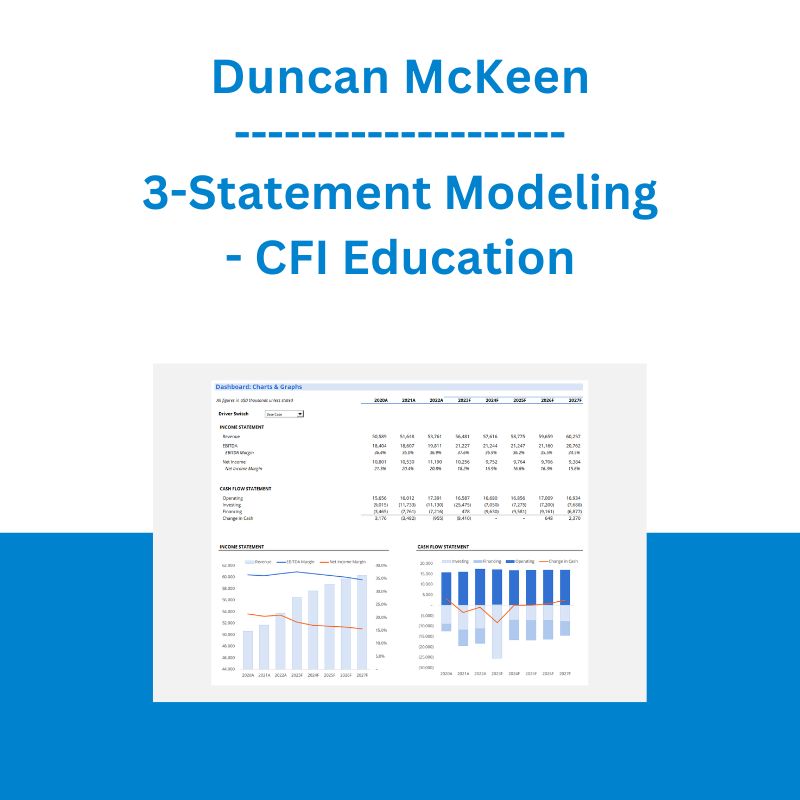*** Proof of Product ***
Exploring the Essential Features of “Duncan McKeen – 3-Statement Modeling – CFI Education”
3-Statement Modeling
Understanding the right way to construct and balance a 3-statement financial model is a critical skill that is needed for many finance and accounting roles.
- Understand how the income statement, cash flow statement, and balance sheet can be used to analyze the financial health of a company
- Build debt and equity schedules properly with corkscrews, including a line of credit with a cash sweep mechanism
- Review circular loops in the financial model and connect them to a switch to control the model circularity
Overview
3-Statement Modeling Course Overview
Being able to construct and balance a 3-Statement Modeling is a critical skill for many roles in accounting and finance. Including an income statement, cash flow statement, and balance sheet helps to assess the financial health of a business. Connecting the balance sheet correctly can also help by adding an error detection system to highlight issues with the financial model.
This course discusses model circularity in detail beginning with the advantages and disadvantages of building circular models. We review the two circular loops in the model and walk through the necessary steps to install a circularity switch. Important figures from the financial statements are summarized on an attractive model dashboard. We also review important print settings used to format the model as a polished financial presentation.
3-Statement Modeling Learning Objectives
Upon completing this course, you will be able to:
- Review the best way to design 3-Statement Modeling, which have been prioritized for presentation and printing.
- Use separate corkscrews to build debt and equity schedules, including detailed instructions for installing a dynamic revolving line of credit.
- Understand the correct linkages between the three financial statements and how to use the balance sheet as an error detection system for the model.
- Discuss the two circular loops in the financial model and how to connect them to a circularity switch to reset the model when needed.
- Pull important figures from the financial statements into a rich dashboard with graphs highlighting critical model insights.
- Summarize model checks on the cover page with conditional formatting to alert the user to any areas of concern in the model.
Who Should Take This Course?
This course is most suitable for anyone working in investment banking, equity research, and private equity. The content may also be relevant for other financial modeling roles such as corporate development.
Courses we recommend you take in advance
These prerequisite courses are optional, but we recommend you complete the stated prep course(s) or possess the equivalent knowledge prior to enrolling in this course:
- Financial Analysis Fundamentals
- Excel Crash Course
- Accounting Principles and Standards
- Operational Modeling
What you’ll learn
Introduction1
Course Introduction
Download Course Files
Model Theory
Company Health Check
Overview of Financial Statements
Role of Finance Professionals
Compact 3 Statement Model
Download Compact Model Template
Compact Model Tour & Shortcuts
Income Statement
Cash Flow Statement
Balance Sheet Assets
Balance Sheet Liabilities
Balance Sheet Equity
Download Complete Compact Model
Interactive Exercises 1
Check-in 1
Model Design
The Importance of Design
Reverse Model Design
Designing For The Audience
Interactive Exercises 2
Model Drivers
Defining Model Drivers
Download Full Model Template
Model Tour
Tips for Building
Choose Function
Index Function
Combo Box
Check-in 2
Operational Schedules
Overview of Schedules
Model Tour
Model Solution
Check-in 3
Capital Structure
Overview of Capital Stucture
Using Corkscrews
Model Tour
Debt Schedule Part 1
Equity Structure
Interactive Exercises 3
Check-in 4
Financial Statements
Error Detection & Excel Settings
Tour of Statements
Income Statement
Cash Flow Statement
Balance Sheet
Revolver Overview
Revolver Model Tour
Revolver Solution
Complete the Statements
Cash Available for Revolver
Revolver Movements
Finding Hardcodes
Row Differences
Go to Precedent Cell
Missing Line Items
Incorrect Balance Sheet Wiring
Interactive Exercises 4
Check-in 5
Circularity
Circularity
Financial Model Circularity
Switch Overview
Switch Installation
Crashing the Model
Interactive Exercises 5
Check-in 6
Dashboard
Importance of Dashboards
Tour of Dashboard
Dashboard Solution
Interactive Exercises 6
Check-in 7
Checks
Using Model Checks
Installing the Alerts
Check-in 8
Printing
Print Preview
Detailed Settings
Quick Access Toolbar
Interactive Exercises 7
Summary
Download Complete Full Model
Course Summary
Qualified Assessment
Qualified assessment
Please see the full list of alternative group-buy courses available here: https://lunacourse.com/shop/