*** Proof of Product ***
Exploring the Essential Features of “Eddie Amador – Dope & Dirty Grooves”
Course Lessons
- Course Preview
- Developing a house groove
- Working with bass
- Gating
- Cymbals & Percs
- Watch your levels
- Working with vocals
- Tweaking a groove
- Sampling Melodies and Bass
- Working with a spoken word vocal
- Arrangement
- Working with percussions
- Making bass more audible
- Breakdowns
- Live Q & A (Part)
About This Course
Eddie Amador gets down to basics in his lesson taught in Ableton live. Showing us how he would start a track, get a groove going and looking into sampling melodies and basslines. Focussing on stock plug-ins and doing things in the box.
You will learn:
- How to develop a house groove
- Sidechaining bass
- Utilising the Gate function
- Stereo imaging for high frequency drums
- Limiting & Compressing channels
- Working with vocals
- Musical phrasing
- How to arrange a track
- Sampling melodies and bass
- Working with risers in arrangement
- Making Bass more audible
- Making a breakdown
Lessons:
1. Developing a House Groove
Eddie mentions he uses sample packs a lot, and how there’s nothing wrong with using existing samples. Always keep it unique! Eddie touches on how you should consider how the final version of your track will sound, keeping an eye on levels and avoiding clipping.
- Finding a kick loop
- Add a compressor on every channel
- Add a limiter to your master channel
- Tightening up a kick loop
- EQing and compressing a kick
- Adding in a top layer
- Changing the transients and transposing a loop
2. Working with Bass
Eddie discusses the classic New York sidechaining approach when it comes to working with bass, emphasising to keep your levels under red.
- Adding in a bassline
- EQing, compressing and sidechaing a bassline
3. Gating
Eddie explains the difference between sidechaining and gating. Showing us practical examples of both of these functions in use.
- Working with gates
- Q/A: if you want to side-chain from multiple channels would you use multiple compressors?
4. Cymbals & Percs
Eddie touches on how he was previously in a marching band which is why rides are so important to him. Eddie shares info on stereo imaging stating that for hi-hats, cymbals and percs it’s better to have them moving in the stereo image or spread out (LR).
- Adding in a ride/tambourine.
- Eqing a tambourine
- Auto Panning a tambourine
- Q/A – Why is there no low cut on your kick or bassline?
- Eddie shares useful info on where to cut low end frequencies.
- Q/A – How would you explain the gate? Is it the same as a side chain?
5. Watch your Levels
Eddie shares his approach to having all levels under the peak threshold. Highlighting that most sample packs would be treated and mixed before you put them into your project file, so less dynamic processing would be required.
- Splitting frequencies on low end
- Most sample packs are already treated
- Master chain
6. Working with Vocals
Eddie shows us a spoken word vocal take from an upcoming track, using it in the loop he’s made for this class. He touches up on the importance of other mid frequencies like open hats should not clash with the vocal.
- Finding a vocal sample in key
- Adding and treating a high hat (to avoid clashing the vocal)
- Q/A : Where do you get your vocals from?
7. Tweaking a Groove
- Adding in a crash
- Delaying a crash
- Sidechaining a crash
- Musical Phrasing
- Q/A – Do you take off the limiter when you send it off to be mastered? What’s the ideal dB for sending your track for mastering?
- Q/A – What do you do when you’re stuck in a loop?
8. Sampling Melodies and Bass
Eddie encourages the use of sample packs. Introduces a rhode and new bass sample into the track which he side-chains to the kick.
- Processing a Rhode sample
- Processing a Bass sample
9. Working with a Spoken Word Vocal
Eddie speaks about tips on recording spoken word vocal and letting the vocalist relax when recording.
10. Arrangement
Eddie shares how he likes to start a track. Emphasising on ‘house music is a feeling’ and giving DJs time to mix in your track, keeping melodic instruments for when the track would be fully mixed in. Let it mutate slowly.
- Making an intro
- Introducing the vocal and hi-hats
- Introducing bass and melodies
- Adding Risers with effects
- Adding risers and FX continued
11. Working with Percussions
Eddie shares his tips on warping shakers and other percussion. He states the importance of cutting out unwanted frequencies in the low end when it comes to shakers or cabassas.
- Finding the right sample
- Warping and pitching a Cabassa
- EQ & transients on a Cabassa
- Automating the EQ
- Q/A – Do you mainly use audio loops or do you use synths?
12. Making Bass and More Audible
Eddie shares his methods of making bass sounds louder in the mid-range. Using overdrive to boost mid frequencies so it can be heard on all listening devices and not just in the club.
- Adding mids to bass using Overdrive
13. Breakdowns
Finding the right clap sample to add to the groove. Eddie then shares techniques on making a breakdown and re-introducing melodies.
- Finding a clap sample.
- Making a breakdown
- Q/A What do you do on your mastering chain?
Meet Your Teacher
Eddie Amador
“Not everyone understands house music”…but Eddie Amador certainly does. After writing those now famous lyrics for his seminal anthem ‘House Music’ back in 1997, Eddie cemented his place as a legendary figure within the House music scene. His ability to create unforgettable House Music anthems – filled with deep, hypnotic grooves and soulful, moving lyrics – mean that his productions have been played countless times by the world’s best DJs, including the likes of: Carl Cox, Frankie Knuckles, Roger Sanchez, Pete Tong, Danny Tenaglia.
He has also completed remixes for the biggest names in the industry, such as Madonna, Donna Summer, Jason Derulo and Michael Bublé, receiving a Grammy Nomination for ‘Remixer Of The Year’ in 2015. In this course he shares some of his vast knowledge he has accumulated over the years, offering production tips and techniques he uses to create a professionally sounding House music track.
Please see the full list of alternative group-buy courses available here: https://lunacourse.com/shop/

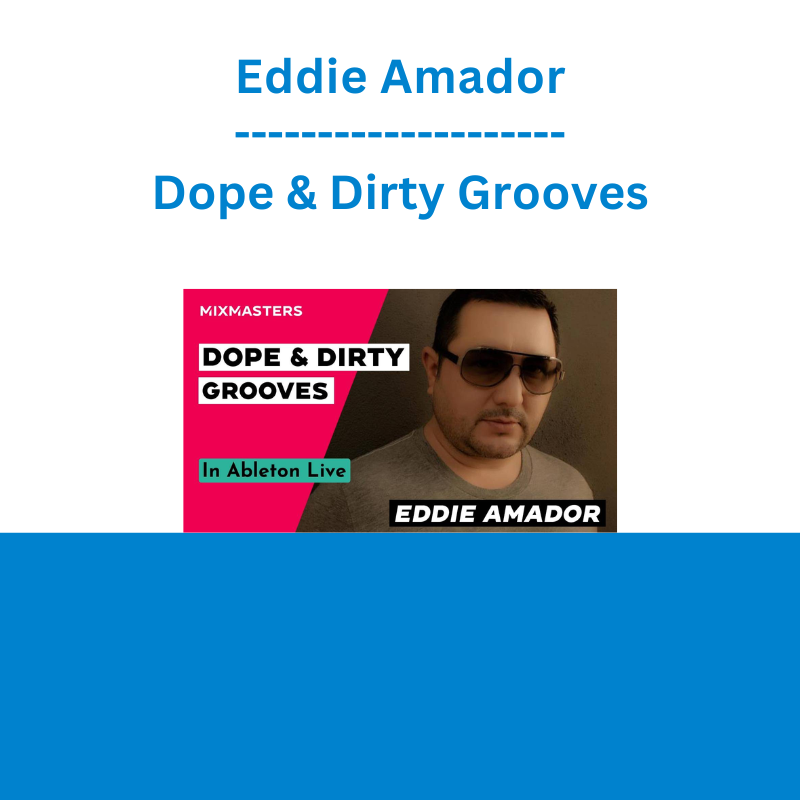








 Julie Stoian & Cathy Olson - Launch Gorgeous - Funnel Gorgeous Bundle
Julie Stoian & Cathy Olson - Launch Gorgeous - Funnel Gorgeous Bundle  Fred Haug - Virtual Wholesaling Simplified
Fred Haug - Virtual Wholesaling Simplified  Forexmentor - Recurring Forex Patterns
Forexmentor - Recurring Forex Patterns  Simpler Trading - Bruce Marshall - The Options Defense Course
Simpler Trading - Bruce Marshall - The Options Defense Course  Ed Ponsi - Forex Trading
Ed Ponsi - Forex Trading  Team NFT Money - Ultimate NFT Playbook
Team NFT Money - Ultimate NFT Playbook  The Daily Traders – Exclusive Trading Mentorship Group
The Daily Traders – Exclusive Trading Mentorship Group  Trade Like Mike - The TLM Playbook 2022
Trade Like Mike - The TLM Playbook 2022  Dave Landry - Stock Selection Course
Dave Landry - Stock Selection Course  Greg Loehr - Advanced Option Trading With Broken Wing Butterflies
Greg Loehr - Advanced Option Trading With Broken Wing Butterflies  George Fontanills & Tom Gentile - Optionetics 6 DVD Series Home Study Course (Digital Download)
George Fontanills & Tom Gentile - Optionetics 6 DVD Series Home Study Course (Digital Download)  Erik Banks - Alternative Risk Transfer
Erik Banks - Alternative Risk Transfer  SMB - Options Training
SMB - Options Training  Oliver Velez - Essential Strategy Of Trade For Life
Oliver Velez - Essential Strategy Of Trade For Life  George Fontanills & Tom Gentile - Optionetics Wealth Without Worry Course
George Fontanills & Tom Gentile - Optionetics Wealth Without Worry Course  Money Miracle - George Angell - Use Other Peoples Money To Make You Rich
Money Miracle - George Angell - Use Other Peoples Money To Make You Rich  Toshko Raychev - Profit System + ITF Assistant
Toshko Raychev - Profit System + ITF Assistant 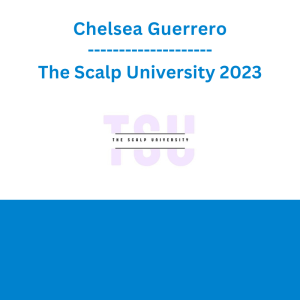 Chelsea Guerrero - The Scalp University 2023
Chelsea Guerrero - The Scalp University 2023  Akil Stokes & Jason Graystone - TierOneTrading - Trading Edge 2019
Akil Stokes & Jason Graystone - TierOneTrading - Trading Edge 2019 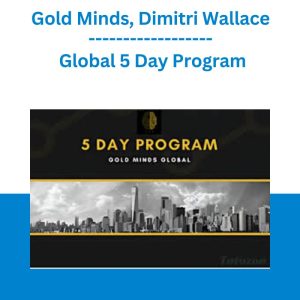 Gold Minds, Dimitri Wallace - Global 5 Day Program
Gold Minds, Dimitri Wallace - Global 5 Day Program  Racing Workshop - Complete Online Package
Racing Workshop - Complete Online Package  Matthew Kratter - Trader University
Matthew Kratter - Trader University  TJ Walker & Media Training Worldwide Digital - Media Training - You Can Be a Media Trainer
TJ Walker & Media Training Worldwide Digital - Media Training - You Can Be a Media Trainer