*** Proof of Product ***
Exploring the Essential Features of “Francois – Pop Chainsmoking Track From Start To Finish”
“Chainsmoking” Pop Track From Start To Finish (Full 6h+ Course)
Producing A Pop Track w/ Ableton Live 9 Standard + NI MASSIVE and/or Serum (Beginner Level)
What you will learn from this course:
* Producing a Pop Track
After having taken this class, you’ll have seen a complete production process first hand, starting from nothing and working through all the different important stages of the production process, from start to finish. The track is inspired by artists like Chainsmokers with their widely known song “Closer”.
* What’s required?
- Very very basic understanding of using Ableton (like installation done, loading files, etc – check our other mini Ableton refresher in Part 6 for the basics)
- Ableton Live 9.7 Standard (or higher) – you can also follow along with 9.2 (the only difference is the Simpler, an extra video explains it)
- VST: NI Massive (1.3xx or higher) and / or Serum (1.113 or higher)
- no other 3rd party plugins needed
The course will take you through:
- Idea generation
- Writing powerful chords and MIDI writing techniques
- Writing drum patterns
- Writing melodies
- Sound Design and manipulation
- Creating pitch effects, vocal fx, and noise techniques
- Filtering, EQing, Envelope shaping
- Layering and sound stacking
- Creating melodies
- Creative arrangement (taking your 8 Bar loops and turning them into a full song)
- Mixing: We are completely mixing the track
- Mastering: in the end we are fully mastering the track with a custom Ableton effect rack chain.
What you’re getting:
- A complete start-to-finish production course
- 35+ Studio sessions with Francois / Production Music Live
- Bonus: Ableton Project File created in this course (using Ableton Live 9.7 Standard + NI Massive or Serum)
Course Curriculum
Part 1: Setup & Intro
Downloading The Files + Setup (2:37)
Loading the Start Ableton Project / Instruments (2:20)
Basic Workflow We Are Using (Beginner Focussed) (13:16)
Our Production Process in this Course (1:15)
Playing the Final Product (3:03)
Part 2: Building The Basics – Drums
Drums (1): Basic Beat with Kick, Snare, Hihat (14:10)
Drums (2): Session View vs. Arrangement View (Beginner oriented) (1:47)
Drums (3): Adding More Elements (12:08)
Drums (4): Adding Effects To Drum Elements (1) (13:09)
Drums (5): Adding Effects To Drum Elements (2) (15:45)
Drums (6): More Tweaks (Adding Snips, Toms, Snare Rolls) (12:29)
Part 3: Adding Instruments + FX
Instruments (1): Chord Writing Session (Beginner Style) (14:12)
Instruments (2): Piano + Strings (13:11)
Instruments (3): Bass Sounds with MASSIVE (7:11)
Instruments (4): Bass Sounds (Optional SERUM Version) (6:03)
Instruments (5): Main Synths with MASSIVE (13:41)
Instruments (6): Main Synths (Optional SERUM Version) (5:47)
Instruments (7): Lead Melody with MASSIVE (13:04)
Instruments (8): Lead Melody (Optional SERUM Version) (4:14)
Instruments (9): Staccato Strings (10:06)
Basic Mini Arrangement (10) (9:09)
Instruments (11): Layering Strings + Pads (I) (17:12)
Instruments (12): Layering Strings + Pads (II) (11:33)
Instruments (13): Layering Strings + Pads (Optional SERUM Version) (7:25)
Groups Setup (14) (2:34)
Instruments (15): Background Piano + Strings (11:40)
FX (16): Transition FX and Risers (available now) (13:33)
FX (17): Vocal Chops and Choir Ahh’s (available now) (23:20)
Part 4: Putting It Together – Arrangement View
Editing Transitions (available now) (17:49)
Adding Optional 2nd Main Part (16:32)
Arrangement: Basics (2:18)
Arrangement: Song Setup (13:15)
Part 5: Mixing – Mix Preparation
Mixing: Basics (4:20)
Mixing Session: Cleaning & Balance (30:32)
Part 6: Finalizing – Mastering
Mastering: Basics (1:57)
Mastering: Session (17:16)
Part 7: Bonus Videos I – Ableton Basics
How To Ableton I – Basic Setup (11:07)
How To Ableton II – Browser, Instruments, Effects, VSTs (14:21)
How to Ableton III – Interface, Session View, Arrangement View (15:35)
How To Ableton IV – Producing a simple Deep House Track from Scratch in Ableton (Beginners) (62:14)
Ableton Live 9 vs. 9.5/6/7: Simpler 9 vs. Simpler 9.5 (7:53)
How The Compressor Works (15:35)
What is Side-Chaining? (10:36)
Your Instructor
Francois
I’m Francois, classically trained musician and music producer from Germany with an insatiable passion for great sound design, audio engineering and electronic music production. I’ve released tracks on labels such as Universal Music, Parquet Recordings, Portrait Digital Recordings, Somatic Sense, Jannowitz Records and others. Maybe you’ve seen one of my tutorials on our YouTube channel “Production Music Live”. I also have a personal Youtube Channel called “Francois Beats”. I like exploring new ways of working, acquiring new skills and sharing my knowledge.
Check out some of my electronic music productions on
- Spotify
- Soundcloud
More of what students say (about our other courses):
“The new Deep House course is freakin’ amazing guys :)” – Malcom S. (public post to our Facebook page)
“Fantastic tutorial on composition! I’ll be checking more of your guys stuff out” – Nathan L.
“I just wanted to send you a small email saying this course really has been a game changer. I have learned so much in such a small time frame. Everything was explained so well I could actually follow what you were saying and copy it to my own music” – Colton M.
Please see the full list of alternative group-buy courses available here: https://lunacourse.com/shop/

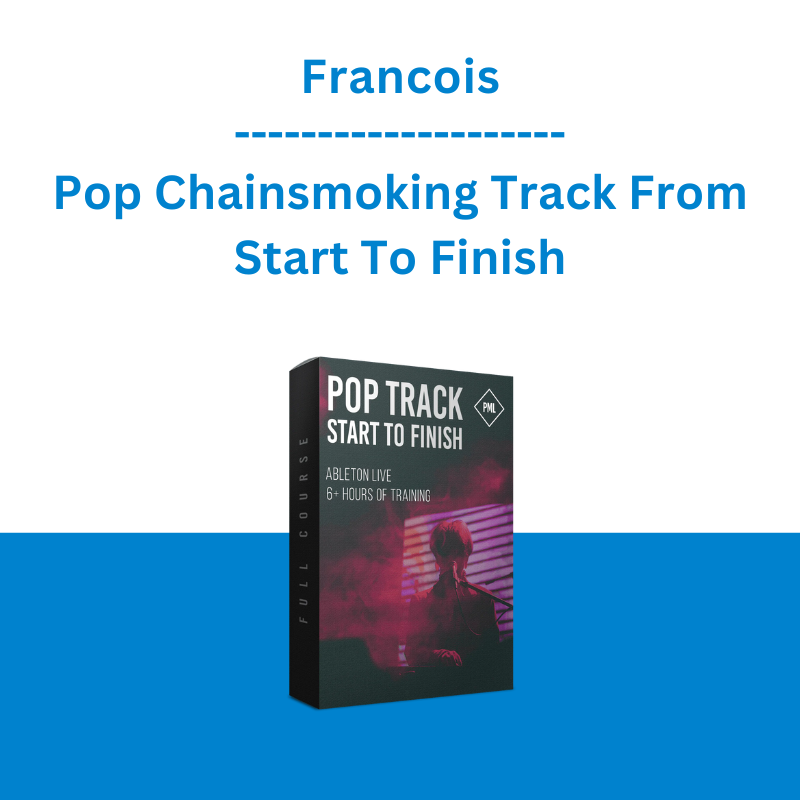








 The Paperless Agent – Facebook Marketing for Real Estate
The Paperless Agent – Facebook Marketing for Real Estate  Racing Workshop - Complete Online Package
Racing Workshop - Complete Online Package 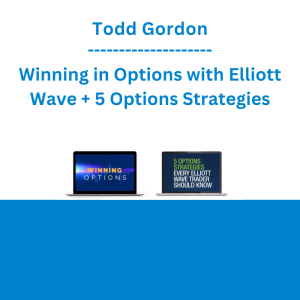 Todd Gordon - Winning in Options with Elliott Wave + 5 Options Strategies
Todd Gordon - Winning in Options with Elliott Wave + 5 Options Strategies 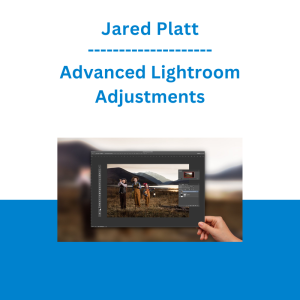 Jared Platt - Advanced Lightroom Adjustments
Jared Platt - Advanced Lightroom Adjustments 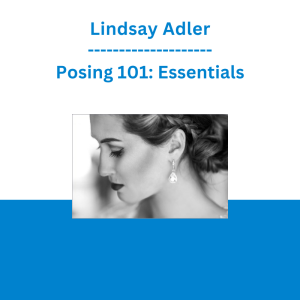 Lindsay Adler - Posing 101: Essentials
Lindsay Adler - Posing 101: Essentials  Jesse Livermore Trading System - Joe Marwood
Jesse Livermore Trading System - Joe Marwood  Matan Feldman - The 13-Week Cash Flow Modeling - Wall Street Prep
Matan Feldman - The 13-Week Cash Flow Modeling - Wall Street Prep