*** Proof of Product ***
Exploring the Essential Features of “Frequency Separation for Portraits – Lisa Carney”
- 7 Video lessons in HD
- 1h 19m of class content
- Exclusive bonus content
LESSONS
1. Class Introduction
2. Demystify Frequency Separation
3. Basic Recipe Of Frequency Separation
4. How To Use Filters On Skin Retouching
5. How To Sharpen Eyes
6. Add Tone & Volume To Skin
7. Retouching With Skin Files
CLASS DESCRIPTION
Use Frequency Separation For Your Heavy Lifting Retouching Needs
Lisa Carney will go over the basic formula, demystifying the process so that you can incorporate Frequency Separation into most of your portrait and retouching jobs. She’ll show how to incorporate filters, paint and blend modes to really make your portraits sing. Learn how to utilize this powerful technique for more of your heavy lifting retouching needs.
Software Used: Adobe Photoshop CC 2017
LISA CARNEY
Lisa Carney is a high end retoucher who has spent over two decades working with the most dynamic players in the print, motion picture, and television industries.
Besides being a regular presenter at the Adobe MAX conference, her teaching roster runs the gamut from beginners to professional retouchers, and includes universities, design studios, movie studios, corporations, and private students.
Lisa has worked with all major movie studios and many television networks including Disney, Buena Vista, Paramount, 20th Century Fox, Fox Searchlight, Sony, Universal, Newline, Columbia, MGM, ABC Television, ESPN, TNT, CNN, CBS, CW, Warner Brothers and Sony.
Advertising credits include Burger King, Baskin-Robbins, Lowes, Jordana Cosmetics, Strategic Perceptions, Mattel, Chrysler, Mercedes, Mazda and Best Buy.
Please see the full list of alternative group-buy courses available here: https://lunacourse.com/shop/

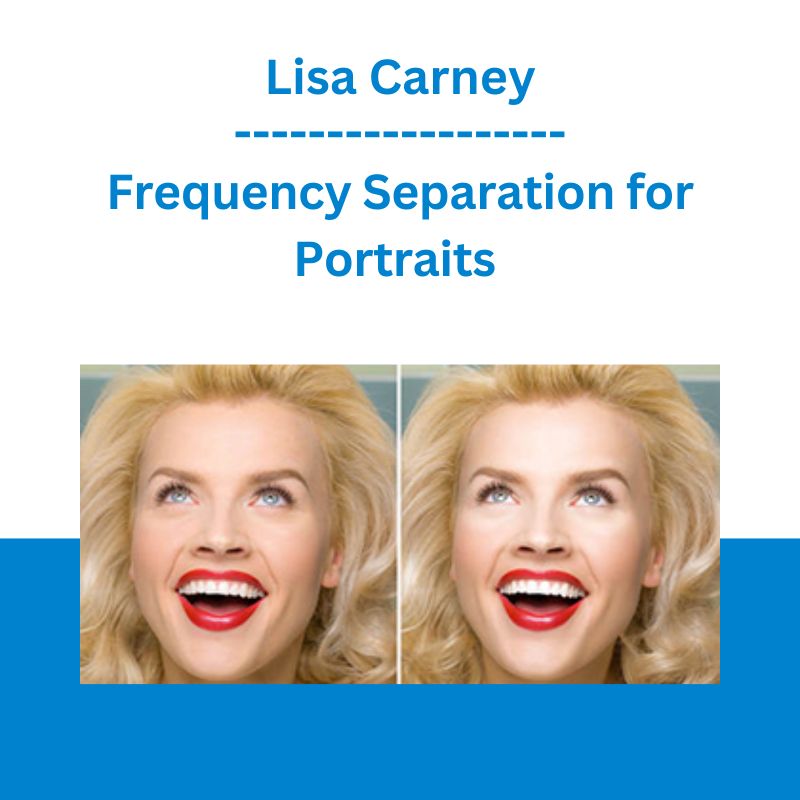








 The Daily Traders – Exclusive Trading Mentorship Group
The Daily Traders – Exclusive Trading Mentorship Group  Atlas API Training - API 570 Exam Prep Training Course
Atlas API Training - API 570 Exam Prep Training Course