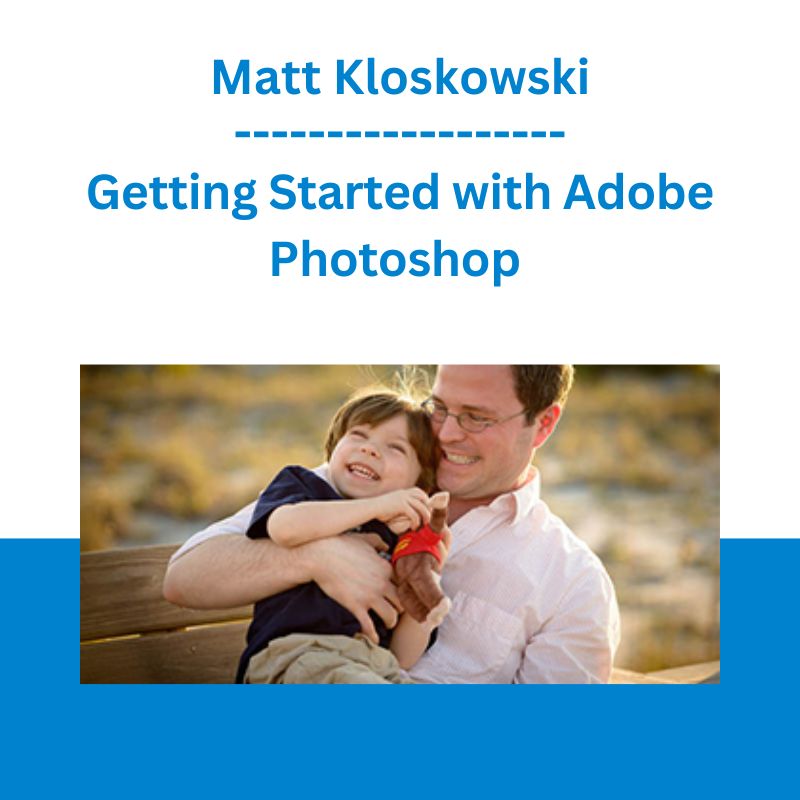*** Proof of Product ***
Exploring the Essential Features of “Getting Started with Adobe Photoshop – Matt Kloskowski”
- 6 Video lessons in HD
- 1h 23m of class content
- Exclusive bonus content
LESSONS
1. Getting Started With Adobe Photoshop
2. The Adobe Photoshop Interface – Layers And Blending
3. Layer Masks
4. Adobe Photoshop Selection Tools
5. File Formats, Adobe Camera Raw, And Sharpening
6. Retouching Basics & Working With Text
CLASS DESCRIPTION
Adobe® Photoshop®: Just The Basics.
Adobe® Photoshop® is a sophisticated program, but even the most inexperienced beginner can quickly learn the basic features and start retouching images.
In Adobe Photoshop Starter Kit, Matt Kloskowski cuts through the technical jargon and overwhelming choices to show you the features that will get you started. Matt will teach you the skills you need to make your photos look great in no time.
Software Used: Adobe Photoshop CC 2014.2.2
MATT KLOSKOWSKI
Matt Kloskowski is a Tampa-based landscape photographer who loves teaching and photography (in that order). Because he feels that enjoying photography, Photoshop®, and Lightroom® can get way too complicated, his personal mission is to create education that simplifies the process of taking great photos and editing them to get the results you’ve always wanted. He’s a best-selling author of over 20 books on photography, Lightroom® and Photoshop®, and teaches at seminars and conferences around the world.
Please see the full list of alternative group-buy courses available here: https://lunacourse.com/shop/