*** Proof of Product ***
Exploring the Essential Features of “Heather Smith – Storyville Lightroom & Photoshop”
Transform your images into magical pieces of art!
1. Urban-Vibes.atn_
2. Crazy-For-Color
3. Shadows-Midtones-Highlights.atn_
4. Dreamy-Matte.atn_
5. Image-Toning.atn_
6. Grass-Rescue.atn_
7. Storyville-Image-Base.atn_
8. Wheat.atn_
9. Storyville-Retouch.atn_-1
10. Storyville-Earthy-Tones.atn_
11. Storyville-Back-Lit-Dark-Forest.atn_
12. Storyville-Wintergreen.atn_
13. Storyville-Autumn-Foilage.atn_
14. Storyville-Winterize.atn_
15. Storyville-Snow-Overlays
16. Storyville-Flares
17. Storyville-Smoothing-Sharpening.atn_
18. Storyville-Sparkle-Overlays
19. Storyville-Smoothing-Sharpening-xwm3lm
20. Storyville-Simplicity-rzakm2
21. Storyville-Waterside-Presets
22. Storyville-Cocoa-Presets
23. Storyville-Rainbow-Stripes-Overlays-rott0w
24. Storyville-Urban-Textures
25. Storyville-Sand-Textures
26. Storyville-Watercolor-Textures
27. Storyville-Brick-Textures
28. Storyville-Rust-Textures
29. Storyville-Ultimate-Light-Pack
30. Storyville-Sparkle-Dust-Brushes
31. Storyville-Fog-Brushes
32. Storyville-Warm-Sugar.atn_
33. Storyville-Rose-Gold.atn_-1
34. Storyville-Cocoa.atn_
35. Storyville-Black-Velvet.atn_
36. Storyville-Touch-Of-Autumn-Presets
37. Storyville-Touch-of-Autumn.atn_
38. Storyvilles-Ultimate-Dodge-Burn.atn_
39. Storyville-Single-Leaf-Overlays-kqqqhy
40. Storyville-Muted-PS-Action.atn_
21. Storyville-Waterside-Presets
22. Storyville-Cocoa-Presets
23. Storyville-Rainbow-Stripes-Overlays-rott0w
24. Storyville-Urban-Textures
25. Storyville-Sand-Textures
26. Storyville-Watercolor-Textures
27. Storyville-Brick-Textures
28. Storyville-Rust-Textures
29. Storyville-Ultimate-Light-Pack
30. Storyville-Sparkle-Dust-Brushes
31. Storyville-Fog-Brushes
32. Storyville-Warm-Sugar.atn_
33. Storyville-Rose-Gold.atn_-1
34. Storyville-Cocoa.atn_
35. Storyville-Black-Velvet.atn_
36. Storyville-Touch-Of-Autumn-Presets
37. Storyville-Touch-of-Autumn.atn_
38. Storyvilles-Ultimate-Dodge-Burn.atn_
39. Storyville-Single-Leaf-Overlays-kqqqhy
40. Storyville-Muted-PS-Action.atn_
To Load Actions:
1. Open Photoshop
2. Go to Window and select ‘Actions’
3. Once you have your Actions panel open- click on the 4 lines next to it & select the ‘Load Actions’ option.
4. Type in the Action you want to load
5. Select Action 🙂
Please see the full list of alternative group-buy courses available here: https://lunacourse.com/shop/

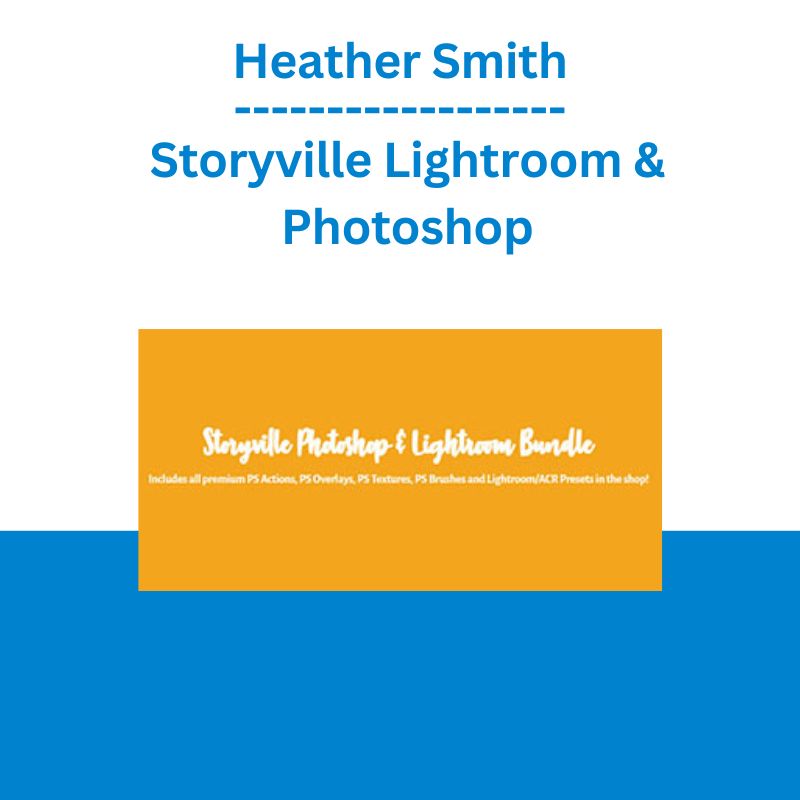








 Emanuele Bonanni - My Trading Way
Emanuele Bonanni - My Trading Way  Fred Haug - Virtual Wholesaling Simplified
Fred Haug - Virtual Wholesaling Simplified  Trade Like Mike - The TLM Playbook 2022
Trade Like Mike - The TLM Playbook 2022  George Fontanills & Tom Gentile - Optionetics 6 DVD Series Home Study Course (Digital Download)
George Fontanills & Tom Gentile - Optionetics 6 DVD Series Home Study Course (Digital Download)  Forexmentor - Recurring Forex Patterns
Forexmentor - Recurring Forex Patterns  Oliver Velez - Essential Strategy Of Trade For Life
Oliver Velez - Essential Strategy Of Trade For Life  Chris Capre - Advanced Price Action Ongoing Training & Webinars
Chris Capre - Advanced Price Action Ongoing Training & Webinars  Team NFT Money - Ultimate NFT Playbook
Team NFT Money - Ultimate NFT Playbook  Alphashark - The AlphaShark SV-Scalper
Alphashark - The AlphaShark SV-Scalper  Toshko Raychev - Profit System + ITF Assistant
Toshko Raychev - Profit System + ITF Assistant  Crypto Dan - The Crypto Investing Blueprint To Financial Freedom By 2025
Crypto Dan - The Crypto Investing Blueprint To Financial Freedom By 2025  Jesse Livermore Trading System - Joe Marwood
Jesse Livermore Trading System - Joe Marwood  Matan Feldman - The 13-Week Cash Flow Modeling - Wall Street Prep
Matan Feldman - The 13-Week Cash Flow Modeling - Wall Street Prep  Matthew Kratter - Trader University
Matthew Kratter - Trader University  Erik Banks - Alternative Risk Transfer
Erik Banks - Alternative Risk Transfer