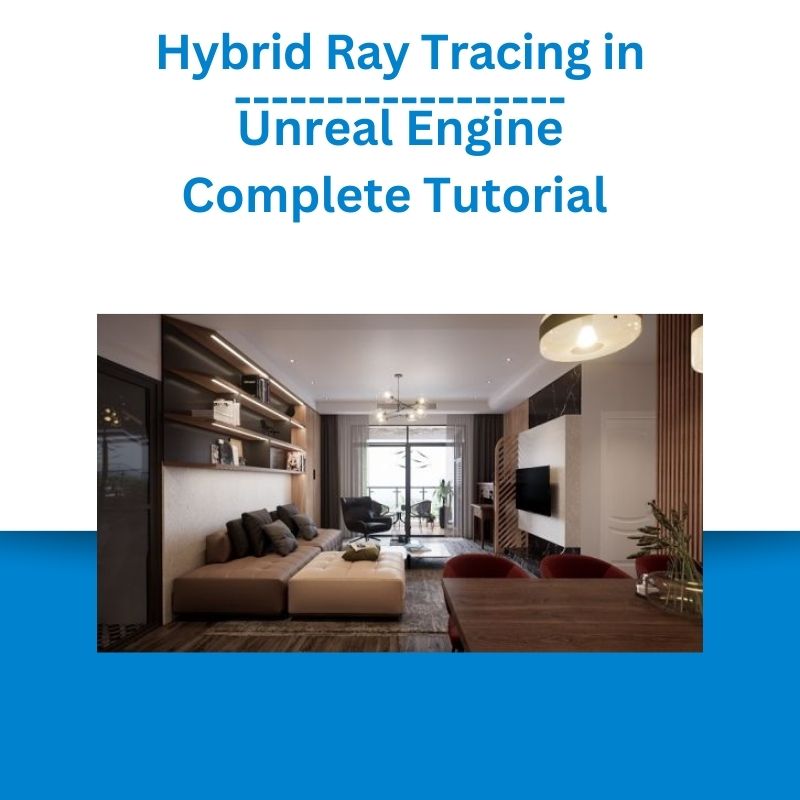*** Proof of Product ***
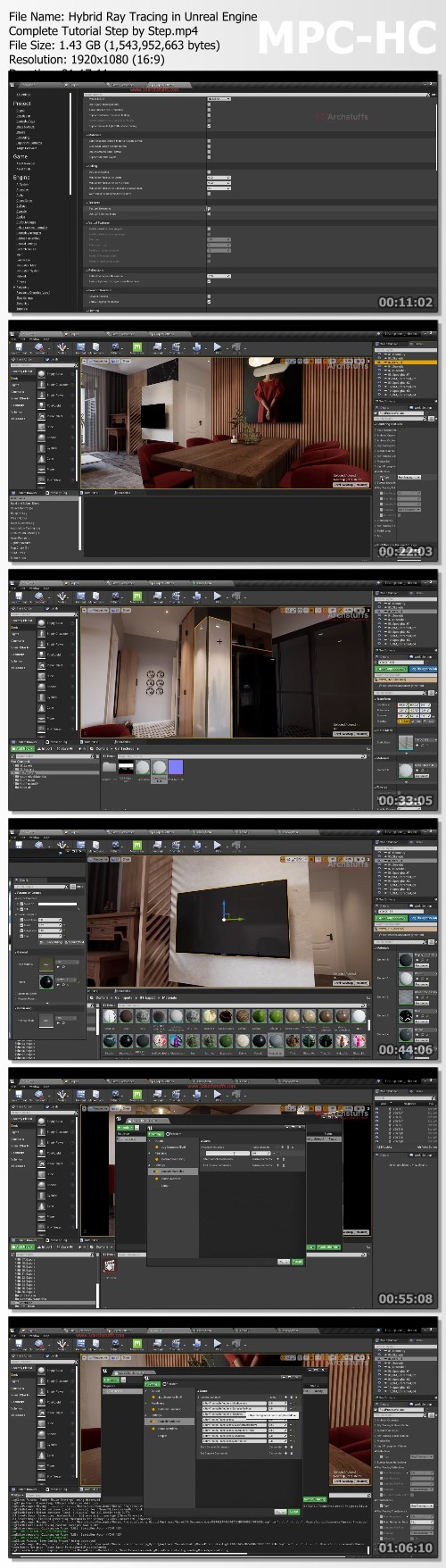
Exploring the Essential Features of “Hybrid Ray Tracing in Unreal Engine Complete Tutorial“
About the Author: I’m SUNIL KUMAR, with over 7 years of experience in real-time architectural visualization in Unreal Engine for clients worldwide. I’ve successfully taught arch-viz in Unreal Engine to 10 students in one-on-one live training. I’m based in New Delhi, India, and I’m passionate about inspiring and helping others achieve their dreams, whether it’s creating photorealistic real-time architectural visualizations or cool VR applications. My main area of interest is real-time architectural visualization.
Course Outline: In this comprehensive course, you’ll learn to create architectural visualizations using HYBRID RAY TRACING technology in Unreal Engine. Achieve perfect reflection and transparency in your arch-viz scenes.
About the Course: Welcome to the Hybrid Ray Tracing in Unreal Engine Complete Tutorial. In this course, we’ll take a fully baked project using GPU lightmass and introduce ray-traced reflection and translucency using Unreal Engine to render a high-quality cinematic walkthrough. We’ll start by showing you how to create and optimize materials for a hybrid ray-traced scene in Unreal Engine from scratch. The course covers all the features, along with various tools and techniques related to hybrid ray tracing in Unreal Engine. Let’s get started!
Topics Included: In this tutorial series, you’ll learn the entire process of producing photoreal interior REAL-TIME walkthroughs with UNREAL ENGINE using HYBRID RAY TRACING technology in Unreal Engine on an arch-viz scene. The course covers:
- Opening an existing project in Unreal Engine.
- Optimizing project settings for hybrid ray tracing.
- Preparing the scene for hybrid ray tracing.
- Adjusting the post-process volume for photorealistic lighting using ray-traced reflection and translucency.
- Modifying and optimizing UE4 materials for hybrid ray tracing.
- Creating custom materials.
- Creating cinematic walkthroughs using the sequencer.
- Adjusting quality for test cinematic video rendering.
- Rendering the cinematic on medium quality to identify and fix bugs and errors.
- Adjusting quality for the final cinematic video rendering.
- Rendering the final cinematic video walkthrough.
- And much more.
What You Will Get:
- Personal 1:1 support on Skype and messenger.
- A video tutorial around 1 hour and 30 minutes long, covering step-by-step instructions for the entire hybrid ray-tracing process in Unreal Engine.
- Special bonuses, including a full HYBRID Ray-traced Unreal Engine project file, an Excel sheet covering the entire hybrid ray tracing process, a keyboard shortcut file to speed up your work in Unreal Engine, useful textures, and more.
How the Training Goes: After purchase, you will receive a download link for the tutorial series and access to all training materials. You can watch the videos and apply the techniques to your own scenes. If you have questions or encounter errors, you can send them to me on messenger or Skype to receive feedback. I will provide full support throughout the training if needed.
What You Can Do After Completion: After completing the course, you’ll be able to use UNREAL to create photoreal hybrid ray-traced real-time interior visualizations. You’ll also have the skills to capture 4K cinematic videos and images in minutes.
Why You Should Learn It Now:
- If you’re interested in enhancing your skills and introducing new technology to your clients or future job.
- Many companies and freelancers have already adopted Unreal Engine in their pipelines.
- Unreal Engine is exciting to learn, and it allows you to achieve V-Ray quality in real-time.
- You can explore and walk inside your creations.
Requirements:
- Unreal Engine version 4.25 installed on your PC.
- Basic knowledge of Unreal Engine (interface, basic tools, etc.).
- Graphics card GTX 1080 or above.
Who Is This Course For:
- 3D Artists.
- Architects.
- Interior Designers.
- Game Developers.
- 3D Visualization Specialists.
- UE4 enthusiasts looking to use ray tracing in Unreal Engine for architecture.
- Those tired of long rendering times.
- 3D artists wanting to bring their models to life in Unreal Engine.
- Architects and artists seeking better ways to communicate their ideas.
- Arch Viz artists aiming to stay at the cutting edge of industry technology.
- Beginners, intermediates, and experts wanting to apply workflows with 3ds Max and ray tracing in Unreal Engine.
- Anyone looking to understand how ray tracing in Unreal Engine can be integrated into their 3D workflow for photorealistic results.
Please see the full list of alternative group-buy courses available here: https://lunacourse.com/shop/