*** Proof of Product ***
Exploring the Essential Features of “Ian Bland – Mixing Down a Track using Slate Digital Plugins”
Course Lessons
- Course Preview
- Introduction to Slate Digital
- Mixing a kick
- Mixing top drums
- Mixing bass
- Mixing melodic instruments
- Mixing a vocal
- Master Channel
- Live Q & A
About This Course
Ian Bland makes a track specifically for this lesson, he shows us his way of working with Slate Digital plug-ins to mix a track fully.
Using some Logic Pro stock plugins, he dives deep into the world of mixing and shows us how powerful these plugins can be.
You will learn:
- Various Slate Digital Plugins
- Mixing A Kick
- Mixing Top Drums
- Mixing Bass
- Mixing Melodic Instruments
- Mixing A Vocal
- Master Channel
Lessons:
1. Introduction
Ian introduces the Slate plug-ins, showing us the various types of plugins they make and what the different types do.
- Introduction to Slate
- Types of Slate pluging
2. Mixing a Kick
Mixing a kick using Slate Digital Virtual Mix Rack. Ian demonstrates the power of the virtual mix rack and what processes he would apply to a kick drum. He illustrates the importance of referencing your mix against another well mixed track.
- Virtual Mix Rack
- Mixing the kick with Virtual Mix Rack
- EQing the kick
- Compressing the kick
- Gating
- Putting the kick in mono
- A | B a track for reference (using Plug-In Alliance AB Metric)
3. Mixing Top Drums
Ian describes the processes involved in mixing top drums, looking at stereo width, EQing, compression and more, he applies the techniques for getting top drums to sound tight in the mix.
- Grouping drums
- Mixing top drums
- Infinite EQ
4. Mixing Bass
Mixing low end with the Slate Virtual Mix Rack, Ian makes the bass sit nicely on the mix and describes how to do it. Discussing auxiliary send channels and sending a bass to a reverb send channel.
- Saving presets
- LFOTool
- Mixing bass with Slate
- Touch Control – Raven
- Mixing bass with Slate ..Continued
- Auxiliary Reverb channels – Verb suite
- Making a bass mono
- Reverb on a bass
5. Mixing Melodic Instruments (Rhodes, Piano, Strings & Guitar)
Ian creates his rhode sounds using Logic’s E-Piano. He then mixes it using a combination of the mix rack, Logic Autofilter and Valhalla Reverb. He discusses sidechaining melodic instruments and goes on to mix the pianos, strings and guitar in the track.
- Making rhodes with Logic E-Piano
- Creating a reverb (Verb Suite)
- Widening with Stereo Spread
- Mixing a Piano (Virtual Mix Rack)
- Sidechaining with Nicky Romero KickStart
- Setting up a reverb Auxiliary for strings
- Mixing Guitars
6. Mixing a Vocal
Ian touches on the warmth of tape machine plugins, using Slate Digital Tape Machine, he mixes his vocal to sit nicely on the track.
- Mixing a vocal
- Tape Machines
7. Master Channel
Ian demonstrates his structure on his master channel, going through various plugins and what they do to enhance the mix.
8. Live Q&A
- Are they CPU intensive plug-ins?
- How does Slate Digital compare to NI plugins?
- For every bus you have a trimmer, virtual channel and what else?
- Can you sidechain the racks?
- Eiosis Air EQ Demo
- How much RAM do you have?
Meet Your Teacher
Ian Bland
Ian Bland has over 30 years’ experience in music production, with hits across many different labels and under many different monikers, his biggest claim to fame being founder of rave band Dream Frequency and more recently Dancing Divaz. He’s featured on ‘Top of the Pops’ and having 4 tracks featured in cult classic: ‘Human Traffic’,
He is smashing it today with releases on Todd Terry’s: InHouse and other big names, he also runs his own label: Maison Records. His lessons are full of next level techniques and tips to up your production game.
Please see the full list of alternative group-buy courses available here: https://lunacourse.com/shop/

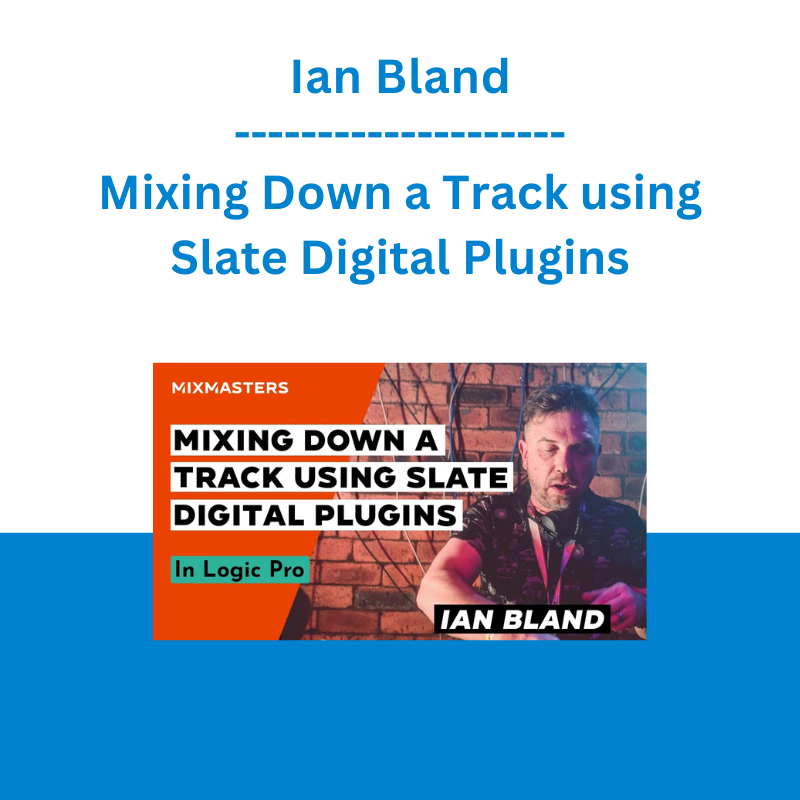








 Dave Landry - Stock Selection Course
Dave Landry - Stock Selection Course  Sovereign Man Confidential - Renunciation Video
Sovereign Man Confidential - Renunciation Video