*** Proof of Product ***
Exploring the Essential Features of “INTRODUCTION TO ABLETON LIVE 9”
Produce a Track from Start to Finish
The best way to get up and running with Ableton.
If you’re a newcomer to Ableton, the process of learning how to produce music can seem pretty overwhelming. It’s hard to know where to start. (Or maybe you’ve started, but you’re not sure how to turn your musical ideas into an actual song.)
Whether you’re a total beginner or a somewhat experienced user who struggles to finish tracks, this course will give you the foundation you need to produce music confidently in the genre of your choice.
Learn Ableton. Develop a Workflow.
MAKE MUSIC YOU AND HAVE FUN DOING IT.
One Course to Rule Them All
THERE ARE A LOT OF ABLETON COURSES OUT THERE.
WHY TAKE THIS ONE?
Ableton Certified
Your instructor is Lenny Kiser, an Ableton Certified Trainer, producer, DJ, and audio engineer. Read his full bio below.
Tested and Proven
You get access to the same world-class curriculum we teach at our music school, Sequence One, in the Bay Area.
Hands-On Approach
Learn by doing. You’ll start with a blank Ableton project and walk through the entire process of producing a track.
Top-Notch Content
This course was professionally produced, and it includes 60 HD videos — that’s over ten hours of training.
Downloadable Files
We provide you with all the Ableton Live project files and samples you need to complete the course lessons.
I went from knowing nothing to being able to teach my friends step-by-step how to create a song.
Student – Chris H.
Your Instructor
Lenny Kiser
Lenny Kiser is an Ableton Certified Trainer, producer, DJ, and audio engineer. Lenny has been producing music for 15 years, and he has releases on labels like Dirtybird, Perfect Driver, and Confession. He currently teaches Ableton Live courses at his Oakland-based school, Sequence One. Lenny also organizes the Bay Area Ableton User Group in San Francisco. Before starting his own program, he taught classes and workshops at several music production schools, including the Academy of Art University, San Francisco State University, SAE, and Expression College.
With a background as a trained audio engineer from the Conservatory of Recording Arts and Sciences, Lenny has developed an in-depth technical knowledge of music and sound. He enjoys teaching and dedicates his time to helping others learn Ableton and the creative processes involved with producing music. He loves the challenge of teaching complex sound and musical concepts to his students in an intelligible and straightforward way.
What You’ll Learn
The best way to learn Ableton is by getting your hands dirty and using it to produce a song, and that’s what you’ll do in this course. Not only will you learn how to competently work with the software, you’ll also get a full primer on the music production process itself. Be sure to check out the promo for an overview of the course content!
By the end of the course, here’s what you’ll be able to do:
- Set up your gear
- Navigate the Ableton interface, find sounds, and organize your music library
- Develop a workflow and grasp the difference between Session and Arrangement view
- Program a beat and make custom drum racks
- Understand the basics of music theory, like rhythm and timing, notes, scales, chords, and chord progressions
- Write a chord progression in a specific key and create a bassline that works with the chords
- Record, edit, and warp audio
- Use audio and MIDI effects
- Structure and arrange your songs
- Create interesting transitions between song sections
- Understand fundamental audio mixing concepts, like volume balancing, EQ, compression, saturation, reverb, delay, and panning
- Mix down, master, and export a song
Course Curriculum
Chapter 1: Course Introduction
Welcome to the Course (3:26)
Download and Use the Project Files (3:04)
Get the Most from this Course (2:26)
Chapter 2: Music Production Basics
Understand Digital Audio (9:38)
Explore the Production Process (3:05)
Chapter 3: Set Up Your Gear
Set Up an Audio Interface (4:48)
Set Up a MIDI Controller (6:07)
Chapter 4: Get Started with Ableton
Understand Tracks and Clips (7:22)
Use Session and Arrangement View (11:16)
Find Instruments, Sounds and Effects (14:57)
Install Packs and Max Devices (7:00)
Organize Your Music Library (3:29)
Develop an Ableton Workflow (5:34)
Chapter 5: Percussion Basics
Explore a Standard Drum Kit (9:23)
Learn Rhythm and Timing Pt1 (7:37)
Learn Rhythm and Timing Pt2 (11:02)
Load a Drum Rack (5:28)
Program a Basic Beat (11:19)
Chapter 6: Program the Drums
Create a Custom Drum Rack (11:36)
Refine the Drum Sounds (12:14)
Save Your Project (9:34)
Use Overdub Recording (10:47)
Apply Groove (12:01)
Extract Chains (10:02)
Use Track Mixer Controls (6:38)
Chapter 7: Music Theory Basics
Learn Music Theory (3:45)
Understand Pitch and Notes (14:17)
Combine Notes to Make Scales (17:04)
Build Chords (9:45)
Play the Chords in a Scale (8:24)
Chapter 8: Add Chords and a Bassline
Write the Chord Progression (7:33)
Quantize and Edit MIDI Notes (10:16)
Write a Bassline (7:18)
Automate in Session View (10:49)
Chapter 9: Record and Warp Audio
Record Audio in Ableton (11:41)
Warp Audio to Stay in Sync (11:20)
Understand Warp Modes (3:52)
Warp a Full Song (14:16)
Chapter 10: Arrange and Edit a Song
Work with Clips and Scenes (15:11)
Move to Arrangement View (11:27)
Structure Your Songs (12:28)
Edit in Arrangement View (13:37)
Chapter 11: Add Effects and Transitions
Create Transitions (12:48)
Sampling with Simpler (11:23)
Use the Auto Filter Effect (6:39)
Build Audio Effect Racks (8:55)
Automate in Arrangement View (15:55)
Use the Arpeggiator Effect (8:11)
Chapter 12: Balance the Mix
Understand Audio Mixing (6:08)
Balance the Volume (17:15)
Use EQ to Cut Low Frequencies (15:46)
Sculpt Sounds with EQ (14:03)
Apply Compression (12:40)
Use the Glue Compressor (9:25)
Apply Sidechain Compression (7:03)
Chapter 13: Create Dimension in the Mix
Understand Reverb and Delay (12:55)
Use Sends and Returns (9:07)
Apply Effects to Return Tracks (11:46)
Widen Your Mix (10:02)
Add Saturation (6:46)
Chapter 14: Finalize the Song
Master a Track (15:31)
Export a Track (10:55)
Chapter 15: Course Conclusion
Wrap-Up and Next Steps (5:01)
Please see the full list of alternative group-buy courses available here: https://lunacourse.com/shop/

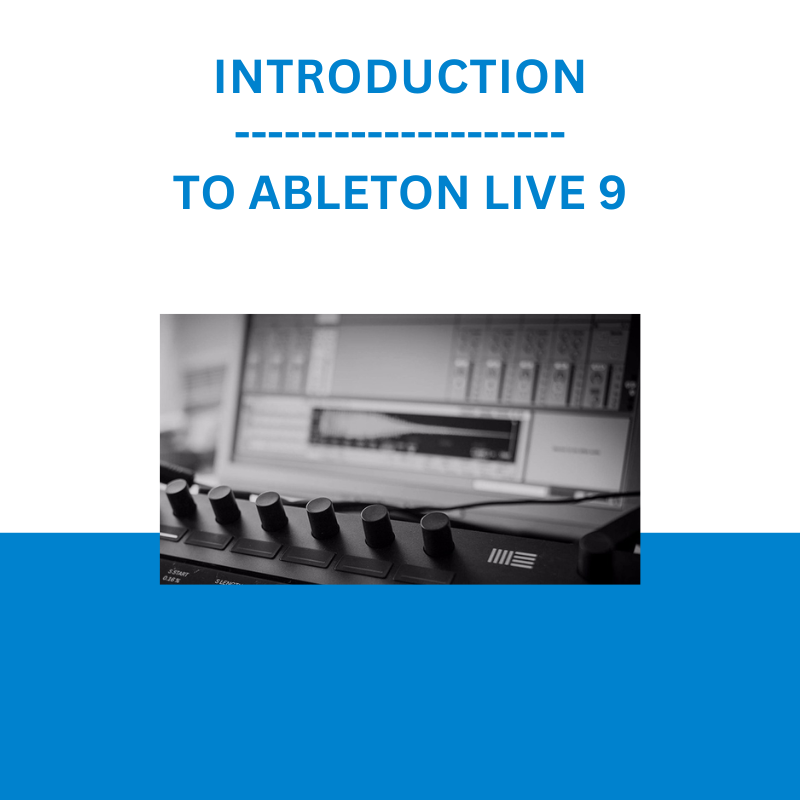








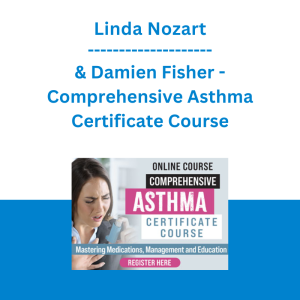 Linda Nozart & Damien Fisher - Comprehensive Asthma Certificate Course: Mastering Medications, Management and Education
Linda Nozart & Damien Fisher - Comprehensive Asthma Certificate Course: Mastering Medications, Management and Education 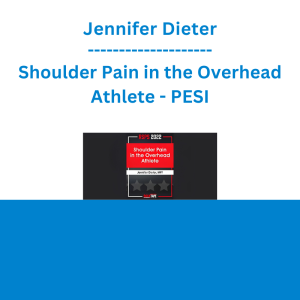 Jennifer Dieter - Shoulder Pain in the Overhead Athlete - PESI
Jennifer Dieter - Shoulder Pain in the Overhead Athlete - PESI 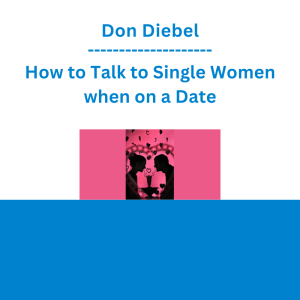 Don Diebel - How to Talk to Single Women when on a Date
Don Diebel - How to Talk to Single Women when on a Date 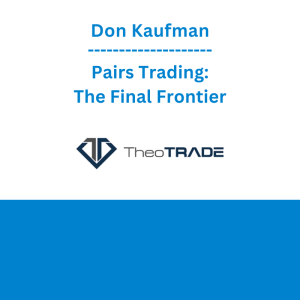 Don Kaufman - Pairs Trading: The Final Frontier
Don Kaufman - Pairs Trading: The Final Frontier 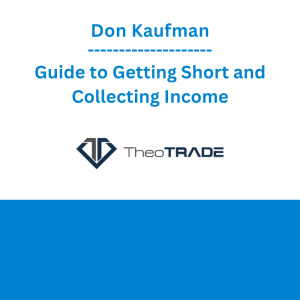 Don Kaufman - Guide to Getting Short and Collecting Income
Don Kaufman - Guide to Getting Short and Collecting Income  J Keitsu & AJ Jomah - DSA Mentorship Package
J Keitsu & AJ Jomah - DSA Mentorship Package