*** Proof of Product ***
Exploring the Essential Features of “Jack Davis – Adobe Camera Raw”
- 46 Video lessons in HD
- 15h 50m of class content
- Exclusive bonus content
LESSONS
DAY 1
1. Introduction And Overview Part 1
2. Introduction And Overview Part 2
3. Adobe Bridge Integration: Workspace
4. Adobe Bridge Integration: Preferences
5. Metadata Templates
6. Adobe Camera Raw Interface Insights
7. Adobe Camera Raw Tools And Panels
8. Five Step Tango Part 1
9. Five Step Tango Part 2
10. White Balance And Vignettes
11. HSL Global Adjustments And Effects
12. HSL Effects And Faux Infrared
13. Adobe Camera Raw Dust Removal
14. Enhanced Curves, Cross Processing, And Solarizing
DAY 2
15. Five Step Tango Review
16. Radial Filter
17. Sharpening In Adobe Camera Raw
18. PPI And Printing
19. Targeted Adjustments
20. Graduated Filter
21. Healing Brush For Retouching
22. Adobe Camera Raw Auto Mask Feature
23. Adjustment Brush And Recoloring
24. Glamour Retouching Part 1
25. Glamour Retouching Part 2
26. Targeted Skin Color Unifying
27. Dust And Scratches Filter
28. Portrait Retouching Part 1
29. Portrait Retouching Part 2
DAY 3
30. Targeted Coloring
31. Hand Tinting
32. Smart Filter Painting In Adobe Photoshop
33. Masking And Recoloring
34. Radial Filter Retouching
35. DeSharpening And Healing Brush
36. Adobe Photoshop Integration: Diffused Glow
37. Adobe Photoshop Integration: Panoramas Part 1
38. Adobe Photoshop Integration: Panoramas Part 2
39. Adobe Photoshop Integration: Combining Images
40. Adobe Photoshop Integration: HDR
41. Adobe Photoshop Integration: Background Eraser
42. Adobe Photoshop Integration: Liquify Filter
43. Adobe Photoshop Integration: Content Aware Scale
44. Input And Output Sharpening
45. Split Toning
46. Soft Proofing And Printing
CLASS DESCRIPTION
Get ready to master the hottest new Adobe® Photoshop® image-editing tool. Join award-winning photographer and Adobe Photoshop expert Jack Davis for an introduction to Adobe Camera Raw.
Drawing on his Adobe Photoshop expertise Jack will demystify Adobe Camera Raw (available both as a filter within Adobe Photosho® and an application within the Bridge application). You’ll learn about using Adobe Camera Raw as a flexible image-polishing tool that enhances your photographs in less time.
You’ll also learn about sophisticated retouching techniques from eye and teeth enhancement to skin color unifying. Jack will also cover creating special effects like high key black and whites, selective hand tinting, cross-processing, and changing depth of field.
Whether you’re an Adobe Photoshop beginner or a long-time user, you’ll leave this course with the tools needed to easily create jaw-dropping images with less effort.
Software Used: Adobe Photoshop CC 14.1
ACK DAVIS
Best-Selling Author Jack “Wow” Davis is one of the world’s leading experts on Adobe Photoshop and Lightroom, as well as himself being an award-winning designer and photographer. Jack is coauthor of the bestselling (a million copies+ in 12 languages) guides to Adobe® Photoshop®, The Photoshop Wow! Book and How to Wow: Photoshop for Photography (Benjamin Franklin Award for Best Computer Book, Computer Press Assoc: Best How-To Book, International Digital Imaging Assoc: Most Useful Book).For over 25 years Jack has been an internationally renowned spokesperson on digital imagery, and routinely teaches at conferences and workshops around the world. Davis was one of the first inductees into the Photoshop Hall of Fame for his lifetime contributions to the industry. Jack has an MA and MFA in Digital Imagery, and when he’s not in his studio in San Diego, he’s usually somewhere in Polynesia, camera and paint brush in hand, capturing the local color.
Please see the full list of alternative group-buy courses available here: https://lunacourse.com/shop/

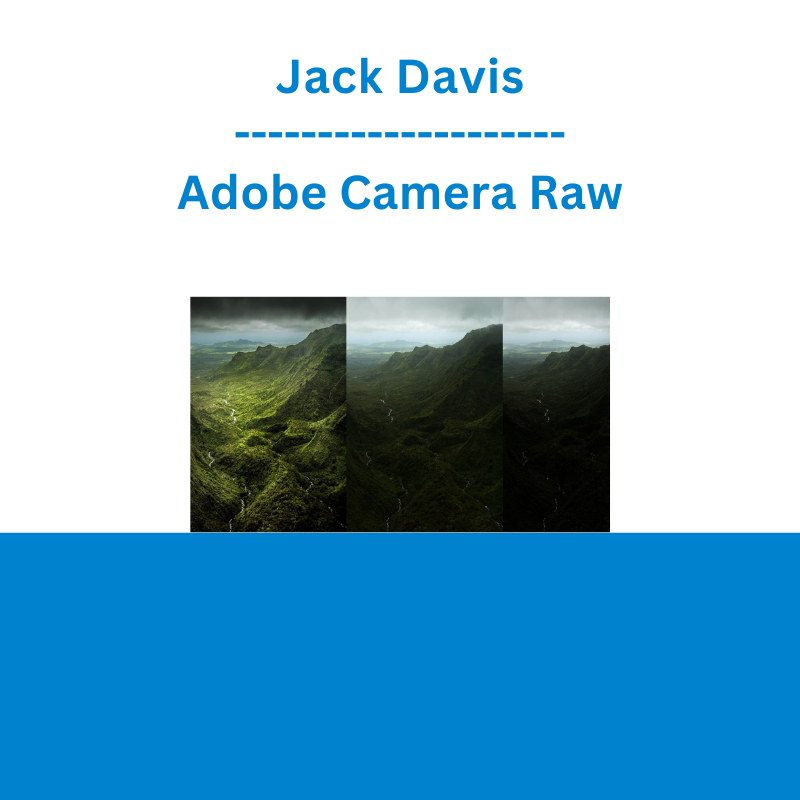








 Alphashark - The AlphaShark SV-Scalper
Alphashark - The AlphaShark SV-Scalper 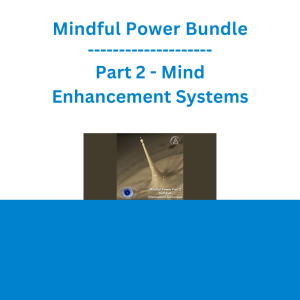 Mindful Power Bundle Part 2 - Mind Enhancement Systems
Mindful Power Bundle Part 2 - Mind Enhancement Systems  Toshko Raychev - Profit System + ITF Assistant
Toshko Raychev - Profit System + ITF Assistant  George Fontanills & Tom Gentile - Optionetics Wealth Without Worry Course
George Fontanills & Tom Gentile - Optionetics Wealth Without Worry Course  Crypto Dan - The Crypto Investing Blueprint To Financial Freedom By 2025
Crypto Dan - The Crypto Investing Blueprint To Financial Freedom By 2025  Erik Banks - Alternative Risk Transfer
Erik Banks - Alternative Risk Transfer 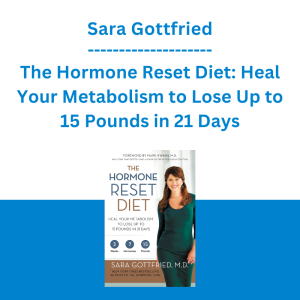 Sara Gottfried - The Hormone Reset Diet: Heal Your Metabolism to Lose Up to 15 Pounds in 21 Days
Sara Gottfried - The Hormone Reset Diet: Heal Your Metabolism to Lose Up to 15 Pounds in 21 Days  Ed Ponsi - Forex Trading
Ed Ponsi - Forex Trading  Simpler Trading - Bruce Marshall - The Options Defense Course
Simpler Trading - Bruce Marshall - The Options Defense Course  Matan Feldman - The 13-Week Cash Flow Modeling - Wall Street Prep
Matan Feldman - The 13-Week Cash Flow Modeling - Wall Street Prep  Oliver Velez - Essential Strategy Of Trade For Life
Oliver Velez - Essential Strategy Of Trade For Life  Chris Capre - Advanced Price Action Ongoing Training & Webinars
Chris Capre - Advanced Price Action Ongoing Training & Webinars  George Fontanills & Tom Gentile - Optionetics 6 DVD Series Home Study Course (Digital Download)
George Fontanills & Tom Gentile - Optionetics 6 DVD Series Home Study Course (Digital Download) 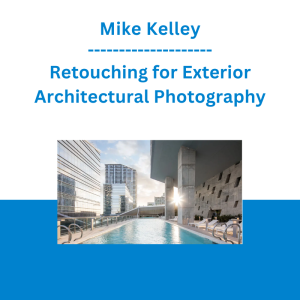 Mike Kelley - Retouching for Exterior Architectural Photography
Mike Kelley - Retouching for Exterior Architectural Photography  Team NFT Money - Ultimate NFT Playbook
Team NFT Money - Ultimate NFT Playbook