*** Proof of Product ***
Exploring the Essential Features of “Jamie Rial – Workflow, Playing Live and Polyrhythms (AudioJack)”
Course Lessons
- Course Preview
- Introduction
- Using Templates and Project Organisation
- Writing Polyrhythms
Live Q&A
- Live Q&A
About This Course
In this course, Audiojack’s James Rial shows you his workflow when producing music live, using Akai’s APC Controller and Ableton Live. This approach is great for people who want to move away from working in the box and learn to produce in a more ‘live’ format.
When producing live it is essential to keep your music simple. James shows you how to keep things interesting by using a few techniques such as automation and polyrhythms, as well as tension and release.
You will learn how to:
- How to improve your workflow and maintain a consistent sound by using templates
- Using colours and structure to stay organised
- Keeping your music as simple as possible by using 8 tracks or less
- The benefits of making music live
- An introduction into polyrhythms; what they are and why they’re useful
Lessons:
1. Introduction
James introduces himself and briefly discusses what he will be covering today, which includes some helpful tips on how to harness your creativity and overall speed up your workflow. He demonstrates his workflow using Ableton templates and an APC controller,
2. Using Templates and Project Organisation
Jamie goes through each channel in his project on Ableton’s session view. He uses a different template for each element from Drums to Bass, FX and Ambience, which consists of effect chains, macro controls, sends/returns and audio racks to help speed up the production process.
3. Writing Polyrhythms
Using polyrhythms in your productions is a great way to avoid repetition and keep your music interesting. Jamie creates his polyrhythms by layering several melodies that have different loop lengths. In this way, the patterns will continue to loop around and interact with each other at different times, creating a completely new sequence for each bar.
4. Live Q&A
- Is that the same delay effect that you were using in your earlier AudioJack music?
- How do you get such a full quality sound with minimal channels?
- What are some tips you can give for people trying to get into producing in a live format?
- Is it always the bass you use to anchor the 4/4 beat or do you use another dominant synth?
- Do you usually record your take in live and for the final version would you go back and make edits?
- Does the APC allow you to manipulate the settings on each envelope like Ableton’s Push? Or do you rely on the Sends to create certain effects such as the Flanger?
- Have you ever tried this setup with Ableton’s Push?
Please see the full list of alternative group-buy courses available here: https://lunacourse.com/shop/

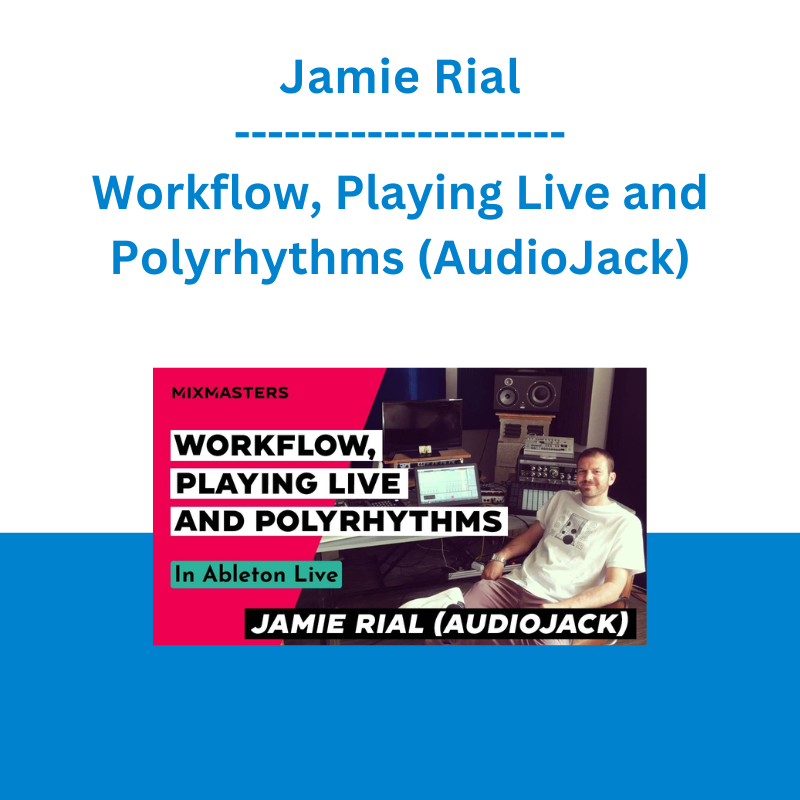








 Dave Landry - Stock Selection Course
Dave Landry - Stock Selection Course  Racing Workshop - Complete Online Package
Racing Workshop - Complete Online Package  Money Miracle - George Angell - Use Other Peoples Money To Make You Rich
Money Miracle - George Angell - Use Other Peoples Money To Make You Rich  Forexmentor - Recurring Forex Patterns
Forexmentor - Recurring Forex Patterns  The Daily Traders – Exclusive Trading Mentorship Group
The Daily Traders – Exclusive Trading Mentorship Group  Jesse Livermore Trading System - Joe Marwood
Jesse Livermore Trading System - Joe Marwood  Crypto Dan - The Crypto Investing Blueprint To Financial Freedom By 2025
Crypto Dan - The Crypto Investing Blueprint To Financial Freedom By 2025  Sovereign Man Confidential - Renunciation Video
Sovereign Man Confidential - Renunciation Video  Fred Haug - Virtual Wholesaling Simplified
Fred Haug - Virtual Wholesaling Simplified  George Fontanills & Tom Gentile - Optionetics Wealth Without Worry Course
George Fontanills & Tom Gentile - Optionetics Wealth Without Worry Course  Atlas API Training - API 570 Exam Prep Training Course
Atlas API Training - API 570 Exam Prep Training Course  Akil Stokes & Jason Graystone - TierOneTrading - Trading Edge 2019
Akil Stokes & Jason Graystone - TierOneTrading - Trading Edge 2019  Matthew Kratter - Trader University
Matthew Kratter - Trader University  Ed Ponsi - Forex Trading
Ed Ponsi - Forex Trading  SMB - Options Training
SMB - Options Training