*** Proof of Product ***
Exploring the Essential Features of “Jared Platt – Advanced Adobe Lightroom 5 Workflow”
- 33 Video lessons in HD
- 15h 20m of class content
- Exclusive bonus content
LESSONS
DAY 1
1. Hard Drive Management And Backup Strategy
2. Smart File Management
3. File Management Q&A
4. Library Workflow And Syncing Time Stamps
5. Rules For Selecting Images
6. Keywording Techniques With Q&A
7. Adobe Lightroom 5 Advancements
8. Adobe Lightroom Presets
9. Advanced Sync Techniques
10. Camera Defaults And Calibrations
11. Archive And Delivery
12. Archiving The Job With Q&A
DAY 2
13. Small Catalog Workflow And Templates
14. Traveler Workflow And Smart Previews
15. Outsourced Workflow Part 1
16. Outsourced Workflow Part 2
17. Interview With Jared Bauman
18. Retouch Workflow Part 1
19. Retouch Workflow Part 2
20. Roundtrip Workflow Part 1
21. Roundtrip Workflow Part 2
22. Big Studio Workflow
DAY 3
23. Web Proofing Workflow
24. In Studio Proofing With Adobe Lightroom
25. In Studio Proofing With Pro Select
26. Introduction To Video
27. Editing Video In Adobe Lightroom
28. Adobe Lightroom Movies And Slideshows
29. Album Workflow And Publishing Services
30. Designing Albums Fast Part 1
31. Designing Albums Fast Part 2
32. Adobe Lightroom Q&A With Demonstration Part 1
33. Adobe Lightroom Q&A With Demonstration Part 2
CLASS DESCRIPTION
Make Your Workflow Efficient.
Ready for a whole new approach to your post-production workflow? Join CreativeLive instructor Jared Platt for the ultimate three-day introduction to everything you need to know about working with Adobe®Lightroom® 5 (and beyond) to make your workflow efficient.
You’ll learn a basic, seamless Adobe Lightroom 5 workflow, and also how to customize that workflow to fit your specific needs — whether you’re outsourcing, taking pictures on the go, or working in a studio setting. Jared will cover ways to select and retouch images more productively. You’ll also learn about automating settings, plugins, and hacks that will help you work more efficiently. Jared will also guide you through the core image adjustment techniques every Adobe® Lightroom® user should know.
Jared will give you a step by step look at his entire workflow, start to finish. By the end of this course, you’ll have the tools you need to deliver higher-quality images and products while cutting your post-production time in half.
Software Used: Adobe Lightroom 5
JARED PLATT
Jared Platt is an international wedding, lifestyle, and portrait photographer and photographic lecturer. Jared began his studies in photography in documentary and landscapes, but today you will find his images are a perfect blend of the three genres. You can catch him teaching photography, lighting, and photo editing at the B&H Event Space, on CreativeLive, on Profoto’s YouTube light shaping series “What’s the Difference”, at the Canon Live Learning Center and at international photo conferences around the globe. Jared has been teaching photography for 20 years and has been a working photographer for the last quarter century. Jared will change your understanding of photography and put you on the path to your very best work. Don’t miss the opportunity to learn from him whenever you get the chance.
Please see the full list of alternative group-buy courses available here: https://lunacourse.com/shop/

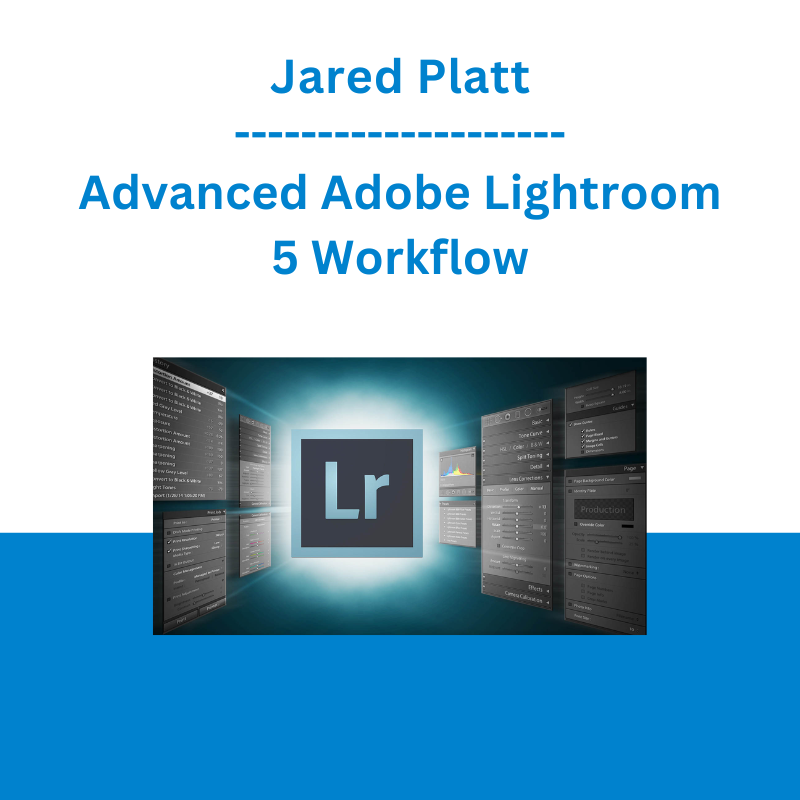








 Matan Feldman - The 13-Week Cash Flow Modeling - Wall Street Prep
Matan Feldman - The 13-Week Cash Flow Modeling - Wall Street Prep