*** Proof of Product ***
Exploring the Essential Features of “Jared Platt – Making and Editing Natural Looking HDR Images: Lightroom CC”
- 9 Video lessons in HD
- 1h 24m of class content
LESSONS
1. Class Introduction
2. Reviewing HDR Images In Lightroom
3. HDR Settings On Your Camera
4. Creating Your HDR In Lightroom
5. Adjusting Your HDR Image
6. Creating A Raw Panorama
7. HDR Exposure Tips
8. Making A Portrait In HDR
9. Organizing HDR And Panorama
CLASS DESCRIPTION
Use HDR To Create Beautiful Images
HDR (High Dynamic Range) photography opens up a new world of dynamic range for landscape, architecture, still life and art photographers. However, many photographers overuse this technique and create unrealistic images. Jared Platt will show you how to make natural looking HDR images from capturing in the camera to post-production in Lightroom. You will learn how to get the widest dynamic range out of your images while maintaining a look of beautiful realism. Jared will also show you how he uses HDR and Panoramic image stitching in his portrait work.
Software Used: Adobe Lightroom CC 2015 – 2015
JARED PLATT
Jared Platt is an international wedding, lifestyle, and portrait photographer and photographic lecturer. Jared began his studies in photography in documentary and landscapes, but today you will find his images are a perfect blend of the three genres. You can catch him teaching photography, lighting, and photo editing at the B&H Event Space, on CreativeLive, on Profoto’s YouTube light shaping series “What’s the Difference”, at the Canon Live Learning Center and at international photo conferences around the globe. Jared has been teaching photography for 20 years and has been a working photographer for the last quarter century. Jared will change your understanding of photography and put you on the path to your very best work. Don’t miss the opportunity to learn from him whenever you get the chance.
Please see the full list of alternative group-buy courses available here: https://lunacourse.com/shop/

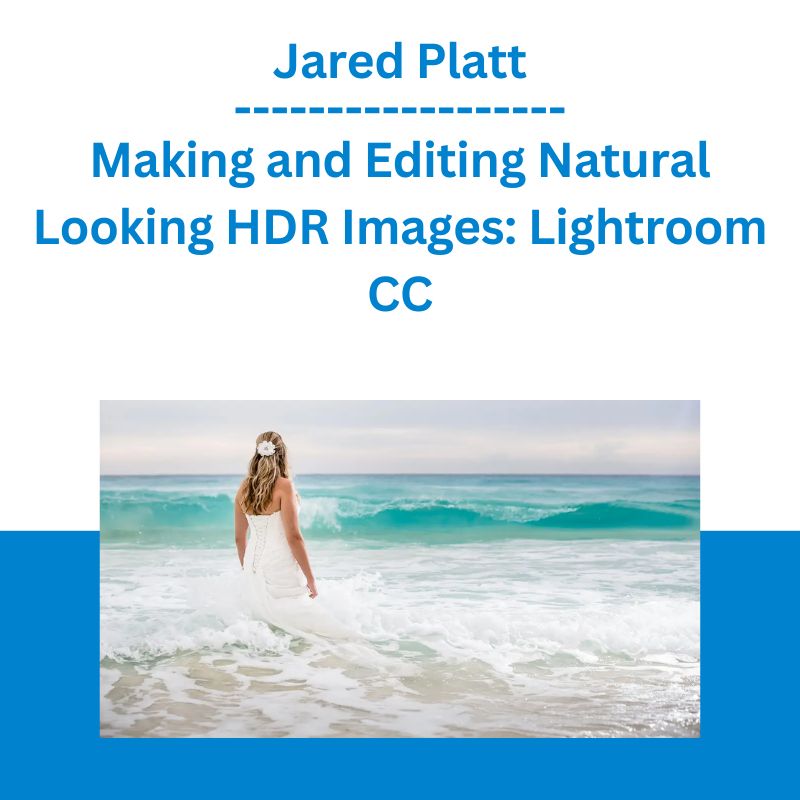








 Oliver Velez - Essential Strategy Of Trade For Life
Oliver Velez - Essential Strategy Of Trade For Life  George Fontanills & Tom Gentile - Optionetics Wealth Without Worry Course
George Fontanills & Tom Gentile - Optionetics Wealth Without Worry Course  Atlas API Training - API 570 Exam Prep Training Course
Atlas API Training - API 570 Exam Prep Training Course  Racing Workshop - Complete Online Package
Racing Workshop - Complete Online Package  Julie Stoian & Cathy Olson - Launch Gorgeous - Funnel Gorgeous Bundle
Julie Stoian & Cathy Olson - Launch Gorgeous - Funnel Gorgeous Bundle 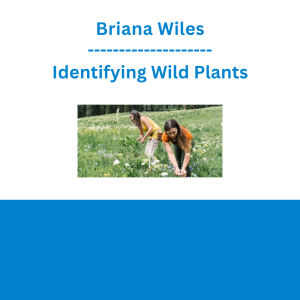 Briana Wiles - Identifying Wild Plants
Briana Wiles - Identifying Wild Plants  Toshko Raychev - Profit System + ITF Assistant
Toshko Raychev - Profit System + ITF Assistant 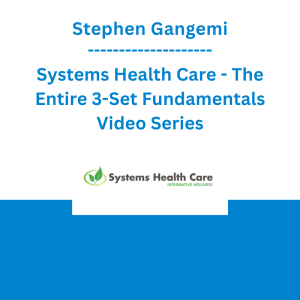 Stephen Gangemi - Systems Health Care - The Entire 3-Set Fundamentals Video Series
Stephen Gangemi - Systems Health Care - The Entire 3-Set Fundamentals Video Series 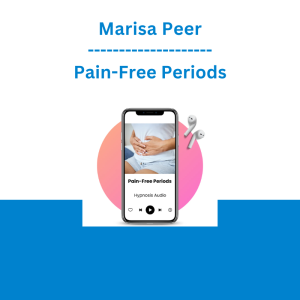 Marisa Peer - Pain-Free Periods
Marisa Peer - Pain-Free Periods  Sovereign Man Confidential - Renunciation Video
Sovereign Man Confidential - Renunciation Video  Simpler Trading - Bruce Marshall - The Options Defense Course
Simpler Trading - Bruce Marshall - The Options Defense Course  Charles Floate - The Search Stack: Master SEO Package
Charles Floate - The Search Stack: Master SEO Package  George Fontanills & Tom Gentile - Optionetics 6 DVD Series Home Study Course (Digital Download)
George Fontanills & Tom Gentile - Optionetics 6 DVD Series Home Study Course (Digital Download)  The Daily Traders – Exclusive Trading Mentorship Group
The Daily Traders – Exclusive Trading Mentorship Group  Jesse Livermore Trading System - Joe Marwood
Jesse Livermore Trading System - Joe Marwood 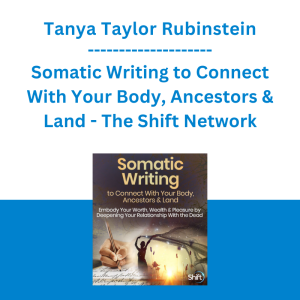 Tanya Taylor Rubinstein - Somatic Writing to Connect With Your Body, Ancestors & Land - The Shift Network
Tanya Taylor Rubinstein - Somatic Writing to Connect With Your Body, Ancestors & Land - The Shift Network  Dave Landry - Stock Selection Course
Dave Landry - Stock Selection Course  Matthew Kratter - Trader University
Matthew Kratter - Trader University 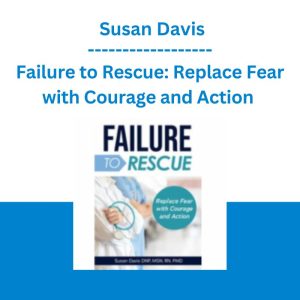 Oklahoma Legal and Ethical Issues for Mental Health Clinicians - Susan Lewis - PESI
Oklahoma Legal and Ethical Issues for Mental Health Clinicians - Susan Lewis - PESI  Trade Like Mike - The TLM Playbook 2022
Trade Like Mike - The TLM Playbook 2022  Alphashark - The AlphaShark SV-Scalper
Alphashark - The AlphaShark SV-Scalper  Forexmentor - Recurring Forex Patterns
Forexmentor - Recurring Forex Patterns