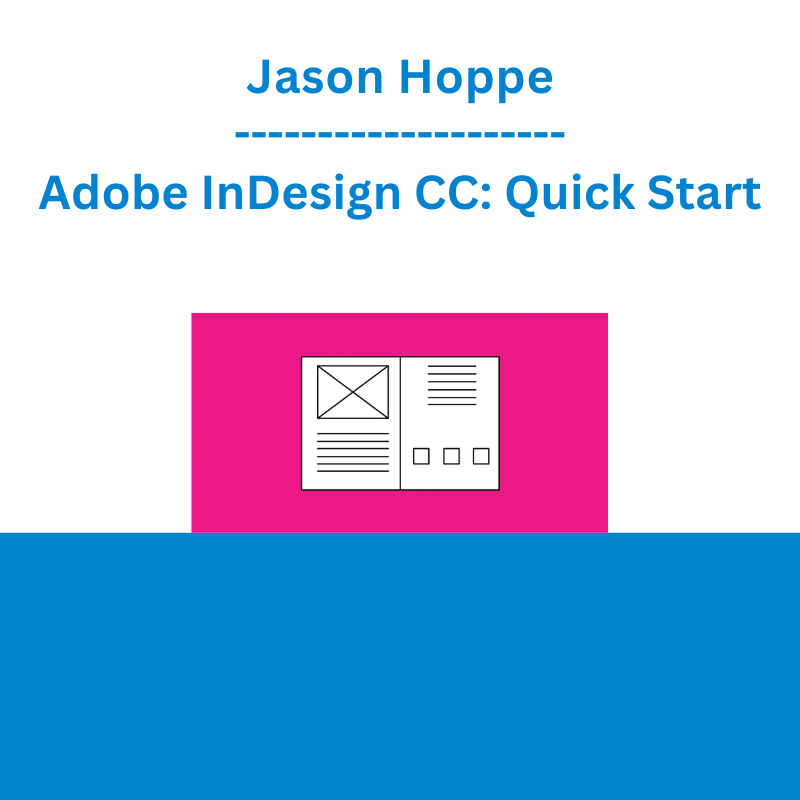*** Proof of Product ***
Exploring the Essential Features of “Jason Hoppe – Adobe InDesign CC: Quick Start”
- 7 Video lessons in HD
- 1h 24m of class content
LESSONS
1. Class Introduction: Getting Started
2. Building Your Document & Navigating The Interface
3. Adding Content & Working With Text
4. Formatting & Organizing Main Text
5. Working With Images
6. Organizing Your Layout
7. How To Print, Export To PDF & Package Your Files
CLASS DESCRIPTION
Harness The Power Of InDesign
Do you want to wrap your head around the basics of Adobe® InDesign CC®?
Get up and running in this course to kick-start your entry into the world of layout design.
Join Jason in this fast-paced, thorough class, as he guides you through the basic skills you need to create beautiful graphic designs.
In this class we’ll cover:
- Learning all the Basic Tools
- Creating Workspaces
- Navigation
- Panels
- Menus
- And a whole lot more!
No prior experience necessary. Join today to get the most out of InDesign!
Software Used:
Adobe InDesign CC 2018
JASON HOPPE
An Adobe® Certified Expert and Adobe® Certified Instructor, Jason Hoppe has accrued more than 17 years’ experience in high-end production training, photo retouching, color correction, and creative workflow management. In fact, Jason has been performing high-end electronic production since the industry’s inception. Also during this time, Jason has taught prepress and electronic design to hundreds of Seattle-based creative professionals and aspiring designers in a variety of settings, including one-on-one tutoring, classroom instruction, live webcasting, and large group training. He currently teaches the Adobe® Creative Suite at The School of Visual Concepts, Luminous Works and Seattle Central College and was the founding Instructor at CreativeLive.
Please see the full list of alternative group-buy courses available here: https://lunacourse.com/shop/