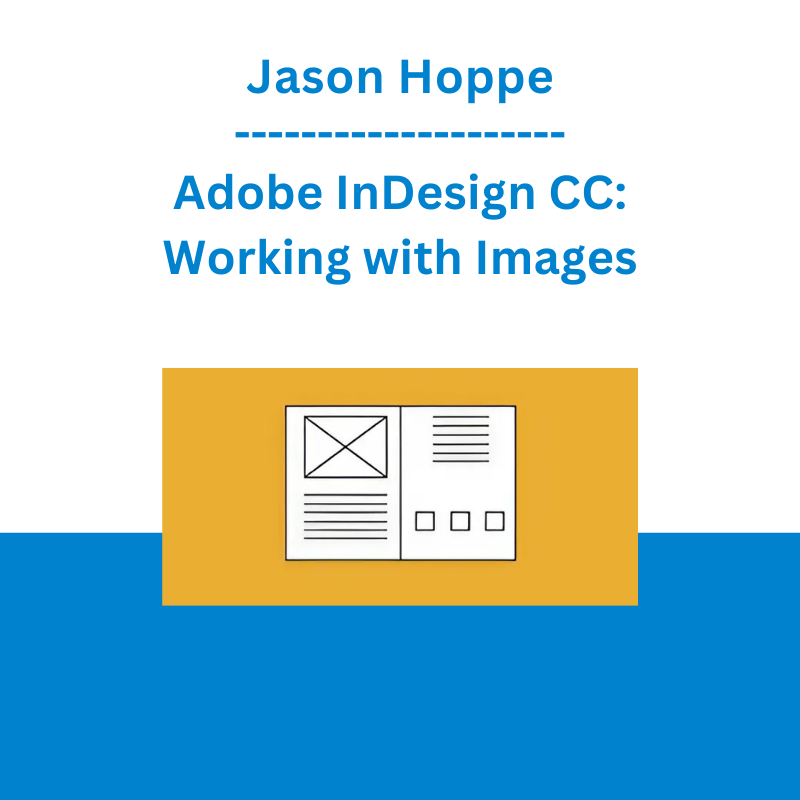*** Proof of Product ***
Exploring the Essential Features of “Jason Hoppe – Adobe InDesign CC: Working with Images”
- 5 Video lessons in HD
- 1h 13m of class content
LESSONS
1. Class Introduction: Images Best Practices
2. Image Workflow
3. Placing, Cropping & Fitting Images
4. Mastering The Links Panel
5. Updating Links For Export
CLASS DESCRIPTION
A Picture Is Worth A Thousand Words
Images bring ideas to life in a way that text simply can not. In Adobe® InDesign® CC®: Working with Images, Jason will show you how to expertly incorporate images into your InDesign layouts.
Jason has worked in high-end production training, photo retouching, color correction, and creative workflow management for nearly two decades.
In this class, Jason teaches you how to:
- Place images exactly where you want them
- Size and space
- Place multiple images
- Editing Images
If images put a hitch in your Adobe® InDesign® workflow, don’t miss your chance to learn the easy way to work with them in Working with Images in Adobe® InDesign® with Jason Hoppe.
Software Used:
Adobe InDesign CC 2018
JASON HOPPE
An Adobe® Certified Expert and Adobe® Certified Instructor, Jason Hoppe has accrued more than 17 years’ experience in high-end production training, photo retouching, color correction, and creative workflow management. In fact, Jason has been performing high-end electronic production since the industry’s inception. Also during this time, Jason has taught prepress and electronic design to hundreds of Seattle-based creative professionals and aspiring designers in a variety of settings, including one-on-one tutoring, classroom instruction, live webcasting, and large group training. He currently teaches the Adobe® Creative Suite at The School of Visual Concepts, Luminous Works and Seattle Central College and was the founding Instructor at CreativeLive.
Please see the full list of alternative group-buy courses available here: https://lunacourse.com/shop/