*** Proof of Product ***
Exploring the Essential Features of “Jason Hoppe – InDesign CC Templates Using Adobe Stock”
- 8 Video lessons in HD
- 1h 23m of class content
LESSONS
- Class Introduction
- Adobe Stock CC Libraries
- Templates For Business Cards
- Create A Flyer For Advertising
- Make A Unique Calendar
- Templates For Distinct Web Banners
- Animation In Documents For Web
- Publish & Export Templates
CLASS DESCRIPTION
Create Killer InDesign Templates For Your Marketing Materials Using Adobe® Stock Images
With Adobe’s recent updates, we’ve designed a class perfect for beginners who are ready to learn InDesign using Adobe stock. This class is perfect for those who are looking to freelance, upgrade their marketing materials, or work their way towards becoming in-house designers. And one of our most popular instructors, Adobe® Certified Expert Jason Hoppe, is back to break down this newest version of InDesign and show you just how simple it is to create templates with Adobe Stock.
In this class, you’ll learn:
- How to search Stock
- When and why stock is useful
- How to manipulate images to create marketing materials: banner, flyer, business card, and a calendar
- Build multiple templates and layouts to publish online and in print
- Find out how you can save time by using Adobe® CC InDesign and Adobe Stock and empower yourself to take your design skills to the next level.
Software Used: Adobe InDesign CC 2018, Adobe Stock
CLASS MATERIALS
- Adobe Stock Get Started
JASON HOPPE
An Adobe® Certified Expert and Adobe® Certified Instructor, Jason Hoppe has accrued more than 17 years’ experience in high-end production training, photo retouching, color correction, and creative workflow management. In fact, Jason has been performing high-end electronic production since the
Please see the full list of alternative group-buy courses available here: https://lunacourse.com/shop/

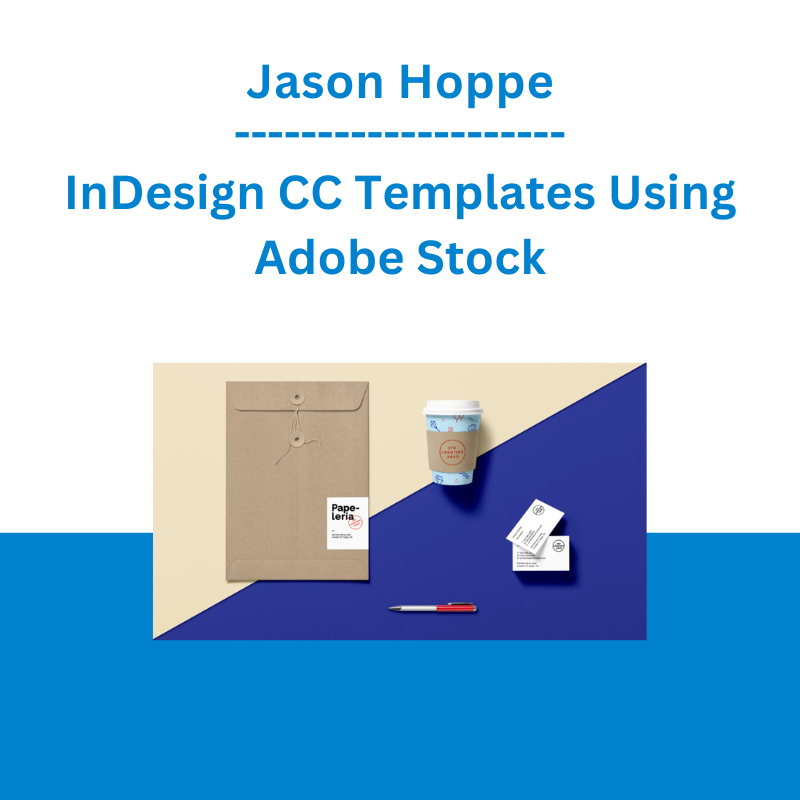








 Atlas API Training - API 570 Exam Prep Training Course
Atlas API Training - API 570 Exam Prep Training Course