*** Proof of Product ***
Exploring the Essential Features of “Jason Hoppe – Infographic Elements from Scratch in Illustrator”
- 25 Video lessons in HD
- 4h 54m of class content
- Exclusive bonus content
LESSONS
1. Class Introduction
2. Basic Shapes Overview
3. Start Creating Basic Shapes
4. Edit Basic Shapes
5. How To Use Corner Widgets
6. Get Creative With Shapes
7. Add Lines To Shapes
8. Shapes With Offset Path
9. Create Custom Lines
10. Add Curves Into Shapes
11. Curvature Tool
12. Width Shape Tool
13. How To Create A Dotted Line
14. How To Segment A Circle
15. Create Basic Shapes Using Pathfinder Panel
16. Advanced Techniques In Pathfinder Panel
17. How To Create A Slip Shadow
18. Tips & Tricks For Chart Tools
19. Combine Shapes Together
20. Create Perspective In Shapes
21. Combine Multiple Elements Into One Graphic
22. Create With Reflect & Shear Tool
23. Create Implied Shading
24. How To Make Graphics 3D
25. Q & A
CLASS DESCRIPTION
Make Information Visual
Infographics are an effective way to provide a visual representation of information. In this beginner-friendly class, Jason Hoppe will take you through image-making techniques in Illustrator to use when building Infographics.
You’ll learn about:
- Common icons used in infographics and how to create them
- Creating patterns and effects
- Using the shape builder tool
You’ll then use the elements you created in a simple info graphic that is flexible enough to use in multiple ways. This class comes with an Illustrator file containing all the graphics created in the class. A great bonus that you can customize and use in your projects, in addition to what you create on your own. Get started today!
Software Used: Adobe Illustrator CC 2015
JASON HOPPE
An Adobe® Certified Expert and Adobe® Certified Instructor, Jason Hoppe has accrued more than 17 years’ experience in high-end production training, photo retouching, color correction, and creative workflow management. In fact, Jason has been performing high-end electronic production since the industry’s inception. Also during this time, Jason has taught prepress and electronic design to hundreds of Seattle-based creative professionals and aspiring designers in a variety of settings, including one-on-one tutoring, classroom instruction, live webcasting, and large group training. He currently teaches the Adobe® Creative Suite at The School of Visual Concepts, Luminous Works and Seattle Central College and was the founding Instructor at CreativeLive.
Please see the full list of alternative group-buy courses available here: https://lunacourse.com/shop/

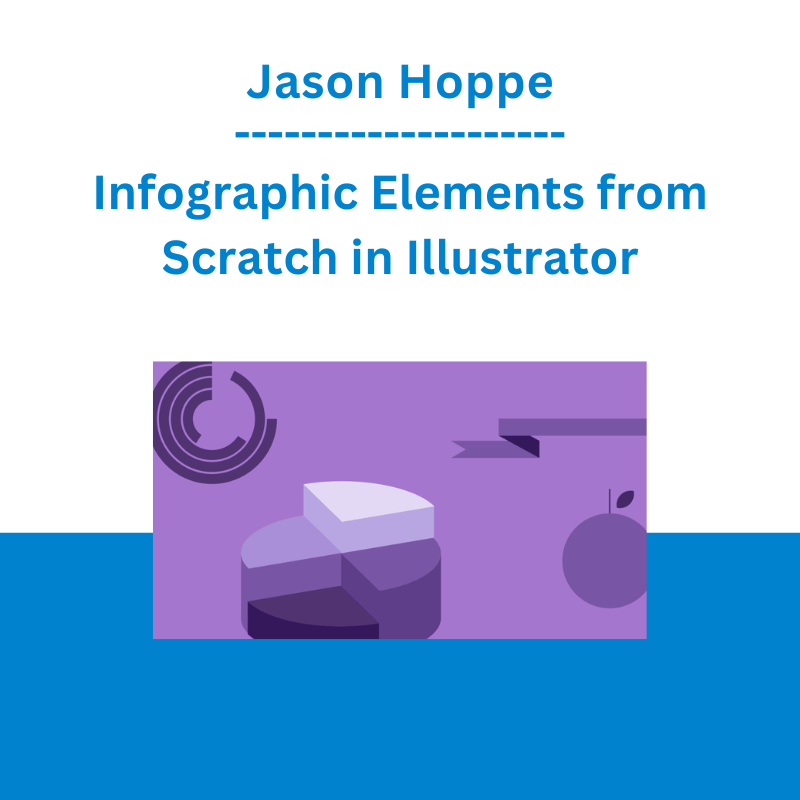








 Simpler Trading - Bruce Marshall - The Options Defense Course
Simpler Trading - Bruce Marshall - The Options Defense Course