*** Proof of Product ***
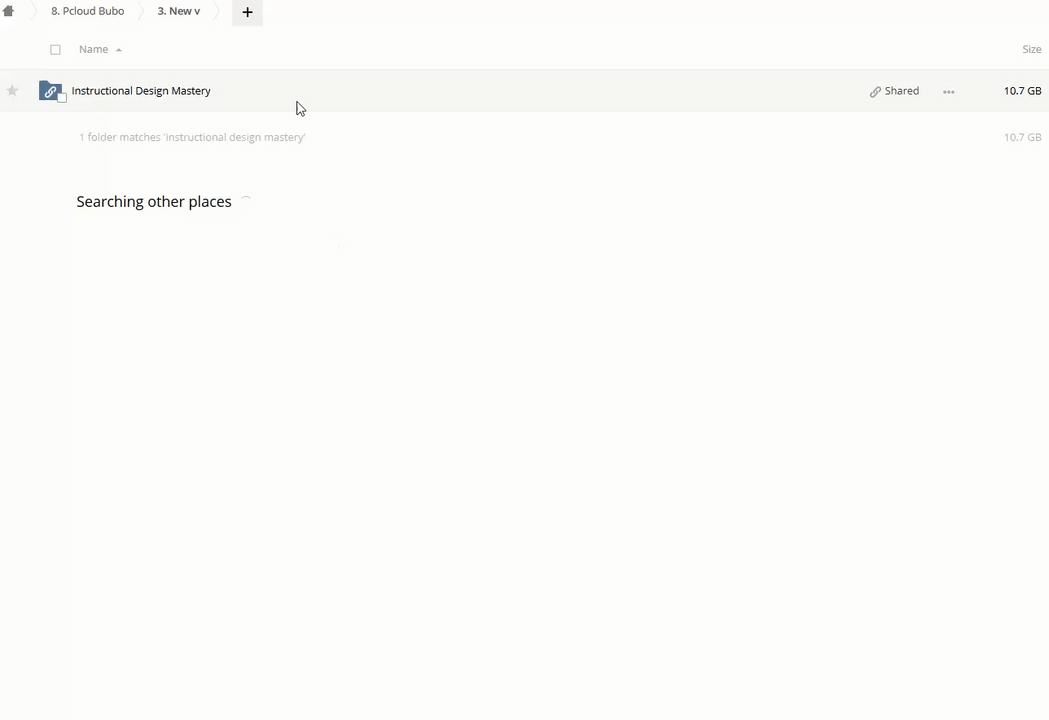
Exploring the Essential Features of “Jason Teteak – Instructional Design Mastery“
Finally, You’ll Have A Step-By-Step Plan For Turning Curriculum Into…
ENGAGEMENT, LEARNING AND RETENTION
(Hint: It looks something like this…)
The Curriculum Life Cycle
Curriculum Structural Design
• Identify with your audience Identify what they do
• Organize What they do
• Determine what to teach
• Organize what to teach
• Determine the initial class structure
Curriculum Teaching Design
• Determine why they want it
• Research teaching strategies
• Research teaching tools
• Select teaching strategies and tools
• Make it real to them
• Proof the specific class structure
Curriculum Production
• Create facilitator guides
• Create in-class actvitites and assessments
• Create learner workbooks and handouts
• Create a slideshow
• Create evaluation surveys
• Create marketing materials
Ordinary instructional designers just don’t get it….
There was a time when having expertise was enough, but today (if you actually want to get engagement, learning and retention), you need to do more.
So how do you do it?
How do you build “curriculum” that turns instructional design into engagement, learning and retention?
Fortunately, that’s what you’re about to learn.
FACT: Businesses Need Instructional Designers
(…Who Actually Know What They’re Doing)
I’m not going to sell you on the importance of instructional design.
If you’re here, you already know it’s an essential aspect of any training strategy, because instructional design:
- Increases ROI and efficiency…
- Engages and nurtures both employees and trainers by providing ACTUAL results, and most importantly it…
- Enables your training to be engaging (and stick consistently!)
In other words, instructional design increases ROI and efficiency and lowers employee turnover: The lifeblood of any business.
So that’s why businesses need instructional designers.
There’s just one problem: Most so called “instructional designers” don’t know what they’re doing.
That’s where you come in.
What You’ll Learn In This Course
The Curriculum Life Cycle
Discover how to create stellar content for all 3 stages of instructional design. When you know this, you’ll be able to attract new students to your class and take them on a journey from Engagement through Retention and all the way to Application.
Participant Centered Needs
Learn the 8 audience-centered building blocks you need to succeed as an instructional designer. Whether you want to create new training curriculum from the ground up or remodel existing curriculum, you will learn how to develop curriculum based on business needs.
Teaching Design Mastery
Master the 9 critical teaching strategies and 13 essential teaching tools of a successful lesson. You’ll learn what types of hooks to create, the secret to writing great content, how to create highly-engaging activities, relevant stories, “what now” examples, fun things, and more.
Curriculum Production
Learn how to develop training materials that double the retention in less time using a combination of facilitator guides, learner workbooks, in-class activities, assessments, slideshows, evaluation surveys and marketing materials. You’ll leave with a complete design template you can customize to fit any training program.
Instructional Design Mastery Course Details
In this 16-hour course you’ll learn everything you need to know about instructional design. You’ll learn about the right type of curriculum for the right audience, and exactly how to distribute it!
Module 1:
Identify Your Audience
Lesson 1: Identify Their Roles
Lesson 2: Identify Their Goals
Lesson 3: Identify Their Why
Module 2:
Identify What They Do
Lesson 1: What They Already Do
Lesson 2: What They Want to Do
Lesson 3: What They Need to Do
Module 3:
Organize What They Do
Lesson 1: Organize Tasks and Subtasks
Lesson 2: Create Modules and Lessons
Lesson 3: Set up a Curriculum Design Spreadsheet
Module 4:
Determine What To Teach
Lesson 1: Determine conventions to Teach
Lesson 2: Determine algorithms to Teach
Lesson 3: Determine Concepts to Teach
Module 5:
Organize What To Teach
Lesson 1: Simplify and Group Objectives
Lesson 2: Add Objectives to Curriculum Design Spreadsheet
Lesson 3: Mark Objectives for Assessments
Module 6:
Determine The Initial Class Structure
Lesson 1: Solidify Course Groupings
Lesson 2: Customize Course Titles and Lesson Titles
Lesson 3: Determine Course Timelines
Module 7:
Determine Why They Want It
Lesson 1: Create Lesson Hooks
Lesson 2: Create Class Hooks
Lesson 3: Create and Agenda and Takeaways
Module 8:
Research Teaching Strategies
Lesson 1: The Four Learning Styles
Lesson 2: Research Individual Activities
Lesson 3: Research Group Activities
Module 9:
Research Teaching Tools
Lesson 1: Keep Their Attention
Lesson 2: Get Follow Along
Lesson 3: Get Understanding
Lesson 4: Determine If They Got It
Module 10:
Select Strategies And Tools
Lesson 1: Select Teaching Strategies
Lesson 2: Choose Teaching Tools
Lesson 3: Lecture and Activities
Module 11:
Make It Real To Them
Lesson 1: Insert Relevant Stories
Lesson 2: Insert “What Now” Examples
Lesson 3: Insert Fun Things
Module 12:
Proof The Class Structure
Lesson 1: Proof the Structural Design
Lesson 2: Proof the Teaching Design
Lesson 3: Proof Course Timelines
Module 13:
Create Facilitator Guides
Lesson 1: Create the Framework
Lesson 2: Fill in the Lesson Framework with Text
Lesson 3: Use Pictures to Add Impact
Module 14:
Create Activities And Assessments
Lesson 1: Create Activity Content
Lesson 2: Create “Your-Turn” Assignments
Lesson 3: In-Class Assignments
Module 15:
Create Workbooks And Handouts
Lesson 1: Create Learner Workbooks
Lesson 2: Create a Class Agenda
Lesson 3: Create Tip Sheets
Module 16:
Create A Slideshow
Lesson 1: Create Core Content Slides
Lesson 2: Create Supplemental Slides
Lesson 3: Add Pictures to Slides
Module 17:
Create Evaluation Surveys
Lesson 1: Design Your Evaluation Survey
Lesson 2: Produce Your Evaluation Survey
Lesson 3: Interpret Your Evaluation Survey
Module 18:
Create Marketing Materials
Lesson 1: Create a Marketing Message
Lesson 2: Create a Marketing Flyer
Lesson 3: Create a Marketing Video
What You’ll Get
When you enroll today, you’ll receive instant access to:
- The Instructional Design Mastery Course
- 18 Core Modules
- 54 Video Lessons
- 405 Page Instructional Design Mastery Learner Workbook
- 18 Practical “Your Turn” Assignments
- Curriculum Design Spreadsheet Template
- Facilitator’s Guide Template
- 18 Quizzes (one for each module)
About Your Instructor
Jason Teteak is the Founder and CEO of Rule the Room Train the Trainer. Jason first made a reputation in the medical training industry, where he was known as “the Epic trainer of trainers.” In response to many requests, he began to offer personalized services and quickly developed a following as a private training coach and training consultant whose clientele includes elite institutions, universities, and top corporations.
In 20 years of working as a trainer and a trainer coach, he has helped more than 15,000 training professionals to “Rule the Room” and has appeared before more than 200,000 people. He’s won praise and a wide following for his original methods, his engaging style, and his knack for transferring training skills via practical, simple, universal and immediately actionable techniques. Or as he puts it “No theoretical fluff”.
He founded Rule the Room Train the Trainer with a mission to DOUBLE the impact of 10,000 training professionals in the next 5 years. The Rule the Room Train the Trainer team, under Jason’s management, has flipped the model and changed the approach to great training and instruction for even the most seasoned veterans.
Please see the full list of alternative group-buy courses available here: https://lunacourse.com/shop/










 Akil Stokes & Jason Graystone - TierOneTrading - Trading Edge 2019
Akil Stokes & Jason Graystone - TierOneTrading - Trading Edge 2019  SMB - Options Training
SMB - Options Training