*** Proof of Product ***
Exploring the Essential Features of “Jesús Ramirez – Photoshop Power Tips and Tricks”
Photoshop Power Tips and Tricks
- 14 Video lessons in HD
- 1h 22m of class content
- Streaming access on desktop and mobile browsers
- Offline sync with our iPhone & iPad apps
JESÚS RAMIREZ
Jesús Ramirez is the host of the Photoshop Training Channel. He is a San Francisco Bay Area graphic designer/web developer who enjoys teaching Photoshop to anyone willing to learn! You can see some of Jesús’ designs, and projects on his Behance Portfolio Page.
LESSONS
1 Class Introduction 01:44
2 Black & White – Adjust Color Luminosity 02:20
3 8 Special Blending Modes 02:12
4 Tricks With Brushes 05:53
5 Compositing In Perspective Template 13:14
6 Use Curves To Remove Color Cast 07:10
7 Two-Windows Same Document 04:00
8 Stack Modes: Remove People 12:32
9 Clone Source Panel 04:49
10 Knock Out 06:51
11 Select Subject Button 07:08
12 Use Blend If To Replace Sky 04:43
13 Content-Aware Scale And Crop 05:03
14 Face Swap 05:16
CLASS DESCRIPTION
Learn Those Secret Shortcuts!
Everyone knows that Adobe® Photoshop® is full of amazing tools and features, but where are they hidden? And which ones should you use to be the most efficient and productive as possible? In this class, Jesus Ramirez will share his best Photoshop tricks and power shortcuts. He’ll concentrate on little-known techniques that most people never think to use and some tricks that even the experts may not be aware of.
REVIEWS
stephen
There are but a scant few who really know Photoshop well enough that are able to teach it with a comfortable flow, thoroughness and a pleasant personality. Jesus hits all the marks and I must say, I enjoy… and more importantly, learn more from him than most of the others. It’s a pleasure learning from him. Thanks! (I watched 3 times in a row today LOL)
Audrey Agin
Lots of information of what Photoshop can do, that you don’t hear about. Will have to watch again, take notes on the things I want to start doing. The last lesson of replacing a face and blending skin color was fantastic- it will come in handy for photo repair. I learned something new in each lesson. Thank you Jesus.
jennifer delange
Really useful tips! thanks
Please see the full list of alternative group-buy courses available here: https://lunacourse.com/shop/

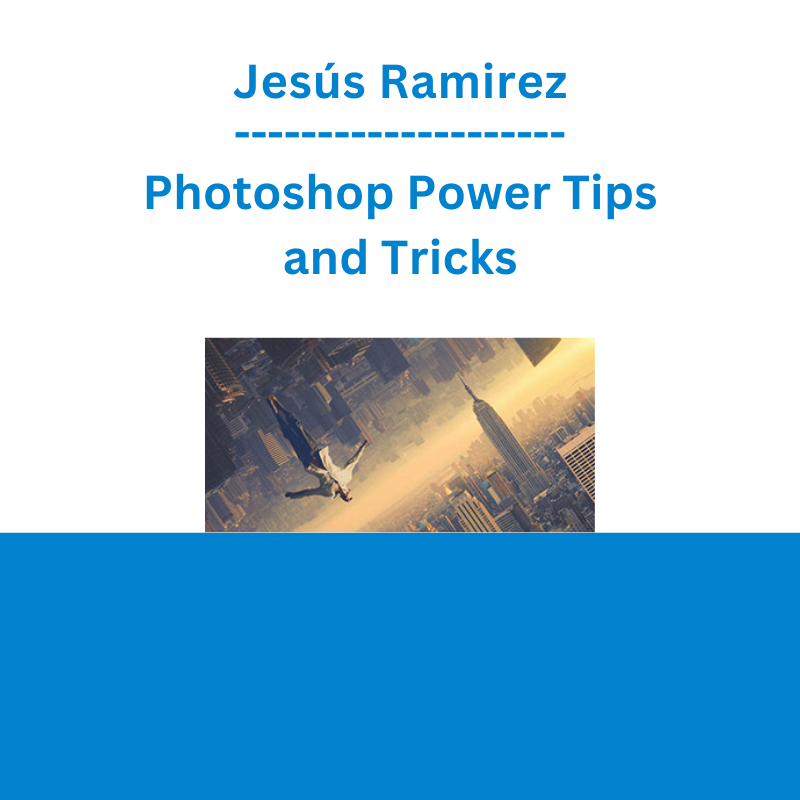








 Toshko Raychev - Profit System + ITF Assistant
Toshko Raychev - Profit System + ITF Assistant