*** Proof of Product ***
Exploring the Essential Features of “Jesús Ramirez – The Beginner’s Guide to Masking in Photoshop”
The Beginner’s Guide to Masking in Photoshop
- 10 Video lessons in HD
- 1h 14m of class content
- Streaming access on desktop and mobile browsers
- Offline sync with our iPhone & iPad apps
JESÚS RAMIREZ
Jesús Ramirez is the host of the Photoshop Training Channel. He is a San Francisco Bay Area graphic designer/web developer who enjoys teaching Photoshop to anyone willing to learn! You can see some of Jesús’ designs, and projects on his Behance Portfolio Page.
LESSONS
1 Class Introduction 03:32
2 What Are Selections And Layer Masks? 05:47
3 Quick Selection Tool 03:21
4 Quick Masks Mode 05:18
5 Select & Mask Space 08:22
6 Color Range 10:02
7 Channel Based Selections 04:28
8 Blend If To Hide Or Reveal 10:13
9 Using Brushes To Refine Selection 06:10
10 Using Brushes To Paint In Detail 17:36
CLASS DESCRIPTION
Improve The Look Of Your Images
If you want complete control over of your retouching, compositing and designing in Adobe® Photoshop®, you’ve got to know how to mask. The problem is, masking can be a confusing, hard-to-understand process. In this class, Jesus Ramirez will teach you advanced techniques that even beginners can follow to build excellent and editable masks. You’ll learn how to mask and extract objects in Photoshop with Layer Masks, Clipping Masks, Blend if and more. The skills you learn will help you take your composites and retouching to the next level.
REVIEWS
Gary Price
Probably mistitled as “for beginners” Moves very quickly, sometimes without clearly describing actions taken. This is fast paced and often assumes that the listener is very familiar with photoshop. Good tips if you are already familiar…
Please see the full list of alternative group-buy courses available here: https://lunacourse.com/shop/

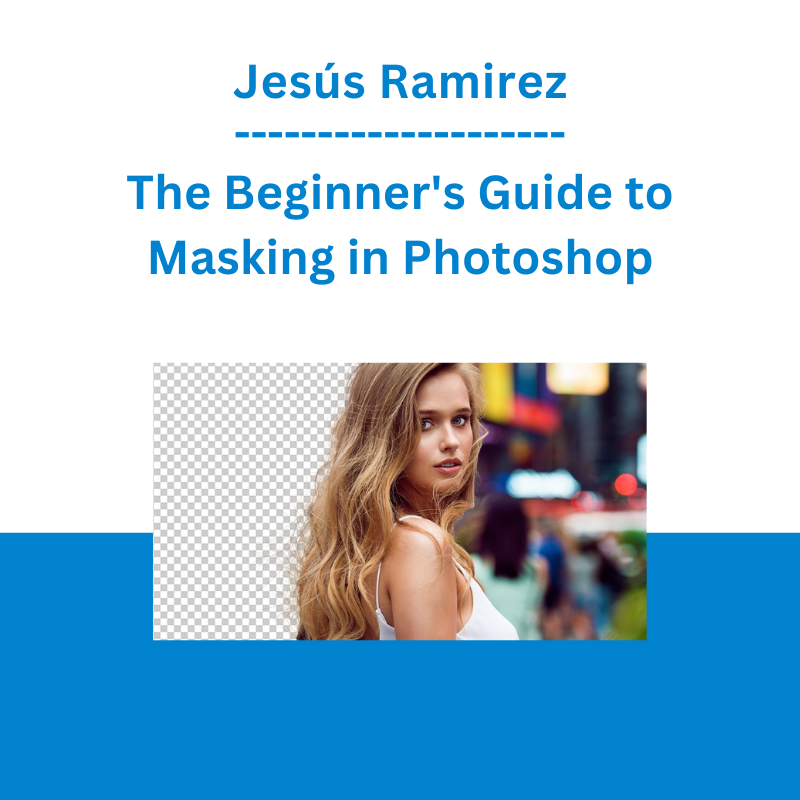








 Racing Workshop - Complete Online Package
Racing Workshop - Complete Online Package