*** Proof of Product ***
Exploring the Essential Features of “Joe Santos Garcia – Learn Mysql with Node JS”
Great for those if you guys are looking to become fullstack developers.
Now even if you don’t want to become a fullstack developer you need this course because you will learn how to create an API that connects to the front end through react. So to make the story short… This is what you will learn
1.MYSQL
2. Node JS – Backend
3. Adonis JS – Backend Framework
4. React JS – Front End Framework
5. REST
6. Build a Inventory Management System
Your Instructor
Joe Santos Garcia
Hi my name is Joe Santos Garcia a web developer based out of NYC. I’ve worked on projects for major companies. I have a successful youtube channel with over 50,000 subscribers who love my tutorials and over 50,000 students world wide in multiple platforms. My goal is to get all my students and subscribers to level of being hired as a developer.
Course Curriculum
Introduction
Introduction (3:09)
Requirements
Resources
FREE MYSQL HANDBOOK
Mysql
Creating database (4:26)
creating a table with columns and rows (10:16)
Column types (8:26)
column settings (6:01)
Alter Tables and Columns (10:25)
Insert Data in Tables (9:24)
Cleaning up and adding new data (17:49)
Cleaning up and adding new data part 2 (14:50)
SELECT DATA (14:13)
Logical Operators (20:14)
MYSQL Functions part 1 (16:49)
MYSQL Functions part 2 (9:26)
Order BY (3:53)
UPDATE (9:12)
DELETE (5:19)
CRUD (9:55)
Relationships
Organizing our data through relationships (1:37)
One To One: When to use one to one relationship (3:20)
One to One: Build our tables for one to one relationships (21:52)
One to One: Create data for one to one relationship (6:06)
One to One: Query through one to one relationships (3:44)
One to Many: Creating data for one to many relationships (2:06)
One to Many: One to Many: relationships cross and inner joins (13:28)
PAUSE: SQL JOINS DIAGRAM (4:51)
Changes to database to try left right full joins (3:17)
One to Many: Left, Right, Full, Outer Joins (12:44)
Many To Many: When to use a many to many relationship (2:30)
Many To Many: create tables and insert data for many to many relationships (5:35)
Many To Many: Association between books and tags (1:54)
Many To Many: Read data from a many to many relationship (4:39)
Many To Many: Update many to many association table (4:44)
Many to Many: DELETE Many to Many association (9:52)
Inventory Management System
What we will be building in this project (6:32)
Create our first routes for products (8:05)
create our first layout and page for products (11:05)
Create partials for the layout (4:24)
show all products table layout (6:06)
Setting up the create show edit (8:59)
Create the user table (11:36)
create the products and brands tables (18:58)
Create the orders and items tables (17:25)
MAKING MISTAKES FOR YOU TO LEARN (28:54)
Edit the left Menu (6:12)
Edit left menu part 2 (6:22)
Products
Create new product form view (19:21)
Inserting New Products (30:03)
Stoping SQL Injection (9:09)
Display all products (21:10)
Inner Join 3 tables for brands and users (13:05)
Add image_url to products table (8:14)
Build the view of the show page (29:27)
Logic for the show product page (13:09)
Pass Data to Edit Page (13:45)
Logic to Edit Products (12:48)
Delete a Product (5:35)
Brands
Duplicate what we did on products (12:24)
Logic to show all brands (7:53)
Add Img Url Column To Brands Table (6:27)
Insert Brand to Brands Table (9:21)
Edit and update brand (6:17)
View the brand show page (6:26)
Delete a Brand (2:41)
Dynamically Fill The Products Form with Brands (27:54)
orders
Setting up to work on the orders (7:43)
Getting ourer Kit Inside Adonis JS (17:48)
adding new to things to create page (33:30)
adding new things to create page part 2 (12:52)
Converting html to jsx (9:14)
Working with forms in React (19:59)
Using packages for state and countries lists (16:44)
Make the popup visible (17:51)
Setting up api for products (23:45)
Add items to order in the front end (18:45)
Display all item (15:40)
Remove item from order (7:49)
submitting our data to the backend (16:15)
Insert our order (15:12)
Insert Items to table (21:47)
Validation in the front end (18:54)
Update Products when products sold (19:56)
Errors and Redirects after submit (12:37)
Displaying all orders (18:58)
displaying all orders part 2 (15:40)
Working the front end of the show page (26:11)
Display Data on Show Page (22:49)
Fixing bugs (34:36)
adding images to our orders (8:37)
How to delete an order and challege your self to edit one (7:35)
Dashboard
Setting up for our dashboard (9:43)
Getting our data ready for our chart (14:41)
Displaying Charts (27:09)
Conclusion
Completed Files
Please see the full list of alternative group-buy courses available here: https://lunacourse.com/shop/

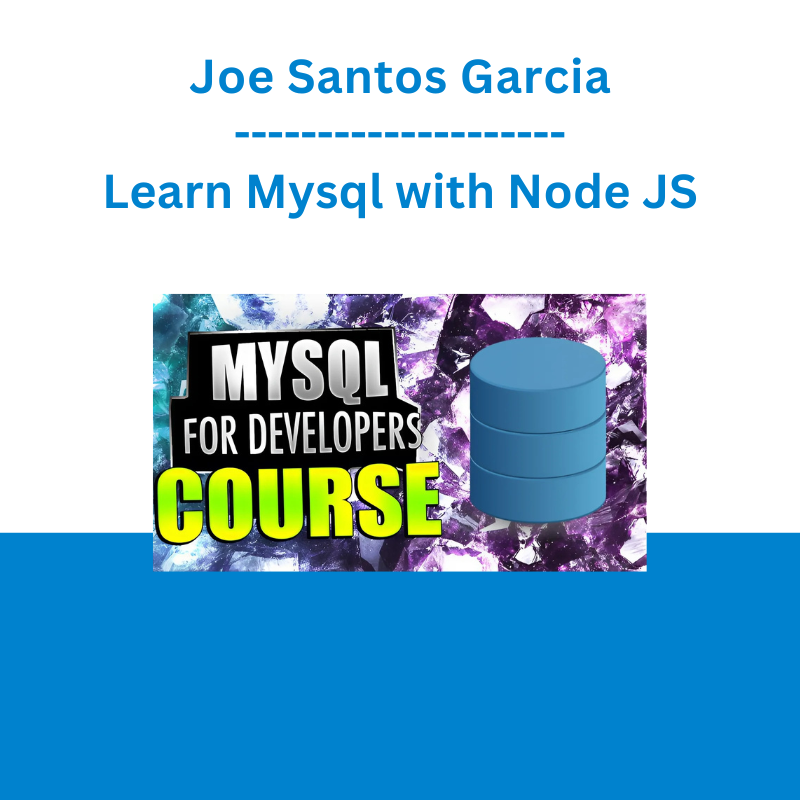








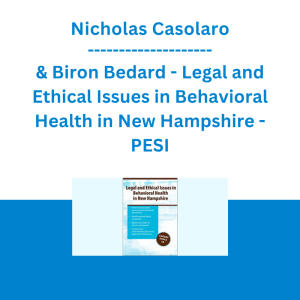 Nicholas Casolaro & Biron Bedard - Legal and Ethical Issues in Behavioral Health in New Hampshire - PESI
Nicholas Casolaro & Biron Bedard - Legal and Ethical Issues in Behavioral Health in New Hampshire - PESI  Emanuele Bonanni - My Trading Way
Emanuele Bonanni - My Trading Way  SMB - Options Training
SMB - Options Training  Team NFT Money - Ultimate NFT Playbook
Team NFT Money - Ultimate NFT Playbook