*** Proof of Product ***
Exploring the Essential Features of “Joseph Evans – Edit Audio Professionally Using Audacity For Beginners!”
Audacity Tutorial: Learn to Edit Audio Files (For Beginners)
Edit and improve audio files in Audacity step by step, even if you don’t have any experience!
This course includes:
- 1.5 hours on-demand video
- 2 mins on-demand audio
- 5 articles
- 5 downloadable resources
- Access on mobile and TV
What you’ll learn
- Blend music and vocal tracks
- Create podcast styled lectures
- Edit and improve audio in Audacity
Course content
7 sections • 32 lectures • 1h 39m total length
Welcome to the course 1 lecture • 4min
- Course overview
This lecture covers what’s in each section of the course and will give you an expectation of what you will be able to do after completion. 04:29
What is Audacity? 4 lectures • 8min
- What is Audacity?
After completing this lecture you will understand the functionality and benefits of using Audacity to edit audio files. 00:30 - How to download Audacity for free without getting a virus.
After completing this lecture you will be able to comfortably navigate within Audacity and quickly find the main tools needed to edit and enhance audio 01:58 - Take a tour of the program.
After completing this lecture you will know how to find all the tools and navigate with in Audacity. 05:37 - Assignment 1 00:02
Common audio editing techniques 8 lectures • 14min
- Importing, creating tracks, and navigating the timeline
After completing this lecture you will be able to import various audio files and create both stereo and mono tracks 03:50 - Cutting audio
After completing this lecture you will know what the “cut” tool does and how it’s used in Audacity. 01:37 - Splitting audio
Learn the proper way to separate audio files 02:16 - Joining audio
Learn how to join audio files in Audacity. 00:33 - Copy and pasting audio
After completing this lecture you will be able to add the skill of copying and pasting audio files in Audacity. 02:01 - Trimming and silencing audio
After completing this lecture you will know the difference between trimming and silencing audio in Audacity. 00:58 - Fading audio
After completing this lecture you will be able to use this audio editing technique to blend files together. 02:45 - Assignment #2 00:02
Step by step instructions to improving bad audio 3 lectures • 9min
- How to remove very annoying background noise from an audio track.
After completing this lecture you will be able to remove annoying background noise in just a few clicks in Audacity. 03:18 - Getting rid of the “p” sound
After completing this lecture you will have a basic understanding of equalization and how to use the eq effect to remove the “p sound” in audio files. 03:37 - Boosting the volume level without causing distortion
After completing this section you will know how to properly permanently increase the loudness of your music or audio file without destroying the quality. 02:24
Applying what you learned in the real world 4 lectures • 14min
- How to blend music and vocal tracks (part 1)
View (part 1) of a practical application example of me using the audio editing techniques in Audacity to create a podcast lecture with blended music and talking audio.05:22 - How to blend music and vocal tracks (part 2)
View (part 2) of a practical application example of me using the audio editing techniques in Audacity to create a podcast lecture with blended music and talking audio. 04:02 - Exporting, adding metadata, and saving files
Learn how to turn your finished project into an mp3 or wav file. You will also learn to input background information such as: the name of the project, author, and track in each file you export. 02:41 - Finished product
Hear the finished result! 01:45
Editing bad audio from video footage (fix udemy course audio) 7 lectures • 31min
- Step One – Pull the bad audio from your video footage.
We will cover how to locate the video footage on your computer, import the video into windows movie maker, and export only the audio from the video footage so you can edit it in Audacity. 03:36 - Step Two – Convert audio file (if needed) and import to Audacity.
We will walk through the process of using a free online audio converter to convert the audio file from a m4a to wav file so we can import it into Audacity. 03:22 - Step Three – Use these two effects to drastically improve the audio file.
We will go over a practical example on how to use two effects used earlier in this course to edit audio. 02:47 - Step Four – Make any final adjustments needed before exporting the audio file.
We will continue the audio editing process and make several adjustments to the file before exporting it.07:37 - Step Five – Export the audio file and pair it up with the video footage.
Learn to import the newly edited audio file, mute the old file, and make sure everything is lined up properly so that the audio matches what’s happening in the footage.09:30 - More on pairing up audio to video (the simple way).
Here we will continue to look at ways to pair the new audio file with the video footage (The quick simple way). 03:09 - Before and After example of the edited audio file.
Listen to an example of the audio file before and after we edited it for video using Audacity. 00:42
Understanding file types for the best quality 5 lectures • 19min
- Lossy Vs. Lossless Files
After watching this lecture you will have a better understanding on the different type of audio files. 04:29 - Bit Rate Explained 03:03
- Audio Formats .. A Deeper Look
We will dive into a deeper explanation on topics such as: samples per second (44.1khz vs 48khz), audio formats, and more… 11:00 - Assignment # 3 00:02
- *** BONUS *** 00:53
Requirements
No experience is needed. You only need a computer and an internet connection to download Audacity for free, which I show you how in this course.
Description
Welcome to “Audacity Tutorial: Learn to Edit Audio Files (For Beginners)
If you would like to learn the basics of how to edit and improve audio so you can create better products and a more professional experience for your target audience, then you are in luck!
I’ve been working with audio for more than 10 years and will be teaching you what I know to help improve your audio quality.
The course comes with several sections that cover:
- What Audacity is
- How to navigate and operate the software
- How to edit audio files
- How to edit audio from video footage
- How to fix bad audio
- How blend audio with music
- Various audio formats
- The proper settings to get the best quality
- And more!
Check out what current students are saying after completing this course:
“Good course. Very informative info. All vids are downloadable, which is always a big plus to me. Well worth it…” – Reggie Spigner
“The course was well explained and the instructions and demonstrations were easy to follow. I was able to chop up and edit sounds in Audacity as I followed this course very easily. The instructor is a nice down to earth and real guy and seems to really want to help people improve their skills. This course is recommended for beginners looking to learn how to use Audacity for their projects.” – A L
“Joseph is such a great instructor. He comes across well- very likeable and explains things step by step. I have just started a new career doing voiceovers and what I learned in this course has been invaluable. Recommended.” – Business Divas Academy
Who this course is for:
- This course is best suited for beginners and those looking to brush up on their audio editing skills
- This course is not for those looking for an extensive audio editing course. We only cover the basics here but rest a sure you will have more than enough information to create professional audio projects
Instructor
Joseph Evans
Learn How To Make Better Beats!
Learn how to make beats in GarageBand & Logic Pro X.
Hey what’s up my name is Joseph, I’m the owner of Ukiah Beats LLC and Beat Making Basics.
Music has always been my passion and I’m here to help you ignite the burning desire to make your own music too.
Over the years I’ve worked with many independent artists and brands. I also have well over 10 years experience using GarageBand and Logic Pro X.
Please see the full list of alternative group-buy courses available here: https://lunacourse.com/shop/

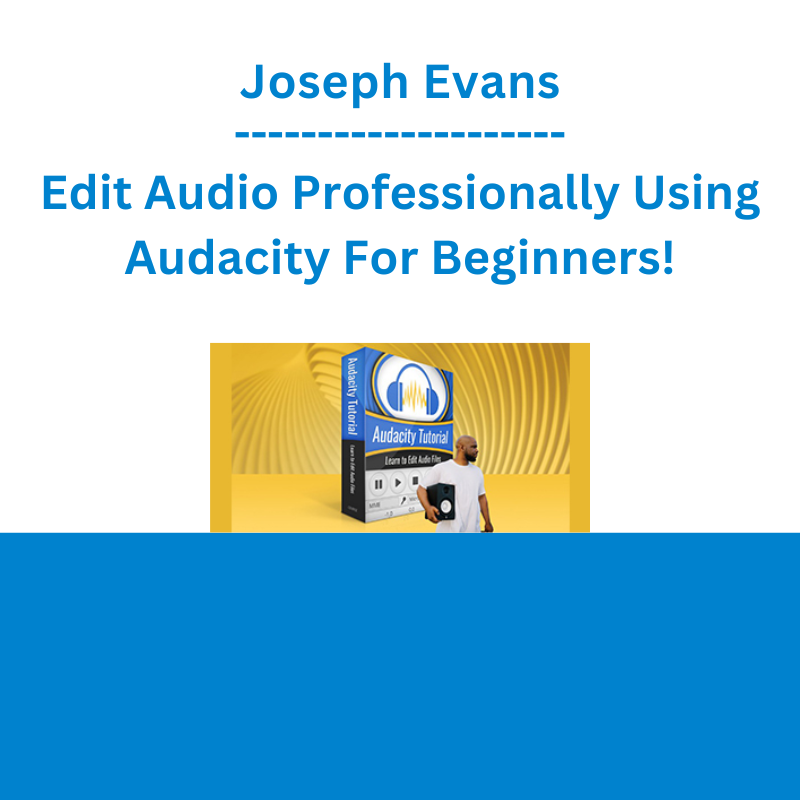








 Fred Haug - Virtual Wholesaling Simplified
Fred Haug - Virtual Wholesaling Simplified  Greg Loehr - Advanced Option Trading With Broken Wing Butterflies
Greg Loehr - Advanced Option Trading With Broken Wing Butterflies  The Daily Traders – Exclusive Trading Mentorship Group
The Daily Traders – Exclusive Trading Mentorship Group  Erik Banks - Alternative Risk Transfer
Erik Banks - Alternative Risk Transfer  Jesse Livermore Trading System - Joe Marwood
Jesse Livermore Trading System - Joe Marwood  Julie Stoian & Cathy Olson - Launch Gorgeous - Funnel Gorgeous Bundle
Julie Stoian & Cathy Olson - Launch Gorgeous - Funnel Gorgeous Bundle